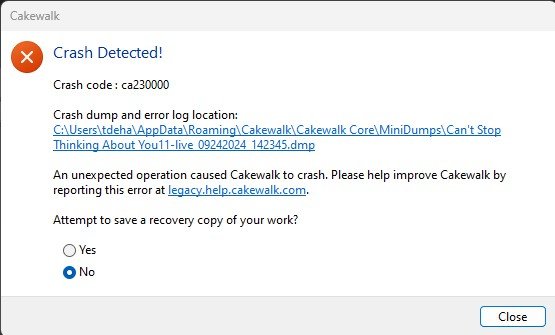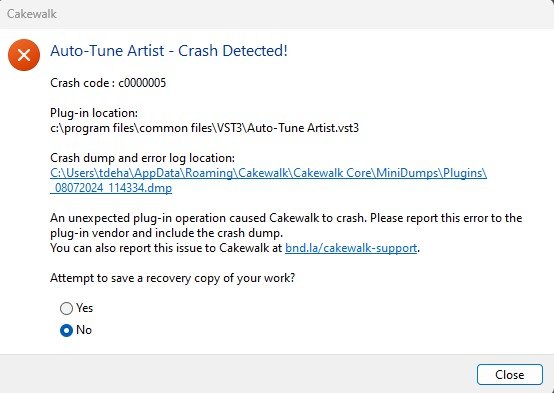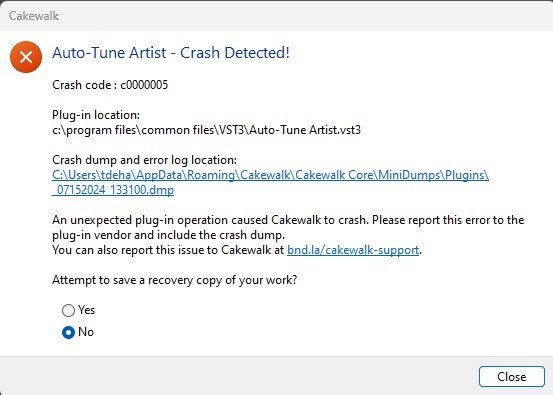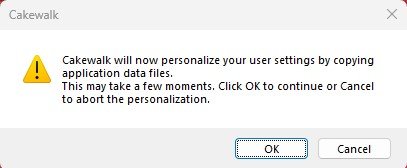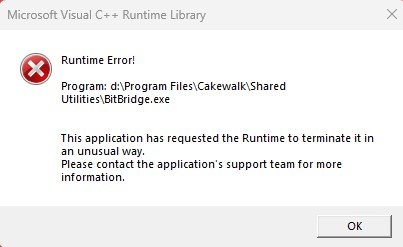-
Posts
407 -
Joined
-
Last visited
Everything posted by tdehan
-
Yes, I thought about sending them all to a single buss but then I have the volume on each track plus the buss volume. Is there a way to only get the volume from just the buss?
-
I have a project I've been working on where the drums are all on separate tracks. I would like the ability to control the overall drum volume without having to adjust the slider on each separate drum track. How can I achieve this? Thanks!
-
Yes I do. However, per a post here on this forum from the developers, they state that they don't know if TTS-1 will continue to work in the future.
-
I read here that TTS-1 is no longer be included in Bandlab Cakewalk. When I open a MIDI file that I've purchased or have downloaded the default instruments are TTS-1. Is there something better to replace it that will open by default? Thanks
-
I agree it should not be happening. This only started happening in the past couple days.
-
My project consists of one .wav file. The .wav file plays just fine with no issue. I am trying to add a bass line. I created a new Audio track, plug my bass into my Focusrite, play the bass and all is fine. Suddenly when I try to add a Prochannel Preset that I've used numerous times before for the bass, Bandlab Cakewalk crashes throwing the error message I attached in my last post and shuts down. This happens all of a sudden with ANY ProChannel Preset I try to add but only to this one project When I open any of my other projects and perform the same steps Cakewalk does not crash. I've updated my Focusrite 4i4 with the latest driver and it makes no difference.
-

Looking for a .wav of whistle in Brickhouse by the Commodores.
tdehan replied to tdehan's topic in Instruments & Effects
Thanks! -
All of a sudden when attempting to play this particular project Cakewalk crashes and shuts down. I've tried reaching out to the link the error message says to reach out to (legacy.help.cakewalk.com) but that returns page cannot be found. Attached is the .dmp file. What is causing this? This has worked fine in the past. I am running the latest version of Bandlab Cakewalk. Can't Stop Thinking About You11-live_09242024_142345.dmp
-
Ok, so I submitted both the .dmp file and a screen shot of the error message to both Cakewalk Support and to Antares (Auto-Tune) support. Cakewalk Support said to contact Antares support (which I told them in my original post I had done). Antares got right back with me and while they stated they do not support Bandlab Cakewalk gave me a few suggestions to try. I explained to both Cakewalk support and to Antares support that I had been using Auto-Tune Access and Artist in Bandlab Cakewalk for years with no issues prior. I explained that now when I go back to these original projects I did a few years ago using Auto-Tune Access and (mostly) Artist I am now getting the following error message when I try to open the projects. Trying the suggestions from Antares did not fix the issue as I am still getting the same pop up error message which I indicated to them. I just heard back from Antares support and they said that I should reach out to Bandlab Cakewalk support with the error message and the .dmp file (which I had already done) since this error seems to be common among Cakewalk users and not exclusive to their plugin. Again, they say that Bandlab Cakewalk is not offically supported and as such they will not be able to help me further. Here are the links they sent me that cover similar crash issues in Bandlab Cakewalk: https://discuss.cakewalk.com/topic/79997-auto-tune-artist-crash-detected/#comment-554018 https://discuss.cakewalk.com/topic/55815-crash-after-error-code-c0000005/ My guess here is that one of the recent Bandlab Cakewalk updates things got broke. I've reached out again to Bandlab Cakewalk support with zero response...
-
Yes, I have a permanent license for AutoTune Artist. I did open the project in SAFE mode and said NO to AutoTune. I was able to work on the project and safe it as a new project. What's weird is that this is not the only project this is happening with. All of my older projects where I used AutoTune Artist and showing this message.
-
I am trying to open a number of projects I did a few years ago and am getting the following error message each time. Why is this happening?
-
What is Backstage Pass?
-
I'm not offline and all 5 of my computers are showing the RED activation nag screen at least every other time I open Bandlab Cakewalk. I've tried logging out of Bandlab while Cakewalk is open from within Cakewalk and then logging back in. So far, every so many times of opening Cakewalk I get the same red nag screen with a countdown. At the moment I have 9 days to activate it. So, if logging out and logging back in is not activating it...how the hell do I activate it???
-
I have the latest version of Bandlab Cakewalk on all my computers and Signed In when I installed the latest verstion. Why is it prompting me to sign in again on all my computers?? I sign in and everything is fine and then a few days later it wants me to sign in again??
-
Thanks!
-
I'm looking for a good Horns stab VST pluggin for a project I am working on. Any good recommendations? Free would be great but not a requirement. Thanks
-
When I hold down the SHIFT key and open the project I don't receive anything that says I am opening in SAFE MODE. I only get the following message: I also deleted the two offending pluggins however, the 2 tracks still appeared and there was no message about the deleted pluggins. However... I was finally able to delete the 2 tracks by opening the project file in SONAR. SONAR allowed me to delete the tracks and save the project as a new project file. But, now when I open the newly named and saved project file in Bandlab Cakewalk and close the project I still get this pop up about BitBridge: