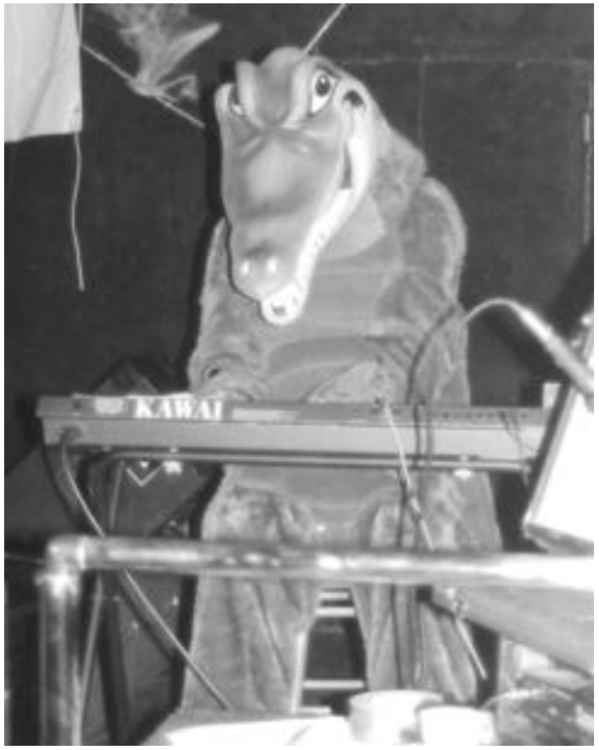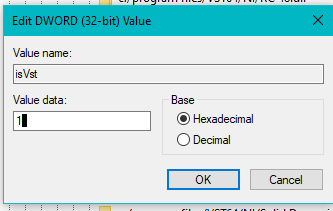-
Posts
1,273 -
Joined
-
Last visited
Everything posted by Robert Bone
-
Ctrl+Home yes, quite correct - is the Go To Start function. Whether the Time displays as 00:00:00:00 or displays as 1:01:000 depends on which Now Time display format is chosen. The default display for Now Time will be in Measure: Beat: Tick, which would show as 1:01:000
-
There are also 2 little arrows in the Transport Module (this has the Play button, Record button, Now Time display, etc...). The two little arrows are underneath the Transport buttons, to the right and left of the Now Slider. The arrow pointing to the left, performs the Go To Start function, and the arrow pointing to the right, performs the Go To End function. Those two functions can also be performed by hitting CTRL+Home or CTRL+End
-

Halloween, 1989 Me, suitably dressed for the gig
Robert Bone replied to Robert Bone's topic in The Coffee House
That's my class picture 1977 - even polished the bolts that day, and even slicked down the non-burnt parts of my hair, ya know, for Da Ladies! -

Halloween, 1989 Me, suitably dressed for the gig
Robert Bone replied to Robert Bone's topic in The Coffee House
Well, it is just a day/night of fun - nothing more, nothing less. When I went to the costume shop to look for a costume, that LITERALLY, was the only one they had that would fit me. I am nearly 7 feet tall (2 meters 5 cm). With size 17 shoes (53.5). I also happened to own a pair of green gym shoes, (given to me for working out with the Boston Celtics), so it all worked. I had a blast that evening, as well. -

Halloween, 1989 Me, suitably dressed for the gig
Robert Bone replied to Robert Bone's topic in The Coffee House
Nice! -

Halloween, 1989 Me, suitably dressed for the gig
Robert Bone replied to Robert Bone's topic in The Coffee House
Sadly - I did not, but had a whole bunch of fun, nonetheless. -

Halloween, 1989 Me, suitably dressed for the gig
Robert Bone replied to Robert Bone's topic in The Coffee House
Hey, good luck with these storms coming your way. Stay safe -
Just had this picture of me emailed to me, by one of the other members of an 80's rock cover band I was in, Dirty Looks, from way back in the late 1980's: Anybody else have Halloween pics in costume, playing?
-
Likely a good idea to rescan it, in any case, just to see what happens. Please note, that in the case of the folder contains the Steven Slate Drums 5 Free Edition module, SSDSampler5.dll, that is the only thing in that folder, so it is not possible that some other component/module in that folder could have caused any issues - nothing else there to do so. Also, this product, SSD5, is not controlled by iLOK authorization. Bob Bone
-
I cannot recall if the 1st install was on my PC, or if I had done it remotely on my friend's, using Team Viewer. The issue would appear, to me, to be something in Cakewalk's VstScan.exe processing, as other VST hosts I launched, found the plugin and loaded it just fine. In addition, even if I had installed it on my PC, the 1st install, when it was uninstalled, CbB's VstScan would have removed it from its inventory, or at least, should have removed it from the inventory entries in the Registry. Bob Bone
-
Yup quite weird - I used it a month ago, checking it out for a friend who I was recommending it to, and everything was fine. I deleted the free version after that, but quite odd to have it be improperly scanned like that, for me, and for at least the one other other, who I was trying to help in the FB forums. Bob Bone
-
Howdy - I was looking at posts in a FB group for Cakewalk by Bandlab, and I saw a user who had reported not being able to find the plugin for Steven Slate Drums 5, the Free version. Since I had recently worked with both the free version, and umtimately, the paid full version, about a month ago, I thought it interesting, so I decided to download the free version, to see what Cakewalk thought of it currently. Sure enough, I too had no such luck, after installation of it, properly placed into a sub-folder included in the search paths for VstScan.exe. The plugin, VST2 version - named SSDSampler5.dll, was indeed in place, however it failed to show up as available for use in Cakewalk, in any category. I verified its proper location, in the sub-folder I intended for it to be installed to, and found it IN the Registry entries for Cakewalk VST x64, but when I examined its Registry entry further, I found a Value Name and Value Data pair, that looked a bit suspicious. The Value Name is "isVst", and the Value Data for it was '0' (zero). SOOOO, it looked like the scan found SSDSampler5.dll, but determined it wasn't a synth. It is possible that SSDSampler5.dll could have been determined to be an audio effect plugin, but I had not looked in those categories, in Cakewalk's Browser Pane, and SSDSampler5.dll was a synth plugin a month ago, when I spent 2 weeks working with it, and its full version. Clearly, VstScan.exe had improperly evaluated and classified this plugin. SOOOOO - I compared the "isVst" Value Name and Value Data of another synth in the Registry, and confirmed my suspicion that to be seen as a synth plugin, I needed to change that Registry Value Data, for SSDSampler5/dll, from '0' to '1', so I did. I then launched Cakewalk, and lo and behold, it showed 1 newly found plugin in the VstScan, and sure enough, I could now see and insert SSDSampler5.dll into a new project, and it gloriously opened up its UI just fine, and all was well. Since at least 2 users have had this issue (me, and the person I was trying to help in the first place), it would seem there is something abnormal happening with VstScan, at least with regard to proper processing of Steven Slate Drums 5 Free version, a 64-bit VST2 synth plugin. Cakewalk support - I hope this is some small issue, not affecting scans of VST2 synth plugins in general. If anybody else experiences this sort of issue, the steps I took, described above, MAY (hopefully) help get scanned synth plugins working for use in Cakewalk. Here is a screenshot I took, of the Registry Value Name and Value Data pair, so you know you are in the right place, should you have to try doing such a Registry edit - PLEASE NOTE that you MUST be careful when editing things in the Registry, as unintended edits could cause other things to fail. (just be careful). Screenshot: Bob Bone
-
I think if you uninstall ASIO4ALL, install the MOTU ASIO drivers, change your Driver Mode in Preferences, set the ASIO Buffer Size to 128 samples, and be careful about any effects plugins adding latency, you should be fine for recording. When mixing, change the ASIO Buffer Size to 1024 or 2048, then you can also use more resource demanding plugins, such as convolution reverbs, or linear phase type plugins. Bob Bone
-
Hi - I am a little confused. I just looked at the tech specs for the MicroBook II, and it says it ships with ASIO drivers, and though I did not install the most recent MOTU software for it, since I do not own it, I cannot decipher what is within the installer program, but it does seem to have ASIO drivers available. SOOOOO - my questions is - why would you be using WASAPI mode, when there are apparently ASIO drivers available for it? Bob Bone
-
Perhaps try WASAPI Shared mode? Bob Bone
-

After Cakewalk 2020-08 update the app crashes when first launched
Robert Bone replied to TH's topic in Cakewalk by BandLab
My guess would be that you do not have Windows maintenance current - perhaps you could hit your Windows Start Button, click on the gear at the lower left, which is for Settings, then click on Update and Security - which takes you to Windows Updates. Some updates require explicit clicking on a link, which would show underneath the Check for Updates button, to actually download and install optional updates, such as feature updates (major updates are treated this way). If you applied any such updates, then when they finish, I suggest manually clicking on the Check for Updates button one more time, in case there are updates to the updates you just applied..... Bob Bone -
Yup - Great while it lasted - I picked up 3 of the licenses, used 1 so far. Thanks, for letting me know - I updated the initial post, as well, to indicate this is all concluded, and no longer active. Bob Bone
-

Soloing Kontakt MIDI/Instrument tracks solos all
Robert Bone replied to Nigel Mackay's topic in Instruments & Effects
You can solo the audio track(s) for the Kontakt instrument you want to hear by itself, rather than soloing the midi track for that instrument). Bob Bone -
@Starise - on your earlier question about possibly upgrading from Home to Pro - there is really nothing much with Pro, for non-business use, that would be of any real benefit to upgrading for. Just hang on to the license for some new build - I picked up these licenses, simply because they were for $39, and that is quite a bit bit cheaper than the regular price for Home. Bob Bone
-
Exactly - I do trust PC World, however, and have been a subscriber for years, and I can verify that one of the licenses I bought from this $39 deal, did in fact work properly. (I bought 3 licenses, and have only used one of the three, thus far). I wouldn't even think about buying a discounted license from Amazon or Ebay, or most other unknown sites, though. Bob Bone
-
I am actually quite happy with my purchase of multiple Windows 10 Professional full retail version licenses, from PC World. I have been a subscriber of theirs, for many years, and I completely trust the integrity of their site, and purchases made. I don't consider myself as "falling for this one" - I consider myself very happy with their content, and certainly with this deal. If you think a deal offered by another site is a better deal, well, good luck - truly. I just thought this was a great deal, and I had immediate use for two of the multiple licenses I purchased. Best of luck with anybody who finds a better deal from some other site, and of course, from THIS site. Bob Bone
-
Well, one never knows - all I knew, was that I would have felt REALLY horrified, if the deal I had repeatedly promoted, had resulted in a bunch of folks getting SUPER pissed, that they could not use those purchased license - ME being one of them. So, yeah, I am QUITE relieved to find that it worked perfectly, after all, and it just needed to be done per Windows internal logic, on its determination of whether or not an installed version of Windows 10 was legitimate, or not. All good, indeed. A fantastic deal, truly. I now own 3 extra licenses for future needs for installation and authentication, of Windows 10 Profeesional, from this PC World deal. I am so relieved that this all worked. WHEW! Bob Bone
-
UPDATE - I had warned of my purchased license failing to be seen by Windows, as a valid license. That greatly concerned me, because I had started this thread, and a bunch of folks purchased the Windows 10 Professional retail license. Sooooooo, it turns out everything us FINE, after all. (Yay) I had done some digging into it, and saw that, for clean installs of Windows 10, it might take some amount of time for Windows to decide that the clean install was not authenticated, and it is only at THAT point, and thereafter, that Windows 10 will allow one of these purchased Win 10 Pro licenses can be entered. Sure enough, last night, Windows 10 put up a notification, that when opened, said that the installed Win 10 was not authenticated, and at the bottom of that window, there were two links: 1) purchase license, and 2) enter a different Product Key. THIS time, my purchased license, from this PC World deal, worked like a champ, and I am now showing as an authenticated version of Windows 10 Professional, and all is well. Bob Bone