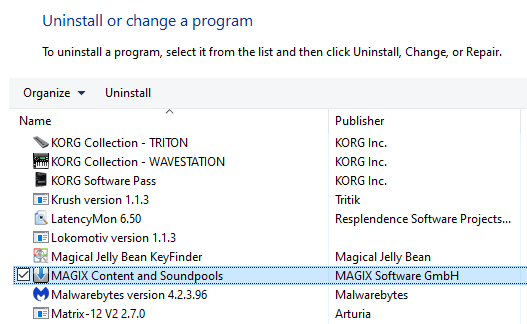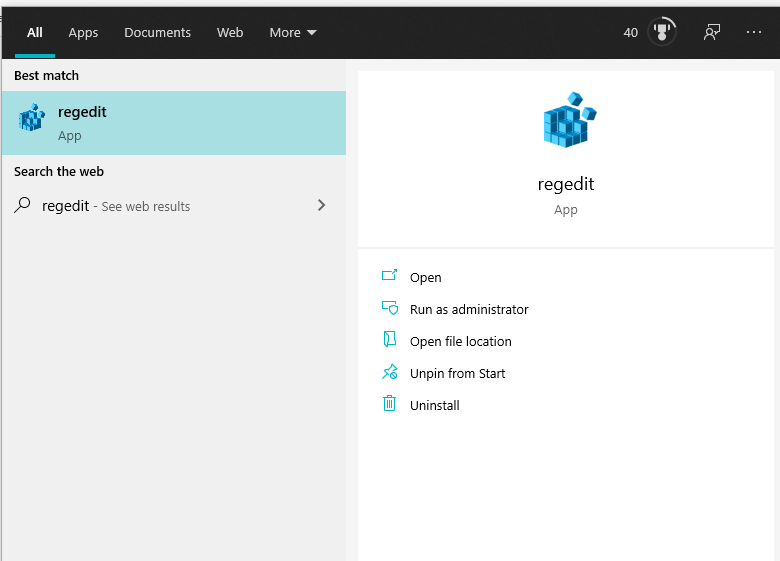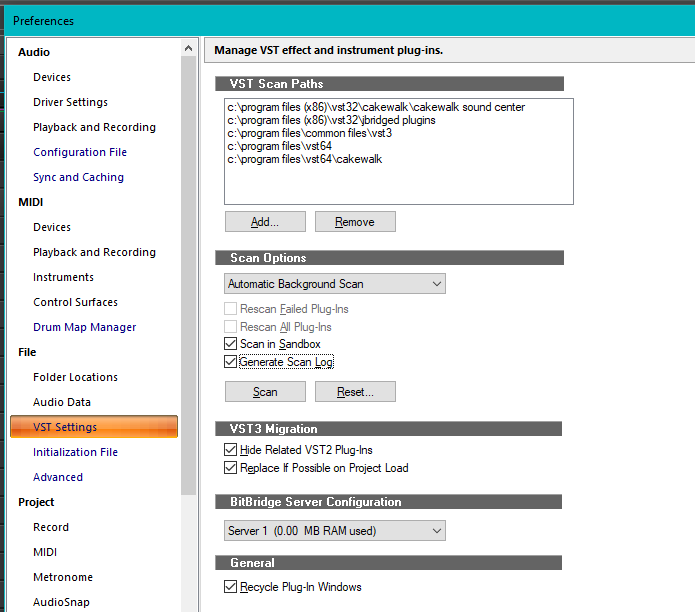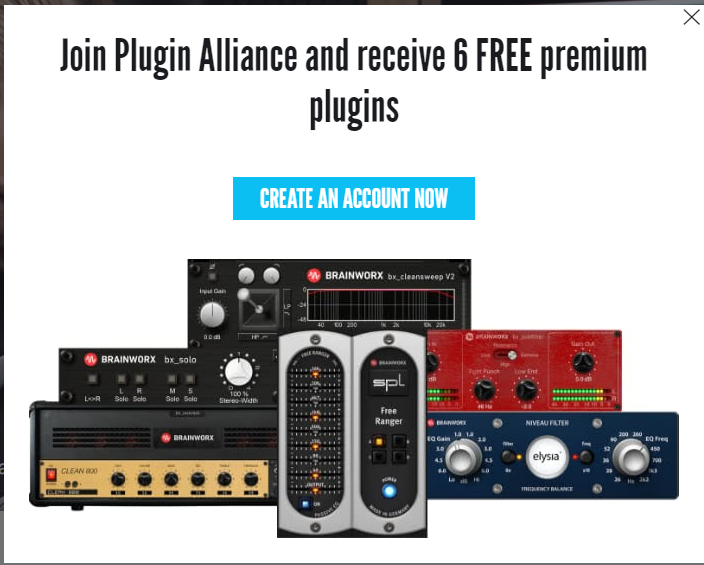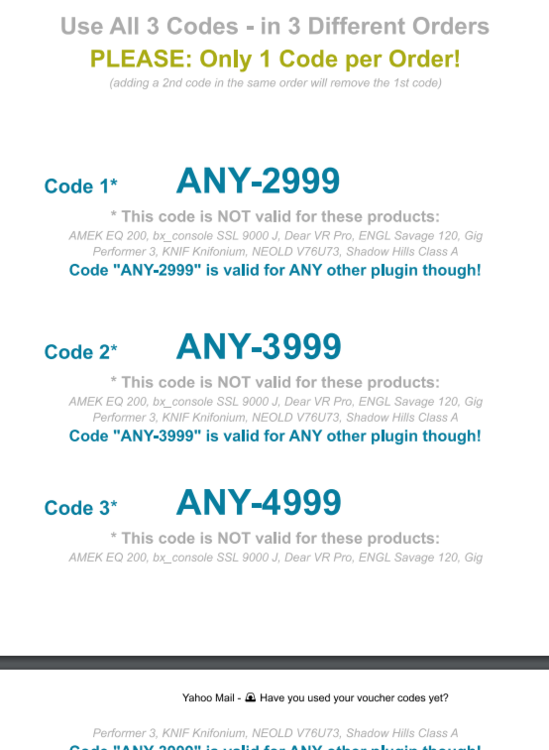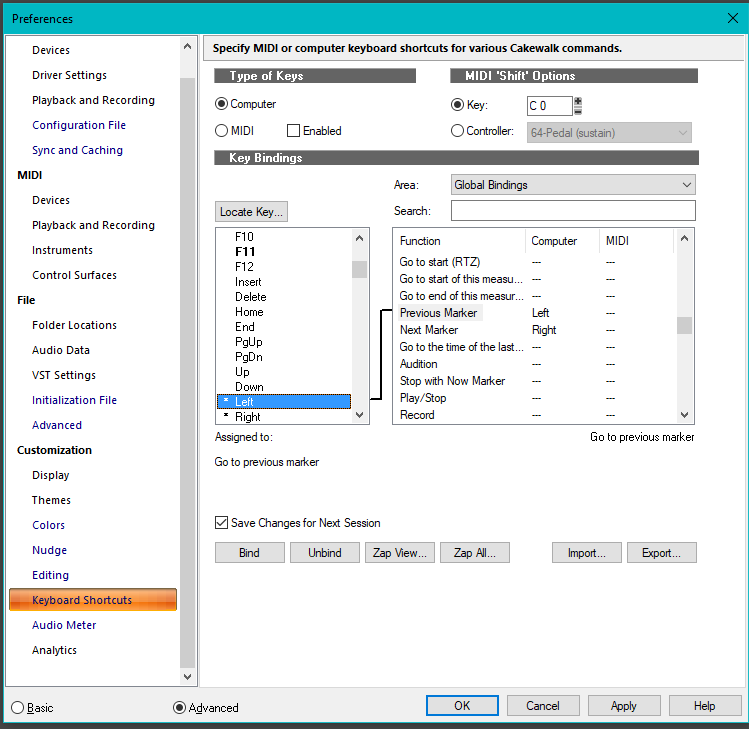-
Posts
1,273 -
Joined
-
Last visited
Everything posted by Robert Bone
-
I just bought a Behringer XR18 digital mixer - great fit for my live needs, and a solid live digital mixer. It seems like the Behringer product registration process is insanely intrusive and way more annoying than is warranted, for simply wanting to register for product warranty and support. I had to sign up for a MusicTribe account, which would not let me skip telling it about my musical interests and roles, etc.... I also had to upload proof of my purchase, like my purchase order invoice. I have never seen such a pain in the rear product registration process. OK rant/vent has concluded. Going back to getting the XR18 configured. Wahoo! Bob Bone
-

How to remove Magix ASIO driver SOLVED
Robert Bone replied to John Vere's topic in Cakewalk by BandLab
I have Magix Vegas Pro 16 installed, and the entry listed in the Control Panel Uninstall a Program list, does not appear to be the ASIO driver, but rather, some other component. Here is a screenshot of what shows up on my system, for it: -

How to remove Magix ASIO driver SOLVED
Robert Bone replied to John Vere's topic in Cakewalk by BandLab
You were only off by a single space, which is pretty admirable, for an app most folks rarely use - Regedit is the actual name of the Registry Editor app - no space between Reg and Edit, as shown in this screenshot: -
Is your Windows maintenance up to date? How about your plugins? Up to date with maintenance there? You mentioned not having any audio interface installed. It might be worth completing the installation of the drivers, for whichever audio interface you are using, prior to installing Cakewalk - certainly best to have the audio interface drivers installed before launching Cakewalk. Also, can you please list your computer's specs? CPU type, amount of memory, which version of Windows you are running, etc.... What screen deo you mean, by "splash screen"?
-
It is all quite subjective, as to how we all view things, when there are multiple ways to accomplish things. Both approaches are valid, for different reasons. I used to insert bank/program changes into the MIDI data, we all did, because we had to. There were not enough computer resources, generally, to support having multiple instances of a given synth. The limitations of memory/horsepower has been largely mitigated by the amazing advances in technology, as well as the ever dropping cost for memory, storage, and CPU muscle/speed. For me, and for many, many, years, I have had zero need to worry about resource consumption through multiple instances of a given plugin (usually a non-sample based synth), and have cheerfully enjoyed treating the multiple synth instances completely separately. In addition to resources and ease of dealing with the multiple synth instances separately, by doing so, I am completely free to swap out any of those plugin instances for a completely different plugin, to better dial in the best sound for that bit of the song, without having to give any thought, whatsoever, about it. In any case, the above, and my earlier comments, are how I have approached the notion of multiple sounds from a given synth - I happen to have chosen my approach, and it works, and I don't sweat it. My primary music production desktop, has 128 GB of memory, a processor with 32 cores, two 2TB NVME dries, and six 2TB SSD's. Even on my laptop, resoures are not an issue, as it has an i7 processor, 32 GB of memory, two 2TB NVME drives, and a 2TB SSD. Your approach is just as valid, if you, or anyone, wishes to choose that approach. I just have chosen my approach, and am quite happy with it, and have been, for 15+ years, out of the 30 years I have been doing this. Bob Bone
-

Windows 10 Pro $39.99 sale has returned until Oct 25
Robert Bone replied to Robert Bone's topic in Deals
I just bought another one earlier today. I have 4, now, and used 1 so far, but will use another of them tomorrow afternoon, when I load up a PC with a brand new copy of Windows 10 Pro - just easier to do for this particular PC, which is an existing one that was given to me, when the former owner got a new one, that I configured up for them. I have a new solid-state drive in this PC, and the other, existing, drive - is an old-style mechanical HDD (non solid-state). So, rather than figure out a license transfer, plus somehow cloning from the much larger old HDD, to the smaller new SSD, I will just nuke it all, and install a nice fresh Win 10 Pro onto the new SSD, then go in to nuke the old HDD (nothing needed from it), and that eliminates the license transfer, as well as the process of cloning a smaller drive from a larger drive. The time savings alone for me, will be more than enough compensation for the $40 this new license cost. WAHOO!!!!!! Bob Bone -
PC World is again selling full retail Windows 10 Pro licenses for $39.99, until October 25th. I bought 4 last time - 80% discount. Wahoo! PC World $39.99 Windows 10 Pro Sale Through Oct 25 Bob Bone
-
OK - so what is TLA? Never mind - looked it up - Three Letter Abbreviation. I never encountered that abbreviation before.
-
Well, those licenses are tied to Sonar Platinum, and aren't directly available to Cakewalk, and I am quite happy they can still work, just by keeping Sonar installed. Bob Bone
-

Why So Many Hard Pagefaults in Latency Mon
Robert Bone replied to Mark Morgon-Shaw's topic in Cakewalk by BandLab
Noel Borthwick has indicated, on at least a couple of occasions, that the ThreadSchedulingModel value of 3 is something he is still working on, and not to use it, at this time. I would suggest you alter that to use the middle option for that parameter '2', regardless of anything else you try. -
Never noticed the redundant entry - thanks. Also, I predate many abbreviations - what is WRT? (With Regards To?)
-
Quick question - were you keeping your Cakewalk by Bandlag updated all along, or was it running a version from some time ago, when you brought it current? Also, can you please detail the path where you have these 'missing' plugins installed? And, you should run VstScan.exe from Preferences, rather than from within the Cakewalk Plugin Manager. You will find it under the File category, in the VST Settings sub-category, and you will see the check boxes for doing the VST scan, at Cakewalk startup, in the Scan Options section in the middle of that dialog box window. I suggest you check the boxes for: Scan in Sandbox, and Generate Scan Log. You can look at the Scan Log output afterwards. *I only use the Generate Scan Log option when finding plugins failing to show up in the inventory available to insert into projects. You might also hit F1 when you get that VST Settings dialog box window open, in Preferences, which will bring up the help documentation for that set of Preferences options. This will let you review the documentation on the available options there. For example, if you temporarily change the Automatic Background Scan option, from its drop-down, to Manual Scan, that will then open up the ability to also select the options: Rescan Failed Plugins and/or Rescan All Plugins. I will paste a screenshot of the VST Settings dialog box window at the bottom of this post. Since you have already scanned those plugins that are now missing, you will need to rescan failed plugins, or rescan all plugins, to get the scan results for those plugins written to the VstScan.exe scan log file. That scan log results are written to: C:\Users\rober\AppData\Roaming\Cakewalk\Logs (replace rober with your user name). Please note that new scans are appended to the end of the log file, so you might consider deletimg the log file prior to running a scan, so that you have less to wade through. By the way, in the past, some VST 3 versions of plugins, particularly the Waves ones, have failed to scan, after various updates - and if so, you may want to try the VST 2 versions of those, to see if those show up and work - -while waiting for whatever broke to get resolved. Also, if you have VST 2 plugins installed to the C:\Program Files\Common Files\VST3 folder, some time back, VstScan.exe was modified to ignore scanning those, so it that is where you have any VST 2 plugins located - moving those to a different folder that is in your VST Scan Path(s) should allow those to be scanned by the VstScan.exe, and hopefully add those to your VST inventory, available to insert into your projects. Lastly, if you go into Cakewalk Plugin Manager, you can click on VSTi instruments, and then click on the radio button at the bottom left of that window, that is labeled Show Excluded, and there may be plugin entries shown there, with a reason on why they were excluded. Here is the screenshot I mentioned above: Bob Bone
-
How you get to where you can alter your ASIO Buffer Size varies, from one company's ASIO driver user interface to the next. Sometimes, you access the UI through the ASIO Panel button in Cakewalk Preferences, while ASIO driver UI's from other companies may require you to access their UI through opening an app outside of Cakewalk - these driver apps typically are accessed by expanding the Windows System Tray, at the very bottom right of your display monitor, and either single or double clicking on their driver app there, to open it. If trying to access the ASIO driver UI through the ASIO Panel button does not work, and you also do not see a driver app running in the Windows System Tray, you may have to find the driver app by hitting your Windows Start Button, then scroll down the apps on the left, until you find the folder for the company that makes the audio interface, then expand that folder, and look there for a driver app that you can launch. (IF this is what you end up having to do, I suggest right-clicking on that driver app, and clicking on Pin To Start, so that it is easier to get to it for future needs. I suggest, by the way, with recording using an ASIO Buffer Size of 128, to start with (you might be able to lower it to 64 or possibly lower, though that does make the CPU work harder, and can eventually be too small a buffer - affecting the streaming audio quality). Anyways, I record with an ASIO Buffer Size of 128 samples, and when I move on to the mixing phase of a project, I alter the ASIO Buffer Size to either 1024 or 2048, depending on the audio interface make/model I am using. The smaller buffer size, when recording, keeps latency small enough to where there is no detectable lag. When mixing, you WANT a large ASIO Buffer Size, to give the more resource-intensive plugins, such as a convolution reverb, or one that uses Linear Phase processing, to have enough room to properly do their processing. Best wishes for success, to you, Bob Bone
-
Session Drummer 3 came with Sonar Platinum, so if you own Sonar Platinum - and install it, you can access SD3 from within Cakewalk by Bandlab. Sonar and Cakewalk by Bandlab live happily alongside each other, though I dimly recall a recommendation to install Sonar Platinum first, and then Cakewalk by Bandlab should be installed afterward, because of updates to things like the VstScan.exe component, that have taken place in Cakewalk by Bandlab..... Bob Bone
-

Addictive Drums II cymbals not sounding
Robert Bone replied to OldNick's topic in Instruments & Effects
If you go into the AD2 user interface, do the cymbals sound when you click on them? Are you routing everything to separate outs, or are you just using the main outs, from the AD2 internal mixer? Bob Bone -

Schoeps Double MS throwing an error in last 2 updates
Robert Bone replied to ceez's topic in Instruments & Effects
Try temporarily moving that VST 3 plugin to a folder that is not in the VST scan paths for plugins, and see if the VST 2 version of the plugin works. Bob Bone -

My Roland A-300Pro HAS Quit Working SOLVED
Robert Bone replied to bayoubill's topic in Instruments & Effects
OK - I am no expert with this, but have run into this in the past. If your USB devices switch which ports they are connected to the computer in, then that confuses Cakewalk. I suggest you try going into Cakewalk Preferences, and explicitly removing the A300 midi controller as a MIDI Input device and as a MIDI Output device. Then click Apply. I would then exit Cakewalk, and relaunch it. Then, add the A300 back in again - and that should hopefully restablish its connection to Cakewalk. Bob Bone -

My Roland A-300Pro HAS Quit Working SOLVED
Robert Bone replied to bayoubill's topic in Instruments & Effects
Did you, by chance, happen to change what is plugged into your various USB ports, of your computer, meaning one or more USB devices being plugged into different USB ports than they were in the past? Bob Bone -
I own the Nektar LX61+, but I only use it for triggering sounds from soft synths, and never to control parameters in CbB. In my live keyboard rig, which is where I use this controller, I use 2 other midi controllers to change patches and such, because those 2 controllers have numeric keypads, so I can punch in preset numbers that way, and those both work perfectly. For recording, I usually use my Roland A800-Pro, but even with that, I never do anything but trigger notes in soft synths, with the exception of pitch bend and/or mod data. Next time I get everything set up, I will see if I have any of the issues you folks reported above. Bob Bone
-
In addition to the things noted above - I would like to add that sample libraries for drums can produce these kinds of differences, between one playback and the next, of the exact same midi data. In this case, it can be because of the round-robin samples using different sample files every time, some of which will be at different volumes. I found this with several different libraries, including those that play as Kontakt instruments, as well as those from soft synths, such as Steven Slate Drums. For drum sample libraries in particular, this is often simply how it is. It is of no particular consequense, to have those fluctuations, as they still fit in the mix just fine. Much better than having that machine gun effect from years prior, before round-robin sample playback became available. Many of the currently available premium drum sample libraries have quite a few different samples of each drum kit piece, which is a good thing - it just means there will be, and deliberately so, slight variations in volume between them, to best represent what happens when a real drummer plays. Anyways, the above is common, and I do not view it as an issue, for me. Bob Bone
-
I actually work in Step Sequencer, for drum data, and it is quite easy to manipulate. Piano Roll also works well, for this - I just happen to prefer Step Sequencer. Bob Bone
-
Hi, Larry - hope you are well. You are AMAZING at digging up and posting all the deals you do - just incredible. I got an email from Eventide today, and it shows up to 70% off, for their vintage plugins, here is the link for that: Eventide Sale - up to 70% off on Vintage plugins I am on my way to look through those - ALWAYS wanted one or more of their plugins - this sale may have snagged me into going for it. Bob Bone
-
Howdy - I get emails from Plugin Alliance, and there are a couple days left on a pretty sizable sale they have going on right now, where I got 3 voucher codes to apply to almost all of their plugins (the small number of excluded ones are listed), and you can use one of the three voucher codes on a single order. The 1st voucher is for $29.99 for any non-excluded plugin, the 2nd voucher is for $39.99 for any non-excluded plugin, and the 3rd voucher is for $49,99 for any non-excluded plugin. I just bought one of the plugins with the $29.99 voucher code - an emulation of the Elysia Apha Compressor, for mastering, which would have been regularly priced at $249.00, and am super happy with that. (I will look through their other offerings too, to see if any would add something sweet and tasty to my effects plugins). I want to add that when I was using their installation manager to install the Elysia Alpha Compressor, they also presented several other plugins for free download and installation, so I REALLY got a good deal with buying the one plugin at that reduced price to start with. Also, when you go to the web site, at Plugin-Alliance they offer 6 free plugins just for subscribing to their newsletters/emails, and that is WAY kewl. Here is a screen shot of the offer for the 6 free plugins for creating a free account with them and subscribing to their newsletters/emails: And, here is a screenshot with the 3 Voucher Codes - they exlicitly indicated ANYONE can use these codes during the sale, so they are happy to see them shared and used by whoever is interested:
- 4 replies
-
- 1
-

-
- plugin-alliance
- effects plugins sale
-
(and 1 more)
Tagged with:
-
Hi - just curious, why are you wishing to do this? For whatever the worth, I always add a Marker at measure 3 (I usually have 2 measures of count in using drum stick hits). I also made it easy to move left or right through my projects, by binding the Left and Right arrow keys on my computer keyboard, to the functions: Previous Marker, and Next Marker, so if I rewind to the beginning of the song, I don't even need to use the mouse to move to measure 3 - I just hit the Right arrow, and it puts me right there instantly. So, anyways, if there is some other reason for wanting to have measure 3 be shown as 1:01:000, please explain. Thanks Here is a screen shot of the two shortcut key bindings I set up for moving to Previous Marker and Next Marker in my projects - I find it quite helpful. Also, if you want to do this, you can quickly get to where you need to in the bindings, by first hitting the Locate Key button, then hitting the Left arrow, whic will automatically highlight the Left key. Then - in the Search text box, under Global Bindings, start typing the word 'Marker' and it will take you to where you can see both Previous Marker and Next Marker in the listed functions. Then, highlight the Previous Marker function, and click on the Bind button, to create that binding (for the Left arrow). Since you are already right above the Right key, click on that to highlight it, then also highlight the Next Marker function, then click on the Bind button to create that binding :
-
Sure - I just wanted to explain it from the default perspective.