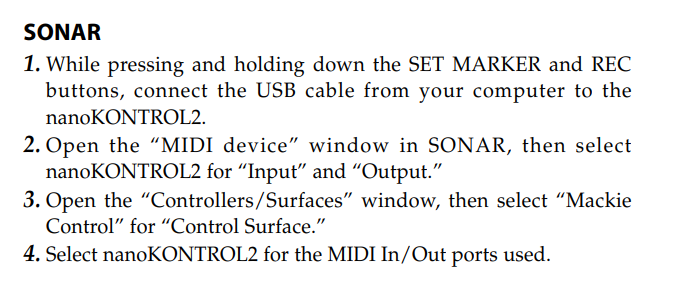-
Posts
1,273 -
Joined
-
Last visited
Everything posted by Robert Bone
-
What I have done for many years now, is to use the Location tab, under Properties, of each of my user folders (Desktop, Documents, Downloads, Music, Pictures, Videos), off of the boot drive, and onto a standard 7,200 HDD (or for laptops, onto a different SSD than the boot drive). There is another method of accomplishing this, by creating a Directory Junction for each of those folders, but I prefer using the Location tab). It is important to note that while the entire User folder COULD be relocated (not just the folders I list above), but that is something that Windows warns against doing, except in a test environment. For moving the above folders, using either the Location tab, or creating a series of Directory Junctions, the Windows warning does not apply. The above folders account for most growth on computers, as expected, so moving those off of the boot drive goes a long way toward stabilizing the amount of space used on the boot drive, as long as you also take care to alter the most paths of content, such as sample libraries, during product installations, so that that product content is moved to some other drive than the boot drive. So, on MY main desktop computer, the folders that remain are largely static - mainly growing in size when new programs are installed. The hidden AppData folder and the hidden ProgramData folder can usually be kept from growing when new programs are installed, IF the programs being installed allow for their 'content' to be relocated to some other location, so when installing new programs, pay attention to the installation paths, and for content - simply change from the default boot drive, to somewhere on a different drive. I have a folder, called VST Content, that lives on one of my other drives, and contains that sort of data. Do a little research on the two methods I described above, and you can pretty easily have loads of data moved off of the boot drive, onto another larger drive, AND you will fairly well stabilize things on your boot drive, moving forward. I used to use a 120 GB boot drive - solid-state, and have moved to using a 240 GB drive for my 2nd desktop. My main desktop happens to use a 500 GB M.2 2280 NVME PCIe drive now, and the laptop uses a 2 TB NVME drive as well (the larger size for the laptop is because it can hold fewer drives than my desktops, so each drive slot is at a premium for space, so each drive on it happens to be 2 TB in size). For any of the three computers, the boot drives pretty well stay at around their current sizes, and all of the operating system folders on them do fit in far less than 240 GB of size, so take advantage of a 240 GB SSD drive running less than $30 these days, and incorporate either of the two methods of relocating the User folders I list above, and you should be fine for a long long time, perhaps for the lifespan of the computer, as long as you continue to keep new installation content (when possible), altered to point to some other drive. It is important to note, that some programs just do not allow their content to be relocated, and therefore their content is hard-wired to live in either ProgramData or AppData folders, so some program content you will just leave be, but there aren't too many programs on my systems where that happens, so they don't chew up much space - those programs don't have massive sample libraries. I hope the above helps some, Bob Bone
-
Thanks to both @Mike B, and @Dare Rihter for the kind words. I stand ready to assist you, Dare, to the best of my ability, should you choose to circle back to try to see where it all is with Cakewalk, at some point. Just please shoot me a message whenever you are ready to give it another shot, and I will happily work with you to get you past any issues you run across, at that time. Bob Bone
-
A quick Google search on: VSCO2 crash Shows crashes in multiple DAW software. Might just be flaky. Bob Bone
-
I had been engaged in the thread since the beginning, after seeing the initial posts, and was able to convey to him, that since there weren't widespread reports of crashes or major build issues, that the good news was that it meant that whatever was going, was quite likely local to his environment, and that if he were willing to engage, we could likely make some progress on getting things resolved for him. He seems, for the moment, to have put using Cakewalk on hold, in pursuit of greener pastures with other software, and I also had indicated to him that virtually every piece of recording software I have, has some number of bugs - but no showstoppers. I wished him luck. At some point, he may reflect on some of what I had said to him, and if he does choose to give Cakewalk another shot, and has issues, I hope he chooses to engage with the forum folks, and that between everybody, maybe we can get his issues resolved. I wish to be as positive as possible, and hopeful, and maybe he will come back and find success using Cakewalk. Bob Bone
-
Yup - I actually have 3. I have a simple one, (Yamaha/Steinberg UR22), that is generally the one I use for my main recording rig, as I am mostly dealing with only me, and I am a keyboard player who , for keyboards, uses exclusively soft-synth computer-based sounds - triggered by a single midi controller, and I will use one of two XLR combo inputs for either a guitar or a mic. For my live performance rig, I have a laptop with all the soft synth sounds loaded, and a VST Host to manage sounds/presets for live performance, and that laptop has a Thunderbolt 3 port, so I bought a UAD Apollo Arrow Thunderbolt 3 audio interface, which also only has two XLR combo inputs, but I only use the Thunderbolt 3 connection to the laptop - to route the synth sound output to my mixer, etc. There are times when I will go over to do a remote recording session, like the bass player's place, or whatever, and I bring the laptop and that Arrow interface, and it works great for that, in addition to its main use for live performance. The 3rd audio interface I have is a Presonus Audiobox 1818VSL, which has 8 XLR combo inputs, and I use this if I am recording live drums, generally - I have an expansion unit for this interface, which connects to it via an optical cable (ADAT), to give an additional 8 XLR combo inputs. This way, I have all kinds of ability to mic a drum kit using up to 16 mics (never needed that many). The Arrow, and the little Yamaha/Steinberg UR22, are both super portable, as long as a lot of inputs aren't needed. The Arrow fits in the backpack the laptop goes into, so everything I need for either live performance or simple remote recording, is in a single easy to carry backpack. There are lots of choices - depending on your feature needs, and budget. Bob Bone
-
Wow - never have set an instrument in Kontakt to Omni - Kontakt would normally set the midi channel of the 1st loaded instrument to midi channel 1, and I would set the midi track Input to Omni (if you leave it as None it is the same as Omni), and it would work that way. If any midi track needed to send midi data on some other specific midi channel, I would set that in the midi track's Midi Output Channel, which is located just under the FX Bin of any midi track. Hey - as long as it works, I suppose. Congrats on getting sound. Bob Bone
-
I have never in my life seen that many tempo changes happen so quickly. I imagine I would get fluttery myself, if trying to have a band match that and all stay together, when playing live. Yikes! I would concur with @David Baay on the sheer number of these tempo changes being too costly for the engine to keep up. I honestly don't know how to get past the amount of work Cakewalk has to do to process all of those. The only thing I can think of even trying, would be to maybe leave the tempo at whatever it is right before the slowing down, then record everything free-form - to no click during that slowing down section, starting with whatever instrument has the steadiest number of notes in that section - track THAT one, free-form (to no click or rhythm), and then one by one track each other part, ALSO freely - trying to match the slowing down of that 1st tracked instrument. Then, at the end of that section, have a single tempo change to set the song tempo to whatever it is supposed to be from that spot on. I am thinking that would avoid having to have Cakewalk and your computer crunch massive amounts of calculations and alchemy, to try to achieve that slow down controlled by zillions of tempo changes. I sure hope the above makes sense, AND hoping I am not completely ignorant of some fancy way to accomplish what you are trying to do with a couple of mouse clicks. You would likely have to insert some bizarre single measure with a strange meter, to get it all to line back up on the 1st beat of the measure at the end of the slow-down section, where that single tempo change at the final tempo starts. Otherwise, the rest of the song would no longer line up on measure boundaries. Bob Bone
-
I have it set to 500, for whatever the worth. Bob Bone
-

Strange audio engine behaviour in latest version
Robert Bone replied to Dare Rihter's topic in Feedback Loop
Happy to engage with you - hope you find something that works for you. Should you decide to revisit Cakewalk, shoot me a private message, to let me know, and I will try to assist you with any bumps you run into, hopefully before they get you wanting to rip your hair out, etc... For whatever the worth, I happen to have several other recording software suites: Pro Tools, FL Studio, Studio One - they have differing strengths and weaknesses, and all of them have outstanding bugs - not really any show stoppers. I still believe some number of issues you are/were having with Cakewalk are likely caused by some configuration issues with your particular system, since there are not widespread posts about Cakewalk failing. That is actually encouraging, because that means that there is a good chance those issues can be resolved, by analyzing the symptoms of any issues you are experiencing. Best wishes to you, Bob Bone -

2019 tutorial request - Cbb + Kontakt Multi out routing
Robert Bone replied to sadicus's topic in Cakewalk by BandLab
If you go to YouTube, and search it for: Cakewalk by Bandlab, you will find a bunch of videos made specifically for Cakewalk by Bandlab. You might also consider searching YouTube for: Sonar Platinum, as most of those will still apply to the new Cakewalk by Bandlab (as it started out life as Sonar Platinum). In addition, many of the Sonar Platinum videos are still applicable to Cakewalk by Bandlab, in terms of general usage, like using the Console, using the Browser Pane, Gain Staging, etc.... so just because a given video was made for Sonar Platinum, that doesn't mean that its content isn't still applicable to Cakewalk by Bandlab. The generally only kinds of things that wouldn't apply to either, would be any functionality that is new in Cakewalk, or functionality from Sonar Platinum that was removed from being part of Cakewalk. Every monthly release of Cakewalk also has release notes published, that include information on any new features, and bugs fixed, so that too is worth looking at on a monthly basis. Bob Bone -

2019 tutorial request - Cbb + Kontakt Multi out routing
Robert Bone replied to sadicus's topic in Cakewalk by BandLab
Yup the above video tutorial shows the whole process. I think if you were to look at each of the instruments loaded into your Kontakt instance, you would find that while each instrument gets an auto-incremented midi channel assignment, by default, Kontakt would assign each instrument's audio output to ST1, which is a stereo channel. SO, what you are likely missing, is the additional audio output channels being created in the Kontakt Output section, and then changing each loaded instrument to have it go to its own stereo output channel. Lastly, would be to create separate audio tracks (either a stereo or a left and right), to pick up the output from each of the Kontakt output channels. In the tutorial, he shows the use of a Batch Function, which will first remove any existing output channels in that Kontakt instance, and then it will create a separate stereo output channel for each of the loaded instruments. You also will want a separate midi track for each loaded instrument, with each track's Mid Output Channel set to match the midi channel in the Kontakt instance, for the associated loaded instrument. (I also always just leave each midi track's Input set to Omni, as it works fine, as long as the Output is pointing at the Kontakt instance). SO, if your instruments in Kontakt are: Piano, Bass, Strings, Flute, in that order, Kontakt would assign midi channels 1-4 to those instruments, Piano would get set to midi channel 1, Bass to midi channel 2, Strings to midi channel 3, and Flute to midi channel 4. SO, in the 4 midi tracks you would insert into your project, you would first assign the midi track Output to point to your Kontakt instance, and you would ALSO set that track's Midi Output Channel appropriately (1 for piano, 2 for bass, 3 for strings, or 4 for flute). The Midi Output Channel for any midi track, is found just underneath the FX Bin, there is a drop-down and you just click on whichever is the correct midi channel for that midi track. For the audio tracks, you would set the Input to pick up the appropriate Kontakt Output Channel (in this example, the Piano audio track(s) would be assigned to either St1 Left, St1 Right, or St1 stereo), the Bass audio track(s) would have the Input set to St2 Left, St2 Right, or St2 Stereo, etc..... All of this is covered nicely in the video. Post back if you have any difficulties Bob Bone -

Strange audio engine behaviour in latest version
Robert Bone replied to Dare Rihter's topic in Feedback Loop
I will do some more digging, to see if I can find other posts on MP3 issues. Bob Bone -

Strange audio engine behaviour in latest version
Robert Bone replied to Dare Rihter's topic in Feedback Loop
With regard to MP3 export sound issues, I don't know if there is anything applicable in the thread I am posting the link to- there are 2-3 pages of posts in that thread, and perhaps you might see something in one of them that would give you something to try: Bob Bone -

Strange audio engine behaviour in latest version
Robert Bone replied to Dare Rihter's topic in Feedback Loop
The default in CbB is that the Browser hides VST2 plugins when there is a VST3 version - if you click once on any plugin in the Browser, some info is displayed at the bottom of the Browser pane, I believe that includes whether that plugin is VST2 or VST3 (I do not have it up at the moment, so am basing this on my memory). I dimly recall some folks having problems exporting audio (from a long while back), when the 64-Bit engine is chosen as an option. Might be worth trying to export the same audio with that option not selected. Bob Bone -

Possible sustain pedal bug in Cakewalk?
Robert Bone replied to SynthManDan's topic in Cakewalk by BandLab
I never knew that also affected the sustain pedal, but YUP, it sure does - I just confirmed it in the documentation. Thanks From the doc, under Preferences > Project > MIDI: "Zero Controllers When Play Stops. If you choose this option, Cakewalk sets the controller values of the pitch wheel, the sustain pedal, and the modulation wheel on all 16 MIDI channels to zero. It also sends a “zero all continuous controllers” MIDI message which turns off other continuous controllers on newer synthesizers. If you experience frequent stuck notes when playback stops, try checking this option". Bob Bone -

Strange audio engine behaviour in latest version
Robert Bone replied to Dare Rihter's topic in Feedback Loop
For whatever the worth, sometimes the VST 3 versions of specific plugins have issues - and some folks have reported that swapping those out for their VST 2 version has resulted in things working OK, which generally gets fixed by the maker of the plugins as updates. Might be worth a quick shot - if you were to try testing that out, you would need to remove the checked box that by default hides VST 2 versions of plugins where a VST 3 version is available. Bob Bone -

Strange audio engine behaviour in latest version
Robert Bone replied to Dare Rihter's topic in Feedback Loop
Thanks - yeah lots of weird things can happen with 32-bit plugins, whether bridged with the native BitBridge or the 3rd-party J-Bridge - congrats on moving completely over to 64-bit plugins. (I still have about a half-dozen that continue to work, so I use them, in absence of a 64-bit plugin that replicates their functionality or sound). Bob Bone -
Well - I will clarify my rationale behind my comments. I wasn't trying to excuse or even defend anything - I simply laid out how life in the realm of Cakewalk is currently working. (and, for whatever the worth, there are actually quite a few folks in the forums with multiple decades of IT experience - I clock in at 38 years, and there are several folks with careers in the field, some with more time in than mine). And, if you choose not to engage the forum community with whatever your specific issues are, that is obviously your option, though I would suggest that since there AREN'T widespread posts about fatal crashes from the last update, well maybe your bulletproof machine's environment may have one or more things contributing to things failing on your system. Without any of the details on any of your failing projects, like what we encourage folks to provide, in a 'recipe' (list) of steps that can replicate the failure, well nobody in the forum can possibly assist you. If you end up choosing to give it a shot, with sharing the details of whatever is failing (or not producing the expected results if not actually crashing), perhaps between us all, we can at the very least confirm it being a general failure, versus one localized to your system, or potentially generate additional information to pass along to support, etc... Bob Bone
-

Strange audio engine behaviour in latest version
Robert Bone replied to Dare Rihter's topic in Feedback Loop
Sorry you are having issues - I have a quick question - do any of your failing projects happen to have any 32-bit plugins loaded into them? Bob Bone -
FYI - the development and support staff have a long history, like decades, of listening, and as far back as I can remember, every single monthly maintenance release has included fixes to user-reported problems. Additionally, the support folks actually frequently post at all hours and including on many weekends - not sure if you were aware of that or not. They do have a bit of a balancing act every month, as to which issues they can address in time to meet the schedule for a given month, and the triage process does try to give the user community the most bang for the buck, in terms of what gets addressed - things like widely-experienced crashes or widespread workflow disruptions, are obviously given critical priority, whereas highly-localized bugs may or may not get addressed quite as expeditiously. Part of the decision making process includes potentially addressing multiple bug fixes in a given section of code, if they are already going into that section of code for some other development or maintenance, for example, if some scrolling error is getting addressed, perhaps some other defect or functionality enhancement deals with that same section of code - that may make a good candidate for including addressing that set of issues in the same monthly release. Perhaps others in the forum community have run into whatever issues you are currently having - or even just some of them, and if you post whatever details you can, in the Cakewalk by Bandlab forum, perhaps someone can help diagnose the issue - which may in and of itself help the support folks understand the issue better, or perhaps someone who has found a workaround to that issue could post some guidance that might help you until support can address an issue, or, perhaps a given issue is something local to your particular computer's environment, and perhaps with assistance from the forum community, maybe that issue can be resolved by some adjustment to your environment. I believe the best chances for finding solutions to whatever issues you are having, will come from detailing those issues in the Cakewalk by Bandlab forum, or whatever forum would be most appropriate, and for things like hard crashes, sending dumps and/or mini-dumps to support would help. Best wishes for success in your getting past whatever issues you have been experiencing, in any case. Bob Bone
-
I forgot about this method. Thanks. Bob Bone
-
Sure - insert an audio track, then highlight that track, by clicking on its track number on the far left of the track. Then click on File > Import > Audio, and browse to select the MP3 file you want to import, double-click on the desired MP3 file, and Cakewalk will import that MP3 file into the audio track. Bob Bone
-
I was really just mainly referring to volume. I record articulation changes on a separate midi track, as needed. If improvements to midi automation would benefit folks - I am all for it. I just don't do a lot of that. Bob Bone
- 20 replies
-
I always apply automation to the audio track(s) that are associated with the midi synth, rather than to the midi tracks, after bouncing/freezing. Bob Bone
- 20 replies