-
Posts
1,351 -
Joined
-
Last visited
Posts posted by reginaldStjohn
-
-
Another option is you can link clips and then what you do to one will happen to the others as well. I haven't tried the folder thing.
-
Got it.
-
I use REW, a behringer measurement mic and then my digital mixer to flatten the image. Just a note for all of these room compensation things, They really only optimize the sound in a very small area where your head should be. If you move around the room it can actually make things worse. I have calibration EQs for several positions in the room if I want to be in a different place.
-
 1
1
-
-
-
You need to match the tempo of the Cakewalk project to the backing track tempo. If you know what it is just enter that tempo in Cakewalk. If you don't know it you will have to use a tool to help you figure it out.
Then just put some quarter midi notes for the SI hi hat on the SI track using the piano roll view.
-
I have not done it personally buy several people here have mentioned using this technique.
-
I have had this as well with plugins. For me it was pro-channel modules. try bypassing all effects and then re-enable them.
-
You have several option.
- Groove clip
- Audio Snap
- Stretch, shrink the audio file manually by holding cntr-shift and hover the mouse near the edge of the clip
- Process Audio menu - Length
https://legacy.cakewalk.com/Documentation?product=Cakewalk&language=3&help=AudioSnap.06.html
https://legacy.cakewalk.com/Documentation?product=Cakewalk&language=3&help=AudioSnap.09.html
-
My first answer would be to try it and see if it works. I am going to say undo does not work for fader moves in the console since I tried it and I could not undo a fader move.
You can, however, right click and set a snap point so you can double click it and it will return to that point. You can also save a snapshot or a mix recall point to store the state of everything.
-
 1
1
-
 1
1
-
-
The user @azslow3 might have an idea. He is the brain behind his own cakewalk controller software.
https://www.azslow.com/index.php?PHPSESSID=36ttuu26g2e3oulo5idfu11fke&
-
 1
1
-
-
-
Follow the instructions in this forum thread.
The problem is almost always a plug-in. Have your tried to start in safe mode? How about bypassing all EFX and seeing if you still get the crashes? You may have to do some detective work to find out what is causing the crash.
-
If it is project specific you may have to create a new project and copy over everything. But before that make sure that Write Automation is enabled on the control you are trying to record.
Are you using a midi controller or just the mouse?
-
-
Windows updates, driver updates etc. can cause changes. Installing new software or applications can also cause issues.
The best way to check what is causing it is to use Resplendence Latencymon to check for things that could be causing dropouts.
Also, knowing what your audio interface is, the driver model used and bit depth and sample rate you are using can help people help you trouble shoot.
-
 2
2
-
-
what interface and driver are you using? Double check your audio settings and that your master bus is routed to a hardware output.
Do you see levels in the meters?
-
We would need to know more information about how your project is setup. Maybe a screenshot of the track(s) that are having issues would be helpful.
Where is the audio track routed? Master bus, or some other bus? what other tracks are there and how are they affected by the panning?. What is BGM?
-------------------------
-
The only solution is to figure out what is causing the delays in your machine. Make sure your using the latest driver, Preferably, a good ASIO driver.
Optimize your computer for audio by following one of the guides. I.E.
If all else fails run Resplendence Latency Mon while recording and see what items are causing the computer to not keep up.
-
I only have the SE version of Tonex and have found it difficult to import and find the presets I want. I think going through Amplitube makes it even more difficult. Maybe try to load it into the Tonex directly and then see if it shows up in Amp 5 after tweaking and saving in Tonex.
-
I would suggest that you start by doing some of the tutorials in the reference manual. (
)
Or some of the tutorials in the tutorial's forum.
The crash is probably caused by the surge xt,
I would start by adding a simple instrument track for surge xt and add the midi you want for that track.
Then add another simple instrument track with surge xt, or other instrument, and add the midi for that track separately.
-
Not natively in Cakewalk. You need a plugin of some sort to do this.
-
There is also "offset" mode that lets you adjust the faders and other controls relative to their current values.
https://legacy.cakewalk.com/Documentation?product=SONAR X3&language=3&help=Automation.13.html
-
 1
1
-
-
You have to login to your old Cakewalk account and get the serial numbers. You may have to contact support Support@cakewalk.com to have them help you login.
-
 1
1
-
-
Usually it is better to start your own thread with a new question not tag onto a 3 year old thread.
However, you can cut the clip, using the scissor tool or the 's' command. Then use clip gain, or process audio->gain to change it.
Other ways include using track automation to increase the volume using a volume envelope or if you have Melodyne you can cut the clip to contain the note you want and then analyze it with Melodyne and use Molodyne's gain tool to increase/decrease the volume. Make sure you bounce the melodyne clip after.
Please see the documentation for Splitting Clips, Applying Clip Gain, Volume Automation ect.
-
 2
2
-



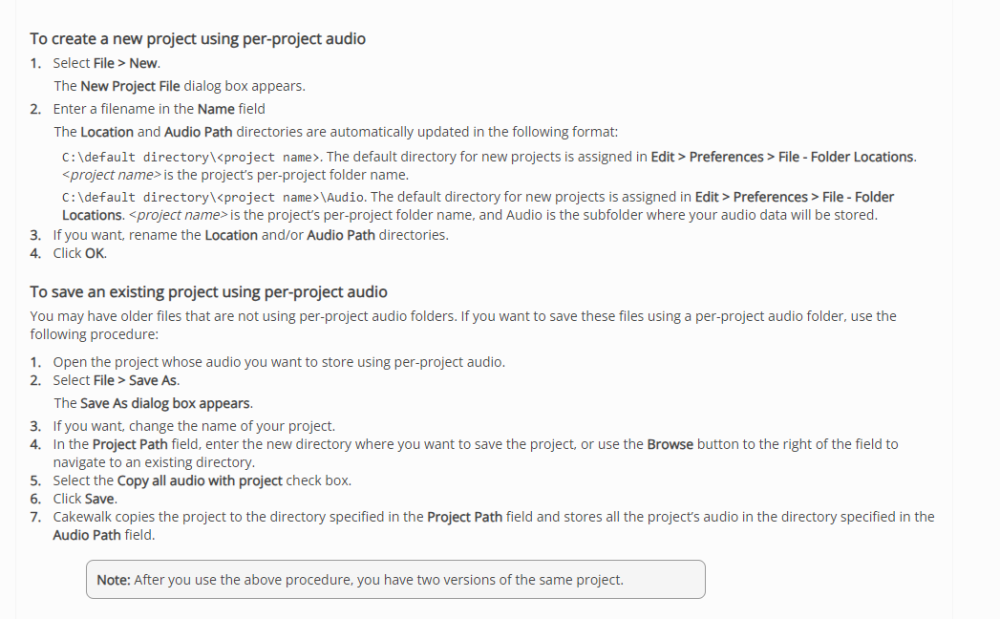
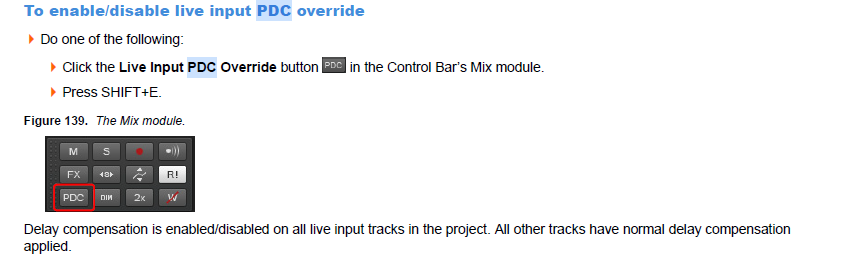

Cakewalk TTS Level keeps going back to 127 volume
in Cakewalk by BandLab
Posted
There is a setting to reset controllers on stop. Reset on Volume may be 128. Try unchecking that option. Or, add a controller lane and manually set the volume level in the lane to where you want it.