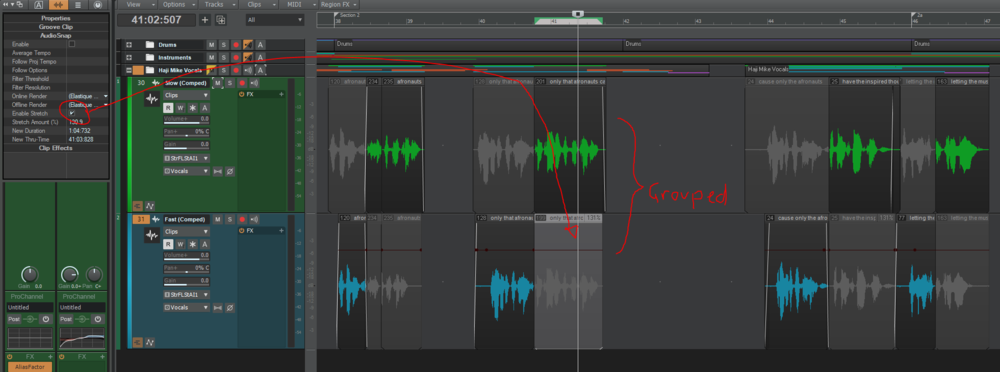-
Posts
69 -
Joined
-
Last visited
Everything posted by Chris Boshuizen
-

Loop recording bug/change of behaviour
Chris Boshuizen replied to Chris Boshuizen's topic in Cakewalk by BandLab
Thanks for trying! Appreciate it! This is half true - yes the clips behave the way you describe, but there is only a single audio file created on disk, so why it behaves any differently than a single split audio file is a mystery. If, on the other hand, it created one audio file per take lane, then yes, the clip behaviour would make total sense. But given that I can grab the exact same audio file off of the disk, drop it in a track, and have do exactly what I want, this "different" kind of clip seems like an unnecessary programming decision. -

Loop recording bug/change of behaviour
Chris Boshuizen replied to Chris Boshuizen's topic in Cakewalk by BandLab
I dug up the oldest project I could find of mine on this PC with loop recording, and it doens't work that way either. I'm wondering if I am going completely insane! I could swear I used to do this all the time. I guess it is a feature request now. I admit, I am deeply confused now. Here is a puzzle though - can you name any other type of clip in Cakewalk that has this behaviour: two clips point to the same asset on disk, but neither of them can display the full data? Makes no sense to me. Any clip you import and split is going to behave the way I expect, it can be dragged back to full length past the split in either direction until it runs out of audio data. And it works like this until you bounce the clip, at which point a new file is created on disk. For loop recording though, If you check the associated audio file list, two take lanes from the same loop recording pass point to the same audio file! -

Loop recording bug/change of behaviour
Chris Boshuizen replied to Chris Boshuizen's topic in Cakewalk by BandLab
Thanks for testing. It used to work differently, so I am stumped. Maybe it's a consequence of take lane improvements? -

Loop recording bug/change of behaviour
Chris Boshuizen replied to Chris Boshuizen's topic in Cakewalk by BandLab
Nobody has any ideas? Please, I need some help here. -

Loop recording bug/change of behaviour
Chris Boshuizen replied to Chris Boshuizen's topic in Cakewalk by BandLab
@Noel Borthwick, @Jesse Jost, any idea guys? This has ground me to a stop in a studio session, would love to find out what's up. Is there a setting I might have changed? -

What causes Cakewalk to double-count each new VST3 plugin?
Chris Boshuizen replied to chris.r's topic in Cakewalk by BandLab
I try hard to only install VST3s, are you unchecking all the others when you install? -
Hi all, I just discovered what I think is an unintended change in take lanes when loop recording. Looped recording produces clips that can't be extended or slip edited. In the past, if I recorded on a loop, I would get neatly stacked take lanes, and each take is actually just a clip pointing to the same audio file on disk. That meant you could extend any clip boundary and you would get the part of the audio that crossed the loop boundary. This is very useful for pick up lines or tails on phrases. Just grab the end of the clip, slide it across, and the phrase extends into the next bar where it should. That no longer works. Instead, each take produces a clip, and like before it still references the same file on disk (I checked), but the clips can no longer be lengthened. Doing so shows silence, as if there is nothing there, and no audio plays. What I find strange is that each clip in the take lanes clearly points to the same audio file, and if I find that file and drop it in a track, it is all there and contiguous as it always have been. So I am not entirely sure what limitation is putting a hard edge on the take lane clips. I've never seen clips behave like this in Cakewalk, so I think it's a bug. Anybody seen this before?
-

NAMM 2020 "Made with Cakewalk" submissions
Chris Boshuizen replied to Noel Borthwick's topic in Songs
thank you! -

Is Cakewalk the best free DAW on the market
Chris Boshuizen replied to dappa1's topic in Cakewalk by BandLab
I've been on Cakewalk since Pro Audio 6, and when these forums were on Usenet! While I find Cakewalk frustrating at times, am currently editing a video in Adobe Premiere and that makes Cakewalk look like the best software ever written. I can't believe how simple features we take for granted in a DAW are completely lacking in Premiere Pro. -

Yamaha MODX Connect plugin
Chris Boshuizen replied to Chris Boshuizen's topic in Cakewalk by BandLab
Oh yeah, thanks, I'd love to hear what you think! -
Yeah, I can switch it around also with one of the hardware keys, it toggles bus/hw. But, it still randomly jumps. If it's on HW, it jumps the left slider down. If it's on bus, it jumps the master slider. But since the busses only have one slider, it makes me think it's doing the same thing, no matter where it's pointed.
-
Hi All, I am thinking to buy the Yamaha MODX (6 or 7) and am wondering how well MODX Connect works? Only Cubase is listed as a supported DAW. However, I downloaded the driver and app and could successfully install the VST Instrument and load it in Cakewalk. It just didn't do anything because I don't have a MODX yet. Does anyone have experience with the Connect app? Thanks! CB
-
Have you tried disabling the ctrl surface handshake, as per this thread? https://discuss.cakewalk.com/index.php?/topic/5758-arturia-keylab-mk2-in-cakewalk/page/2/&tab=comments#comment-165577 I got my keylab essential to work that way, after a year of giving up. I am considering buying the fantom and would love to know!
-
Have you tried disabling the ctrl surface handshake, as per this thread? https://discuss.cakewalk.com/index.php?/topic/5758-arturia-keylab-mk2-in-cakewalk/page/2/&tab=comments#comment-165577 I got my keylab essential to work that way, after a year of giving up. I am considering buying the fantom and would love to know!
-
Ha, I just started having to this issue too. I finally figured out how to get my Arturia Keylab Essential set up as a DAW controller, and depending on the controller focus, it either drags down the Hardware Left output, or the master fader. It repeatedly does it throughout the session. I thought at first that the sliders were too touchy and the input noise filtering on the controller was to blame, but perhaps it's a wider issue?
-
@Matthew Carr is correct, the DCP latency on the Dell laptops is attrocious - they have made some pretty poor power system design choices in the hardware, and this directly affects audio performance. I would update the latest BIOS, but they really haven't fixed it. I ran into a DELL person at NAMM last year and reported it to them in person, and then sent them all the articles you can find online, but no fix...
-

Song I made using novel technique for vocal editing
Chris Boshuizen replied to Chris Boshuizen's topic in Songs
This song started with about 10 minutes of stream of consciousness monolog from Haji Mike. I wanted a way to do some timing and tempo edits and rearrange the whole thing into a coherent song structure. To preserve audio quality and prevent resampling artefacts, I tried doing something pretty unusual. I made a second copy of the audio, and I very carefully tempo changed it and bounced it out at highest quality. I then enabled stretch, and then moving from front to back, split the two tracks at the same time, and then grouped the resulting pairs of phrases. Once I was done, I then selected the entire second track and bulk turned off Stretch, so now I had matched, grouped pairs of each vocal phrase at two different tempos. I could also name each pair inside each group at the same time, so I could keep track of which phrase was which. I then rearranged the whole thing, and then started toggling mute with the K key. The nice thing about groups is that selecting a group and hitting k will flip what is muted, so I started with one track's clips all muted, and the other unmuted. I could then very quickly edit the whole song, and by picking the fast or slow clip, improve the rhythmic timing of the vocals without any extra edits, and I could guarantee that I had preserved audio quality throughout. Anyway, I thought you might appreciate my novel and quirky way of editing vocals! -
For this track, I wanted to edit the vocals at two different tempos, as a way to get high quality edits and preserve vocal quality and minimize glitches, I'll show you what I mean below.
-
Thanks all, this thread made my day. My Keylab Essential sometimes worked but mostly didn't, and I couldn't figure out why. It turns out it was the handshake. 1 time out of 100 it thought it received it, so it work. Now it works 100% Thanks!
-

Midi Controller Setup - Arturia Keylab 88 Essential
Chris Boshuizen replied to Martin Suchan's topic in Cakewalk by BandLab
I can use my Essential 49 for playing just fine, but the DAW control functions do not work. -

Breverb emitting internal noise
Chris Boshuizen replied to Chris Boshuizen's topic in Instruments & Effects
Downside is, I seem to have broken the prochannel module. Maybe that 1.0.1.0 is it, I might restore it and find out... EDIT: yes, the 1.0.1.0 version is for prochannel, and it doesn't seem to have the bug. -

Breverb emitting internal noise
Chris Boshuizen replied to Chris Boshuizen's topic in Instruments & Effects
Seems like I solved the problem. I had multiple versions of the Breveb DLL. I did a search for them and deleted two. See the attached screenshot. The program now loads the 2.1.13 version, and I have not seen the bug again. I wonder how Cakewalk chooses which DLL to load...