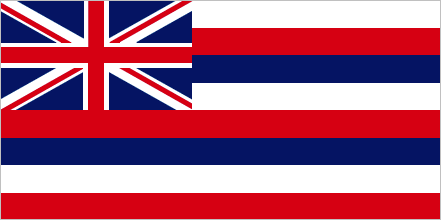-
Posts
144 -
Joined
-
Last visited
Everything posted by William W. Saunders, Jr.
-

create region effect disabled
William W. Saunders, Jr. replied to Larry Williams's topic in Cakewalk by BandLab
This can happen if your clip already has an un-rendered region effect applied to it. So you can try "render region FX" or "remove region FX" or possibly, as the previous answer says, try bouncing the clip. -

How to widen measures in Melodyne
William W. Saunders, Jr. replied to Astral's topic in Cakewalk by BandLab
I find there are some limits to manipulating the scroll bars at the bottom and side to zoom in on the clip. What seems to allow a deeper zoom is to press Cntrl and use the scroll wheel. -
Hi All, I've been wearing my Cakewalk/BL shirt so much that it is getting a bit ragged. Any chance of us being able to buy some new ones? Wouldn't mind buying another mug or two as well. Thanks, Bill
-

SSD Drive to Replace current HDD data drive
William W. Saunders, Jr. replied to JoeGBradford's topic in Cakewalk by BandLab
I'm not sure an external drive will ever give you the speed of an internal drive of the same type. I think some of the sample vendors recommend against it, but this may be old information because it comes from an old guy. I would recommend getting a Samsung internal SATA SSD like your EVO 850. I also suggest that you splurge for the biggest one you can afford if you are serious about using your DAW in the long run. (Prices continue to drop on SSD's as you have surely noticed.) I recently had to go from 1 to 2TB for my Audio Drive and 2 to 4 TB for my Samples Drive, just because everything adds up. Good luck -

On-Line Mastering Thoughts
William W. Saunders, Jr. replied to William W. Saunders, Jr.'s topic in Cakewalk by BandLab
Brilliant insights, wisdom and suggestions, all. Thank you. -

On-Line Mastering Thoughts
William W. Saunders, Jr. replied to William W. Saunders, Jr.'s topic in Cakewalk by BandLab
Thanks, everyone. I'll keep mastering all my own stuff, as I enjoy it and I enjoy the results (never had the intention to stop doing that). I'm just curious to see if someone else could take my mix and do something with it unexpected and exciting or at least inspiring. So if anyone knows someone skilled who might do this inexpensively, please let me know. Ciao, Bill -

On-Line Mastering Thoughts
William W. Saunders, Jr. replied to William W. Saunders, Jr.'s topic in Cakewalk by BandLab
Thanks, ya'll. Excellent points, I can totally agree with all of them. Witnesseth that: @sidney & krupa: I've been recording and "mastering" (of some sort) since hooking 2-track Sony reel-to-reel decks together in 1972. So I am definitely on the "learn-to-master-it-yourself" and "get-the-right-tools" side of the spectrum. @treesha & krupa: I do my mastering now in Cakewalk using Ozone 9 in the Music Production Suite 3 (and Vers. 8 and 7 before it) to master and export my mixes to Soundforge, examine and trim them there. The tools are great, the Mastering Assistant is indeed a great starting point to understand what my mixes need and how to tune them. I really do like what I'm coming up with. But I'm almost done with an album length project and am wondering if hearing my mixes mastered differently would teach me anything. Thanks to this forum and to the people who have kept Cakewalk going and progressing all these years. I'm a 25-year user and abuser of this great program. It's really hard to believe - at any price. Aloha, Bill -
I've always mastered my own tracks in Cakewalk and SoundForge but I'm considering trying an on-line service like CDBaby to see what the difference would be. Does anyone have any experience doing this and any recommendations? I never did try LANDR when that free offer came out a few years back. How do they rate? Thanks, Bill
-

Cakewalk Won't Update
William W. Saunders, Jr. replied to Richard Strickland's topic in Cakewalk by BandLab
Try deleting Bandlab Assistant then reinstalling the latest version if you are having problems with it. That has fixed these issues for me in the past. -
I have used this one with great results: Samsung SSD 860 EVO 2TB 2.5 Inch SATA III Internal SSD https://smile.amazon.com/gp/product/B0786QNSBD/ref=ppx_yo_dt_b_search_asin_title?ie=UTF8&th=1 I also use this one, for about double the price, which is even better in terms of specs and reviews: Samsung 970 EVO SSD 2TB - M.2 NVMe https://smile.amazon.com/gp/product/B07C8Y31G1/ref=ppx_yo_dt_b_search_asin_title?ie=UTF8&psc=1
-

Advice on buying a motherboard
William W. Saunders, Jr. replied to Ane Atsuko Sobreira Minato's topic in Cakewalk by BandLab
I use an Asrock Z390 Taichi which works great with an Intel Core i9-9900K. It has Thunderbolt and 3 M.2 slots. A great combo and the MOBO is $229. vs $289., at least on Amazon. -

Lost USB MIDI from Yamaha Motif XS8
William W. Saunders, Jr. replied to Astral's topic in Cakewalk by BandLab
"I did not look at MIDI channel on the track, but why would it be different than 1? I did not type in Ch2 or anything." 1. Sometimes it just gets switched so do look at it. 2. Also, I assume you have all the latest MOTIF XS drivers from this site: https://usa.yamaha.com/support/updates/index.html?c=music_production&k=motif+xs 3. Have you tried just using the Firewire or MIDI DIN ins and outs instead of USB? Those two trials might tell you if its just the MOTIF's USB interface or some other problem. Good luck and Happy Holidays -

New computer - is this a good combo? Jim?
William W. Saunders, Jr. replied to Leizer's topic in Cakewalk by BandLab
For the ability to have three M.2 drives (OS, Audio and Samples), I've am having a very good experience with 2 different ASRock Taichi MOBO's -- an X299 and a Z390. Multiple SATA connections available at the same time. Using Thunderbolt Presonus Quantum on both flawlessly. -

Panning on an Audio track. Resolved
William W. Saunders, Jr. replied to Gerry 1943's topic in Cakewalk by BandLab
Check the output selected for the track(s). Maybe you have it set to a mono rather than a stereo output of your soundcard (sorry, interface - I'm a geezer). Check the output selected for the bus you are routing your track(s) to. Same issue - be sure its routed to a stereo output of your interface. -
Like Promidi, I am always connected to the internet on my DAW. I had the CWBL activation message show up for the first time recently and simply opened Bandlab Assistant, let it update itself, logged in and all was well. It might not hurt to uninstall then reinstall either or both BA and CWBL if that doesn't work.
-

To use or not to use PDC or what to use?
William W. Saunders, Jr. replied to Misha's topic in Cakewalk by BandLab
Before I track vocals (with VST monitoring), I just do a rough instrumental mix (with all the desired FX) and then I archive everything except that rough mix and the vocal track I am going to record. Then there's no FX load to worry about except the one(s) on my vocal track and/or bus. That way I can dial my ASIO buffer down as low as possible and get rid of most latency issues I think a muted track with FX still places a load on the CPU, whereas archived tracks do not. (When I do this I don't think about PDC so I can't answer that part of your question.)- 25 replies
-
- 1
-

-
- new takes not synced
- plugin latency
- (and 2 more)
-

Forum members /home country ?
William W. Saunders, Jr. replied to mark skinner's topic in Cakewalk by BandLab
-

Please fix zoom (to focused track)!!
William W. Saunders, Jr. replied to jono grant's topic in Cakewalk by BandLab
You're not taking about "Auto-Track Zoom" are you, "shift-z" under the track view "View" menu? Is that not working for you? -

In PRV Labeling the piano keys with AD2
William W. Saunders, Jr. replied to steve trusty's topic in Cakewalk by BandLab
Oh, this is a blessing. Thank you, Heinz. -

Really fundamental question about exporting
William W. Saunders, Jr. replied to Starship Krupa's topic in Cakewalk by BandLab
I mix all tracks - routed through various sub-buses to the Master Bus - down to a single stereo track. Then I insert mastering plug-ins in the FX bin of that track and export it through a stereo hardware out - several times with tweaks to the FX as needed. -
How could it get any better than this? A free, top-shelf Digital Audio Workstation that just keeps getting better. My Cakewalk now is more stable and robust than it has been since I started using it 25 years ago - not to mention features and power that just don't stop improving. If I am dreaming, don't wake me up. Thank you, Noel and everyone else who puts so much time and resources into this product and helps us make cutting edge music. And thanks to all the testers and other forum members who are ever ready to jump in and try to answer question and solve problems. You know who you are. Aloha, Bill Saunders
-
Always make sure you have input echo turned on (the orange button below) on both the MIDI track and the synth audio track. Once in a while I also have to arm the synth audio track for recording. Of course also be sure your MIDI channels and inputs are aimed correctly at the synth and that your outputs are properly assigned.