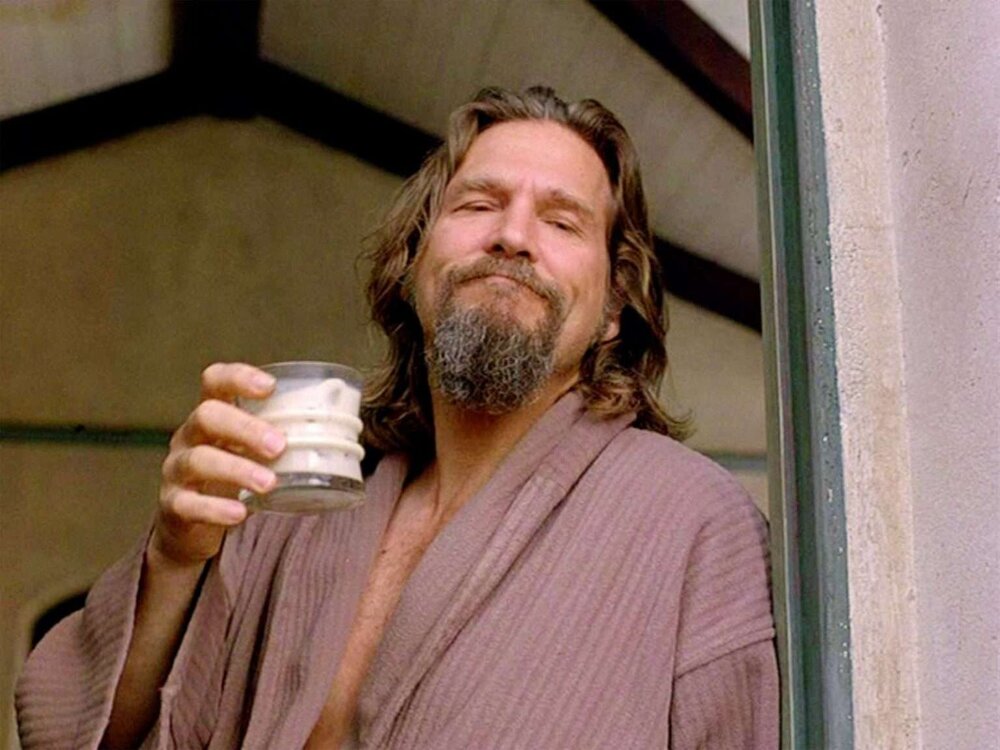-
Posts
9,210 -
Joined
-
Last visited
-
Days Won
59
Everything posted by abacab
-
Interesting idea. Would that track reverb knob have any way to enter data into the MIDI clip, such that when that clip was moved to another track the reverb data was moved also?
-
The advantage to stacking/layering your sounds as a Unify preset, is that you can instantly recall that stack as a Unify preset in any host, on any platform, as long as Unify is installed there. If you build that stack within a DAW, you will be stuck with using that DAW project to recall your stack...
-
Quite true!!! But just for the record, Unify is also a host, so you can use it live as a synth rack. The macros allow you to control nearly any parameter on any layer in a Unify patch. But since it is also a plugin, it can be used as a host within a host! So as a plugin, it can even host cross-platform plugin formats that your native host does not support.
-
Yep, that sounds about right!
-
Fixed it for you... ?
-
Haha! I have Ableton Live 11 as a backup DAW! ?
-
I grabbed a cheap crossgrade to Studio One 3 Pro when Gibson announced the end of Cakewalk Sonar Platinum. And I've kept up with updates, so I'm current. At my current DAW proficiency level, there is really nothing earth shattering in Studio One Pro that I cannot also do in Cakewalk. But here are some of the more interesting features in Studio One that you will not find in Cakewalk, and I would like to grow into them: https://www.presonus.com/products/Studio-One/features#group-Studio-One-Professional Notion integration - send projects back and forth between the Notion application and Studio One Score Editor - based on Notion Chord Tracks Harmonic Editing - for MIDI & audio Show Page - Performance View Show Page - Live Arranging adds the arranger track to the show page Live chord information - floating chord display shows both the current and next chord, as well as a progress bar to indicate the time to the next chord change Multi Instruments - stack multiple instruments as layers or splits on a single instrument track Sample One XT - integrated sampler Impact XT - integrated drum sampler Scratch Pads - works with the arranger track to provide an easy way to experiment with different arrangements or versions of a section without jeopardizing your existing work and hassling with saving copies Project Page - transfer Studio One mixes to the project page for mastering
-
Tracktion can be fine, depending on what you want to do with a DAW. But feature-wise, it's nothing like Studio One.
-
Any substantial changes at PreSonus are probably a long way off, and likely nothing to be too concerned with until more is known. But I will add that this quote from the Fender CEO tells me that he really knows nothing at all about DAWs, or the recording process. That doesn't inspire a lot of confidence in him or any of his ideas regarding the product line. A Fender guitar might get away with a one page user manual, but a DAW? ? “Having dabbled in recording myself, I’ve never found a DAW I didn't need an MIT degree to actually use. You shouldn't need to spend more time figuring out how to use a DAW than you do creating."
-
The worst case scenario is to dust off the credit card and head to the Steinberg shop... The cheapest scenario would be to spend more time with your backup DAWs if you got 'em, just in case. *Edit: the worst, worst case would be if you decided you needed to buy a Mac so that you could buy Logic Pro. The bonus there is that you would get Garage Band for free!!! ?
-
OK, great! And if you do ever decide to take a peek with an alternative MIDI event list editor, the Reaper DAW has a decent one. Reaper is fully functional and free to download and use for 60 days. https://www.reaper.fm/ Reaper is a very small 15MB download, and it has a much more modern UI than that Anvil Studio linked above. Anvil is still currently being developed, but looks like something still lost in the 90's.
-

studio instruments Save patterns from studio instruments
abacab replied to Offbeat70's topic in Instruments & Effects
You can just drag and drop a pattern from the SI browser onto your MIDI instrument track in the Cakewalk timeline. -
Well since the problem moved with the clip, that's pretty convincing evidence that the problem is in there somewhere! Good luck! Maybe take a look at that MIDI clip using another MIDI event list editor. Here's one: https://www.anvilstudio.com/
-
Might not be obvious, as some plugins allow MIDI out to be enabled in their settings. If that was the case, a plugin on another track could be sending MIDI to any other track with "Omni" input selected and input echo enabled. I see that you also have input echo enabled. You could test this by setting the MIDI input for the selected track to something you absolutely know is not sending MIDI, such as "Virtual Controller". Otherwise, you can be fairly certain that it's something stored in the recorded MIDI data for that track.
-
I see that track is set for input "Omni". Is there a chance another channel is sending MIDI out? Omni will receive MIDI data from any source, even if it's not really intended for that track.
-

How much fidelity do VST instruments really have?
abacab replied to RexRed's topic in Instruments & Effects
Are you soloing a recorded track in your project? Maybe something got corrupted. Open a fresh project, drop in the plug, and play it live. That's what I just did. Sounds fine at 48 on my Focusrite Scarlett 2i2. -

How much fidelity do VST instruments really have?
abacab replied to RexRed's topic in Instruments & Effects
It's probably best not to assume that any plugin's internal DSP is compatible with every sample rate available in a DAW, at least until you test it in your environment. I tend to leave my DAW and interface set at 48, and so far haven't experienced any issues with that. Just fired up my Ample P lite and it sounds OK at 48. I would expect any serious plugin issues to be compatibility with very high sampling rates. -

Izotope Reverb Sale - All Reverbs less the $100 Each
abacab replied to Larry Shelby's topic in Deals
Right. -

Izotope Reverb Sale - All Reverbs less the $100 Each
abacab replied to Larry Shelby's topic in Deals
Neoverb is the newest, and is iZotope branded with some AI on-board, accessible via the iZotope Product Portal. The classic Exponential reverbs that I have, such as Phoenix, R4, and Nimbus are very good! But they have their own download and activation methods. iLok required, and only one device per license. Possibly won't be updated in the future. I compared Neoverb with R4 and Nimbus. I think that although Neoverb has a newer simpler interface, I found it easier to find the sound I wanted with the Exponential reverbs. -

Who has the best sales on an organ library (what should I wait for?)
abacab replied to Christian Jones's topic in Deals
IK's Hammond B-3X is endorsed by Hammond. So yeah...wait for a sale! With the B-3X you can set up separate MIDI channels for the two manuals and the bass pedals, i.e., 3 controllers. As a close second, you can't really go wrong with the Arturia B-3 V. But then I'm not an organist, so I'm just judging by my ears. Probably a good option if you already own a V Collection, but not so much as a standalone purchase. And I have had the Air DB-33 Tonewheel Organ for years, and it sounds good, but probably not as much as the others mentioned. And it's currently $29 at Audio Deluxe. https://www.audiodeluxe.com/products/air-db-33 https://soundbytesmag.net/db33byairmusic/ -

How much fidelity do VST instruments really have?
abacab replied to RexRed's topic in Instruments & Effects
It appears that samplers and synthesizers need to be evaluated separately. It seems to me that it's a complex mix of source content, internal plugin DSP, and the project sample conversion rate for mixdown and output. -
Yep seems to be mostly popular for trance and EDM. Endorsed by many DJ's.
-
Yeah, that's the only one still on my wish list!
-
I've never used Spire, but found a review here on SoundBytes mag from a few years ago. https://soundbytesmag.net/review-spire-reveal-sound/