-
Posts
3 -
Joined
-
Last visited
Posts posted by panco
-
-
-
The patch registered in User Normal is not being saved. Please let me know the solution. I installed Cakewalk a few days ago, so I think it is the latest version.
I followed the following 6 steps:1. Insert an Instrument track. Instrument is "default (TTS-1)".
2. Write a preset, Celesta, to User Normal 1: 001 Piano 1. Select OK button.
3. Celesta is registered in User Normal 1 like the following capture.
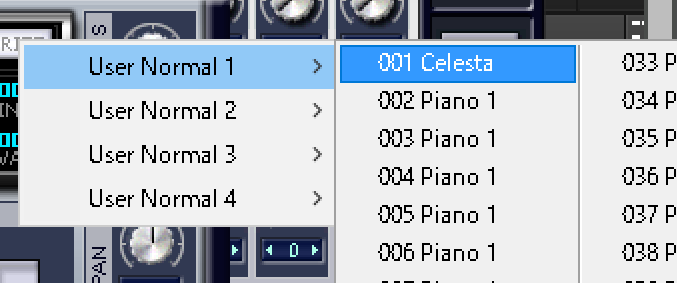
4. Select Save button and close the window.
5. Save the cwp file and exit Cakewalk.
6. Start Cakewalk again and open the cwp file. Then, User Normal 1 is 001 Piano 1 not Celesta.



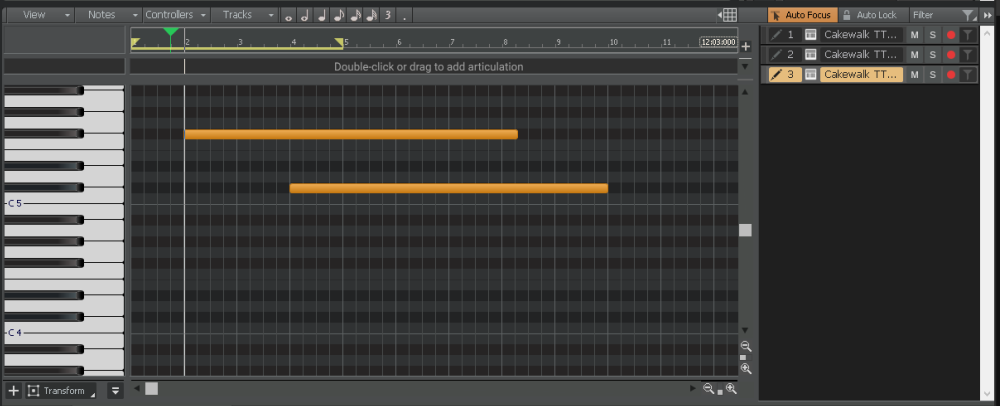
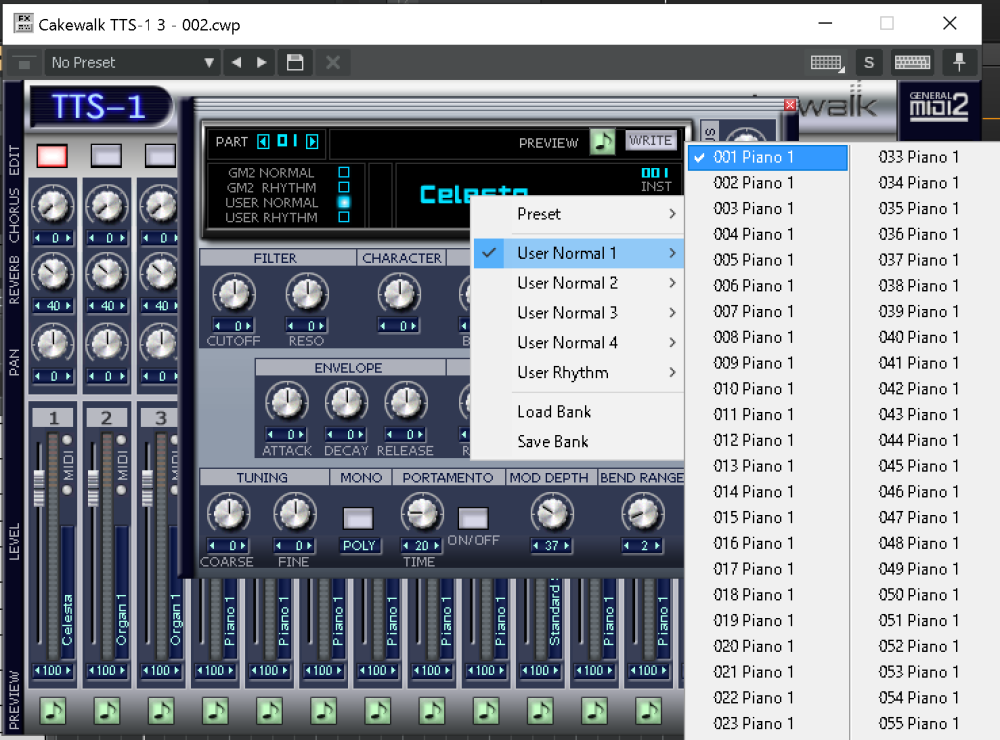
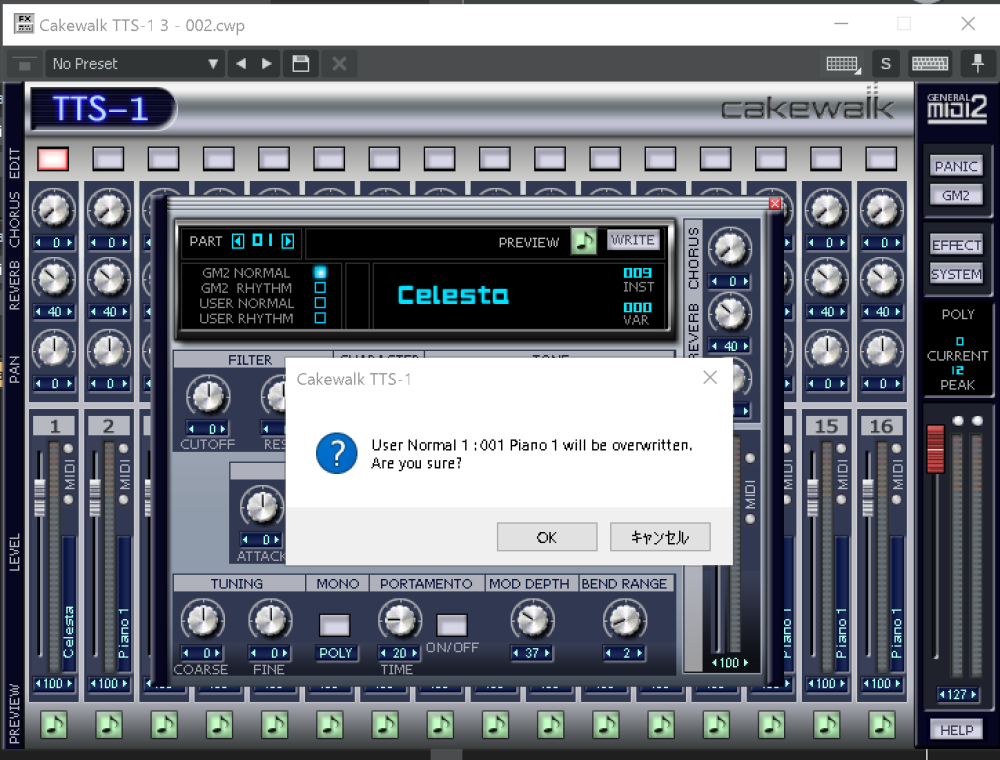


Saving of TTS-1 presets is not successful.
in Q&A
Posted
Thank you all for your responses. Based on your answers, I was able to save the patches I created using the following steps. Now I can enjoy composing!
1. Register any preset to User Normal.

2. Select Save Bank - this is crucial!
--Restart Cakewalk--
3. Select Load Bank.
4. The patches registered in User Normal are now available.
p.s. For someone like me who's using a DAW for the first time, the specification was a bit confusing.
Thank you very much.