-
Posts
6 -
Joined
-
Last visited
Posts posted by Huntarius
-
-
On 7/14/2023 at 9:29 AM, Byron Dickens said:
Are you using the proper driver from Yamaha?
Bingo.
If you are recording only one track of piano, WASAPI should be ok but as soon as you want to record more than one track you have to have a proper audio interface with a proper ASIO driver from the manufacturer.
Whatever alleged "ASIO" driver you used with your onboard sound chip is complete garbage.
Did you watch John's videos? He explains all this very clearly.
Exactly, hence why Istarted looking at audio interfaces. I just purchased a Focusrite Scarlett Solo, and I'll update this thread with how it ends up working. I'm hoping it will solve the lag issue.
-
15 hours ago, Byron Dickens said:
What audio interface do you have and what driver mode are you using?
Also, what digital piano do you have and how is it connected?
I should have included that: I don't have an audio interface, and I've used WASAPI and AISO. The piano is a Yamaha P-125, and it's connected with a MIDI USB cable.
-
Update: I found that windows had created duplicate drivers for my digital piano. I deleted them, plugged the piano back in, and it worked. Now it registers in Cakewalk when I play.
No solution has worked yet for the MIDI latency, so I still can't record properly. I'll update again if I find a fix.
-
Awesome, I'll have to try all of these!
What's weird is Cakewalk has worked just fine in the past with my piano, with no tweaking on my part. I don't know why it keeps breaking for me when I never touch anything that would break it. I'll see what happens and post the results.
-
My Digital Piano is selected as the midi input in Cakewalk, but it's not working. I tried every solution I could find online (including deleting duplicate midi devices in device manager, restarting/reinstalling literally everything related, and trying different audio drivers like AISO).
For some reason it still works if I open a VST on it's own outside of Cakewalk, but there is horrible lag that makes it impossible to play fast without getting really messed up. The lag is probably a separate issue, since it's present in all other DAW software I've tried (including Protools), along with all computers/cables I've tried.
I don't even know, I'm a musician not a tech wizard. Just want to record song unga bunga. Every single time I've ever tried to use recording software it never works like it should lol, about to throw my computer out the window...
Any ideas?



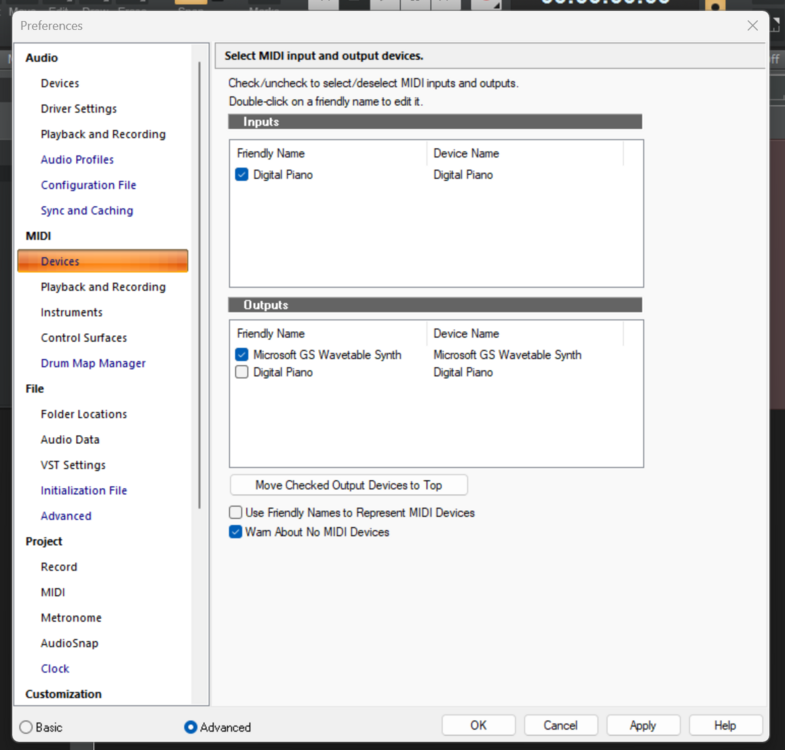
MIDI controller not working/bad lag [SOLVED]
in Q&A
Posted · Edited by Huntarius
The interface works beautifully, solved the latency!
To sum up, the fixes to my issues were:
1: Duplicate drivers for my digital piano - went to device manager to delete them. To prevent it from happening again the digital piano should be plugged into the same USB slot every time.
2: MIDI latency due to built in Windows drivers. Don't sleep on Audio interfaces like I did
Thank you everyone who helped out!