-
Posts
15 -
Joined
-
Last visited
Posts posted by Lee Rouse
-
-
Thanks for the helpful link. I've now adjusted all selected notes to a velocity of 100. Strange- some of the notes (e.g. every occurrence of G2) are still completely silent, even though the notes are clearly there on the piano scroll and the velocity is set at 100. It's as if Cakewalk doesn't "see" these notes. I know that velocity doesn't necessarily = volume. I wonder what's going on here. Anyone had experience of notes not sounding even though they are present? It also may be a function of how the notes are rendered in RipX.....
-
I don't know if anyone else has experimented with HitnMix RipX to separate instruments in recorded audio. it's pretty awesome. I've used it to isolate the bass in the old Otis Redding Song- Sitting on the Dock of the Bay. The resulting stem notes appear mostly complete and accurate, but the rendered midi bass track has a problem- all of the notes have a velocity of only 4, making the track barely audible when I pair the midi file with a bass vst. Is there a way to boost the velocity of all midi notes at once to a uniformly higher level? I've also contacted RipX support to see what I might be able to do within the RipX application.
-
thanks, and wow, it's a lot of steps when audio tracks are involved. Better to get the rate right the first time than to have to export, then import into a new project.
-
I created a project with a sampling rate of 44100 and buffer size of 256. Now I want to change the sampling rate to 48000. I've gone into preferences, made the change but the audio configuration in the tool bar still reads 44100. If I try to play a track I get an error screen stating "device may not support current project's audio format...." . What's going on here?
-
thanks Bitflipper, good suggestions.
-
I used volume automation to mute particular section of a track. When I set the volume points at the lowest possible and then raised the volume for a different section, I noticed that the volume line seemed to go on and on for hundreds of bars. How do I limit this? Is there a way to set the length of the project (e.g., 90 bars) so that the length of the automation line is limited?
As I'm thinking about this, it seems that a better approach might be to split the clip into sections (e.g., verse, chorus, etc) and mute individual clips where I don't want any sound.
Been working with Cakewalk for a couple of months. It's a long learning curve but I'm making progress.
-
I eventually found it in C: \Program Files (x86)\vst
-
Anyone using XLN Addictive Drums? I have installed it but cannot find it among any of the vst's displayed in the Drums, Samples, or Uncategorized categories. However, if I open Mixcraft and look for it, it's there. I've uinstalled and reinstalled and done a manual VST search
-
I'm importing a multi-instrument midi song file into Cakewalk which I'll use as the basis of a backing track. Is there a quick way to transpose all the instrument tracks to a different key?
-
Thanks Andy
-
1 hour ago, Lord Tim said:
I'd also recommend having a look at the fantastic tutorials in the Tutorials sub-forum if you're finding it a slog to go through the manual:
I've glanced at the Cactus Studio videos and plan to spend some time working through those.
-
Great suggestions! Thank you. The problems were volume automation nodes scattered across several tracks up to the five minute mark
-
 1
1
-
-
I'm new to Cakewalk. I think it holds great potential for me but I'm at the beginning stage and it will be a good while before I'm comfortable using it. At this point, it can be frustrating because there are things I know I want to do but each step requires a forum post, a google search and/or reviewing the manual (and sometimes just walking away for a while). Anyway, I just finished a project and have a very basic question. How do I set my project length? My tracks end at about 3:15 but when I render the project, the mp3 is about 5 minutes long.
Thanks!
-
Cakewalk newbie here. How do I sync drum loops to my project tempo?



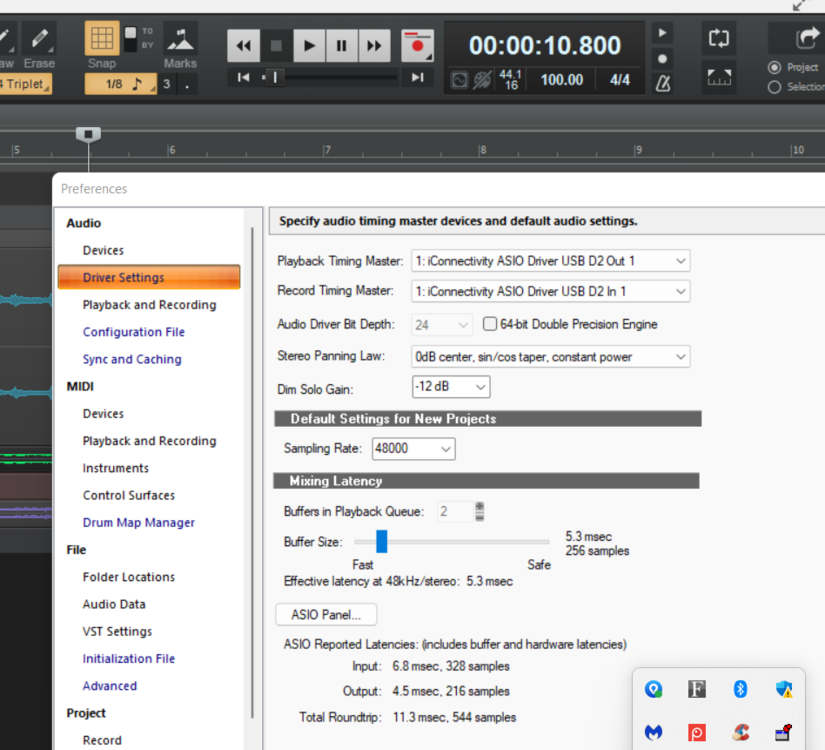
imported midi stem notes barely audible
in Cakewalk by BandLab
Posted
Bingo! The rendered bass stem notes needed to be transposed up an octave for SI Bass to play them.