-
Posts
63 -
Joined
-
Last visited
Posts posted by Murray Webster
-
-
Found the licenses but when opening a project Cakewalk says error loading WaveShell1-VST3 9.92_x64 and WaveShell1-VST3 11.0_x64
They are in the folder it is searching. Latest version of Cakewalk.
Any clues?
Cheers!
M
-
Hello folks,
I worked on a project an hour ago, which was fine.
Just went back in and no Waves plugins are loading for that or any other project.
Went to Waves Central and no V9 or 11 plugin licenses are showing.
Benn having problems with Cakewalk unceremoniously shutting down the PC when playing projects recently so I don't know if it's Waves, Cakewalk or general PC malaise ?
Cheers for any pointers
M -
Hello folks,
I'm trying to finish a project that was started in 2009 and have been saving new .cwp files as I've gone along.
Somewhere along the line it seems to have got in a twist where I've had Melodyne edits completely lost and adding 6 new audio WAVs made the .cwp balloon from 9mb to 36mb increasing save times by literally minutes.
Is there a neat way of copying the audio/midi and all mix settings to a brand new project and hopefully kick out the jams somehow?
Many thanks for any ideas.
M
-
Hello Folks,
I'm pretty sure I used to hit Cmd+Home and the Now time would alternately RTZ or return to the start of the looped section. Now it is only RTZ.
What is the function to Return to Start of looped section and is there a standard key sequence for it?
Cheers!
M
-
3 hours ago, tecknot said:
Steve beat me to it.
Indeed, he often beats many to it! ?
Thanks guys.
One thing as well - I've added 11 stereo audio drum tracks and split them into some 1 bar sections. The project has gone from 10mb to 30mb in size and takes considerably longer to save. Is that a normal thing?
Thanks
M
-
Hello guys,
Is this possible e.g. for highlighting all drum fills on a track etc.?
Cheers
M
-
On 2/11/2021 at 5:28 AM, John Vere said:
Did you render the clips before saving and closing? Do you have a paid for version? Melodyne is only a demo until you pay. If the demo expires then Un rendered clips might’ve been muted
Thanks John. Yes, paid for and not rendered with every save.
It seems to work after rebooting my PC and then stops working when re-opening subsequently. Also lost a lot of edits this evening,
Not sure what's going on or if there is some program conflict happening...? Bizarre.
M
-
Hello peeps,
Just opened a project saved last year and the Melodyne regions won't play.
I'm sure I got them to play the other day but can't remember what I did.
Anyone come across this oddity? It's Melodyne Studio 4.2.4.001 and CbB latest version.
Thanks!
M
-
On 8/14/2020 at 1:14 PM, Nigel Mackay said:
Use TH2 if you want the TH2 presets. TH3 if you want TH2 presets. Presumably TH1 for TH1 presets. The presets seem to be in the dll.
Should by default be in Program Files\Cakewalk\VstPlugins\THxx.....dll
Thanks. I was confused that I had obviously loaded the preset at some point but that it was no longer there. Perhaps they are in a downloadable pack somewhere but yes I have TH2 as well.
-
Hi folks,
I used Overloud TH2 in a project and can see the preset no. (e.g. 3.4 Experience TH1 Rock Sampler Crunch}.
I switched to TH3 in the past & seem to have used the same but can't see the preset name identified in TH3 - any idea where it might be?
Not my favourite interface :-(
Thanks!
M
-
Thanks all!
Yes, I found it under screenset 5 for a quick change yesterday.
Will test some more to get the full window back ?
Cheers
M
-
 1
1
-
-
Alt-3 shows the Piano Roll etc. but Alt-2 won't work.
It's a program that normally opens across 3 screens on another machine and Alt-2 is usually on screen 2. This is a new laptop installation.
Any clues?
Thanks
M
-
1 hour ago, Jeremy Oakes said:
Have you tried bouncing them as clips before recording ?
i always do that and have not come across this. You can always undo if the bounce is no good.
J
Yes, that was the workaround - bit of a pain if there were a lot of them in a work in progress.
Definitely a bug I think but I don't need the metronome count-in more often than not.M
-
For a long time I've been having a problem where Melodyne clips play delayed by 1 bar when recording.
Yesterday I reduced the count-in metronome to 0 bars instead of 1 and the Melodyne clips played in time.
Don't know if it's a known bug but glad I found it ?
M
-
6 minutes ago, mettelus said:
Hehe... regular intervals of beeping, white noise, or dropouts are more often indications of something in demo mode (with the transport running (usually)).
One that can easily confuse folks is iZotope's Vinyl... that inserts noise (its job function) even with the transport stopped, so can easily make you think your audio interface just crapped the bed when you re-open a project you've used it in.
Exactly mettelus...same thing with Izotope Ozone ?
-
5 minutes ago, Chuck E Baby said:
If you would please direct your attention towards my 1st post....
Thanks Chuck, indeed, except that it was the demo mode of Vegas and its plugins rather than TH2/3 as I had mistakenly thought! ?
-
 2
2
-
-
On 7/24/2019 at 5:56 PM, mettelus said:
Quick clarification. Did setting input to the left channel resolve this? The more important aspect is that routing is accurate for what you are doing.
Trying to resolve ”stereo” working may be moot, since there is no visibility to what the plug-in is doing. Different modules and patches may respond differently to mono inputs, so some of the issue also lies in TH's handling of a mono input when it is told it is stereo.
Another quick check would be to take a track with issues on stereo, and bounce that mono track to a new stereo track, then ctrl-drag TH into that truly stereo track and see what happens.
Thanks mettelus. I've now tracked it down to a Sony/SoundForge Simple Delay plug-in which I use to thicken mono tracks into stereo - I installed Vegas Video 10 and didn't authorise it, so apologies to you and Overloud for the confusion ? Thanks for taking the time to try and track it down for me ? Doh!
Best
Murray
-
 1
1
-
-
46 minutes ago, scook said:
Hard to imagine re-installing either DAW will make a difference. but I were contemplating clean re-installs, I would start with first with CbB only, then maybe CbB and Platinum. Always install CbB last.
Are Windows sound enabled in OS? If so, disable them.
Thanks as always scook
Hmm...maybe that's a default response from Overloud.
Yes, Windows sounds are disabled.
-
Overloud are telling me to uninstall and reinstall CwB. I have SPLAT too, so maybe I have to uninstall and reinstall that as well.
I have X2 underneath those two so presumably I won't lose all the VST and shared folders etc.?
Thanks
M
-
7 hours ago, mettelus said:
I think a big part of that is system dependent. Are you using the same audio interface on both systems? I seem to recall getting both signal attenuation and a feedback situation on different occasions when the stereo input was used, and IIRC was between TH2 and TH3. I also shifted system, but not interface, in that period.
Thanks Mettelus. Yes, same interface, Clarett 4Pre. I have TH2 Full version authorised on both systems as well.
-
On 7/14/2019 at 9:25 AM, Murray Webster said:
Ah, thanks mettelus. If I set it to RIGHT the beep gets louder. If I set it to LEFT it disappears, so I assume that is the correct setting. I'll check my old system later ?
Cheers!
When the old system is set to Stereo input it doesn't exhibit the same beeping....
At a loss...?
M
-
51 minutes ago, mettelus said:
When TH3 is re-installed, it will reset, and default to "stereo" under the master controls (the "Master" button to the left of the tuner). That has caused issues in the past for me, so make sure that the "In source" is set to the proper mono channel there.
Ah, thanks mettelus. If I set it to RIGHT the beep gets louder. If I set it to LEFT it disappears, so I assume that is the correct setting. I'll check my old system later :-)
Cheers!
-
13 minutes ago, Chuck E Baby said:
The word Beeping instantly sounds like "demo mode" to me. I don't know, its only my experiences.
Did you get the Unlocked VST version of TH3 from Overloud when Sonar Platinum ended production with Gibson ?
Thanks Chuck. I haven't started any of the Full Featured Demos and I can't find any TH3 VSTs in my backups or on my old system...
-
1 hour ago, msmcleod said:
If it's TH3 Cakewalk edition, then no, you don't have to register it. You just need Cakewalk or Sonar Platinum installed.
Are you maybe using an amp or effect that is only present in the full version?
Thanks. Well, it's a project copied directly from the other machine, which is fine. I don't know if I've installed extra modules - it would be nice if it could give me some indication of what is wrong other than just a constant beep!
It's definitely TH3 because it goes away if I mute all instances.
M


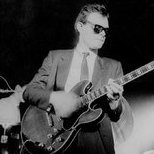
Cakewalk not loading Waves Plugins [SOLVED]
in Cakewalk by BandLab
Posted
Sort of glad I'm not the only one, but not really...
Emailed Waves and hoping for a further reply tomorrow.
Tried rescanning CbB plugins but it goes into a loop of asking to open a folder where the plugins reside and not accepting anything.
Hate it when you end up wasting days on this with tight deadlines!
Best
M