-
Posts
7 -
Joined
-
Last visited
Posts posted by Endless Thinking
-
-
7 hours ago, kitekrazy said:
"Once downloaded from Asshat, the files get deleted. Imagine having to download everything again in Asshat."
I'm using Windows, can't say how it looks for Mac. It's been a while since I've downloaded something using Native Access but when you start the download, two files are created in the temporary download folder. One is a small text sort of file that contains the name of the library, I forget the file extension name is, and the other is the sample library/Kontakt files in an .iso file, let's call it SuperestEpicestStrings.iso. The text file refers to this file name in order to start the installation process after the file download is completed and then deletes the .iso.
A few seconds after the download starts I just rename the .iso file to something else so change it from SuperestEpicestStrings.iso to whatever you want, strings.iso for example. The end file extension .iso must remain the same or doom. The downloading of the .iso file still continues uninterrupted even with the name change though in Windows when changing the name the file in Windows Explorer refreshes every perhaps 5 seconds or so. You have an approx. 5 second window to rename the file or it refreshes and whatever you typed is lost and it goes back to the original name. So, strings.iso finishes downloading, the accompanying text file is referred to by Native Access and the two .iso names do not match causing an error message to pop up stating installation failed. Strings.iso does not get automatically deleted and now you can back it up.
To install, double click on it, Windows mounts the .iso as another drive letter and you can run the installation, setup.exe type file from there as usual. Unmount when completed (right click on the new drive letter and unmount) and then you can move the .iso to external storage. Click on the refresh button in Native Access, it'll rescan the installation folder and should update itself to now show that SuperEpicestStrings has been installed. If it does not do so then close Native Access and open it again to force it to rescan that way.
I don't think I've forgotten anything for details but if so it should be pretty easy to figure out or I can go through it again to see what I missed. If you rename the small text file instead of the .iso file that is downloading then it will abort the initial download and start a new one with the original name so only rename the .iso file. -
3 hours ago, Technostica said:
Looks like I picked the right week to quit buying glue plugins!
I had to sign in just because of this comment 👏
-
 1
1
-
 2
2
-
-
Now I can finally remake a song that fits in my limited vocal range 😁
-
 2
2
-
-
I had the same issue 2 days ago and gave up. I guess I'll give it one more shot before
savingspending my money elsewhere. I sent them a message about their website, no response as of yet.When this sort of thing happens I always hope that I'm not trying to engage with a website that is perhaps being hacked or something.
*Payment went smoothly this time. My items were still in the cart which was 75% of the battle previously. *
-
...who don't actually make music but still buy everything?
My Brother!--------------------------
On a side note, Malwarebytes isn't pleased with the site when I just checked it. I have been there before without this warning so...{shoulder shrug}.
There was a port 443 warning mentioning riskware for 92.53.68.16 and it blocks the connection.
-
I had the same thing happen this weekend. I read some suggestions on the web, nothing worked so I manually downloaded the files from IK's website and installed some of them, archived others seeing as Total Studio takes up a lot of room. When letting the product manager do an installation automatically it would install to C drive, public documents (Windows O/S) whereas my IK installations are primarily on a different drive so I was wondering if that was the culprit. I suspect the Java error may not actually be a Java issue.
My hard drives aren't that old and given the number of people that have had the Java error I do not suspect a drive issue to be the cause. More likely some shitty installer design on IK's part as it's always seemed to me that their approach to things was... not as good as one would hope for. Native Access, for example, at least detects manual installations when refreshed or if you close/open it after a manual installation, not so for IK. I was able to finish installing Sampletank 4 but the product manager still indicates a number of files to yet be downloaded and has no idea that it's fully installed. Hopefully that won't be an issue somewhere down the road. I refuse to install to its C drive default location as I make backups of C drive in case it crashes and don't need ridiculously sized restore files to also back up.



8DIO Modern Scoring Bundle for $199
in Deals
Posted
I meant that there's about a 5 second window to rename the file before it refreshes and reverts to the old name, not to copy/move the file. In the example below I can currently type and rename the Diagnostics folder and I can take my time because it is just an inactive folder. But when it is an active download I am only able to keep this rename mode active for 4 or 5 seconds then the file name refreshes, rename/edit mode is ended, what I was typing was lost and the original name is kept.
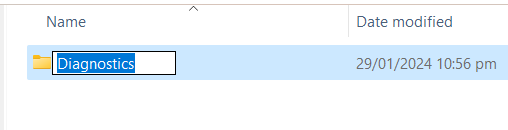
You only need to rename the file name, that's all. Then wait for it to complete the download. It will not auto-delete afterwards because it will fail to start the installation process (which is what deletes the file afterwards). I have done this many times and my background is that I work in an IT department. This process does work though perhaps it is my instructions that lacked clarity. The key is to make the auto-install fail by renaming the .iso file so the completed download remains. Then manually run the installer and when completed the .iso file can be backed up.
I remember what I do now. I rename the "library name".iso file by adding one letter at the end of it like X, e.g. CenturyBrassX.iso. It causes the auto install to fail and it leaves the library name intact so I know what it is. I hope this helps.