-
Posts
1,265 -
Joined
-
Last visited
Posts posted by marcL
-
-
But you can insert in any position empty FX chains that are similar to the "normal" FX bin into ProChannel and then add the plugins there . The only disadvantage is that they take a whole lot of space and if you minimize them, then it takes always 2 clicks to open the plugin.
-
On 12/22/2018 at 4:44 AM, jesse g said:The Solo button is displayed as
 to indicate that Solo Override is enabled. Solo Override prevents the track or bus from being muted when other tracks or buses are soloed.
to indicate that Solo Override is enabled. Solo Override prevents the track or bus from being muted when other tracks or buses are soloed.
Thanks Jesse, you taught me something else of this great DAW!
8 hours ago, Noel Borthwick said:Why not do this using the standard grouping feature?
- Select the tracks you want
- Right click on the solo button and set to Group A
- Select the second set of tracks or buses and assign to Group B
- Now you can easily toggle the solo groups created above independently
Thank you Noel, again I have learned a very useful thing!
-
 1
1
-
I like to use instrument tracks, because they make the track view better arranged. But I am missing 2 important settings on them (not visible):
- The audio track input
- The interleave button
Today I use the work-around that I split the instrument track, set the 2 things above to my liking and then remake the instrument track. That works so far, but I have no visual control about those 2 settings anymore and so it happens that I forget to set them. So it would be a great improvment if the 2 items would be visible on instrument tracks!
-
Great!
Finally something for me, too!

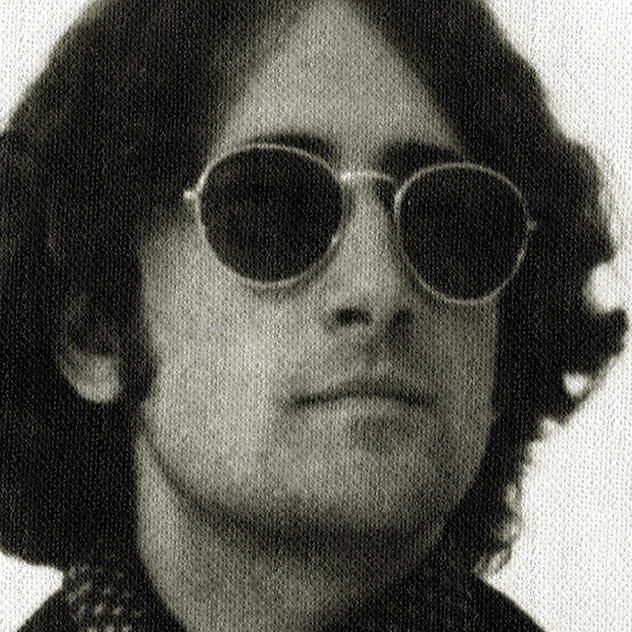

And now llet's go on
in Feedback Loop
Posted
+1