-
Posts
53 -
Joined
-
Last visited
Posts posted by Tony p
-
-
7 hours ago, azslow3 said:
a. When using ACT with encoders (so described "jump" behavior), you should say ACT they are encoders (not normal knobs). That can be done Ctrl+Clicking on controls (who reads manuals these days... right? ? )
b. ACT support extactly 8+1 buttons (where one is fixed as "shift"). So if you want 8 pads + transport you are out of luck. But just transport will work (in case it is sending "compatible" messages, so CC... original ACT has a bug, Note generating buttons are "leaking" "Note off" into MIDI tracks).
c. You may find "Generic surface" work better for you (still you need read documentation to configure it)
d. Controlling plug-in with "ACT Learn" almost impossible to get right without the documentation... and after a while the mapping will be corrupted.
And so...
Use AZ Controller. You will need even more time to understand how to configure it, but it has no mentioned limitation. For Plug-in controlling use "ACT Fix" utility (even in case you use ACT plug-in, will save your time and nerves).
Thx for the info! Manuals... what are those!?!?
-
16 hours ago, Wookiee said:
1. Added a Act Control Surface in Preferences
2. Set the I/O to be my Keylab 88
3. With the Act Window open I picked the Axiom 49 preset as that gave me the transport controls in the 4th row of the Act Configuration Window.
4. Used MIDI learn by Clicking on each of the ACT slots in turn and pressing the appropriate control on my Keylab-88.
5. Saved that as a preset in ACT.Thank you Wookiee. Trying right now, fingers crossed.
-
18 hours ago, Chris Jones said:
I can't comment on the assignment of the transport controls at this time, but re the KeyLab's endless encoders and values jumping around like that: The infinite nature of the knobs are not the cause of that. I had the Arturia KeyLab Mkii 61 for a minute a few weeks ago before returning it, which is a step up model from the Essentials line, and basically word is that the encoders are poor quality and inconsistent between the knobs. That's been reported on Arturia's own user forum as well as YouTube video, and I found that to be the case with my particular model as well and is part of why I returned it. Of the 8 encoders on the KeyLab MkII 61, they all had a different resistance feel, some were stiffer and some moved more freely. There are complaints on the Arturia forum about the encoders, when, say, moving them in one direction in a fluid motion the value will sporadically jump back even though it wasn't moved in that direction. I had that w/ a TC Electronic G Major, where you'd move the encoder one click to the right and sometimes the value being adjusted would jump back 2 or 3 values because the encoder on that thing was a cheap pos and it sounds like that's the case w/ these Arturia encoders. Luckily I never got to experience that particular headache because I never got to the point of even powering my Keylab on before returning it due to some other defect that made it unplayable. Just saying, what you're experiencing there w/ the knobs and values jumping around, I think the controller itself is likely the culprit and not a Cakewalk/mapping issue.
Great info to know. It seems like the knobs work perfectly with the included software, but I haven't played around with it enough to say that for a fact. Will keep this in mind as I play with it a bit more. I would hate to return it but there are limits. The sounds are pretty amazing and they keyboard is pretty decent imo.
-
On 5/19/2019 at 8:22 PM, Wookiee said:
I have my Keylab 88 controlling the transport, not at the DAW the moment, will try to remember how I set mine up.
If you have a chance, please do!
-
On 5/19/2019 at 8:44 PM, Chris Jones said:
So long as you're seeing your device listed in your midi devices list (it's being recognized), that video should be a great help. Have you gotten that device working in Cakewalk on at least a basic level such as triggering a soft synth?
Yep, keys are working.
I followed along and I made some progress. I got to the part about setting up utilities. (After going on the keyboard and selecting Map Select/DAW) I can see that Cakewalk is receiving information from the knobs and faders, as I was able to customize a few of them.
However the transport controls are not taking. I admit I'm a bit confused as it seems that row of controls is in "Shift Learn" section. Is this to supplant keyboard shortcuts? In any case I tried to customize them like the faders with no progress. I tried it with and without pressing the shift learn button. Also tried ACT learn mode, where you press whatever parameter you want to control, and then press the physical button that you want to assign to it, no luck.
Also while it does recognize knob and fader movements, the controller is acting a little funny. Like knob 1 will just go from extreme left to +2 while panning. Probably because these are "infinite?" knobs where it doesnt have a stop. Faders are good. The light of the Rewind button stays lit.
Thanks a lot for the help.
-
22 hours ago, Chris Jones said:
Just to be clear, are you saying ACT didn't work for you, or you were unable to figure it out? I haven't gotten around to it yet, but when my Novation SL MkIII gets here I'll be following this guy's instructions and I'm totally expecting it to work.
It didn't work but I'm a little out of my league here and suspecting I'm doing something wrong. ?
Thanks for this video. I'll try this out and update if it works.
-
Hi,
Does anyone use an Arturia Controller with Cakewalk? I got the Keylab Essential 49 and would like to use the transport controls, and as many other physical buttons that I can. However it doesnt come pre-mapped for Cakewalk. I went to preferences and tried all 5 presets (Act Midi Controller, Cakewalk Generic and Mackie Control, XT and C4) and no luck. Any help would be greatly appreciated.
-
14 hours ago, Chuck E Baby said:
If those audio sample aren't groove clips they wont hold tempo information and wont follow project.
My advise is to mute any audio tracks, if your problem is solved than you've found your problem.
Its fixed now with the Tempo Map. I'll change bpm before I load samples the next time, see if that fixes it. Thank you
-
21 hours ago, Cactus Music said:
If there is only one tempo listed in the tempo map, then changing the tempo in the widget is global for the whole song. But if the tempo map has any more than one tempo in the list it will override the widget. You simply delete all but the desired tempo from the list.
Got you. Thank you Cactus
-
10 hours ago, bvideo said:
Setting the tempo from the control bar inserts a tempo change at the current "now time". That may be why it seems like you are changing tempos only for certain areas. You can view and edit/delete all the tempo changes in the Tempo Map view as Cactus Music guy says.
Thank you. Do you know of a keyboard shortcut to change tempo for entire project?
-
13 hours ago, Chuck E Baby said:
This would also be my first suggestion.
my 2cnd would be a question.. Any audio clips in this project ?
A few. Trying my hand at using samples.
-
22 hours ago, Cactus Music said:
Open the Tempo Map view, Alt-shift 5 Or from the Views dropdown, it is one of the Multi docks,
Didnt even have an idea that this existed. This is great! Thank you
-
It used to be that when I changed the tempo in the control bar, the tempo for the entire project would change. Lately it seems I'm only affecting certain areas. What is it exactly that I changed for this to be happening? I checked in preferences, nothing obvious. I've also selected all and then changed tempo, same results.
Thank you
-
6 minutes ago, scook said:
Use the Loop Construction View or the Groove Clip section in the Clip Properties tab in the inspector to adjust the number of beats in the clip.
Thank you
-
I press CTRL + L or go to loop construction and the sample doubles in size. How can I fix this?
Thank you
-
7 hours ago, ien said:
You seem to be making a pickle! I would suggest you try and keep your filing system organised; the result is not less demand on the CPU etc. but rather less potential headaches due to not having to stumble around in a mess. I would not, and don't, let installers do their own thing since letting them do their own thing is a surefire way of adding disorganisation to your filing system. Some installers are better than others of course, but you don't know this until after you've clicked instal and then it's too late (e.g. look at your root folder).
For example, i have 2 main folders for plugins (Program Files\vst plugins and Program Files\Common Files\VST3) and inside those folders i have developer folders for their respective plugins. I got rid of all 32 bit plugins, but previously i had the same folders in the x86 folder also. This aids in organisation as things are in the same places.
I would delete all that extraneous stuff from your root folder. If the plugins don't work i'd delete them and reinstal with organisation in mind. If they're adamant about installing crap to your root folder i'd delete the plugin and write a complaint email to the developer.
Ien- Amazing post. Just what I was looking for. Thank you
-
So I installed 8 new plugin instruments today. Trying to be technically saavy I changed the default folder for vsts to Program files/steinberg/vst instead of program files (x86) since I noticed a lot of my plugins are there and I understand Program Files folder is meant for 64 bit. So I see all the new plugins but Cakewalk is reading about double the amount that I had before. Went from 200+ (which i always so as too high a true number anyway) to 400+. Im worried that Im putting an extra strain on CPU/memory/etc. Should I continue to let plugins choose the location as before? Or should I choose 1 folder for everything? Also I noticed I have a bunch of other .dll and text files in local disk which I'm pretty sure werent there before. (See attached picture)
Thank you
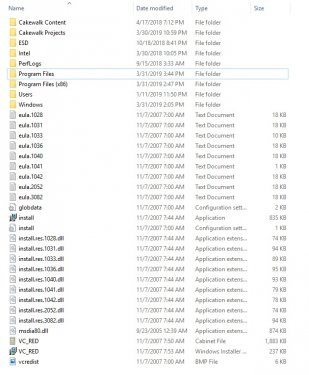
-
48 minutes ago, scook said:
Is is possible you are calling take lanes - tracks? The PVR is not aware of take lanes. All the clips in a track's take lanes are shown in the PRV.
Oh man yeah that was it. Geez!~ Thank you
-
1 hour ago, scook said:
By default double-clicking on a MIDI clip will open the clip's track in the PRV. This is set by the Track view Options menu Click Behavior > Double-Click > MIDI Clips > Piano Roll View
Each MIDI clip has a menu in the upper right which sets the default editor for the clip. It also opens the clip in the selected editor

Sorry man still confused. I can get to PRV but I see the midi data from all tracks, and I want to see midi from only one track at a time.
-
How can i get piano roll view for only one track? I'll select one clip, right click\view\piano roll view and get multiple tracks at once.
Thank you!
-
Hi. I realized I've been using Sonar Professional instead of Cakewalk by Bandlab. I think it was because of a plugin that came with Professional that was not available with Cakewalk. So I've got a few projects and I'm pretty comfortable with using Professional. I'm just curious if there are any other differences between the two?
Thank you
-
On 3/12/2019 at 7:35 PM, msmcleod said:
If you've got complex routing in your project, it can be a pain when a track automatically has it's MIDI echo on.
For example, cases where one synth is controlling another (Jamstix & AD2 spring to mind).
Having the track being echoed can have undesirable results when you want to select the track to adjust something else.
I normally have this option enabled during tracking, but quite often switch it off for more complex mixes.
Right now I'm just using it for soft synths. Nothing that complex yet. But it's good to know, thank you.
-
On 3/12/2019 at 8:03 PM, scook said:
Generally input echo is used when recording soft synth and monitoring audio through the DAW. Input echo is usually turned off when playing back audio and MIDI clips.
Automatically enabling input echo can have unwanted side effects like MIDI data from one track playing the "wrong" synth. This is because an instrument/MIDI track automatically changes input to Omni if it is set to None when input echo is enabled.
Makes sense. Thank you!
-
38 minutes ago, scook said:
Enabling "always echo current MIDI track" means every time the track has focus input echo will be enabled. While convenient a better solution is disable "always echo current MIDI track" and manually control input echo. An input echo button is on all track strip headers in the track view, track inspectors and console strips.
Scook- Thanks for the information. Why would I bring up a synth and not play it?



Arturia Keylab/Control Surfaces
in Cakewalk by BandLab
Posted · Edited by Tony p
Hey Wookiee, that Axiom49 preset is the best so far. Thank you! Finally recognized play, stop and RTZ buttons. Any idea how to set up Record? Its in the Shift row and nothing happens when I click on the square. However when I click on the Play/Stop square that and the Record square switch to Midi Learn. Also, did the Jog Wheel work for you?
Thank you