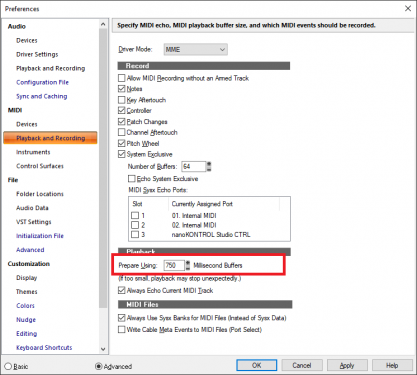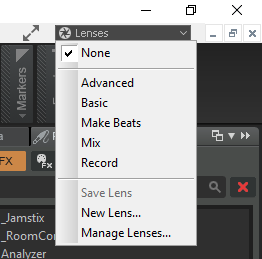-
Posts
6,898 -
Joined
-
Last visited
-
Days Won
35
Everything posted by msmcleod
-
As @scook says, depending on the IR used it can alter the signal level significantly. I used some guitar body IR's a month or two back (to convert a piezo pickup sound into a mic'd martin or taylor). I did a post about it at the time:
-
The other thing to look at is you MIDI prepare buffer, set it to 750 (or higher if necessary for very intensive MIDI projects) instead of 250:
-
What version of Windows are you using? There was a problem with a DLL limit reported a while back (not just for Cakewalk): http://forum.cakewalk.com/VST-Limit-Reported-by-Other-DAWs-in-Windows-What-Say-You-Cakewalk-m3468760.aspx and a fix in the insiders edition earlier this year... The very latest version of Windows 10 (1903) should have fixed this, but then again 1903 probably isn't without its own issues. In saying that, as Waves uses a shell for its plugins it should be protected to an extent.
-
I gave up on writing synth sounds a while back. I had a short delve back into it, when I was preparing for playing keys with a Marillion tribute band (which never happened in the end), and I tried to replicate as much as the sounds I could with my Korg X5D & Casio CZ1 to keep my rig as light as possible. But nowadays as you say, there's just so many good soft synths out there with 1000's of presets, I just don't have the time or patience. I may tweak them now and then, but writing new sounds / creating new synths from scratch... nope. I guess the NI Blocks stuff is geared at those who would love get a bunch of Eurorack modules if they could afford them (or had the space).
-
I kind of feel this way when I *think* I've just installed all the updates available for Windows, various DAW's, plugins & tools... I save a backup image of my disks, then 4 hours later, another update!!! I swear I spend more time dealing with updates than I do writing music nowadays. I think I'm gonna have to nominate ONE day per month do to updates on, and if I miss out on one... it'll have to wait. Hmm... but will I keep to it???
-

CbB Not Remembering Sonar Platinum Plug-Ins
msmcleod replied to Moving Air Productions's topic in Cakewalk by BandLab
@Moving Air Productions - FYI, to just capture the active window or dialog, use ALT + Print Scr rather than CTRL + Print Scr. -
Apart from adding an instrument track, and it showing up in the console but not the main recording screen (I take it you mean track view), you've not been specific about the other bugs. The adding instruments issue, I suspect is down to you using a lens that was set to 5 tracks when you created it. If you set the lens to "none" up in the top right does the issue go away?
-
FWIW my 1st gen 2i2 is working fine under Win 10 1903 on my laptop, using a buffer size of 64. This uses the same drivers as the 2i4. I didn't have it plugged in during the upgrade though. I even tried it at a buffer size of 32, and it was fine too using a small 4 track project of 1 audio track through TH3, a JBridged SampleLord, AD2 and SI Bass. ProChannel EQ was being used on two of the tracks. Crackles and pops were introduced when I set it to 16 though. Maybe try uninstalling / reinstalling the drivers?
-
I guess it depends whether you're automating the Volume fader, or the clip envelope. From what you describe, you've created a clip envelope which happens pre input gain: (source: http://www.cakewalk.com/Documentation?product=Cakewalk&language=3&help=Mixing.07.html) [Edit] - I've just tried this myself, getting the PC4K-U compressor to crush AD2, then added volume automation. From what I heard, the signal is just as crushed as it was before - just quieter. However... it's really easy to clip the signal if you're output is too high from the compressor, and the volume is at a normal level. When this is the case, having a lower volume no longer clips, which will sound different. Perhaps this is what you're experiencing?
-
By far the easiest is to freeze the tracks you're not likely to edit soon. Of course you can always unfreeze them, but freezing them will not only saving RAM but also CPU.
-

Korg NanoKey2 no longer working in Bandlab version
msmcleod replied to cmbrowns's topic in Cakewalk by BandLab
I actually went a step further after uninstalling the drivers, and deleted the Korg driver files from c:\windows\system32\drivers and c:\windows\system32. I didn't think this was necessary from what I could tell at the time though. I didn't want to recommend this as it seemed a bit brute force, and the last thing I wanted was to suggest something that might break someone's system. If the drivers are working for you, that's the main thing. -
I guess there's a possibility that in playback Cakewalk could be sending Note On vel. 0 instead of Note Off, or vice versa, and the real time synth is doing the opposite. This is just a guess though - I've no idea whether this would be the case or not. In any case, they should behave the same. I would try scooks suggestion of trying another synth and seeing if the problem persists. Oh, one other thing has come to mind... I remember my old K1 used to send out aftertouch messages, which I would accidently trigger now and then... this had a similar effect to what you're describing. Cakewalk can be configured not to record them (which I believe is actually the default), so on playback you won't be getting these. Does your keyboard have aftertouch?
-
I agree about having to use a plugin to do such basic things as swap channels. Maybe Channel Tools should reemerge as a stock Pro Channel module?
-

How 'bout a Baritone Sax vst? Any recommendations?
msmcleod replied to Christian Jones's topic in The Coffee House
That's one nice sounding sax. -
Personally, I found the track sounded fine for the most part, but I do get what you're saying. Firstly, I found your vocal sound could be improved by: 4db cut at 6.8K (Q at around 5) to remove the sibilance 3db cut at 2.2K (Q at around 11) to remove some of the harshness 1.5db boost at 250Hz (Q at 1.3) to add a bit of weight to the vocals. (the above using ProChannel Gloss EQ on Hybrid) As far as the rest of the mix goes, I think @marled had the right advice. There is a huge build up of low frequencies when all the instruments come in. Try high passing everything apart from either the bass or the kick drum. So, solo each track and keep moving the high pass frequency up until you can just hear it making an effect. Then back it off. It should sound like you've not made a change, but in fact it'll clean up your mix considerably. The next thing is to look at your low mids. One of the biggest problem frequencies in most mixes is around 300Hz, which in your case (IMO) is the sweet spot for your vocal. Try dipping out around 300Hz a dB or so in some of the other tracks to give space for your vocal here. You may even find you can turn the whole vocal down a bit as a result. Finally, as a general rule you should take a step back and look at what frequencies are dominant in each of your tracks. If more than one instrument is dominant in the same frequency, decide which instrument is going to take preference, and cut that frequency in the other track. Take no notice at this stage what it sounds like in solo. In most cases things like organs, pianos and guitars will dominate more than one frequency. You should use a bit of give & take here, so if you decide the organ is dominant in one of the frequencies, let the piano or guitar be dominant in the other. Try swapping it about to see what sounds best. Really all you've got left then is balancing the tracks, which should be a lot easier when you've not got tracks fighting each other for dominance in the same frequency space.
-
No - keep Sonar installed. Sonar comes with a lot of free 3rd party plugins/instruments you don't get with Cakewalk. You'll want to keep them if you want to use them in Cakewalk as well. In any case, Sonar itself only takes up around 200Mb.
-
The Groove3 video is the better IMO, but unfortunately it's not free: https://www.groove3.com/tutorials/Focusrite-MixControl-Explained
-

Inspector missing from project SOLVED !!!
msmcleod replied to Lance Jones's topic in Cakewalk by BandLab
I've experienced this with really old SONAR projects, but not a Platinum one. The easiest way to get around this, is to create a new project then drag the old project in from the Media Browser. I've done this with projects created way before the Pro Channel even existed, and after dragging them in, every track had a Pro Channel assigned. -

Korg NanoKey2 no longer working in Bandlab version
msmcleod replied to cmbrowns's topic in Cakewalk by BandLab
I'd do a quick video, but my Studio PC is busy backing up at the moment. So... Right Click on the device, select "Update Driver" Click "Browse my computer for driver software" Click "Pick from a list of available drivers on my computer" At that point, you should have a list of drivers. It should show at least one Korg driver, and "USB Audio Device" at the bottom. Click on "USB Audio Device", and click Next. If it's still not letting you pick from the list, try the following: Uninstall the KORG USB driver software The try the "Update Driver" steps again. If it's STILL not letting you pick... Go back into device manager Right click on the device, select "Uninstall device" Click on "Uninstall device" on the confirmation box Check the box to uninstall all the driver software Once it's uninstalled, unplug your device. Reboot your PC Plug it back in, then go through the "Update Driver" steps. -
Hmm, that sounds like a latency issue. Maybe your ASIO buffer is set too high... is there a noticeable delay between you playing the note and it sounding?
-

Korg NanoKey2 no longer working in Bandlab version
msmcleod replied to cmbrowns's topic in Cakewalk by BandLab
Haha! I've found a fix. Just go to device manager (right click on My PC within Windows explorer, click Manage and choose devices). Then Right click on the Korg device, update your driver, Pick from List and set it to "USB Audio Device" instead of the Korg one. It'll then work in both Cakewalk and the Korg Kontrol Editor. I found this by accident... basically I'd setup a clean Windows 10 1093 install for the purposes of testing out updates etc, and didn't install the Korg USB drivers on it (I totally forgot about them, and they showed up and worked anyhow). This Windows install didn't show any issues with Cakewalk or the Korg Kontrol Editor. So I had a look at the Device Manager, and they were set to USB Audio Device. -
-
As scook says, this sounds like a sample rate problem. The most common cause for this is when Windows is set to use the same audio device as you're using in CbB, and they're set to different sample rates. I find that restarting the audio engine within CbB normally fixes this:
-

Korg NanoKey2 no longer working in Bandlab version
msmcleod replied to cmbrowns's topic in Cakewalk by BandLab
No, I'm seeing the same. I'll investigate further... [Edit] Ok, I've tried loads of things, and can't get the Korg Kontrol Editor to work. This includes deleting all the Korg related registry entries, re-installing the driver and the editor, but I can't get it to recognise the devices. It doesn't even display the Korg MIDI devices in the manual MIDI preferences. Korg say this: "We can inform you that KORG USB-MIDI Driver and KORG BLE-MIDI Driver are not compatible with Windows 10 May 2019 Update and advise you not to update your operating system until compatible versions has been released. We thank you in advance for your patience and understanding." https://support.korguser.net/hc/en-us/articles/360028457032-Information-about-Windows-10-May-2019-Update-version-1903- So until Korg fix the issue, the Korg Kontrol Editor isn't going to work in Windows 1903. I guess at least they're aware of it and acknowledge it. In the meantime, the registry hack above gets it working in CbB.