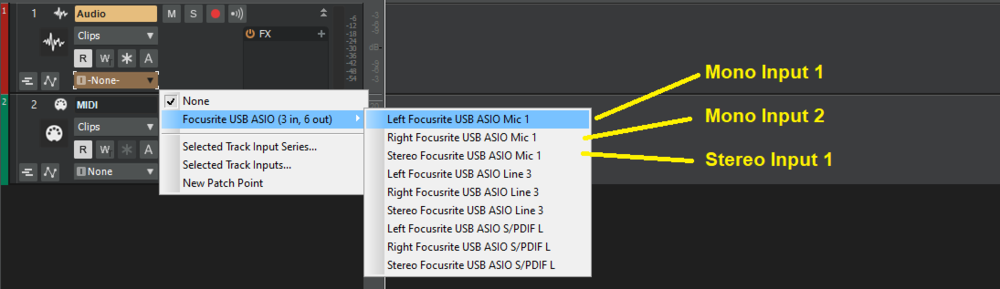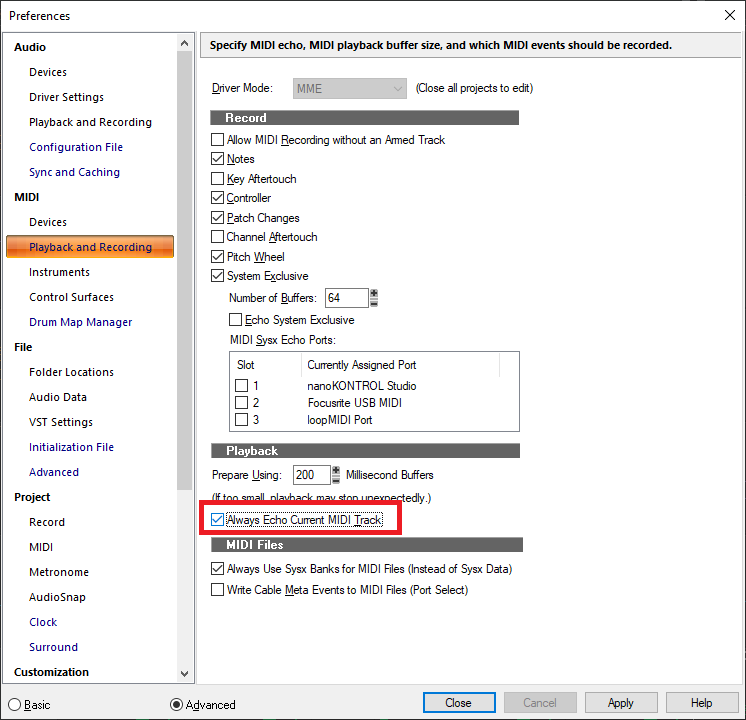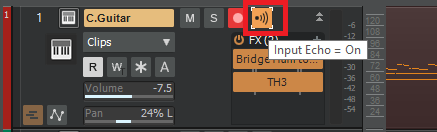-
Posts
6,926 -
Joined
-
Last visited
-
Days Won
36
Everything posted by msmcleod
-
This all depends on the jurisdiction of the developer. In the US, reverse engineering is pretty much a no no. In the EU, you can reverse engineer your project files without issue, but for the most part, not the program. For other countries it depends on their local laws, although I suspect intent also comes into it (i.e. if you're reverse engineering to copy IP or crack it), but in this case (in my personal opinion) I doubt if anyone would see it as an issue.
-
I use the Waves one most of the time, as I find it the easiest to use. I've got a couple of others though: Melda Productions MAutoVolume: https://www.meldaproduction.com/MAutoVolume HoRNet AutoGain Pro: https://www.hornetplugins.com/plugins/hornet-autogain-pro/
-
WUP seems far more consistent nowadays than it used to. The confusion comes though, when you've got plugins all expiring at different dates. The trick is to wait until all of your plugins are out of WUP (or pretty close to it) and then buy it - then it'll be capped at $240. If you really need to WUP in order to upgrade, only WUP the ones that are out of date. If like me, you've got more than one license for the same plugin (cos they're on different machines), then only WUP one machine's plugins at a time. That way you keep the $240 cap for each machine. If you try to do them all at once, it'll charge you more. However, assuming you've only got one license per product, I think the WUP price is based on a pro-rata basis. So say you bought a new plugin today, then immediately went to WUP - that would add a year to your new plugin ( so current WUP date is Jan 2022 + 1 year = Jan 2023 ). It then works out pro rata what the extra WUP cost would be to take all of your plugins to Jan 2023. AFAIK once you've invalidated the cap, it'll start charging full WUP price.
-
It always confuses me how ARC requires such meticulous measurements ( I think I did 13 on my last measurement ) with the mic vertical, whereas with Sonarworks you just wave the microphone pointing horizontally at the monitor in different standing positions and it kinda knows where you are... I'm pretty happy with ARC, but Sonarworks gets such good reviews. I use Sonarworks for headphones and it's really good.
-
I guess that's a personal choice. A lot of people prefer to record guitars in mono - especially if they're recording a real amp. I personally use an effects processor (VG88), so I tend to record stereo for the main signal, but I also record a dry mono signal (i.e. the guitar with no effects at all) to another track... just in case I want to re-amp later.
-
Two things to check: 1. Make sure none of your Cakewalk directories are compressed. 2. Make sure no virus checkers are scanning the Cakewalk directories, blocking Cakewalk from accessing them. Of course it could be a corrupt project, in which case post it here to see if anyone else can repro. Also, what version of VC_redist.exe did you install ?
-
That technique works really well for live situations when checking sound balance... for a studio though, if you can hear it in another room it means your soundproofing sucks! I'm kidding of course - I guess what they really mean, is listening to the recording in a different room on a different system... in which case I 100% agree. FWIW I had exactly this situation with my studio. I'd do a mix in the studio, burn it to CD and play it in my living room. The mix sounded awful. No bass and other frequencies all over the place. ARC totally sorted it all out for me. Right away, playing the track in the studio with ARC engaged sounded exactly like it did in my living room. So I remixed and tried again, and all was good. It also prompted me to move my speakers away from the wall and mount them on wall brackets to reduce the exaggerated bass. Of course I had to re-measure with ARC, but I'm still getting a pretty flat response now.
-
You've recorded a mono signal on to a stereo track. Most likely you've picked a stereo input to record a mono signal. For each input device, you'll get 3 inputs, e.g.: If you're recording a mono signal, make sure you pick the corresponding mono input.
-

My time ruler disappears for some reason
msmcleod replied to RICHARD HUTCHINS's topic in Cakewalk by BandLab
Hmm, I think we're maybe talking about two different things here. There's the Now Time marker, which is a solid vertical line. This matches the time shown in the transport display. Then there's aim assist, which is a dotted vertical line that moves with the mouse cursor position... it's this that the X key toggles on/off. If the current time in the transport display is not within the current time-window of the clips (i.e. due to zoom level), then it'll disappear. Scrolling the clips view horizontally will bring it back to view once it's within the time window. So when it disappears, is the time shown in the transport within the left most time and right most time in the clips view? If that's the case, then its normal behaviour. The reason it re-appears when you click, is because you're setting the current transport time to where you've clicked. -

Brainworx Tolerance Modeling Technology is now Officially Patented!
msmcleod replied to Larry Shelby's topic in Deals
https://patents.google.com/patent/US20170060527A1/en -
A few things to check: Check your Windows power plan settings, and ensure USB sleep is disabled (check the BIOS too - you may be able to disable suspend there). While your at it, check your plan is on "High Performance". Check your USB socket is clean from dust, dirt & corrosion - WD40 can do the trick. Try a different USB cable - it could be damaged or not the right kind (not all USB cables are created equally! - there's a difference between USB 1.1/2/3 and whether it needs a ferrite bead or not)
-

My time ruler disappears for some reason
msmcleod replied to RICHARD HUTCHINS's topic in Cakewalk by BandLab
Does pressing X bring it back ? -

Presonus Faderport 8 in use in Cakewalk by Bandlab
msmcleod replied to Blades's topic in Cakewalk by BandLab
FYI - The FP (and any Mackie controller) sends a fader position between 0 and 1023, where 0 is fader full down and 1023 is fader full up. There is no +10 db, or 0 db, or whatever... it's simply a fader position. The fact that +10db is printed on the surface itself means nothing ( think Spinal Tap and Nigel Tufnel's amp going up to 11.... we all know it's the same as 10 on any other amp ). All that is happening in Cakewalk, is that value is mapped directly to the fader position on the channel strip. There is no db conversion going on whatsoever. It's a pity Mackie (and Presonus) didn't release overlays for the faders as they did for the buttons... in effect, this is all that is needed. And yes, the Mackie MCU has exactly the same "issue" -
With regard to choice of monitors. if you can, listen to the monitors for a while before choosing them. I know this is difficult in these times, but if you can get to demo them its worth it. Also read reviews - I know they're all subjective, but there may be some issues common to all reviewers for a particular product, e.g.: What are they like with regard to ear fatigue? ( Yamaha NS10's were notorious for tiring your ears out really quickly ) Are the monitors more fussy about their placement with regard to the back wall?
-
Synthmaster 2.9 is a monster of a synth. If I was to pick only two of my synths as my "desert island" choice, it would be Synthmaster & Omnisphere ( although Les Sandford's Cobalt would be a close contender) It's got a bit of a learning curve attached to it, but there is a HUGE range of presets available covering all genres.
-
Square rooms are always a nightmare to treat, but they're not impossible. Bass traps in the corners would be my first recommendation. You should be able to build those yourself - there's plenty of examples if you google it. Next would be behind you, and maybe behind the monitors depending on how you've got them mounted. In the past, I've found a floor to near ceiling book-case filled with books does an excellent job at the back of the room. Not only are they uneven enough to cope with reflections, they're also great at absorbing frequencies. Lastly would be above you / your desk (e.g. a cloud), if that's needed.
-
I've not delved into this one too closely, but I suspect the plugin just stores the image path rather than the image itself... so you may want to ensure the images are in your project directory.
-
https://non-lethal-applications.com/products/snapshot
-
Although those USB to MIDI "cables" are notoriously bad due to their small buffer size, I suspect what you're getting in this case is a MIDI feedback loop - i.e. the D5 sends MIDI to Cakewalk, which sends it back to the D5, which sends it back to Cakewalk etc... There's a couple of options here: 1. Within Cakewalk, turn MIDI echo off for the D5's MIDI port - first you need to turn "Always Echo Current MIDI Track" off in Preferences, then you can enable/disable echo on a track by track basis: 2. Alternatively, switch the D5 to "Local Off" if it has this option. Note: You should choose one or the other option, not both otherwise you'll get no sound at all.
-
Sorry, understand now... so: 1. Press CTRL + A to select all tracks 2. Then either: Hold down CTRL and adjust the height of one of the tracks to adjust all tracks by the same amount; or Hold down CTRL + SHIFT and adjust the height of one of the tracks to adjust all tracks to be the same height as the one you're adjusting
-
CTRL + F does this, at least for MIDI clips. Audio clips aren't included as they then wouldn't match the db scale.
-
I'm using iLok dongles. Melodyne gives you the choice though. IIRC, if it's registered to your PC (i.e. not using iLok at all), you can authorise/de-authorise and move the authorisation about as you please, but once you've authorised to iLok you can't go back. My main reason for using iLok is that I've got 4 operating systems on my boot menu ( 2 x Win 10 and 2 x Win 7). Most software sees that as 4 separate machines, so having it on the iLok saves me messing about with swapping auths.
-
That's usually because the algorithm isn't set, or isn't set properly. This was a known issue with earlier versions of Melodyne where it was losing it's default algorithm. If you're running the latest CbB and the latest version of Melodyne 5, you'll get a dialog asking you to choose the algorithm. If you've not got the very latest version of Melodyne 5, you can set the default algorithm by either: 1. Opening Melodyne standalone and setting it there; or 2. Creating a region FX (so it opens up Melodyne) and setting it there.