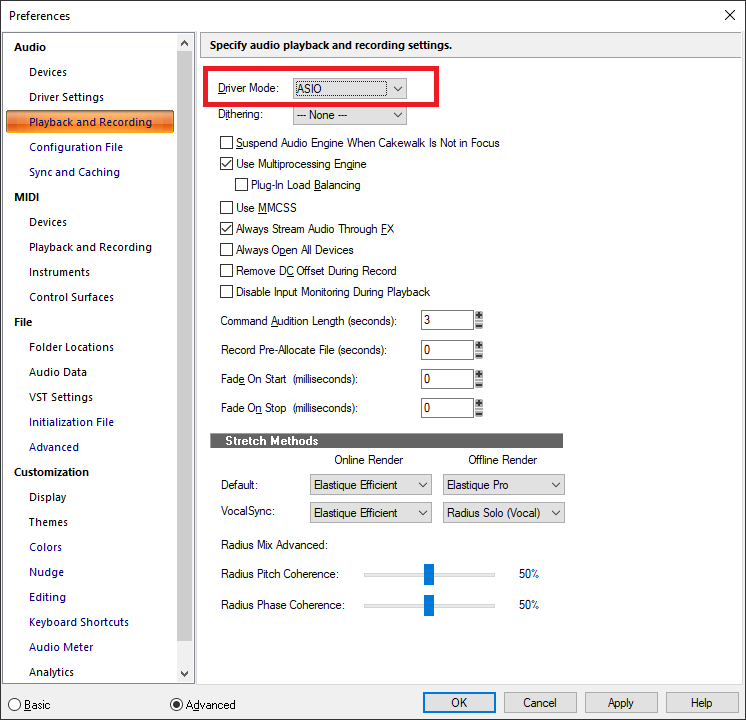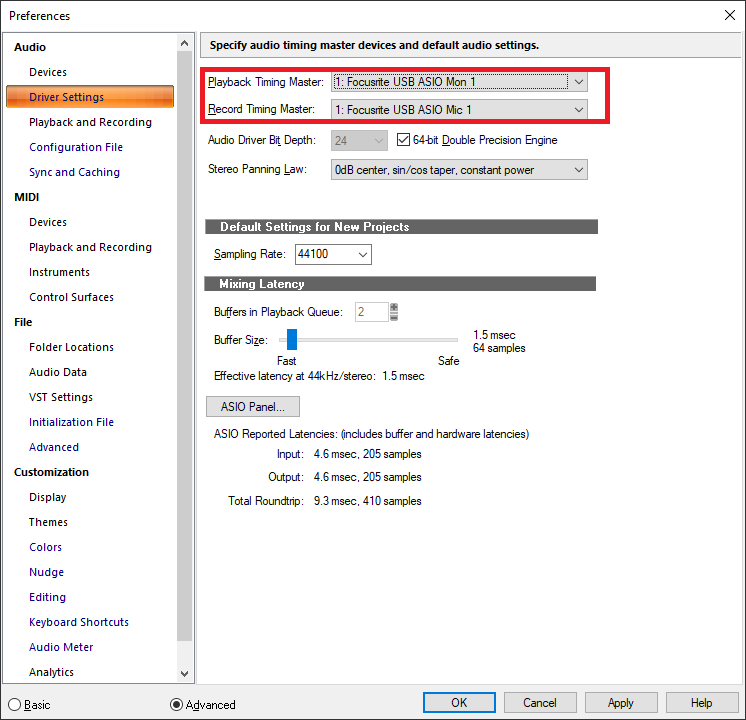-
Posts
6,946 -
Joined
-
Last visited
-
Days Won
36
Everything posted by msmcleod
-
By last note, I mean the last occurrence of that particular note... so if you had several instances of the same articulation that sends multiple notes (e.g. C1, C#1 & E1 ) it would send the last C1, C#1 and E1 combination it found before the start time. CC events work the same - if you've got lots of CC64, it'll send the last one it finds before the start time. With Full Chase, it sends every C1, C#1 and E1 from the start of the track, and every control change from the start of the track. But like you say, some of these libraries are fussy about the order of things... so maybe full chase is best for them. [Edit] - just had a thought... maybe the other chase modes aren't respecting the ordering of the notes within the articulation map. I'll look into it further.
-
As far as I know, it doesn't install the full Edge browser, although to be honest I'm not sure - I wasn't involved in the development of this feature, and I've already got Edge installed. Cakewalk certainly won't change your default browser... I can't speak for Microsoft. FWIW, we're just running the Microsoft WebView2 installer. This obviously requires some Edge components.
-
@Florian Cedard - can you PM me your project file so I can take a look?
- 1 reply
-
- 1
-

-
For most libraries, you really shouldn't need to set Full Chase (although it is kind of a brute force solution). Full Chase sends all the key switch events from the beginning of the track, whereas the other chase modes only send the last note or CC# that matches that articulation. There are some libraries (e.g. Cinematic Studio Solo Strings) that do require this though, as they've combined what should be mutually exclusive parameters into a single CC event. Is this only happening with particular types of events, e.g. Notes or CC's... and what libraries are you seeing this issue on?
-
This is the screen that tells you if you're using ASIO or not: And this shows you what devices you're using in that mode: Make sure you're using ASIO & your Focusrite USB driver as shown above. Also, ensure your Mixing Latency slider is set to a fairly low value (e.g. 64, 128 or 256).
-
@JonnyHeyhey - can you PM me a copy of the project so I can take a look?
-
I still wouldn't recommend this though, as it's likely that Cakewalk may leverage new browser based features (based on WebView/Edge) in the future. For example, the Start Screen currently uses a older version of the Chrome Embedded Framework. Updating CEF to the latest version every release is time-consuming and prone to introducing new bugs (they change the interface often). As the Edge components are updated automatically during Windows Update, it ensures the latest security patches are being applied. Microsoft have been pretty good in the past at ensuring their IE interface stays stable for older apps, so I'd expect WebView to continue to work without any changes required within Cakewalk.
-
Visual C++ isn't installed - it's just the latest Visual C++ runtime components that are installed. These are required by Cakewalk. The Edge browser is now part of the Windows OS, and was included in a previous Windows 10 update (and also the last Windows 7 update). It's part of Microsoft's strategy to deprecate Internet Explorer which has security issues. AFAIK, only the required parts of Edge are downloaded. WebView is a Microsoft component to allow access to parts of the Edge browser, in order to embed browser capability in 3rd party applications. It's used as a replacement for the old Internet Explorer ActiveX control. For a time Windows may fall back to using Internet Explorer, but as it's deprecated, there's no telling for how long. As such, we don't recommend uninstalling either the Edge or WebView.
-
Sounds like the the piano isn't quantised, and with the strings so loud it's hard to hear the transients of the piano... so I'd put it down to the drummer trying to cope with working out the tempo!
-
Could you post a video of what is happening? I find https://www.screentogif.com/ useful for capturing videos of the display.
-
It's required for the Single Sign On functionality, to allow Cakewalk to sign into BandLab to authorise without the need for BandLab assistant.
-
Thanks for this @Promidi - I can reproduce this issue. Looks like it only fails to work if you've no articulations on the track. We'll look into this. In the meantime, you can drag it into view using the splitter.
-
@Eamon McMullen - glad to hear you had success with setting your DM1000 up. It looks like the "keyboard shortcuts" section of buttons on the HUI weren't implemented in the MackieControl.dll - I'm not sure if this was an oversight, or simply because they were missing on my HUI emulator. I'll look into it.
-
I had a couple of MIDI hardware projects based on the Arduino, but the 16Mhz clock was too slow to scale up to anything worthwhile... the Teensy looks very good.
-
The version of Melodyne that comes with CbB is the trial version, not Essentials. IIRC, during the trial it behaves like Melodyne Studio Edition. I believe the trial period is 30 days. At the end of the trial, Cakewalk functions that use Melodyne will continue to work (e.g. Audio to MIDI, tempo extraction), but you can't use the editing features in a region FX unless you purchase a full version ( e.g. Essentials, Assistant, Editor or Studio ). This page gives an overview of the differences: https://shop.celemony.com/cgi-bin/WebObjects/CelemonyShop
-
For 99% cases I recommend you keep "Non-destructive MIDI editing" checked. Non-destructive MIDI editing is probably a misnomer nowadays. What it actually means, is that if you copy/paste part of a MIDI clip (or split it), instead of removing the MIDI events, it makes a copy of the whole clip and slip edits the ends to match the new duration. This allows you to slip edit the ends to "retrieve" the rest of the clip if you want. There are two other options that are destructive, even when this option is checked: Split MIDI Notes - this splits the notes at the boundaries, so that you don't have to slip edit them back into view if they start a bit early. However slip editing the original back into view will result in two notes (the note at the original time, and the note at the split time). It's up to you to then "heal" the split note in the PRV (CTRL + ALT will bring up the 'glue' tool and allow you to glue the notes back together by swiping over the split while the left mouse button is down). The new "Arranger Section Event Overlap Threshold" setting - when doing a section move, this will actively remove notes from one clip and place them in another if they're deemed part of the overlap. Of course, when I say destructive, it's all relative... you can always undo.
-
Can you not just create a project template from the old project, and use that moving forward?
-
I've got a Compute Stick, and it struggles with just running Windows, never mind plugins. I bought it primarily for testing browser compatibility for a website... it's been pretty useless for anything else.
-
You can't create a new account, but if you contact support@cakewalk.com they can help reset the password of your old account so you can access your old software.
-
https://www.screentogif.com/
-
Should be ok... I normally boot Clonezilla from a CD, but you can also boot from a USB stick. If you're using the image method (as shown in the gifs), you'll need a spare disk to write the image to. I use an internal 4TB HDD for my backups, and unplug the SATA/power cables to it when I'm not doing backups... but you could equally use an external USB disk. Stating the obvious... but make sure you turn off the machine between backing up & replacing the new drive for the restore.
-
I highly recommend their tape emulator: https://www.hornetplugins.com/plugins/hornet-tape/ ... the Swiss (Studer A80) and American 2 (MCI JH24) models are especially good. A real steal at €10
- 1 reply
-
- 1
-