-
Posts
12 -
Joined
-
Last visited
Posts posted by Jrides
-
-
1 hour ago, daveiv said:
That's a good idea.
I'd also love to see companies to provide both K5/K6 and K7 versions of their VIs. HiDPI support in K7 is an important feature for many people, but not everyone needs or wants that.
That sounds like a nightmare for a developer though. Providing tech-support and service after the sale is challenging enough when everybody is on the same platform. It would definitely increase the complexity on the developers side.
-
43 minutes ago, jesse g said:
yes. Update from a previous version will be $50… That 50% sale is usually in the summer. So June 2023.-
 1
1
-
-
1 hour ago, David Baay said:
I think the closest functionality you will fiind in Cakewalk is selecting a note in the PRV or Event List, and then using Tab to step-play one note at time in the active track, and hit delete when you hear the offending note. Shift+Tab to step backwards.
The one shortcoming of this approach is that you will need to use the mouse to select the first note to play, and to select another after deleting a selected one.
If you maximize the PRV and zoom as much as possible, that will probably be the best place to do it.
Incidentally, because of a recent change to default keybindings, you will have to create the binding of Tab and Shift+Tab to Audiosnaps Go To Next/Previous Transient Marker in Global Bindings.
This is very good information. Super helpful. CBB, is nice and has been pretty fun to work with so far. I have some experience with Cakewalk pro audio 9, so the platform is not completely unfamiliar. Your solution might prove to be a reasonable workaround. Much easier than learning to script in reaper.
-
On 10/3/2022 at 12:20 PM, David Baay said:
Cakewalk only has Touch mode for writing automation envelopes. If you use automation envelopes for MIDI controllers, you'll be able to overwrite in touch mode, but there is no equivalent for actual controller (or note) 'events' in a MIDI track.
EDIT: Comp record mode could help achieve the desired result, but you would likely have to do some editing with the Comp tool in lanes and/or in the PRV after recording the overdub.
On 10/3/2022 at 3:54 PM, rfssongs said:I just delete the data in question & re-record in sound on sound mode. Delete is easy if no "snap to" is on. You can highlight and easily delete just the notes you need to delete in track mode.
Personally I think comp mode is a pain in the butt.
thanks for the suggestions! These solutions aren’t quite what I’m trying to accomplish. However, I appreciate your attempt to help.Really trying just to re-create the workflow found on older hardware sequencers. Quite a few devices allowed you to hold down the erase button and press the offensive note in real time while the song was playing to erase it. Cakewalk audio language doesn’t look like it could achieve this, from what I see. However, reaper might be able to do this with some scripting. I’ll take a look into it. Being visually impaired, I’m trying to eliminate as much mousing around as possible.
-
 1
1
-
-
2 hours ago, reginaldStjohn said:
yes that works for cc but I’m interested in the same behavior with notes. Thanks for pointing me in the direction of that feature though. If I decide to go with Cakewalk, it may come in handy at some point in the future.1 hour ago, bdickens said:I would really recommend spending some quality time with the documentation.
cool. Feel free to point to the place in the documentation that shows where this is possible with midi notes. -
Some sequencers have a feature which allows you to record in over dub mode and only replace the note or controller that you touch. For example, some people find this useful to correct midi cc on the fly.
MIDI over dub erase let’s you use a modifier in overdub touch mode, which erases the note or controller that you touch on the fly. This is especially useful when in looping record mode. Logic calls this spot erase I believe.
Basically it’s a way to record /punch in and out, but the only data that is impacted is the key or controller you press.
Does Cakewalk have features which allow either of these functions?
-
On 9/27/2022 at 11:52 AM, Jonathan Sasor said:
For track parameters, if you hold the Shift key while dragging the control, it will slow the change rate for finer adjustments as well
Yes. I was aware of that one, from the user manual. My concern was just the ability to enter in a specific value as text. Intuitively I would have expected anywhere that text is displayed for a value, I should be able to double click it and enter a specific value. For those like myself, who are blind/visually impaired, the advantage of this method is tremendous. Especially in cases where you can tab to a particular parameter and hit enter, giving you access to enter the value S text. Once I get a grip on how exactly this platform does and doesn’t meet my needs… Perhaps I will make some feature requests in the future.thank you for your kind attempt to help. Much appreciated!
-
56 minutes ago, scook said:
It depends on the control. If the numeric value is displayed and editable such as volume or EQ settngs, double-click value in the ProChannel, Track Inspector or Console view channel strip to edit the value.
I see. Thank you! I will poke around, when I get back to the studio on Thursday. Much appreciated. -
30 minutes ago, User 905133 said:
TOPIC: Find control of track parameters possible?
Is this topic about finding controls or fine controls?
You should not be disappointed.
Good question. There’s no way to know. It’s just impossible to determine.
One of life‘s great mysteries…Also, I tried for a few minutes, not to be disappointed. However, it just didn’t work.
-
 1
1
-
-
Hmmmm… very disappointing.
Is there a way to enter these values for parameters in the Pro Channel? Again, in this case, the only way I can see to get fine control, is to use the shift + drag method.
-
Is there a way to enter track volume amount, via a text box? I would think that it would be possible, to double click something and be given the option to enter a value. The only way I can see having fine control over track volume, is using nodes / automation etc. there has to be a simpler way to do this, right?



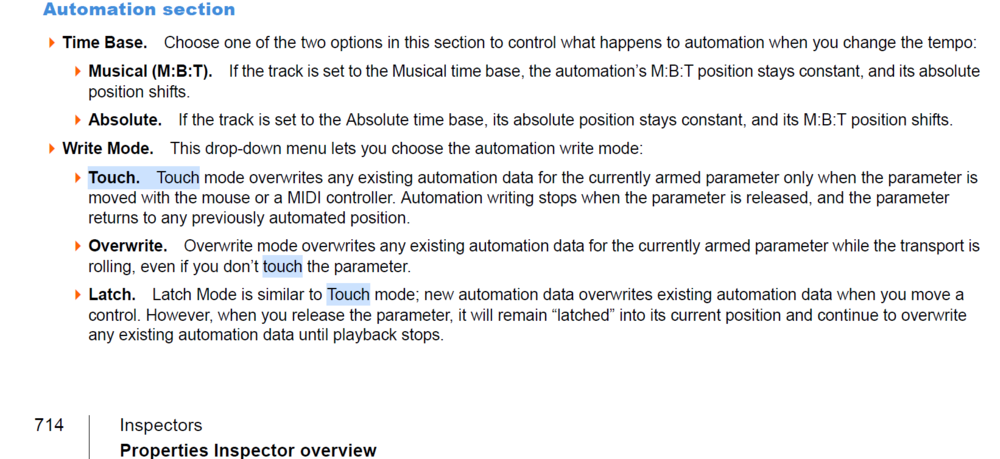
Get Kontakt 7 for 199 crossgrade
in Deals
Posted
no. I have been toying with the idea of doing one. However, been waffling back-and-forth for a while lol. I have work with big software implementations across different user groups though. Troubleshooting issues when people have different computers is a job. If they were running different versions of the software… I just can’t imagine SMH.
as a consumer, I’m right there with you. But I don’t think that would ever happen.