-
Posts
7 -
Joined
-
Last visited
Posts posted by Grumpy Monkey
-
-
20 minutes ago, Spice3d said:
Doesn't work natively in Ableton. However, I got it to work using Blue Cat's Patchwork which loads the instrument version just fine and the Patchwork/Roll Control Instrument combo works just like any other instrument in Ableton. The one issue I found is at value 0 in Roll Control, the velocity is at max, but as you dial it up above 0, velocity jumps back down before it gradually ramps up. Also, the Initial Hit toggle doesn't do anything when the value is 0.
I sent you an email with a screenshot.
I also got it to work using PluginGuru's Unify which, like Patchwork, can also host VSTs.
Thanks for testing this out Spice3d!
So it sounds like the rolls part is working okay, but the normal note part isn't working for some reason. I'll need to look into that.
By the way, a couple people are the VI Control Forum mentioned getting it working natively in Ableton. (It might require loading as an instrument rather than an effect.)
Someone explained it this way in a post:
"You need to create 2 MIDI tracks
1. Roll Control Track
- Track Arm
2. Instrument Track
- MIDI From[Roll Control Track - Roll Control Plugin]
- Monitor[In] or Track Arm"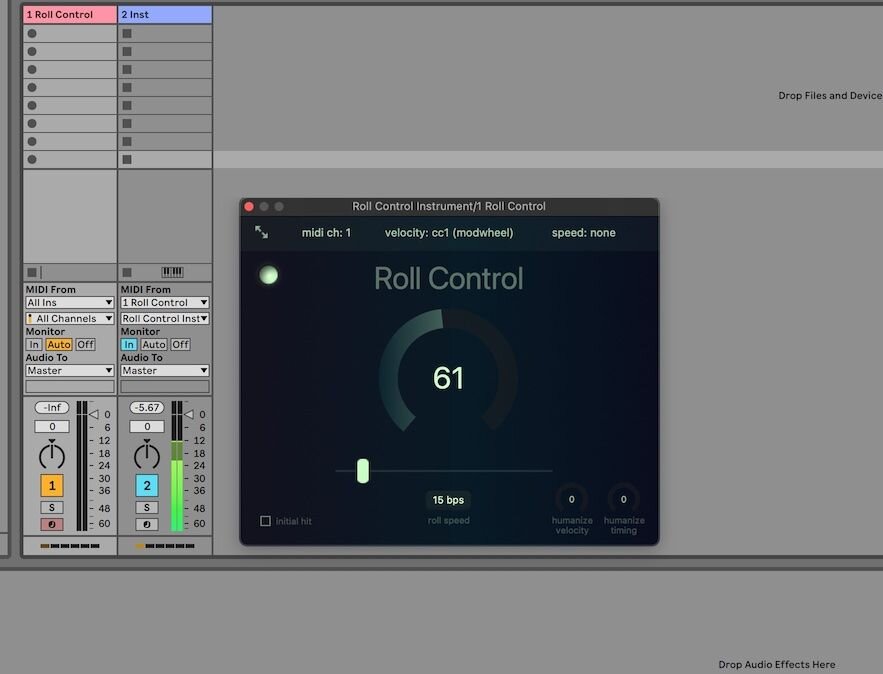
Here's the post: https://vi-control.net/community/threads/roll-control-turn-any-perc-into-rolls.128905/page-4#post-5166447
-
14 minutes ago, Spice3d said:
Is it just not tested in other DAWs? Seems like it should work in others, no? After all, this is a CW forum 😬
I've tested in FL Studio too (not compatible) and some users have mentioned anecdotally getting things to work in Ableton and Digital Performer.
However, it's a one-monkey operation and DAWs are finicky with Midi FX.
So, for now I'm sticking with DAWs I know my way around enough to be able to do support.
-
8 minutes ago, Technostica said:
I do wonder at times whether Larry tells the developers when it’s an appropriate time for them to have a sale.
They are all waiting for the nod.
I saw a sign appear to me in my toast this morning.
-
 4
4
-
-
5 minutes ago, Grem said:
Boy you got to admit... that was quick work Larry!! 🤣🤣🤣
Practically the moment the thought entered my mind! 🔮
-
 3
3
-
-
Outmaneuvered by the man himself!
-
 3
3
-
 4
4
-
-
This is the post you want:
You are right Barrie! Sorry about that. 🙂


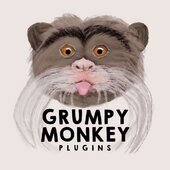
X-Fade Plugin by Grumpy Monkey (VST3, AU, Kontakt Multiscript)
in Deals
Posted
Hey all, happy to introduce myself. I make workflow tools. Time-savers. I get that it's not everyone's cup of tea, but some folks have common tasks they find themselves doing repeatedly, and might want tools to speed them up. 🙂
For instance, you can certainly recreate what X-Fade is doing by drawing in your volume. You'd want to taper it some, to get more of an equal-power crossfade (so the volume doesn't dip midway through). X-Fade just automates it for you, so you can perform it on the fly in real time (and it'll direct the midi data to each channel as well as the volume data). You also have more fine-tuned control over details like the shape of the curve it generates.