-
Posts
13 -
Joined
-
Last visited
Posts posted by CostaRicaCarl
-
-
Hi everyone. I am looking for a way to: 1) connect my MIDI keyboard to my USB laptop 2)input MIDI data to a detailed MIDI sequencing/editing program along the lines of the old SMPTEtrack sequencer program I used to use, and 3) print a time code to a track in cakewalk that can trigger the keyboard to play the MIDI data in sync with other tracks printed in the Cakewalk DAW.
YES I have searched Google and NO, I have not found a solution to this yet. Any help is appreciated, thanks.
-
Buddy, please take a hike. Your caustic comments are really of no use at all
-
 3
3
-
-
Just now, CostaRicaCarl said:
Buddy, I have tried downloading the drivers and updating the drivers for the Edirol and I am STILL getting a 1/4 beat time lag between the cakewalk metronome and the recorded track. Really stuck here/
I did diascover a sampling rate difference from the cakewalk program to the Edirol, and I corrected that setting them both to 44.1 and STILL..............
-
16 hours ago, John Vere said:
Yes the video will explain what a few others have said. You need to download and install the proper ASIO drivers or ya you’ll have out of sync issues
Buddy, I have tried downloading the drivers and updating the drivers for the Edirol and I am STILL getting a 1/4 beat time lag between the cakewalk metronome and the recorded track. Really stuck here/
-
14 hours ago, John Vere said:
Yes the video will explain what a few others have said. You need to download and install the proper ASIO drivers or ya you’ll have out of sync issues
Going to try this today. Appreciate the help!
-
On 6/27/2022 at 3:05 PM, John Vere said:
Watch tutorial #1. And # 20 It will get you fixed up. You might want to watch a few more if you’re new to Cakewalk it’s a complete series that will take the guesswork out of working with Cakewalk
Thank you for the information, I will give it a listen and see if I can figure out the solution to this extremely annoying glitch.
-
On 6/27/2022 at 3:48 PM, bdickens said:
That's not a Cakewalk problem, its user error.
You have a manners error, sir.
-
 1
1
-
-
On 6/29/2022 at 12:40 PM, msmcleod said:
First of all, make sure you're using the manufacturer's ASIO drivers ( and not ASIO4ALL )
Secondly, make sure your Record Timing Master is set to the correct audio device.Senor, I could be using Bozo the clown's drivers for all I know. I am a newbie at this. I plugged the Edirol into the laptop and a prompt came up on the screen asking if this was the interface I wanted to use, and I clicked yes. I am recording without MIDI, and without quantizing. Any details would be greatly appreciated, thanks.
-
 1
1
-
-
On 7/7/2022 at 8:14 AM, james rector said:
You may need to seek a way for you to have zero latency monitoring while you track. A small cheap board like a Behringer would probably suffice.
I don't see how that would help. I am monitoring the mix from the 1/4" outputs of the Edirol directly into a powered speaker. I don't know of any other possible way to monitor the mix.
-
On 6/29/2022 at 10:13 AM, 57Gregy said:
Are you using the ASIO driver mode with your Edirol interface?
Hey buddy, I have no idea what that is. I hooked up the Edirol to the laptop via USB and a prompt came on the screen asking if this was the interface I wanted to use, and I clicked yes. Any details would be appreciated.
-
On 7/7/2022 at 10:41 AM, bdickens said:
Y'all are talking into the wind.
Another one-post-wonder who hasn't been back.
bRO....let me ask you a serious question.....why are you here? Obviously it's not to help anyone.
-
 1
1
-
-
Hello, I am using an HP laptop with windows 10, and a Roland Edirol USB interface. This program will not sync up with itself. What happens is, you print a track and in playback the track plays back about a beat late. This makes using a click track or metronome useless, as the playback tracks even play out of sync with the freaking cakewalk metronome. About to call it quits with this program and download another DAW if I cant fix this omnipresent glitch. Any advice would be appreciated, thanks.



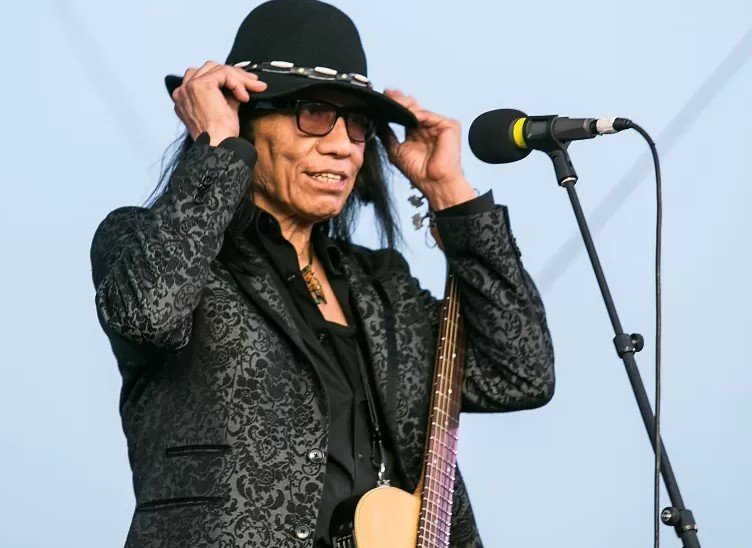
MIDI sequencing....HELP!!!!
in Instruments & Effects
Posted
Should have mentioned I am also looking for the MIDI sequencing software I described that is compatible with Windows 10