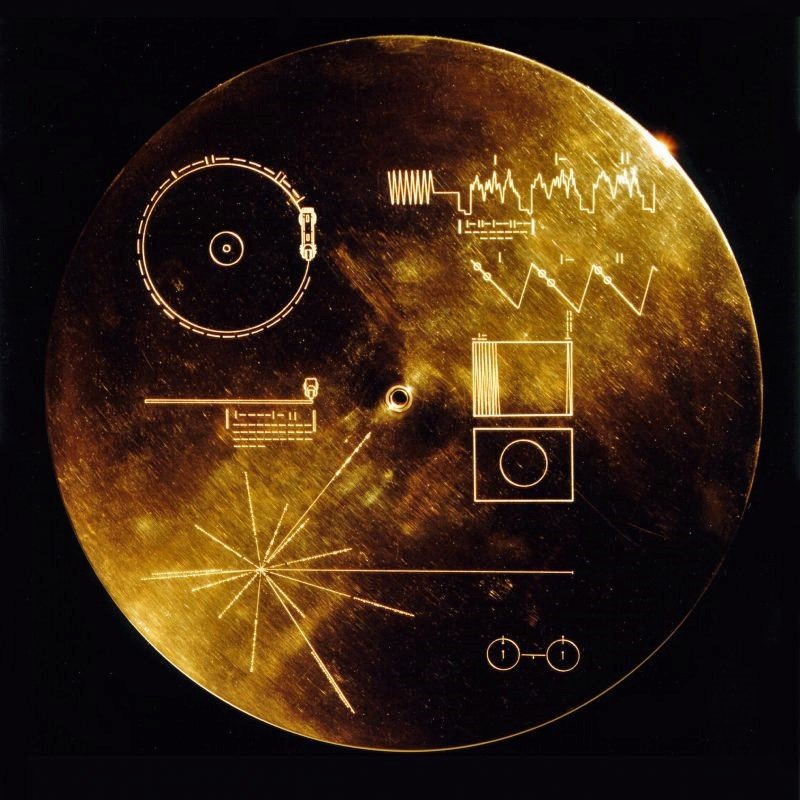-
Posts
1,882 -
Joined
-
Last visited
Everything posted by mark skinner
-
@DeeringAmps , Thanks Tom , Always nice to get a thumbs up from you .. @Paul Bush , I appreciate the listen and comment and Yes .. I definetely need to work on that snare. Going back in .. ms
-
Hello , here is another dropped "d" funk instrumental. Same old instruments , acoustic/electric and lap steel. First project in "Sonar" just checking things out and trying a few different things. No static panning except for the drums and bass. Everything is moving around gently. (headphone help). This is also the first time using "channel tools" for widening or mono to stereo conversion. Special thanks to @David Baay for his comments in the tutorials section in the "converting mono to stereo thread". Anything sticking out that need attention , let me know . Thanks .. mark https://soundclick.com/share.cfm?id=15048216
-

Is Session Drummer included in the new free tier Sonar ?
mark skinner replied to mark skinner's topic in Cakewalk Sonar
No I haven't. I must have installed it on my laptop after the update. Just finishing a project , I'll update shortly. I didn't realize there had been an update this quick. Thanks .. mark -
I made 9 passes recording this morning before it happened. I pressed "undo" for my last take , saved and shut down. When I opened the project again "Bias FX 2" amp sim. on my lead guitar (that I was tracking) was muted in the UI . I had a hard time getting it to stay "unmuted". I don't think it's playing well with Sonar.. I'll contact their support if it persists and when I'm confident this is my problem. I managed to finish the track and will try it again on my next project. I'm calling it resolved for now .. Thanks ms.
-
After several Sound on Sound passes , the curser stops on the timeline instead of back to the beginning of the clip. When I press play it quickly returns and plays normally. Once this starts I have to close and reopen Sonar to get it to start behaving normally again. First Sonar project and new issue for me. Anyone else seen this ? mark
-

Import custom CbB track templates into free tier Sonar ?
mark skinner replied to mark skinner's topic in Cakewalk Sonar
@DeeringAmps , Thanks Tom I got it done , I just wasn't sure where to begin. 👍 Very Good idea. Right now though .. I'm trying to think forward to when there isn't a CbB template. -
Scott , use the - + buttons on the bottom right of the screen to temporarily shrink the project . You should be able to get your entire project showing on the page. Drag it as far as you want in one go then restore your timeline setting with the + button. I think this will resolve the issue if I understood what you were referring to .. ms
-

Top of the pops (new short song for critique)
mark skinner replied to Smashing Galaxy's topic in Songs
Fantastic vocals . I think I'd bring the chorus in again at the ending and resolve it with "I'll be coming home soon". Maybe a couple of time with the last phrase. Great song , enjoyed it .. mark -

Free version of Cakewalk Sonar now available
mark skinner replied to John Vere's topic in Cakewalk by BandLab
That's the way it is Now for an "offline" CbB user. The big difference is that it happens once a month. We used to get a notification about 14 days before it happened but , that's is long gone. I downloaded the new free Sonar version today and noticed in the help menu it showed it would be active for 1 month. Looks like offline activation is still available. I think it's going to be a super easy transition but .. I can't figure out why "anyone" thought the 2d graphics was an improvement. It does look pretty crisp though . The quick start screen also looks like it's from a completely different DAW. Don't get me wrong I'm still Happy to get it . ms -
I once had the same problem as @John Vere. I replaced my power supply first but problem continued. My power button wasn't sticking , the switch was actually shorting . Mine would boot up and shut down on it's own until it eventually wouldn't start up at all. A local shop bypassed the button and fed power to it from another source and it powered up. Replaced the switch. All good afterwards. ms
-
Matthew , Fantastic production ! This was Way out of my genre but .. I must say I Really enjoyed it. The musicianship was Awesome from everybody. The female vocalist really brought it up to another level. I'd for sure keep her if possible .. mark
- 5 replies
-
- 1
-

-
- metal
- cinematic metal
-
(and 5 more)
Tagged with:
-
@T Boog , Thanks for the listen and commment. I used the built in TH3 amp sim on the lead guitar. chain- overdrive (very low setting)/chorus/Randall T2 Clean amp (No cabinet) /digital delay/ Sonitus reverb.
-
Hey Steve , Great production ! I've always loved this song and it Really brings back some great memories. While watching the video and listening , I got confused about if I was listening to the original or your cover. 👍 You always pick some Fantastic songs to revisit. Suberb job , Loved it .. mark
-
Hello @subvibe , Thanks for the nice comments. The electric guitar and lap steel were direct in and using The Randal T2 clean amp in TH3 amp sim. @treesha , I appreciate the comment. 😊 Yes , I probably would have taken this one further if not for all the problems I had. Mine was plugin related (as most are). Turning it off , freezing or bouncing the tracks didn't help. I had to delete 4 instinces of Space Blender . I've used it on a couple of other projects with no problems. I had to export all of my tracks (dry) and rebuild all the fx in a new project. It took a while for me to get back up to speed. Good Luck . mark
-
Hello , here is a short instrumental I'm finishing up. Any nits , crits or suggestions would be appreciated. I had a Rough time with this one and pretty much had to rebuild it in a new project. I had all kinds of strange problems , glitching and tracks getting out of time. Weapons - G&L asat , Ibanez bass , Yairi acoustic and homemade lap steel. Thanks .. mark https://soundclick.com/share.cfm?id=15028581
-
@subvibe Nice .. I really liked your choice of backing instruments on this , especially the EP. I thought the sparce harmony vox sections were perfect. Excellent Mix ! I'm amazed by the balance you've been getting and I for sure think you were on the top of your game on this one. Loved it .. mark
-
The new logo is appearing on the SoundCloud page .
-
I Really like this one , is this the same singer you just used on one of your recent productions ? Have to mention I also like your new chain link looking "S" logo. mark
-
I found "Space Blender" to be a Major CPU Hog on my system. I Love the effect but .. any more than 1 or 2 instances of it on a lean project , and I'm having problems. Freezing the track gives me No improvement. I will probably try it again but then bounce the track down and delete the plugin. (refer to "salvaging a glitchy project" in the main CbB section) ms
-

[Solved] Salvaging a new "glitchy" project
mark skinner replied to mark skinner's topic in Cakewalk by BandLab
Thanks @noynekker , Nope nothing connected to my desktop via USB. SSD is pretty dated but checked out OK. Thanks Bruce for the suggestions. [Problem Solved] I managed to import my dry tracks into a new project. While rebuilding my FX I added "Space Blender" by "SoundToys" to one of the tracks and my cpu usage jumped Way up. I had 4 instances of the plugin in the original project. I've used one instances of it on busses in 2 different projects without issue. I Love the swelling effect of the reverb but .. It does not play well with Cakewalk on my system. I brought up my original project and deleted 3 of the 4 instances of the plugin. The 4th was on a crash cymbol on a frozen drum synth. The CPU usage dropped from 98% in Cakewalk to 40%. When Cakewalk reached 98% it would glitch and cause all kinds of weird problems. Turning off SB, disable all FX or freezing the track made No difference. Deleting the plugin was the only cure. I learned a few things during this fiasco. Glad it happened .. Thanks .. mark -

[Solved] Salvaging a new "glitchy" project
mark skinner replied to mark skinner's topic in Cakewalk by BandLab
@mettelus, Aparrently the corruption follows it , (at least on this one). I tried that a couple of different ways with no good results. I exported an acoustic dry track and rebuilt the FX chain this morning. It was one that I had concearns with because of a send to an Aux track with channel tools on it. Also bounced down the drums and brought that into the new project. CPU monitoring is showing Cakewalk at only 6 to7 % with just these two tracks imported. I'm closely monitoring CPU at every step. One thing that I haven't researched yet is "system interrupts" that is showing up in task manager, it's pretty low but everyting is getting my attention at this point. I seem to remember adding a new track in an older project that just acted like it was corrupted. Seems the only way to heal it was dragging the file to a different new track. Perhaps that's happening here.. ?? ms -

[Solved] Salvaging a new "glitchy" project
mark skinner replied to mark skinner's topic in Cakewalk by BandLab
@Sidney Earl Goodroe Thanks , Yes I've checked running background processes several times. Nothing looks excessive. I've even turned off windows defender and have no other virus protection installed. My plugin delay compensation was not enabled. I turned it on and did a little tracking this morning. Short takes stayed in time but , still glitching some and slow about starting and stopping playback. I saved as a bundle file to a new location and opened it up in a new project. Same 100% cpu usage. Cakewalk itself is showing 98 to 99% usage. I think I am going to export one dry track at a time and import them into a New project. I'll rebuild my FX as I go and see when or if the excessive cpu usage changes. I exported my frozen drum tracks this morning and deleted the synth CPU did not change. It took awhile to even get the export page to come up. I don't know anything else to try at this point. Thanks .. mark