-
Posts
5 -
Joined
-
Last visited
Posts posted by Adam Gill
-
-
43 minutes ago, AndyB01 said:
+1 for the Focusrite, I have an ancient Gen 1 2i4 - still rock solid.
Andy
Thanks .. I may consider it!
-
52 minutes ago, msmcleod said:
I've used the Focusrite Scarlett 2i2 with my laptop while out and about, which is great... however if I know I'll not be recording, I'll just use the internal sound card.
You should be able to use your internal Realtek device with Cakewalk at the same time as long as:
1. You set Cakewalk to use WASAPI Shared
2. You set the Windows sample rate to match your Cakewalk project
3. The "Suspend Audio Engine When Cakewalk Is Not in Focus" is unchecked:Thanks for the input ... I was using ASIO in Cakewalk with Realtec .. a bit buggy ... so Thanks, I will try WASAPI shared .. Focusrite Scarlett 2i2 looks good but still a bit large? Anything smaller on the market?
-
Hello,
Can anyone recommend a cheap, very small USB audio interface compatible with Cakewalk or other DAW??
I require something like this while travelling/ on the road ... I see a lot of USB audio interfaces on Aliexpress and other places which look good, but I'm not sure if they are detectable by the DAW
My Realtec soundcard inside my laptop work OK with Cakewalk, however, if I am multitasking with other apps & YT etc, I will need an external dedicated external audio interphase which is recognised by cakewalk and use the internal Realtec sound card for normal computer work/other multitasking. (The internal Realtec sound card cannot be used with Cakewalk and other apps at the same time)
Any suggestions please??
Many thanks,
Adam G
-
I have just purchased the Akai MPK mini MK 3 because of its size for travelling and good reviews... however there is no native support for this keyboard in Cakewalk BL, and no easy way to set up .. the keys work fine, but how to set up easily all the knobs & pads - any easy solution instead of wasting time and not being creative?
If this keyboard is not really compatible, which mini keyboard is??
Thanks!



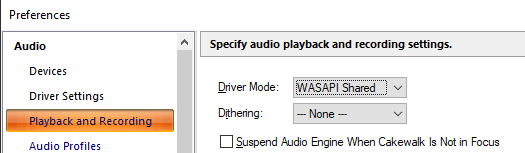
USB audio interface compatible with Cakewalk
in Q&A
Posted
I have tried your suggestion ... this works well many thanks for your solution!