-
Posts
751 -
Joined
-
Last visited
Posts posted by HOOK
-
-
6 hours ago, msmcleod said:
also can you repro with a new project made in 2024.12, or is it only older projects?
Yes. I just set up a new project. Dropped in 6 snare hits. This quirk is still in the newest version of Sonar.
-
New PM sent.
-
Full screen video here:
You got my PM?
I'll work on getting a project up and I'll send you the link via PM as well.
I'm not certain if this is just in new or older projects. I don't currently have access to new projects to test. I can take a look after 3:00 CST.
-
-
All of that stuff is available for download on the Product Center. Make sure you click on the "Show Add-ons" button.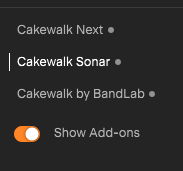
-
 2
2
-
-
Yeah...that's happening here too. I would have never caught it because I use velocity tails on the notes themselves...and I never open the velocity window.
You should submit the bug report.
-
3 hours ago, Andres Medina said:
Yeah...as I said. That's setting the color of the channel/track. And honestly, these color themes are so bad that there's only I I can even stand to work in. It's a shame because some of the new ones would be nice if I could only change one or two minor colors.
Hopefully they're getting enough done on the performance side that they can soon find time to give back a little user control of these landmarks.
-
 1
1
-
-
8 minutes ago, Noel Borthwick said:
Actually, you can use Quick group along with permanent groups as long as you start the operation from a control that is not permanently grouped.
Quick grouping is a temporary state where it auto groups controls for selected tracks and operates on them.
Got it. That explains why I can control just about everything when I quick group my permanent groups - except for the fader. Typically, my permanent groups are simply for tying faders together.
Thanks for explaining that.
-
Sorry, @Noel Borthwick. I don't quite grasp what you're saying in that second sentence. Thanks.
-
In the Piano Roll View, looks like the midi data color follows the color assigned to the channel - so you can change it there. But no control over the background that I've found.
-
Sonar 5. Loved that version. And I think people forget the MSRP on that was about $800. And you didn't get it free for 5 years. Hell...I spent $450 for CWPA 4.0 in 1996(ish). I was already $1,000 on Cakewalk software by the time Sonar 5 came out.
Found this on the web:
Sonar 5 Producer Edition is $799MSRP.
Sonar 5 Studio Edition is $479 and both are now shipping.
Registered Sonar 4 Producer customers can upgrade to Sonar 5 Producer Edition directly through Cakewalk for $179.
I also had to walk home barefooted in the snow, uphill, both ways.
-
 1
1
-
-
Page 299 is where the discussion on solo modes begins.
https://bandlab.github.io/cakewalk/docs/Cakewalk Reference Guide.pdf
-
 1
1
-
-
Thanks, David.
The Aux track is an obvious option for an intermediary place to control volume for these groups but I prefer to not. I'm old. A bus doesn't belong in the middle of a mixer...lol.
🤷♂️
But it looks like you basically ran down the same exhaustive list of reasons I did as to why I can't do what I want in this situation. It's fine. I just wanted to know if anyone saw that I was missing a hotkey option or something to temporarily override the group.
Thanks.
-
Curiously though...with my misunderstanding of your original response....I WAS able to control gain on groups A, B and C with a quick group.
And I've never played with it like this before, but it looks like I can do just about anything with the quick group, but I can't do fader....the only thing I want to do....lol.
-
Just now, David Baay said:
Raising faders on the tracks the feed the bus will have the identical effect to raising Input Gain. Both will increase the level into the FX bin.
Yes, David. I changed my response because I originally read your response to mean the GAIN on each individual channel...not the bus. Yes. I know faders will also effect the FX bin on the bus.
-
16 minutes ago, David Baay said:
Not sure about the problem with quick-grouping of groups and not at my DAW to test, but you should be able to get the same result using Input Gain on the bus if only those six tracks are going to it.
You do have a point there. But the problem still remains if I have 12 groups and only want to turn up 6 of them. It happens frequently.
-
In short, no. They deleted those abilities in the new Sonar. Sorry.
You might have to switch to changing the background or foreground colors of the clips.
You're not alone.
-
 1
1
-
-
I have a general workflow that utilizes groups for stereo pairs of guitars. Often, I'll have layers of stereo pairs of guitars - some with different amps or different guitars. And sometimes harmonies.
Tracks: 1&2 might be group A
Tracks: 3&4 might be group B
Tracks: 5&6 might be group C
Generally, these will all run through a stereo bus on the way to the master bus.
Now, there are times where I want to simply manually move all 6 of those faders up or down at the same time without moving the fader on the bus. BUT - Quick Grouping will not allow for that.
However...if I happen to have a single channel in that quick group along with the other groups, it WILL allow me to move all faders as a group, as long as I'm Ctrl+click+dragging on that single fader.
Am I missing a hot-key or something to allow a Quick Grouped movement of several grouped pairs of faders?
thx
-
5 hours ago, paulo said:
Way back when I had to do that with Ctrl+N to stop me opening a new project when what I actually wanted to do was either open Melodyne (Ctrl+M) or bounce to clip (Ctrl+B).😀
🤣 Great minds think alike. Those are the two EXACT reasons I shut off Crtl+N!
-
 1
1
-
-
That drum grid vertical velocity handle on the note is literally one of about 3 unique things that Cakewalk does that keeps me from walking away.
-
 1
1
-
-
-
I did request this a couple weeks back in the feedback forum. Crickets on the topic.
Workflow is a funny thing. I'm sure we all do it differently...and I can't stand having the console buried under the track view. So I break it out and run a second monitor with the docker and console view visible most times. And CV is where I, long ago, developed a habit of right-clicking and adding plugins...so to search and drag all the way from the search bar in the browser is literally like 45 inches...lol. I know. First-world problems.
-
The Alesis brain has a USB output for the MIDI data. I've never had to load a driver. Perhaps there's a driver loading from Windows...but I don't know. Sonar just seems to pick it up as a MIDI device.
I never use the sounds on the Alesis brain for anything at all. I just made sure the kit was close enough I can get a phone feed from Sonar via my interface.
The hardest part to get your head around is building the drum map. I'm literally a MIDI moron and I figured it out with a couple YouTube videos. But once you've done that it's off to the races any time you want.
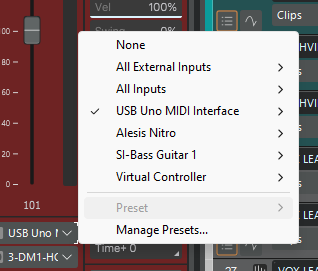
-
 1
1
-
 1
1
-
-
When I downsized and stopped selling my time a few years ago, I ended up at home without a space to do live drums. I'd surrounded myself with great drummers over those years so I never really thought about midi drums. But when I started writing again on my own I quickly found that doing drums manually was tiresome, and frankly, I couldn't get the groove right without actually playing it.
Then I actually had a good conversation with an honest sales guy at GC and he convinced me that, since I wouldn't be gigging with it, the Nitro kit would probably do everything I needed to do - and that I didn't need to spend more. And the savings allowed me to get the expansion kit so that I could have three cymbal pads and an extra double zone drum pad. I use the extra drum pad for ride cymbal so I can use one of the zones for ride bell. I use the Slate Drums. Tiny footprint. HUGE sounds. Really cool.
Honestly, for my writing, this is the best money I've spent in a couple decades.
As far as sensitivity goes, it's just basic business to go in and do a bunch of manual edits to velocity...it's really no big deal. In fact, it's mostly a thing I do while mixing.
Also...if you go this route, you'll undoubtedly need some way to bring this tiny kit up to a height that can be played by a normal size human...lol. If you look at my pic you can see the couch risers I bought at Home Depot...or Lowes....or Amazon. Not sure where. They work great for that.
-
 1
1
-
 1
1
-
 1
1
-



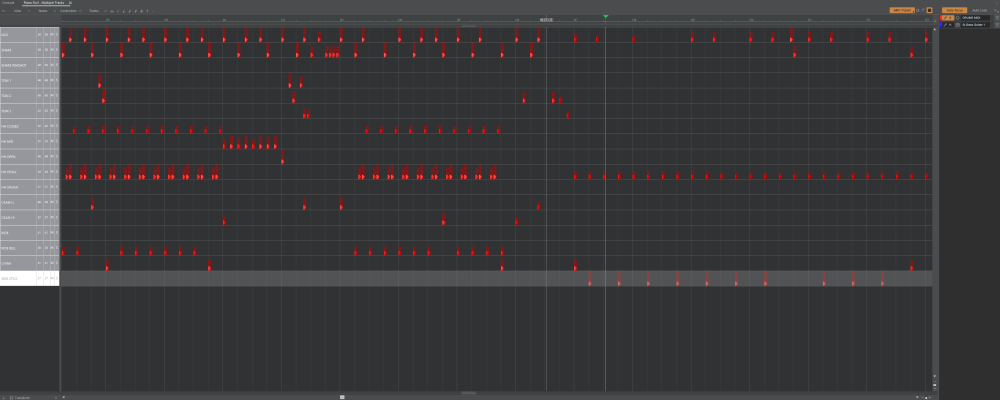

Stem Separation Error
in Cakewalk Next
Posted
@Noel Borthwick Nope....still having the same issue. 8.29 MB file. Next set up at 96k. Were you wanting different settings?