-
Posts
14 -
Joined
-
Last visited
Posts posted by Shaan
-
-
These days pretty much most software, apps and plugins comes with the way of tagging things on their Browsers as 'Favorites' and this certainly help with the workflow.
1. Give us an ability to easily and intuitively tag plugins, instruments and etc in the Sonar Browser to create a 'Favorites" list and an easy access to display them.
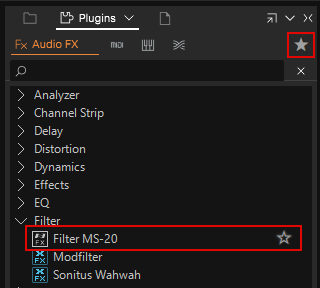
This will be an awesome addition to the Browser.
2. Other DAWs already displays plugin images, which we don't have in Sonar. But that is another way to easily identify the plugins especially when plugins are named creatively and/or at times in bizarre 😜 naming convention with new plugin manufacturers, it helps to identify them faster.
A picture is worth a thousand words !
-
 2
2
-
 2
2
-
-
1. Displaying the Meter / Key Signature changes on the Track Time-line is needed especially when scoring for videos. This is missing in Cakewalk/Sonar. Most other DAWs (Paid and Free) already has this.
The above pictured video is just under 2 minutes and has already 2 Meter changes, just imagine doing a 30 minutes to hours video and how difficult not be able to see the Meter changes on the Track Time-line while scoring.
2. A dedicated lane for Note or Marker
Almost all other DAWs has a dedicated lane on Track View for Marker, but Cakewalk uses Time-Ruler area to display this. Unfortunately when we add more Markers (like a note) on the Time-Ruler it gets cluttered and hard to read unless zoomed in.In addition to the current Marker functionality, please give us a dedicated lane for additional Notes that can be put on the Track Time-line. Again, this is imperative one of those things needed for people who are scoring to videos to put in vital notes.
Can be called whatever.... Note or Tag or Flag or Time-line Note or Mark or Label or Caption or whatever.
The point is giving us an ability to put some sort of note on the Track Time-line. A color-coded label will be greatly appreciated.
You have "Lyrics" Track in Cakewalk Next, even that dedicated lane can be used to put notes for people who are not writing songs. And it is color-coded as well 👍.
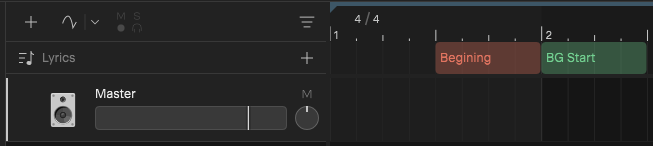
Like me, there are thousands of people who downloaded and adopted to the Cakewalk free version do some sort of video work. While it was being Free people may have ignored and learned to live with some of these missing features. But when there is a need to pay for it now then for sure people will be comparing different DAWs to see what fits them and all the available features and how it helps with their work-flow and of course comparative price point for those features as well.
The above 2 requests may seem simple to people who doesn't do music for video, but these small changes make a big difference to the work-flow for those who do score for videos.
-
 1
1
-
-
On 3/31/2024 at 5:27 PM, msmcleod said:
Although technically possible, it's not really feasible from a performance point of view - it would mean checking the current strips hidden status matches the presets and/or "Show only" options every time the menu is opened, or any time it evaluates whether a command can be processed.
Thank you for the explanation, understood.
-
On 3/31/2024 at 2:22 PM, msmcleod said:
Apologies... looks like it's only in beta builds at the moment.
Anyhow, at least you know it's coming.... 🙂Wow 😃.... thank you for confirming that . Looking forward to that build 👍
-
10. Add a Sorting Option to the Quick Start screen > Local Projects
Currently as a default it is sorted by alphabetical order, please add Date order as well.
it will be very helpful especially when selecting "All" to sort by date order .
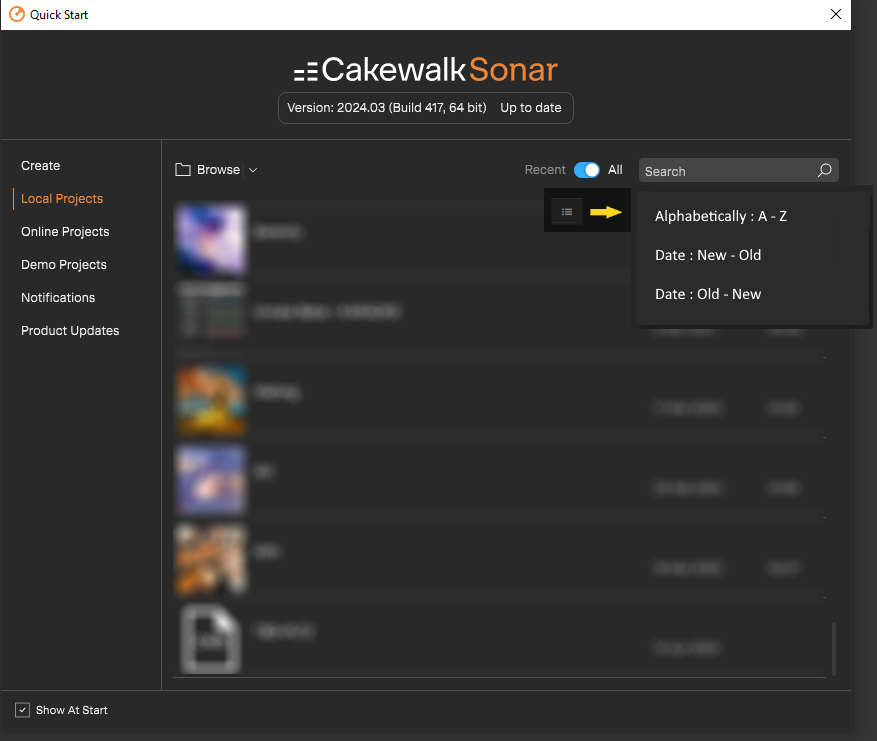
-
 3
3
-
-
Thank you to Cakewalk Dev Team !!
# 2 is fixed, confirmed.
# 1 (Piano Roll - Track Strip) issue still exists in the new build too .
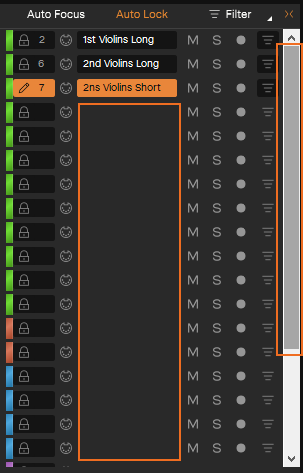
#8 - Thank you for adding the "Tracks with Data" option 😃 👍 😀
Tested it with Projects that has only Midi clips, and also project with only Audio recordings and also with combination (Midi, Instrument Track and Audio)... it works great 👍
One thing which is missing... an indicator to show which option is selected
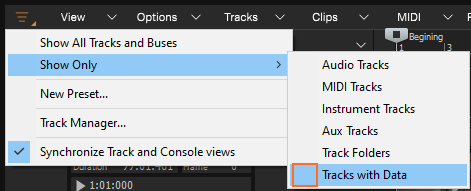
Please add an indicator either like checkmark ✔️ or the indicator available in the Piano Roll - Track strip Filter Option
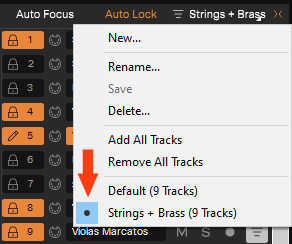
-
12 hours ago, msmcleod said:
There is actually - check out the slider at the bottom of Customization->Display within Preferences.
me too, not seeing any slider. I am with build 417.
Only a check-box with "Enhanced Display Scaling" available.
🤔 ...may be it is going to be on the up-coming build (?) 😃 🤞
-
 1
1
-
 1
1
-
-
14 hours ago, Mr No Name said:
Someone seems to be on the case inventing a similar idea where you can hum your music into a daw and turn it into music via MIDI, like a reverse Shazam. Interesting stuff.
Produce entire songs using your voice
Dubler 2 turns your voice into a real-time MIDI controller, letting you create music you dream of. Sing, beatbox, hum or whistle your ideas and Dubler 2 will translate them into MIDI notes, allowing you to write music at the speed of thought.
interesting stuff...
-
 1
1
-
-
On 3/26/2024 at 12:22 PM, msmcleod said:
When Live Articulations are active on a track, any MIDI Transform articulations at the current Now Time will be applied to live MIDI input.
This is useful for auditioning, and overdubbing on existing MIDI tracks with articulations.
MIDI Trigger based articulations (i.e. key-switches) are not affected by this button. When the transport is running, they'll be sent out as usual - when the transport is stopped, they can be applied by clicking on the articulation section itself.Thank you @msmcleod for the detailed explanation 👍
-
On 3/25/2024 at 2:27 PM, David Baay said:
If you're playing along on a MIDI controller with the transport running to rehearse or record a part, having that enabled will apply any articulations you've added to the live MIDI input in real time.
Thank you for the explanation.
-
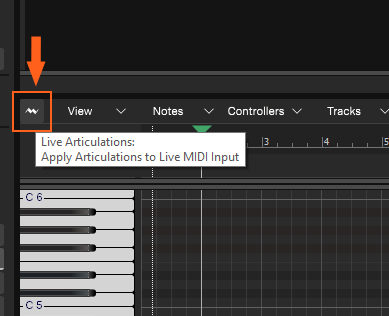
In the Piano Roll view there is a new Button, and the tooltip says "Live Articulations".
Anyone knows how this works?
-
Wow... Loving all the UI refresh and refinements. Looks crisp, clean and unclutter and easy on the eyes.
I noticed a few things, hopefully they get refined in the upcoming updates.1. Piano Roll - Track Strip
This happens when you have many tracks and need to scroll to see the rest than what got displayed in the default screen. Still the Buttons are available in the Track Strip, but the Track Header details disappeared and also the filter. When hovering the mouse over the Track Strips brings the details back, but when you start to scroll again it looses the details again.
2. Also noticed, in the "Dark" Theme, the Piano Roll - Track Strip background color doesn't match the Track View - Track Strip background color. They are different shades of grey colors.
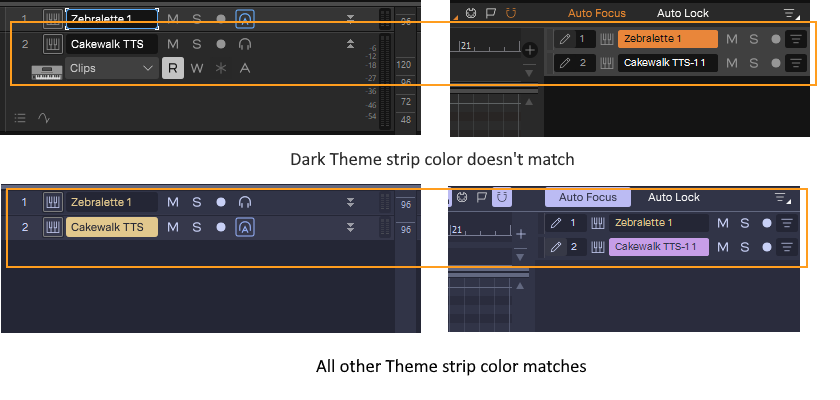
This may be just an oversight, because it seems this is only happening in the "Dark" Theme, but all other Themes Piano Roll - Track Strip colors matches the Track View - Track Strip colors.
3. Inconsistent scroll-bar colors
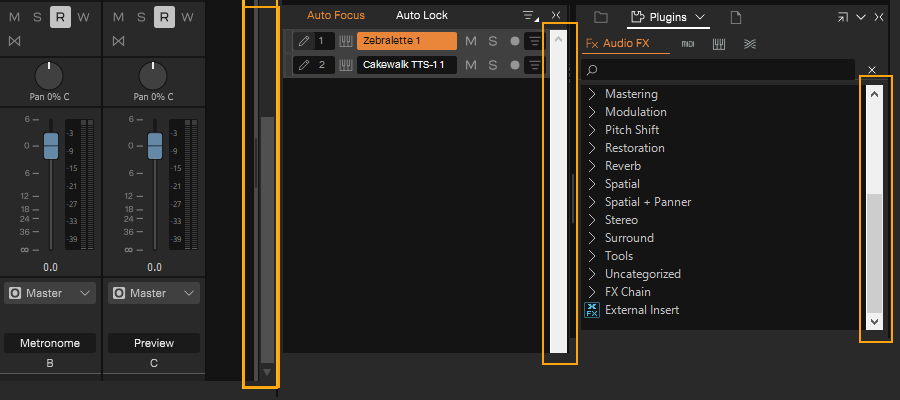
Changing to different Themes gives correct color scroll-bar that matches the selected Theme only in the Console View, but Piano Roll - Track Strip and Browser's scroll-bar colors doesn't change accordingly. They are always white.4. Track Pane Header > Track View Now Time Display - Need to increase the font size, it got smaller than before and hard to see
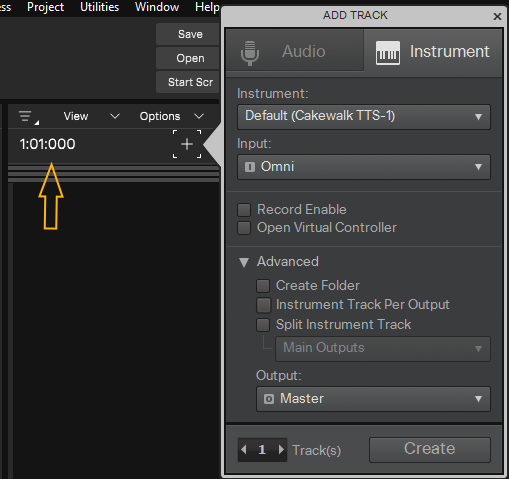
Also, Add Track Menu needs some love with new UI overhaul.
With all the new changes to the UI, this screen looks dated and doesn't match the new theming.
5. Non-segmented meter in Sonar can get some refresh.
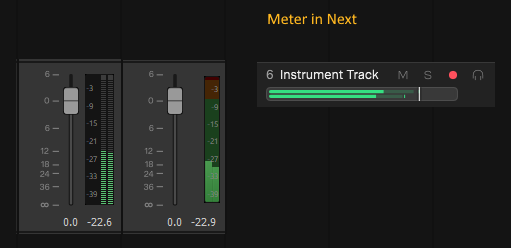
May be similar to Cakewalk's "Next", especially with the visual line separation in between the channels and also with the dark or a neutral background it will match the new UI Themes in Sonar. The old green background looks dated.
6. Piano Roll Keys
Piano Roll keys with that 3d effect... looks odd now with the new flat looking UI Themes. May be same as Cakewalk's "Next" Piano Keys will look better with the new refresh.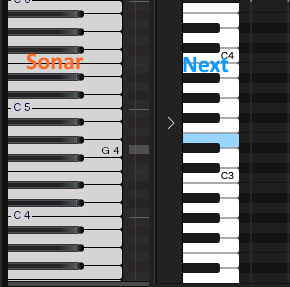
7. Now that Sonar UI is scalable, can we see more tracks in the Track View?
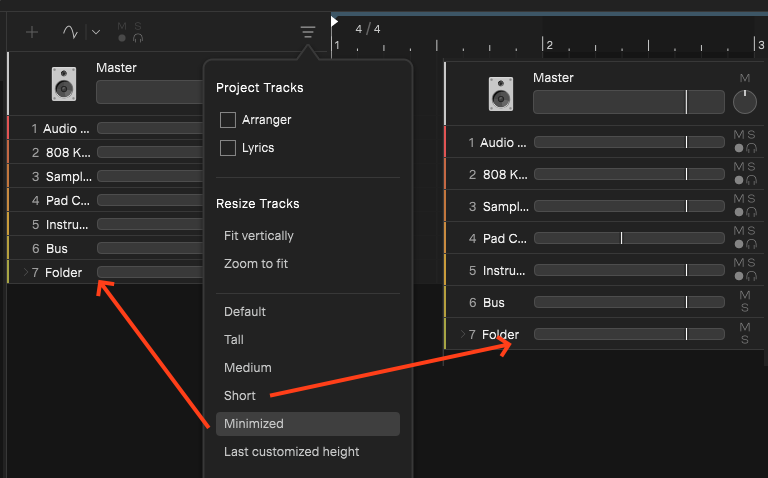
The above screen is from Cakewalk "Next" Track Manager.
There are two Track heights (Short and Minimized), which allows us to see more tracks in the Track View in Cakewalk Next.
Can these Track Heights (Size) feature be included in the new Sonar too?
This is very helpful for people dealing with large number of Track counts to see more tracks in context in the Track View.8. Track Manager - Show Only
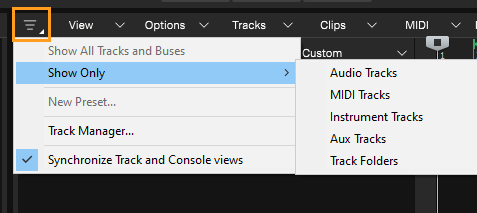
Under 'Show Only', give us an option to select 'Tracks with clips (or data)' in them. What you have included now are a very basic selection
Again this is another issue people who deals regularly with larger number of track counts faces frequently... scrolling and jumping up and down and not be able to see all the tracks that has clips (or data) in them in context.
9. Track Manager - Track Presets
The current way of creating Track Manager "Presets" require per project basis project management, this is manageable when we don't have a large number of track counts.
Unless there is an ability to save the Track Manager Presets with the Track Templates this method requires a lot of work per project especially for people dealing with large number of track counts.
Giving the ability to save the Track Manager Presets with the Track Template can benefit everyone who uses the Track Template to save time instead of setting things up again and again.
Even though the new Track Manager functionality is limited, it is good now that we have the Track Manager feature part of the interface in Track Pane and having the ability to easily turn on and off the Track Filter.Well, hoping at least some of these get fixed, refined, refreshed and included before the launch.
-
 6
6
-
 1
1
-
-
First what I want to say is.... Thank you Cakewalk for your continuous support and continuously adding new enhancements and features and also continuously enhancing the the product and features that are already there, it is greatly appreciated 👍🙏.
I love the recent implementation of Track Sub-Folders, Thank you.
I came across that setting a clips color using the Inspector changes the clips colors correctly on Track View but on the Piano Roll clip's colors are not in sync with the changed color.
I am not using the Track Coloring because I do not want to change the entire Track strip Color. I only wanted to change the clips colors, so I have selected the Track Folder's Header and made sure all clips are selected, and while holding the CTRL key I applied the color change using the clip properties in Track Inspector.
Track View displays changed colors correctly, but Piano Roll still displays the original colors. I have closed the Piano Roll and re-opened again to see if that helps, but the colors are still out of sync. restarting Cakewalk also didn't help.
Unfortunately, I was applying this way of clip color change on a 250 + Tracks Project that had many Track Folders, Sub-Folders and Tracks and during that time only I found out this problem. now when I double-click any particular clip on a Track View and when it opens up in Piano Roll they are both in two different colors 😟 .
Not sure if any one else encountered this problem, or am I doing something different (?).
I created a small example to show you what is happening, please see the pictures below:



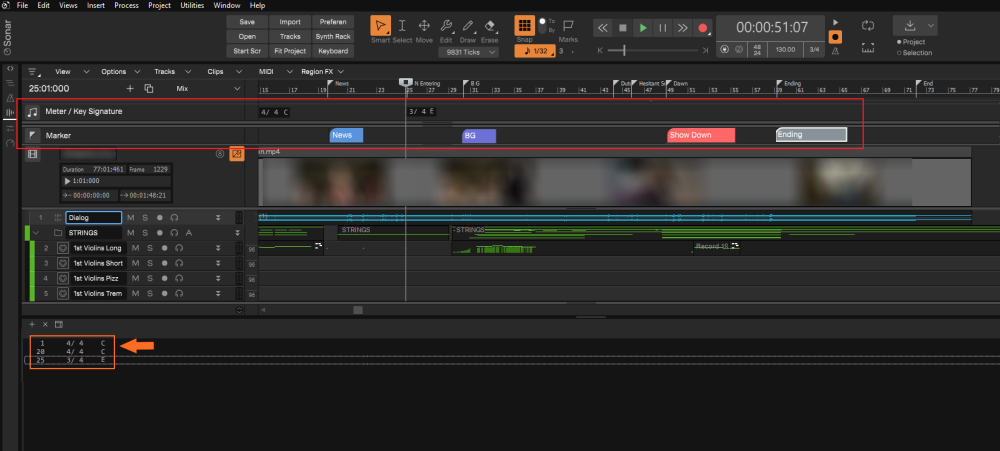
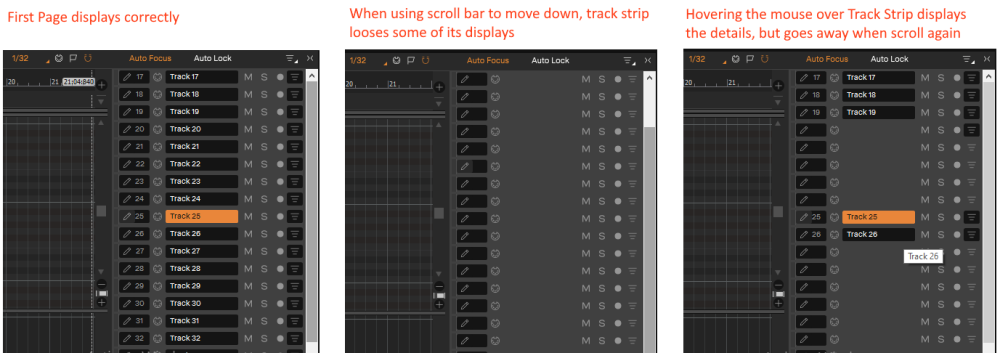
.thumb.png.909e99c9f3ba5fe751fc65646406bf38.png)
.thumb.png.f4b26e94d5ef3b41c11996eee0105b50.png)
.thumb.png.8ebc3e3c923617836d31e192a3404880.png)
New Sonar - Build 431 - Now Time cursor on Piano Roll not moving smoothly
in Cakewalk by BandLab
Posted
Noticing a difference in the way Now Time cursor moves in the Piano Roll, it is not smooth almost crawling.
In Track View it moves smoothly.
Sorry, not able to take a video to show this at this moment.