-
Posts
10 -
Joined
-
Last visited
Posts posted by Anikin_VI
-
-
-
45 minutes ago, Ben Staton said:
As far as I can tell, CbB simply shows the name reported by the MIDI device driver. I also verified that our UI is capable of showing Unicode characters correctly in this context (I even tested it with emojis!). I can't reproduce it, but then we only have UWP MIDI devices that return plain ASCII/English names.
It's possible that the Virtual MIDI Synth software you're using is returning the name incorrectly when in UWP mode. Does the name show correctly in other software?
ps. Thanks for taking the time to share those screenshots.When I use Microsoft GS Wavetable Synth, the result is the same! I don't know what is it on all my computers.
-
3 hours ago, Ben Staton said:
Thanks for the report.
Do you see the same thing if you change 'Driver Mode' to 'MME'? Also, do you know what that port name should actually be? If you can paste it here, then I might be able to reproduce it.Here are other screenshots (MME - all texts in English, UWP - all texts in native language, encoding latin1, I think):
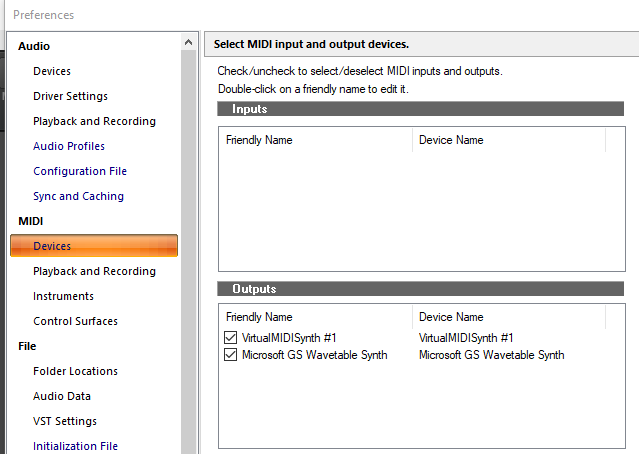
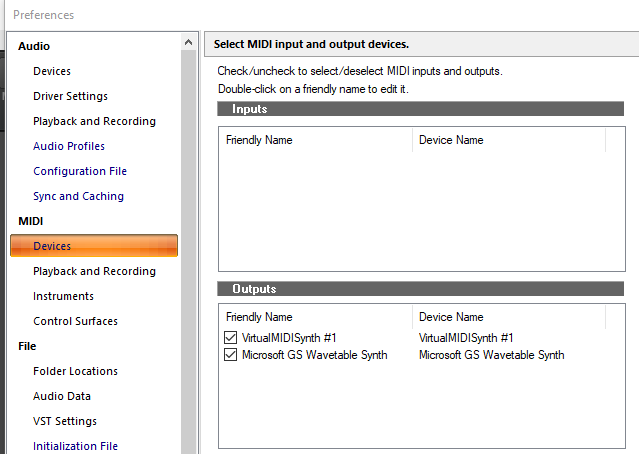
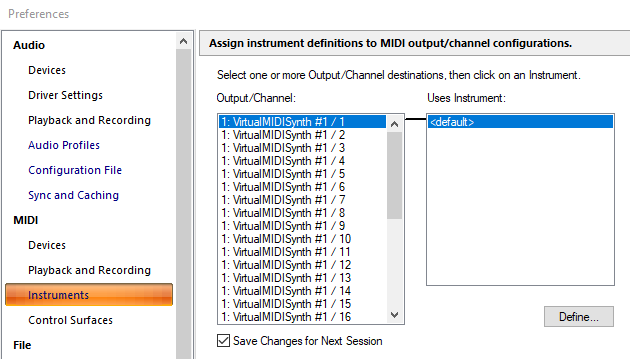
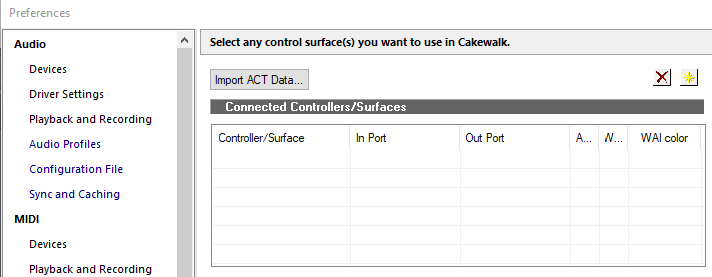
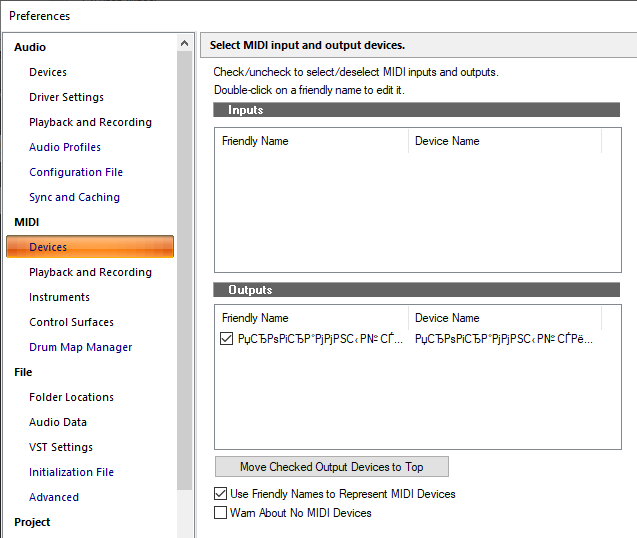
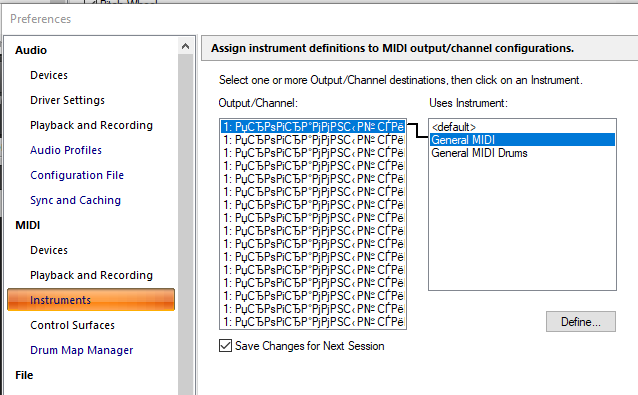
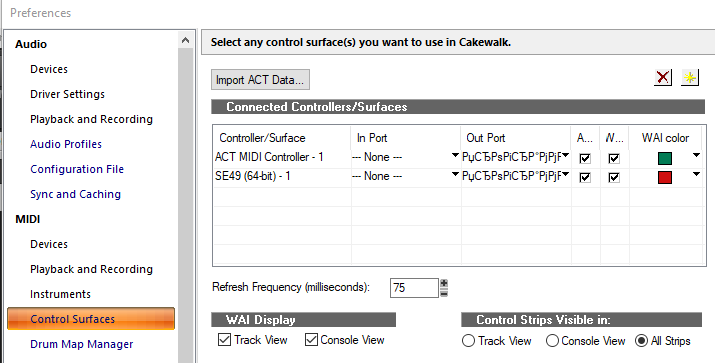
-
 1
1
-
-
15 hours ago, David Baay said:
What are the exact symptoms of "doesn't work"?
For example, turning on EQ or TUBE in the Inspector pane, I receive an error message 'The following VST plug-in failed to load'.
The error went away after I did a manual plug-in rescaning. Now ProChannel is working well. Thank you!
-
-
1 hour ago, anikin_vi@mail.ru said:
-
18 hours ago, David Baay said:
-
10 hours ago, Keni said:
Good find. That fixed the more serious issue. Melodyne is now performing as I expect.
...but the audio dropouts are now even more severe than in 23/25/26. If I enable or disable Loop during playback, the dropouts are sever enough to stop the audio engine repeatedly. This is on a piece that works fine when reverted to 2021.12.
11 hours ago, David Baay said:What are the exact symptoms of "doesn't work"?
For example, turning on EQ or TUBE in the Inspector pane, I received an error message 'The following VST plug-in failed to load'.
The error went away after I did a manual plug-in rescaning. Now ProChannel is working well. Thank you!
-
After installing Cakewalk 2022.02 Early Access [Updated to Build 26], ProChannel works well on the Desktop with Windows 10 Pro, Microsoft Visual C++ 2015-2019 Redistributable (x86) - 14.29.30135, Microsoft Visual C++ 2015-2022 Redistributable (x64) -14.30.30708, but does't work on the Notebook with Windows 10 Home, Microsoft Visual C++ 2015-2022 Redistributable (x64) -14.30.30704.



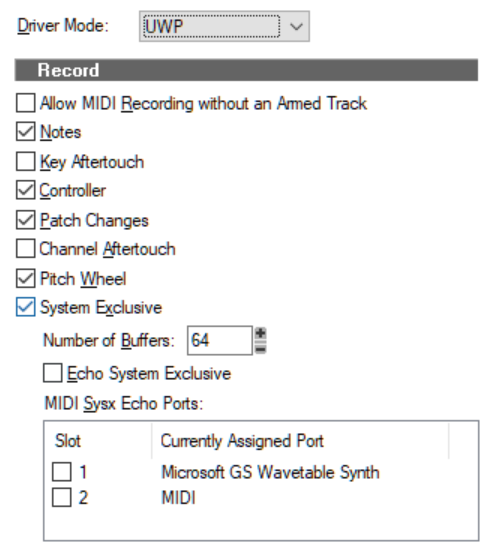
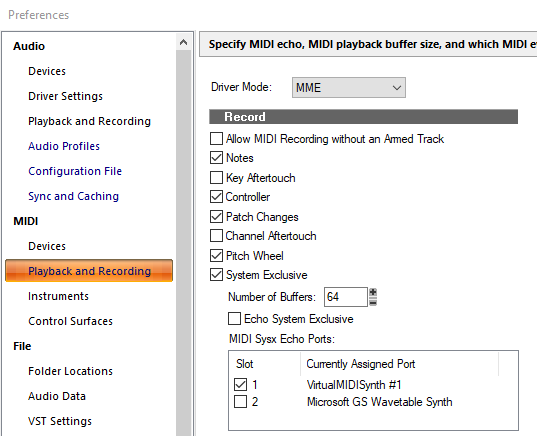
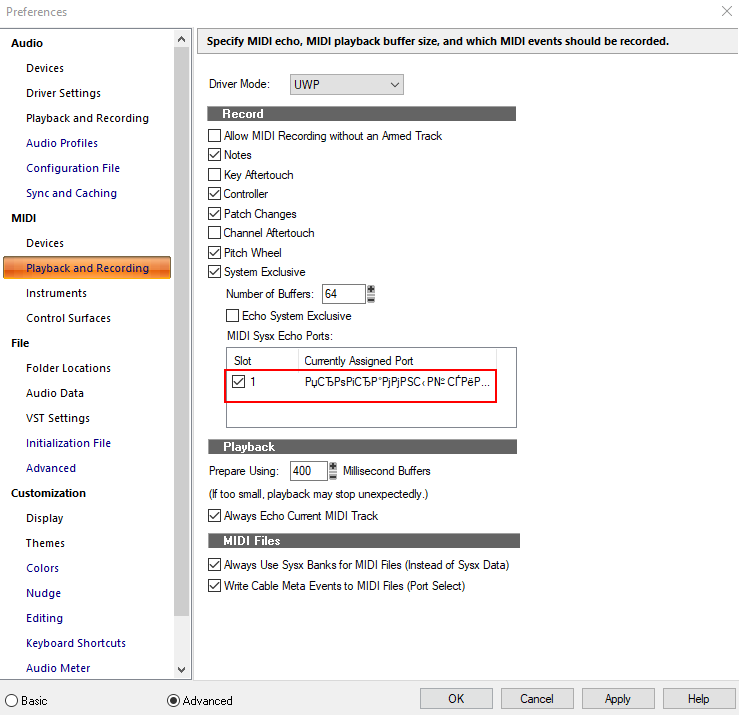
[CLOSED] Cakewalk 2022.02 Early Access [Updated to Build 27]
in Early Access Program
Posted · Edited by Anikin_VI
I suppose that this is a localization issue. Windows 10 sends to Cakewalk some local text using latin1 encoding, i.e. gibberish. And such gibberish will be visible in every country that uses the localized version of Windows 10. Am I right?