-
Posts
21 -
Joined
-
Last visited
Posts posted by Michael Finnity
-
-
I searched the forum and could not find anything, so hopefully someone might have an answer. My next step is to contact toontrack. I've been having an issue for about a month now where I cannot get ezd3 to playback any midi in cakewalk. So for example, I insert ezd3 into cakewalk, drag some midi from ezd3 to the track in cakewalk and have no audio. The meters arnt even moving. However any other midi instrument I have in cakewalk works without issue. I can insert ezd2 in cakewalk and have audio without issues. I should also note that since ezd3 was released, I've had issues with it in cakewalk, not to this degree though. I'm thinking this is a software issue with ezd3 but 🤷
-
I was having an issue with ezd3 crashing in cakewalk. Switch the driver from wasapi to asio and it works. Ezd3 must have an issue with the wasapi driver. Hope this helps somebody
-
Having the same issue with ez3. Hope that update comes soon
-
8 hours ago, tecknot said:
Hi Michael,
That error message has nothing to do with driver mode or any update, but merely you have buses that are not assigned to an output. In this instance you can assign all of the buses to the Master which then should be routed to your interfaces' output (your speakers). If you don't have an interface, then the Master should be routed to your PC's sound card (speakers).
Kind regards,
tecknot
Thanks. Cakewalk is still freezing though once this message comes up. I can't even get to a point where I can assign these silent busses to an output. Even if I open a project that doesn't have silent busses, the audio keeps dropping out and cakewalk will eventually freeze
-
My laptop running windows 11 did an update a few days ago, and alot of the drivers got updated, including part of the audio driver(s).
Ever since, I've had issues just opening any project in cakewalk. I get a message saying that the tracks and busses are assigned to silent hardware. On top of that, cakewalk keeps freezing when these messages pop up. I have tried every driver in the preferences menu and regardless, it keeps happening. I don't know if this is due to the update my computer did a few days ago. I rolled back the audio driver and it didn't seem to make a difference, at least in cakewalk. Any help is appreciated
-
Seems like a dumb question, but with modern laptops not having cd rom drives, it's a bit more difficult. Also, I can't even remember the last cd I bought, so using a reference track for mastering with a modern cd, would be tough for me. I can record audio through my interface, but it'd be tough to get an exact volume through an interface. If anyone has any idea let me know thanks. I know I could just open Spotify or whatever and compare, but having the wav file to see and analyze would be preferable
-
I'm currently running on an 11th Gen I7 with 16gb ram and 512gb ssd. I'm coming from a 10 year old 2nd Gen I7 with 8gb ram and hhd. I can tell you the difference is night and day. I can have a huge project going in cakewalk, update windows, play on the internet, stream video etc all at the same time and you wouldn't even know the computer is working.
-
Have fun with windows 11. I recently upgraded my laptop and it's been..... Interesting to say the least. I'll add that this could possibly be happening too if you switch the output of a track (ie from speakers to headphones). Like I said, windows 11 is interesting, but I think you'll learn your way around eventually
-
1 hour ago, azslow3 said:
TD11 with lowest settings has RTL 5.4ms (3.2ms output) at 44.1kHz. And that is stable and usable with EZDrummer for sure, assuming your computer can handle that. Yes, that latency is not from top class. But significantly better latency have only interfaces over €200, and you need strongly optimized for audio computer for that. Till you are in €700 category, where 1.5ms output latency is possible with moderate optimization. You write about 1.5ms from €1 interface, on computer which is not even optimized to run Roland driver without problems...
My laptop has an 11th Gen I7 with 16gb solid state drive. It's very capable, but the asio driver seems to be best as far as latency goes. I have a roland td25 and the best I can get using that driver is 7ms.
-
12 minutes ago, azslow3 said:
Why are you not using Roland (Edirol) ASIO? from your first post I guess you use e-drums. BTW your audio equipment (umc, roland, build-in) is not capable to work with sub 5ms RTL, I mean 1.5ms you see somewhere is fake. Note that headphones with 3ms RTL are approximately the same as 0 latency with real drums (your head is about 1m away from drums, that is 3ms for the speed of sound).
The roland driver is faulty and latency isn't that great with it. The 1.5 ms is based off what ezdrummer showing me when I'm hooked up. The difference is quite noticeable between drivers
-
1 hour ago, Lord Tim said:
Yep, Glenn is on the money there - if you want to get rid of the Realtek, disable it, not delete.
WASAPI is 10ms if it's in Shared mode, but if your interface allows it, try Exclusive mode. Shared has a hard lower limit of 10ms but Exclusive will let you go lower than that, at the expense of only CbB being able to use the driver when it has focus.
I can definitely vouch for using WASAPI Exclusive with a Realtek interface - I was actually getting lower latency and better performance out of that while I was on the road with my laptop than I was at home with my TASCAM 16x08 using ASIO. (Using a Scarlett 18i20 now and it's MUCH better)
Disabling it will temporarily use the high definition codec, but as soon as i turn the computer off or restart, it reverts back to realtek. I could go in and disable it everytime, but that would be super annoying. I should have the option of the Realtek driver or HD driver, but I don't and that is my issue. Also, wasapi exclusive will give me about 5ms latency at best at that's with alot of static. 10ms is the lowest I can get with wasapi with no interference.
-
3 hours ago, Jeremy Oakes said:
The way to get rid of the Realtek driver coming back is to turn off the on-board audio device in the Bios, or, if you’re not comfortable delving under the bonnet, disable it in Windows device manager. You can then safely delete the dreaded Asio4All. There will be a registry key to delete too.
You can then use your off-board audio device for both Windows and DAW work. You have not yet said if you have one and what it is.
I have done this on my desktop and audio + W11 works just fine (Focusrite 18i20). Same goes for the laptop on W10.
J
I have a behringer umc22, but I rarely use it. I have no need to use it for cake walk or ezdrummer as my e drums plug directly into my laptop via usb. Maybe it's just my laptop, but it is impossible to delete the Realtek audio driver. I've deleted it from the device Manger about 100 times now and it just comes back. Also, I did go into my bios settings and there is no option to turn off the mother board sound, but I really wouldn't wanna do that as then I woukd have no sound at all. Also, asio is the only driver that will give me low latency. Wasapi is around 10ms and that is unacceptable for drums, especially live. Asio is 1.5ms. That's a pretty significant difference
-
While I don't consider myself a computer wiz, or an audio wiz for that matter, I've worked audio long enough to know that windows 11 and audio are just a massive headache.
I searched the forum and read different topics regarding asio and realtek, but I'm 99% convinced it's windows 11. I've watched every YouTube video possible on how to delete/disable the the Realtek audio driver. While it can be deleted, it's only temporary. The second you restart or shut down the computer, the Realtek driver comes back. This wouldn't be an issue if it didn't freeze cakewalk and other vst's(ezdrummer) and I have to re start the computer constantly. Asio is the most steady driver, and I try to use that most often, especially if I'm using ezd in standalone mode. The most frustrating thing is, I can go on my old laptop with windows 10 and don't have any issues with the audio drivers. I contacted hp technical support and that was like talking to a brick wall. I guess I'm curious if anyone else had these issues with windows 11. The biggest thing for me is having the lowest latency possible. I run my roland drums into my laptop for ezdrummer, so I need the lowest latency possible, which is by using the asio driver.
-
I figured it out. Had to go into the asio control panel and turn on my usb interface from settings
-
10 minutes ago, Will_Kaydo said:
Is your drum module installed?
If not, install its driver software. After the module has been configured, connected, and properly installed, you’ll be able to enable it as a MIDI controller and then start recording electronic drums.
Once the drivers have been installed, the next step is to update Cakewalks MIDI settings to communicate with your drum module. This means enabling its input and output ports so it can send MIDI data onto a track. You'll be able to then use SI Drums, Addictive drums or any other.
I don't think you're understanding what I'm trying to do. I'm trying to record sounds from my drum module onto cakewalk. I'm using the behringer interface to transfer that sound into cakewalk. Cakewalk recognizes the interface and I can hear the drums through my laptop speakers/headphones/monitors, but cakewalk is not sending the sound to the audio track, even though the input and output is correct. The meters on the track show nothing and the track won't record any audio
-
15 minutes ago, Will_Kaydo said:
Does Cakewalk recognise your drums? To check . . .
Go to Edit > Preferences > MIDI > Devices.
Select your MIDI ports under Inputs.
Select your MIDI ports under Outputs.
I'm not using midi, I'm running the edrums into the interface and then into the laptop via usb
-
This is probly something super simple, but I can't seem to figure it out. I'm using a behringer interface with my edrums. The e drums come through the speakers just fine, and cakewalk recognizes the interface with no issue, but I can't get cakewalk to recognize the sound. Meaning , I can play and hear the drums fine, but there is nothing coming through that channel (meters arnt moving, nothing recording) I've tried everything I can think of, but no luck. I'm sure this is something simple, so any help is appreciated
-
I just recently purchased a laptop with windows 11, and Holy cow have I had issues with cakewalk and the asio driver. Interestingly, I never had an issue on my old laptop with windows 10. I've actually had a crap ton of issues with windows 11 from an audio standpoint. One thing I learned, is if I'm using the asio driver with cakewalk and the asio driver with ezdrummer (standalone), my computer has a stroke. Again, never had these issues with my old laptop and windows 10, but my solution has been to use ezdrummer (standalone) with the asio driver and cakewalk with wasapi exclusive. Either way, so far windows 11 has been less than impressive
-
3 hours ago, Bristol_Jonesey said:
How are you setting the volume of the tracks you're recording?
Just moving the fader down in Cakewalk will not affect the levels coming into the channel, you need to adjust incoming gain via your interface
I'll give that a try and see what happens, thanks
-
Hey everyone. I've been using cakewalk for a while now, but am new to these message boards.
One major issue I've had is clipping when recording tracks. Here's an example. I'm trying to record drums on an acoustic guitar track. The levels for the drums are WAY down to avoid clipping, the problem is they're so far down its hard to hear them while recording. Even if I can get the levels right where they won't clip, the master volume is just enough to hear it, but not nearly as loud as I'd like. I could put a limiter on the tracks, but ideally I don't want to, and I feel like this shouldn't be necessary. Any help is appreciated



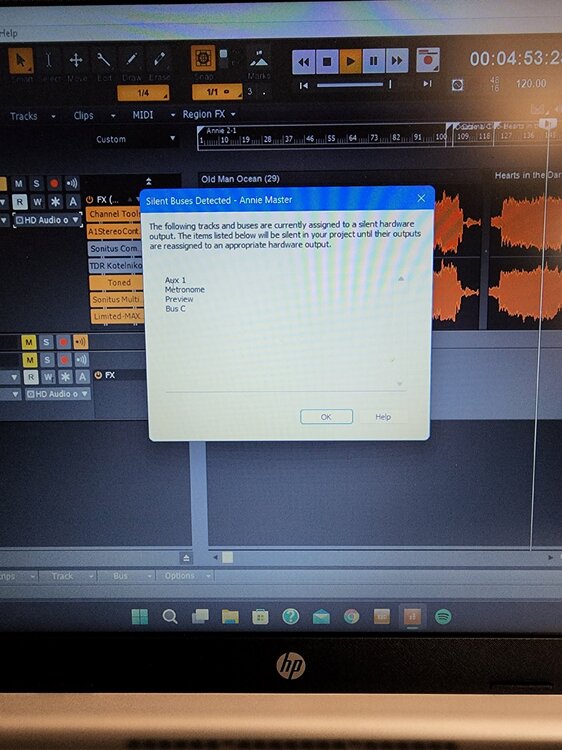
Ezdrummer 3 midi not working with cakewalk
in Cakewalk by BandLab
Posted
Figured it out. Somehow I had the wrong channel set inside of ezd3. It wasn't set to "any" in the settings. However, I'm having an issue where anytime I edit a midi file in ezd3, I lose all the cymbals. I've had this issue since ezd3 came out. Even if I turn the cymbals all the way up, they're still not there, even though the midi is showing in the piano roll 🤷