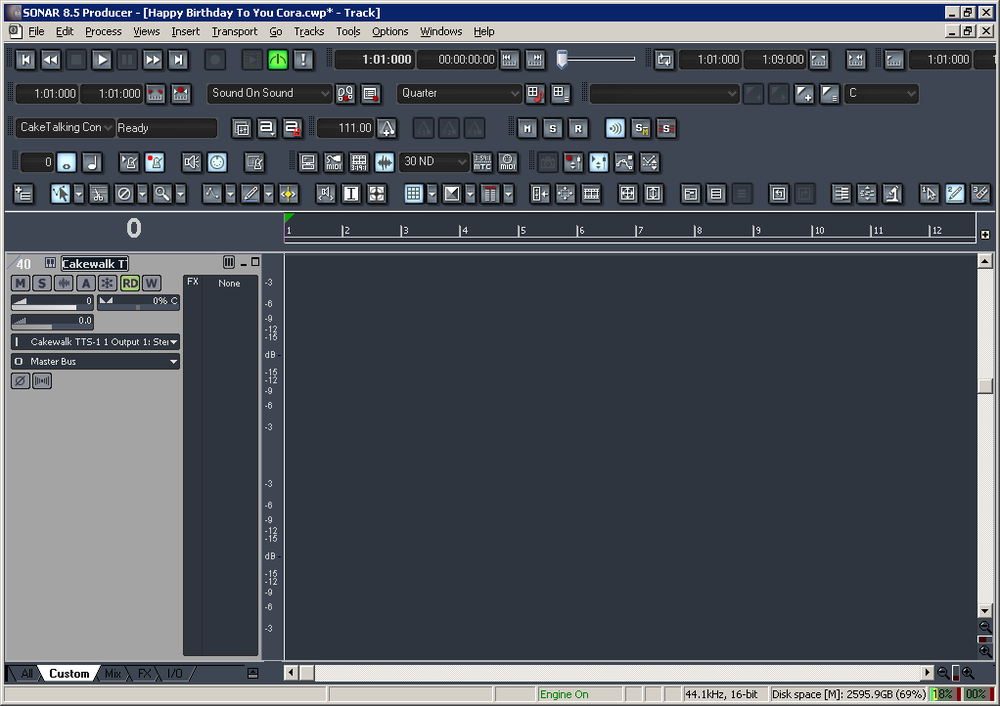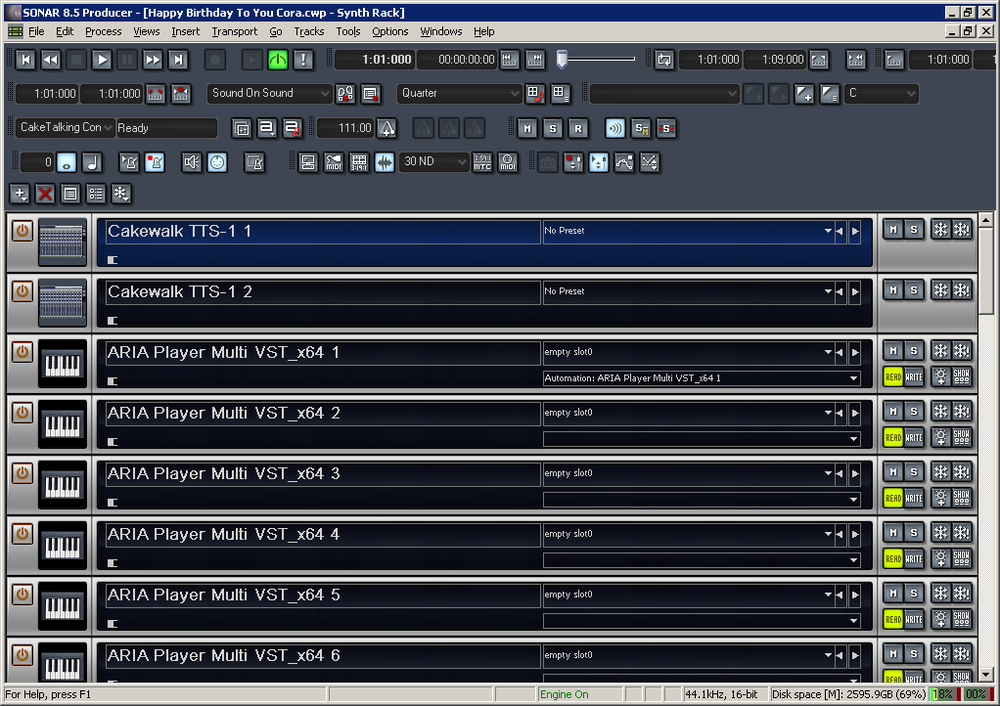-
Posts
118 -
Joined
-
Last visited
Everything posted by Annabelle
-

Sonar 8.5 Producer: Cakewalk TTS Loses Connection
Annabelle replied to Annabelle's topic in Cakewalk by BandLab
Here's a screenshot for ya. In this, you'll see that the Cakewalk TTS 1 has lost its connection. I'm posting both the Track View and the Synth Rack. -

Sonar 8.5 Producer: Cakewalk TTS Loses Connection
Annabelle replied to Annabelle's topic in Cakewalk by BandLab
I remember playing with an SC8850 when I was in the Music Technology course at Lane Community College here in Eugene, Oregon. I got straight A's in that course, and even an award for "Special Outstanding Achievement in Music Technology"! I'm sure you're thinking, "What an amazing woman!". -

Sonar 8.5 Producer: Cakewalk TTS Loses Connection
Annabelle replied to Annabelle's topic in Cakewalk by BandLab
I wonder if there are any .nki files of B3 organs, as Kontakt seems to work for me in Sonar. -

Sonar 8.5 Producer: Cakewalk TTS Loses Connection
Annabelle replied to Annabelle's topic in Cakewalk by BandLab
What does the M-GS64 sound like? Is it amazing? -

Sonar 8.5 Producer: Cakewalk TTS Loses Connection
Annabelle replied to Annabelle's topic in Cakewalk by BandLab
Specifically I'm looking for that Leslie drawbar organ sound, kinda jazz and rock at the same time. One you can customize to switch on or off different drawbars, and control the speed of the Leslie. -

Sonar 8.5 Producer: Cakewalk TTS Loses Connection
Annabelle replied to Annabelle's topic in Cakewalk by BandLab
Would you like me to post a screenshot of the synth rack in Sonar? Maybe I could send a project that includes Cakewalk TTS1? -

Sonar 8.5 Producer: Cakewalk TTS Loses Connection
Annabelle replied to Annabelle's topic in Cakewalk by BandLab
Is there a 64-bit softsynth that can produce the same instrument sounds as Cakewalk TTS 1? If so, what's the best one out there? -
I recently created a project with one of the synths being Cakewalk TTS1, but for some reason, I hear no sound when I play the keys. Is there a button that got turned off? I've been reading through the Caketalking tutorial, but I can't find anything that would tell me how to make certain buttons reappear in the Synth Rack. Specifically, the "Mute", "Solo", and "Act Learn" buttons don't seem to appear on the "Synth Property" page of the Cakewalk TTS 1" synth I've inserted into a project I've made. Yet they appear in the Cakewalk Template that is a 16-Track TTS 1 template. How do I make these buttons show again in my project? And, how do I make it so that I can navigate through the synths once again in my project? It seems that when I press the Arrow keys or the Tab and Shift+Tab keys, all I hear is, "Please press F6.". I do so, but nothing changes. I've checked all the Windows settings, like "Screen Resolution" and "Color Quality", and those seem to be optimal. I've checked to make sure that the Caketalking Control Surface is enabled, and it is. I've checked to make sure that only the peak meters are shown, and they are the only ones displayed on the screen. I've done a repair install of JAWS, but even that didn't work. What do I do next? Also, I could be wrong, but I believe Cakewalk TTS1 is a 32-bit plugin. I have a 64-bit version of Sonar, so I wonder if there's a 64-bit version of Cakewalk TTS1. If so, where can I find it? If not, I wonder if there's a softsynth that can produce the same sounds as Cakewalk TTS 1.
-

Sonar 8.5 Producer: Is There a 64-Bit Version of PerfectSpace?
Annabelle replied to Annabelle's topic in Cakewalk by BandLab
I'm staying with Windows 7, JAWS 15, and Sonar 8.5 Producer Edition on my music machine. -

Sonar 8.5 Producer: Is There a 64-Bit Version of PerfectSpace?
Annabelle replied to Annabelle's topic in Cakewalk by BandLab
Yes indeed they do. They have several instances of virtual instruments. One instance for each track. When I run the project without any effects, there's no stuttering. But it seems that the moment I start switching on effects like PerfectSpace and any Sonitus effects, that's when the stuttering starts. Are there 64 bit versions of the Sonitus effects? If so, would I be able to save the presets I've made for them into the 64-bit versions? -

Sonar 8.5 Producer: Is There a 64-Bit Version of PerfectSpace?
Annabelle replied to Annabelle's topic in Cakewalk by BandLab
Here's a full version of a report from LatencyMon, along with some screenshots. I did this one recently. Latency Mon Report.txt -

Sonar 8.5 Producer: Is There a 64-Bit Version of PerfectSpace?
Annabelle replied to Annabelle's topic in Cakewalk by BandLab
As for the Internet, my ethernet cable is unplugged, yes. But there is still DPC latency. I wonder if it has something to do with the way some of the components are sharing IRQ and DPC channels. My sighted friend, Markus Johnson (Yes, that's "Markus" with a "K", not a "C"), could probably reconfigure that the next time he comes to open up my machine and clean the inside. As for the attachments, I wonder if there's a button that I could press enter on, to load the files to this forum. -

Sonar 8.5 Producer: Is There a 64-Bit Version of PerfectSpace?
Annabelle replied to Annabelle's topic in Cakewalk by BandLab
I'd rather you say I'm sight challenged, since "impaired" makes people think there's something wrong with me. As for the LatencyMon screenshots, is there a way for me to post them as attachments? If so, what do I do? -

Sonar 8.5 Producer: Is There a 64-Bit Version of PerfectSpace?
Annabelle replied to Annabelle's topic in Cakewalk by BandLab
Trouble is, I don't have $1,000 to upgrade my machine. I'm fine with what I have, I just need to tune it up so DPC latency is eliminated. Updating Windows, however, is what breaks compatibility with JAWS and other programs. -

Sonar 8.5 Producer: Is There a 64-Bit Version of PerfectSpace?
Annabelle replied to Annabelle's topic in Cakewalk by BandLab
Interestingly enough, I never had this stuttering problem with my old interface, the MOTU 896HD, which is Firewire400 powered, as opposed to the Scarlet18I20 Third Generation, which is USB 3.0-powered. Is there a way for me to post a report from LatencyMon, showing the DPC count of my computer? If so, what do I do? -

Sonar 8.5 Producer: Is There a 64-Bit Version of PerfectSpace?
Annabelle replied to Annabelle's topic in Cakewalk by BandLab
1. I wouldn't be able to see that, as I use a screenreader, and it doesn't have a way to detect colors, just text. 2. My machine runs fine, I just don't understand how 32-bit plugins take longer to execute in a 64-bit installation of Sonar 8.5. 3. Is there a reverb similar to PerfectSpace, that will let you work with your own .wav IR's? If so, which one? -
Hey there all you fellow music members! I'm not sure if this is the right category for me to post this topic in, but here goes. On my Focusrite Scarlet 18I20, I have Sonar's audio options set to Focusrite USB ASIO. However, Perfect Space has some stuttering, and it says the latency is at 4096 in the plugin. When I bypass it, the stuttering stops, but then when I switch it on again, the stuttering comes back. How do I fix this? Is there a way to switch any plugins I have to operate via ASIO mode? If so, how would I do this? Or do all plugins immediately switch to ASIO when Sonar's in ASIO mode? By the way, is there a 64-bit version of Perfect Space? Or is it just 32-bit? I'm confused on this one! 😕. The stuttering seems to happen with plugins that are 32-bit, running in Sonar 64 Bit. I've never installed Sonar 32 bit on my Windows 7 machine, only on a laptop that runs Windows XP. As far as I know, PerfectSpace is located in "C:\Program Files\Cakewalk\VSTPlugins\Perfectspace\PerfectSpace.dll". Is that supposed to be a 64-bit or a 32-bit plugin? Since it seems to run with BitBridge every time I run it. I'm looking at this link where someone suggests disabling C-States in order to optomize a computer for real time audio. How would I do this without making my machine unbootable? Would I have to have sighted help to do this since it's in the Bios? DAW, Plugins, Audio Software, Mixing, Mastering, Home Recording | Kuassa Also, Is there a way for me to post the report I made with LatencyMon? If so, how would I do it?