-
Posts
38 -
Joined
-
Last visited
Posts posted by jeffythedragonslayer
-
-
9 minutes ago, Syphus said:
Also, do a search . . . I'm sure there is more info in the forums that can help you.
This is what I typed into Google:
Quotesite:cakewalk.com "SF2 MIDI"
I'm looking for step-by-step instructions on how to set this up but perhaps no one has written up a tutorial for that yet.
-
Does Cakewalk have a way to attach a soundfont to a MIDI track? I have a SF2 file I would like to compose with.
-
6 hours ago, Promidi said:
that is the bounced audio is deleted from the audio folder (although this happens on exit of Cakewalk).
Ok, so the only deleterious effect is on a temporary file that was going to disappear anyway.
-
Ok so I'm trying to understand this track freezing feature from this documentation:
https://www.cakewalk.com/Documentation?product=Cakewalk&language=3&help=Mixing.23.html
The word "discards" has me a little concerned (right after "Unfreeze Track"). Are there any deleterious effects to freezing (bouncing) and then unfreezing (discarding), or are these operations strictly inverses of each other, like hiding and redisplaying in the "quick" versions of these commands?
-
After seeing ReWire in the Cakewalk documentation I was disappointed to hear this. Does anyone know why Reason Studios discontinued ReWire? Has it been replaced with something else that does the same thing?
-
In the days of virtual memory and pagefiles, is there ever a reason to use the archive button anymore? Does anyone observe any performance difference on modern operating systems?
-
Hi there, I think that specifically in the Q&A section, it can be a little confusing that the "Meh" reaction emoji (a thumbs down) is distinct from a downvote and does not affect the score of a post. Perhaps a face emoji for "Meh" would be better.
-
Ok, so I just noticed this section of the forum. At first glance, it looks like there is some overlap in purpose with here:
https://help.cakewalk.com/hc/en-us/requests/new
Is one place preferred over another? How should I decide where to put requests?
-
1 minute ago, bdickens said:
Why is it such a big deal to lasso more than one selection?
I'm just trying to minimize the number of clicks it takes to do things.
-
23 hours ago, bdickens said:
You can't.
Closest thing is to use Cntrl. to make multiple selections.
Oh, that's too bad. Are there any other DAWs that support freehand lasso, that I can use to complement Cakewalk?
-
 1
1
-
-
How do I freehand lasso select a group of notes in PRV? When I try with the select tool it insists on using a rectangular shape.
-
3 minutes ago, User 905133 said:
The high bit in 8-bit midi is a midi command flag. So data [the bytes that follow the command in2-byte and 3-byte MIDI command formats] use the lower 7-bits.
Not sure what you mean by "midi command flag." I found this copy of the standard (page 10) appears to mandate that the high bit of a program change message be unset.
https://www.cs.cmu.edu/~music/cmsip/readings/Standard-MIDI-file-format-updated.pdf
I'm not sure how much equipment will go haywire if you set that bit; I wonder if it could someday be used to allocate another 128 MIDI instruments like 7-bit ASCII was extended.
-
23 minutes ago, rsinger said:
It's a digital bus and the program change message has two bytes, status and data. The data has the program number and the values are specified as 0-127 in a MIDI program change message.
Is the high bit of the program number simply unused, reserved for future use?
-
Sometimes I download MIDI files that are not in the right key, or I want to fine tune them by some number of cents. Does Cakewalk have a way to change the master MIDI tuning? Is there a way to pitch all MIDI channels up or down by the same amount (except for unpitched instruments like drums, those should stay the same). If not, maybe a CAL script could do this?
-
I've noticed that in Cakewalk, MIDI patch numbers are off by one compared to the General MIDI patch numbers. Is there a technical reason for this?
For example, in Cakewalk, if I type an 8 into the patch box, I get a Celesta. If I type 9 into the patch box, I get a Glockenspiel. These patches are numbered 9 and 10 in the General MIDI Level 1 Instrument Patch Map:
https://www.midi.org/specifications-old/item/gm-level-1-sound-set
-
Hi there, I am trying to follow this tutorial on making drum beats:
https://www.youtube.com/watch?v=3JGFTWxacQM
But I don't see SI Drums in the Plugins tab (see 1min43sec in the video.) I've tried rescanning the VST folders as well. Is SI Drums no longer included in the Studio Instruments Suite?
I was surprised to see the suite checked and greyed out. Does this mean I already have the suite installed?
-
Open Serum UI
in Q&A
Does anyone know how to successfully open the Serum UI, like it appears here (https://xferrecords.com/assets/serum/serumall-b4e3f2c19f47e68cff7b1767eb7af20d629844ba1dfae517ed57ee796bc0b8d9.gif )? I can go to Add Track and select Serum (VST2) as an instrument and create a track, but am not sure how to actually open the UI.
-
The Help Module text for Utilities->Consolidate Project Audio says that it copies all the audio used by the current project into a subfolder of the project's audio folder. What is this subfolder called?
-
This page has got me curious: https://www.cakewalk.com/Analytics
When exactly does Cakewalk send analytics back to Bandlab? Has anyone analyzed this in Wireshark? It sounds like a bold claim that gathering analytics places no strain on the CPU, but perhaps they mean the CPU usage is a rounding error - like less than 1%.
-
Some documentation refers to Project 5. Is this part of Cakewalk, or a separate DAW, or a plugin?
-
7 minutes ago, scook said:
Is the arpeggiator section enabled?
Thanks, toggling the Arpeggiator I/O button did the trick.
-
-
Hi there, I'm trying to follow this tutorial:
https://www.youtube.com/watch?v=gx_-nkbqEM8
But my Master, Metronome, and Preview bus lanes (see 1:32) are stacked vertically, not horizontally. How do I toggle it so they are horizontal?
-
3 hours ago, User 905133 said:
Bonus hotspots are not really "extremely counterintuitive."
Ok, clarification: what was counterintuitive to me was the boxes have different sized hotspots.



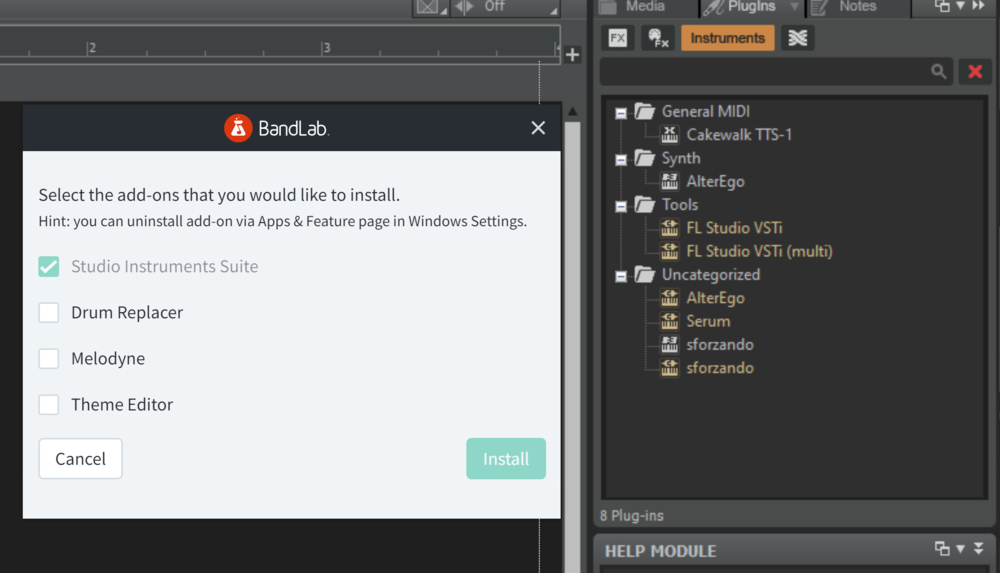
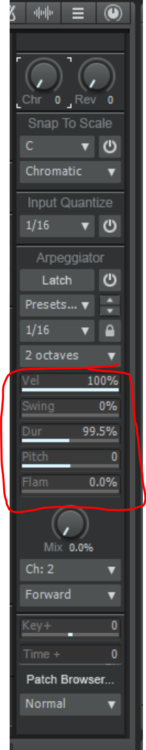
Soundfonts support
in Q&A
Posted
Ah, that explains the lack of tutorials. I'm trying to use William Kage's 16-bit* soundfonts:
https://www.williamkage.com/snes_soundfonts/
*Not sure if true 16-bit soundfonts even exist but they sound 16-bit.
I'm interested in composing for old video game consoles. I've heard of C700 but importing an SPC file sounded like overkill, and eventually I want to use my own samples.