-
Posts
19 -
Joined
-
Last visited
Posts posted by Akira Chen
-
-
After I use space to click the checkbox , my problem is solved. Thanks!
-
 1
1
-
-
-
I had used the space key to switch the check box and then move notes successfully.
-
I cannot click the checkbox of "Ask This every time". It appear stop icon.
-
I select notes in staff view and then click right mouse(even use left mouse) to move. But I cannot click the confirm button of the window "Drag and Drop Options" . I must use use tab to switch to confirm button and then click enter.
-
Ctrl + Select drag notes can copy, but I want to only move notes.
-
On 3/11/2020 at 2:42 AM, User 905133 said:
Footnote to (1) the use of CTRL and (2) using the Staff View Context Menu to Slide, Transpose, Arpeggiate, etc. groups of selected notes by certain amounts:
See this problem-solution related to accessing the Staff View Context Menu features.
After I set those settings. My options are locked. How to enable those setting like Slide,Transpose?
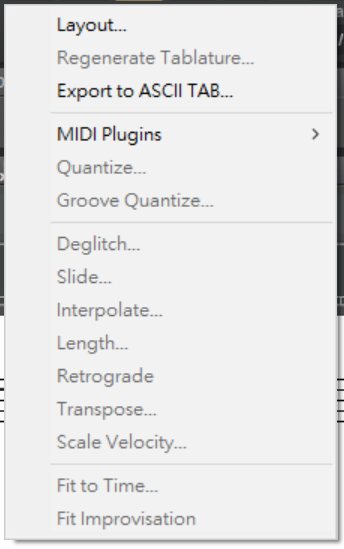
-
On 2/25/2020 at 12:31 AM, David Baay said:
Right-click the Smart Tool button in the Tools module, and make sure the 'Move' option is checked.
Do you use the move option successfully to move notes in staff view?
-
I use staff view.
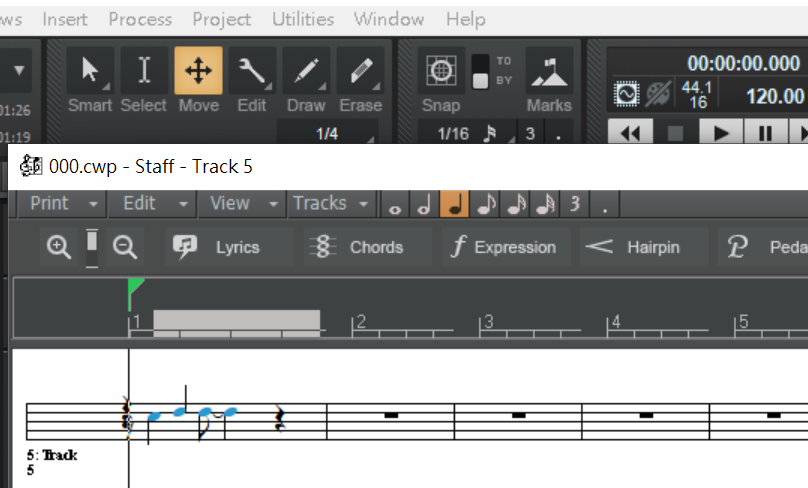
-
 1
1
-
-
I close Snap function(toggle smart grid mode) , it still cannot move notes.
-
I am in the staff view. I select some notes but I cannot move them by move tool. I make sure that I do not lock the position and data.
-
I select notes and then use move tools to move the notes I selected. But I cannot move them. No work!
Does somebody know how to move the notes?
-
 2
2
-
-
I close the Ask option in Preference Window. This problem is temporarily solved, but it is not convenient.
-
 1
1
-
-
I cannot click the CheckBox of "Ask This Every Time". The mouse detection seems to be in staff view, not Drag and Drop Option.
I also install SONAR 8. Do I unistall SONAR 8 ? -
When I open the quick tab(in edit), I cannot close it in Staff View Window.
-
In soar 8, the movement of notes is very simple. But BandLab seems to be hard to operate the movement of notes by drag and drop. Even I use select tool with shift button to move the notes, but I cannot click the confirm and cancel button in the drag and drop option window. My OS is traditional-Chinese.
-
To move several notes in the Staff view
1.Select the Select tool in the Control Bar.
2.Select the notes to be moved.
3.Click one of the selected notes.
4.Drag the notes to a new time, pitch, or staff.I had tried the method, but it does not work.
I also use shift with select tool, but the I cannot click the confirm button in Drag and Drop Option window even Cancel button.
My OS is Windows 10 trad-chinese.
-
In staff view, I use select tools to select multi-symbol, and then use move tool to move them. But it does not work.


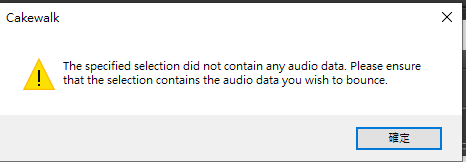
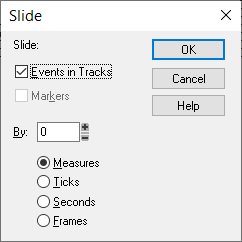
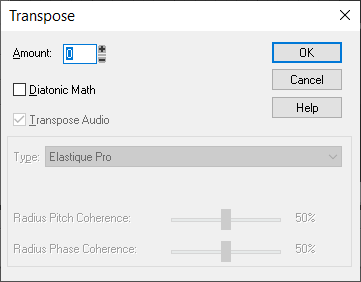
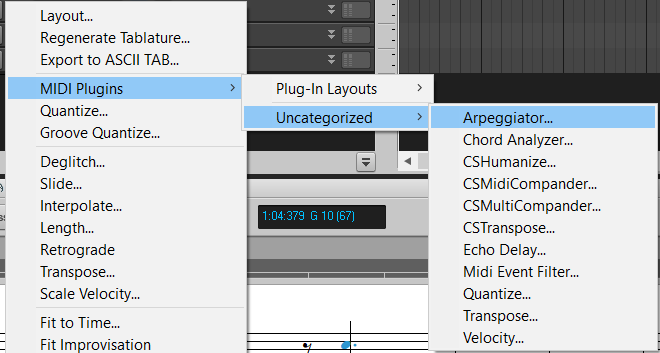
export audio wav file error
in Q&A
Posted
Thank you! I had solved this problem.