-
Posts
9 -
Joined
-
Last visited
Posts posted by LeFOU
-
-
Hello,
I am having a problem and my debugging has lead me here: I would like to know where I can fin the MIDI information sent out by Cakewalk on startup.
My Moog Sub Phatty "freezes" on Cakewalk startup and I must do a global settings initialization to get it to function once again.
I found two ways to bypass this problem:
1- Turn the Moog on only once Cakewalk is started.
2- Uncheck the Moog Sub Phatty in the MIDI devices outputs to be able to start Cakewalk with the Moog already turned on (but need to check it back on to use it).
My searches brought me to a user's post describing pretty much the (exact) same problem (on the old forum) but no solution.
http://forum.cakewalk.com/Problem-with-Moog-Minitaur-and-Cakewalk-Sonar-m3750583.aspx
Hopefully someone will be able to inform me, or has a solution to this problem.
Thank you.
-
9 hours ago, msmcleod said:
It's worth mentioning, there's a few conditions that will allow this to work:
- You need Melodyne installed, as Cakewalk uses Melodyne's audio-to-MIDI to perform this operation.
- Polyphonic audio to MIDI will only work during the Melodyne trial period or if you have purchased Melodyne Editor or Studio edition.
- Celemony removed free access to audio to MIDI conversion in Melodyne 5, so if you have Melodyne 5 installed, then audio to MIDI will cease to work after the end of the trial period. After the trial period has ended, you'll need Melodyne Essentials or Assistant for monophonic audio to MIDI; polyphonic audio to MIDI will require Melodyne Editor or Studio edition. Melodyne 4 doesn't have this restriction, but will revert to monophonic audio to MIDI after the trial period has expired.
I did not know that was why I was able to do it.
I had installed a trial version of Melodyne 4 or something. Glad I did!
Thank you for the info.
-
Hello,
Insert a MIDI track (not an instrument track).
Drag your audio clip to the MIDI track.
That is all
-
I found a way.
I select what I want to copy.
Ctrl + C
Right click the in a new track - Edit - Paste
Right click what has been pasted - Bounce to clip(s)
_______
Maybe Cakewalk could add the option to "Copy only selected"...
Thanks!
-
-
Thank you Jeremy Murray-Wakefield,
It was the "Zero controllers" option.
-
Hello,
Another issue I am having since over a year now, which is very strange, is when I click stop (or spacebar) on a project, the input channel (USB return) of the digital board goes to -infinity. I must then turn it back up EACH TIME I hit the spacebar.
If I use two input channels as a stereo link on the x-air, both volumes drop to -infinity and the right channel gets panned completely to the left.
Behringer X-air 18 - I tried multiple driver versions.
Cakewalk has been updated to the latest version(s).
I hope this is a fixable issue.
Any ideas?
Thanks
-
Hello,
I do not know if it is only me that has this problem or if I simply am not able to properly phrase the question because ALL my searches come back with the same answer which I follow but does not function.
I have a 20 minute audio track.
I want to copy one tiny section: from 2:00 to 2:17 into another track.
I select the part and do CTRL+C.
I go to a new track and do CTRL+V.
This results in the new part being copied BUT it contains THE WHOLE TRACK. This can be seen by selecting either the beginning or the end and dragging it out. All the audio is there.
Must I stretch it all out and delete what is not needed?
How must this be done?
Thank-you



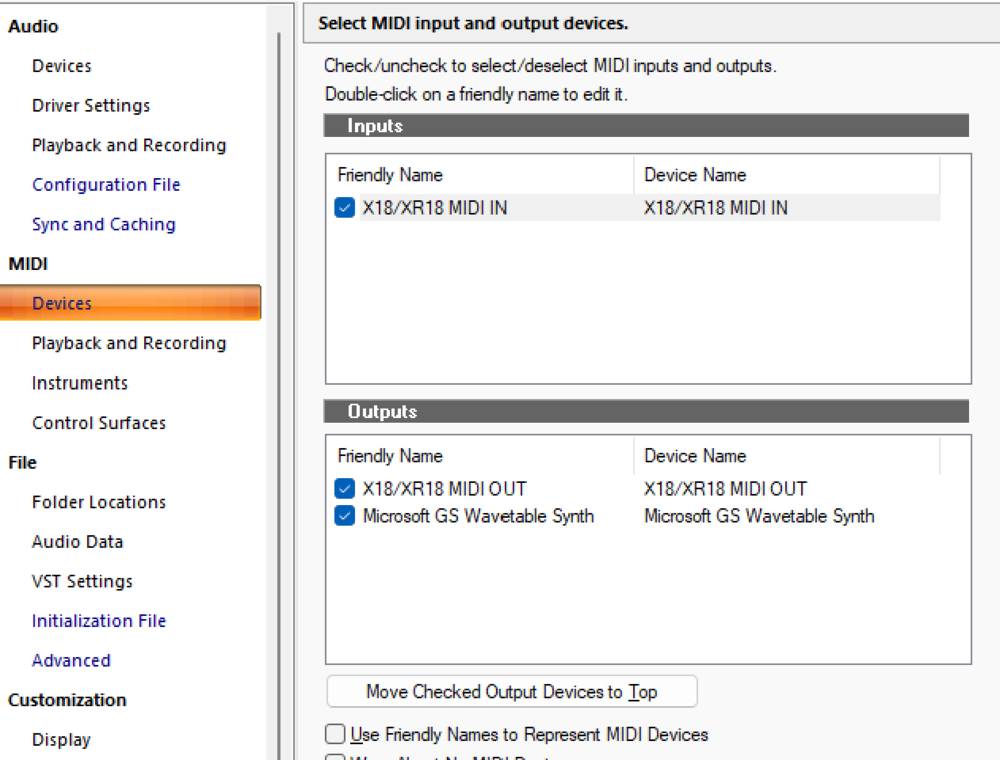
Midi info sent by Cakewalk, on startup
in Instruments & Effects
Posted · Edited by LeFOU
Thank you SirWillyDS12, I have installed MidiView but it only shows me what the Moog is sending, not what Cakewalk is sending.
Thank you biflipper, I will read the info on SYSX you linked.
If someone does know how to capture midi data sent from cakewalk, please let me know.
Thank you.