-
Posts
774 -
Joined
-
Last visited
Posts posted by razor7music
-
-
2 hours ago, Bapu said:
chocolate = CbB
pistachio = Reaper
cookies and cream = Cubase
vanilla = ProTools
gellato = Studio One
rocky road = Digital Performer
smoothie = Mixbus 32C
chocolate mint chip = Reason
strawberry = Acid Pro
neapolitan = Logic X
licorice = Garage Band
I would say CbB is Ben and Jerry's chunky monkey. ?
-
 1
1
-
-
I read the OP, but didn't read every reply. I'm going to suggest you also look into some mastering software to help you make albums.
Check out Wavelab by Steinberg.
-
 1
1
-
 1
1
-
-
+1 RIP EVH
-
1 hour ago, micv said:
I started years ago with the 7506, too bright for mixing, and also think that's it's crazy for a headphones to cost over $150. Then every other few years I try to get a 'better' one. I now use Sennheiser hd6xx. Twice your price range but you wont need another 'better' set next year.
"Buy nice, or buy twice"?
-
On 9/28/2020 at 2:50 PM, Michael McBroom said:
Heh, I found this out with an old set of AKGs I have. The pleather coating flaked off years ago, leaving behind comfortable foam padding. Surprisingly, the foam hasn't rotted yet, and I bought those phones -- must be 18 years ago now.
If you don't want to wait for your pleather cans to flake out on you, (pun intended) go with something like the Beyerdynamic DT 770 Pro ( I got the 250 Ohm). They have nice fuzzy pads and won't melt on your ears!
-
Yeah, no issues with Raum here. You can see my DAW specs in my signature.
-
I have several of those NI products. I'm not in the studio right now, but I'll test Raum later.
-
Just a thought...if your mic is going through a preamp it might be raising the input level. Maybe your guitar level is too low.
-
Whatever you get, don't get any with pleather on the padding. They start to flake and leave a mess on your ears and in your studio!
-
-
Have your friend setup their Mac for dual boot (or with a tool that allows booting into Windows) and buy a legit version of Windows and install the free version of Cakewalk. It would still be less expensive than another DAW of it's scope and capabilities, as that article you posted was for the Home Studio version. The free version of Cakewalk is the full blown top of the line pro version.
Then they can have their Mac and Cake and eat it too!
-
3 hours ago, scook said:
Really?
I just updated to v2.1.3 from
https://tal-software.com/products/tal-vocoder
The website shows v2.1.2 but the plug-ins reports v2.1.3
and it has "Enable MIDI Out" disabled
MIDI Out is not needed for the vocoder. It uses MIDI data to control the plug-in but does not have to generate or pass through MIDI data.
I think we're saying the same thing. There is no midi out option available.
-
45 minutes ago, scook said:
Yeah, now that you mention it, the vocoder only has a "MIDI in" option but it is off by default too. The link discusses MIDI output but the idea is similar.
The MIDI I/O options on the standard header VST drop down control whether a plug-in shows up in MIDI input and output drop downs. Effects and synths have different defaults for these options.
Very cool. I'm in studio now and it worked great. Thanks again.
BTW - on the VST3 version of TAL Vocoder 2 that I have, a MIDI out option is not available in the dropdown. You don't really need it, I guess.
-
Looks like I missed the vst enable midi in and out setting.
Thanks!
-
 1
1
-
-
15 minutes ago, scook said:
IIRC, TAL Vocoder scans as an effect so use option 2
Thanks @scook I'll check it out.
-
4 hours ago, Nigel Mackay said:
I presume you are talking about one of their synthesisers.
You cannot add a MIDI track and think you can route it to any synth/instrument that you have. You must first add the synth to the project, and only then you can route a MIDI track to it.
There is more than one way to add a synth/instrument, but this is the closest to what you describe:
Create a new blank project.
From the Browser drag the TAL synthesiser to the track pane.
In the dialog, select MIDI source and First Synth Audio Output.
You will have an instrument-audio track and a MIDI track.
Click on the MIDI track.
Open the Inspector. (Views -> Inspector.)
Look right at the bottom of the left-hand channel strip.
O (output) will be routed to the synth. Whichever one you added. (The name can be abbreviated a bit, but you will recognise it.)If you want to route the MIDI to a different synth/instrument add it to the project. Then you can route the MIDI track to it.
By the way, when you add things to an audio track, you add effects. Reverbs, equalisers, compressors and the like. They go onto audio tracks that already have audio in them to change the audio.
Thanks, but no. I'm not referring to a synth. Vocoders are a unique animal where a midi signal powers the effect on audio tracks. They are an audio effect.
-
16 minutes ago, scook said:4 hours ago, Nigel Mackay said:
Oops, I left a mess!
-
Hi
Not sure which forum to post this in.
-
Hello All
I watched a YT video that showed routing the midi track out to TAL, but when open the midi track out, the TAL plugin isn't an option.
I inserted the TAL plugin into the audio track that I want to effect, but I still don't see a way to route the midi track to TAL.
Any help is appreciated!
-
Thanks for the heads up. I believe there was another post in this forum that 2004 didn't play nice.
Fortunately, my current DAW PC isn't sufficient to run 2004, so it won't install.
Hopefully, there are others in this forum that can help you with your issues. I still deal with an issue ever since upgrading to Win10, but that's a different story.
-
Congratulations on the 40th!
-
 1
1
-
-
Can I presume that since you're discussing prices of 3rd party plugins that the tape emulators in CbB aren't that great?
-
Hey All
I'm from the old school outboard gear days of recording, but over the years have become 99-100% in the box.
I'm just curious what the appeal of using a control surface is besides it being able to be used from a longer distance from your DAW than just a keyboard. I like keyboard shortcuts, so I think I'm missing something.
-

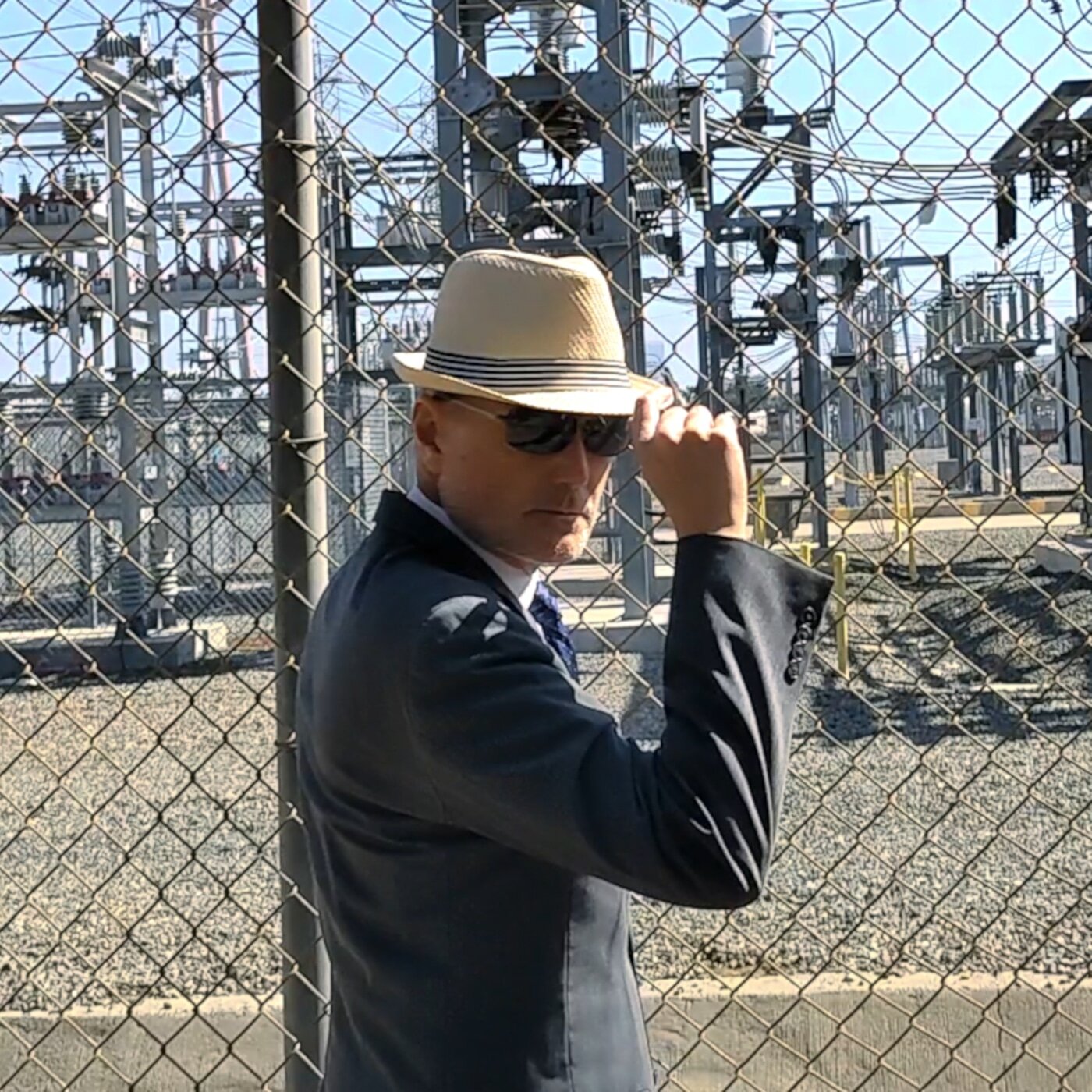

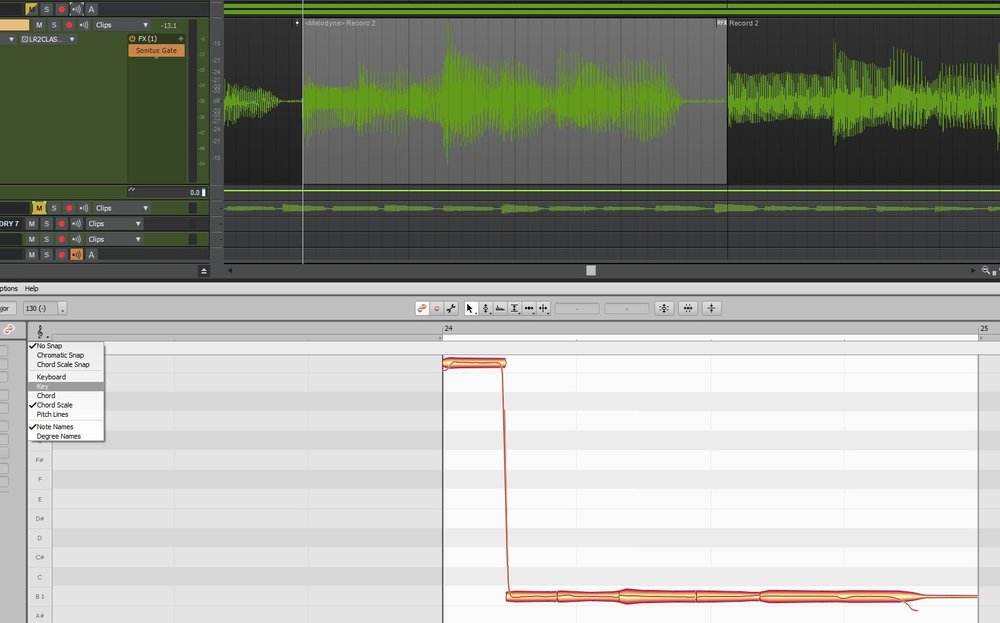
Snap to Grid
in Cakewalk by BandLab
Posted
One of the tool bars at the top. If you don't see it, you need to add it.