-
Posts
18 -
Joined
-
Last visited
Posts posted by Examigan
-
-
-
I figured it out, but it seems jumpy (jumps back to a a default level or something like that) unless I keep slowly changing the amount with the mod wheel or whichever control I assigned it to. If I don't keep it moving slightly, then it jumps in value.
I'm not sure why it does that, but if anyone has an idea what it might be, please let me know. It happens with many different controls I tried it with, and not just the mod wheel.
-
oops - forgot to mention - yeah that ending was just the streaming version of Echidna's cutting off for whatever reason.
-
 1
1
-
-
1 hour ago, mark skinner said:
Examigan , I believe complicated was an "understatement" , especially on echidnas-arf. I'll bet that one was a nightmare to edit and get it to the level you have it. It seemed to me , the Very ending got cut off a little . Probably from the streaming site. The drums were Killer on it.
I believe your bass player was the star on Duprees-paradice. Fantastic mix/master on both of them ! I enjoyed the listen ..
mark
HI Mark,
Thanks!
Yep, the bass player, mixer and producer (and he put together many synth parts) is the mastermind for the whole production: Kevin Crosby, a great family friend of mine.
-
 1
1
-
-
These are complicated, as usual with many of Zappa's tunes, and I liked how my drum tracks turned out.
They were made with Addictive drums in Cakewalk. For the other parts: awesome musicians playing the bass and guitars.
https://zeroensemble.bandcamp.com/track/echidnas-arf
Dupree's Paradise with a nod to Yes for intro/outro
-
 2
2
-
-
Yes it did take a long time as I take a lot of care on my parts, and not much repeats as you can hear in the tracks. It's almost always changing, and I like that as I'm a big prog fan (Yes, Rush, Zappa, Crimson, etc.) so required a good amount of details. Also I did use a bit of the CAL "random time" for several parts to be only off by a range of 3 clock ticks or so. More than that made it a bit too sloppy sounding, and really stuck out in the mix too much.
I also have other tracks I've worked on for other Z.E.R.O. CDs besides this one.
-
 1
1
-
-
I figured out how to set up aftertouch (my keyboard doesn't have AT) after I've entered notes in Cakewalk. It works after the fact if I set up an envelope. The problem is I can't assign a controller on my keyboard to adjust the amount while it's recording while I play the chords or notes, etc.
I was trying to assign a control in the automation lane for AT to that white-colored bar (see screenshot), but can't get it to work.
Is there a way to do that? I see an option for Remote Control and tried a bunch of settings in there, but I can't get it to record when I move that slider in real-time while recording.
-
I used Cakewalk and Addictive Drums to create the drum tracks for Andy and Zomby Woof on this CD. My part is manually input, but the bass, vocals, and guitars are all live musicians recording their own parts for the songs. You can hear the tracks a bit further down on the page:
-
 3
3
-
-
I bought the V Collection 8 from that site for $49 and all went well for me. 😀
-
 1
1
-
-
Now I am wondering how to do one more thing. I thought I could right-click on that level setting for the Aftertouch I setup (see screenshot) but the MIDI Learn doesn't seem to work for some reason. I right-click on it and select Remote Control, then use the Learn button, but I can't get it working.
It works if I click and drag it with the mouse in real-time, but I wanted to use one of the knobs on my MIDI keyboard to adjust that level of aftertouch. Maybe there's another way to do that (?)
-
-
16 minutes ago, User 905133 said:
On my usb keyboard, I have a knob programmed to send Channel Aftertouch. Not sure if that would meet your needs. Just a thought in case it might.
Yes thanks for that, but I meant more like for adding it in later on and where I want in exact amounts.
-
Maybe I am forgetting something, but what's the best way to add an amount of aftertouch when you don't have an AT capable keyboard connected?
I thought that would be one of the choices in the Piano Roll screen at the bottom of that display, where you can draw in others such as Velocity, etc.
When I have plugins that I know are AT-capable loaded up, they don't show AT as a choice there.
-
1 hour ago, 57Gregy said:
Right-click in an empty area at the top so you can select which modules you want. You can also drag them around to place them where you want in the control bar.
I meant how to get it to look like that 2-tone type of coloring.
I only have two themes to choose from, and neither of them makes it look like that.
Cakewalk's control bar on my PC looks like this:
-
I am glad you got that sorted out.
Now I am just wondering how to change the Control bar to look like that. (?)
-
I don't think there is way to lock it down. These shortcuts might help if you aren't using the control bar all the time.
Show/hide Control Bar C
Expand/collapse Control Bar SHIFT+CAt least it would be out of the way temporarily until you need it again.
-
 1
1
-
-
On 10/25/2021 at 11:23 AM, Noel Borthwick said:
Was anyone offered the Win 11 update through Windows update? None of my PC's are being offered it even though they are marked as compatible.
Yes I was offered it, but didn't install for now. My PC has a i7-10700 CPU.
-
 1
1
-


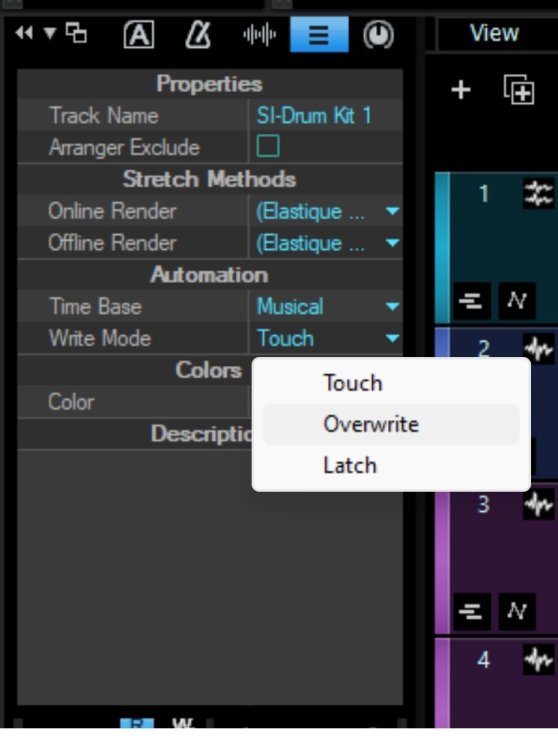
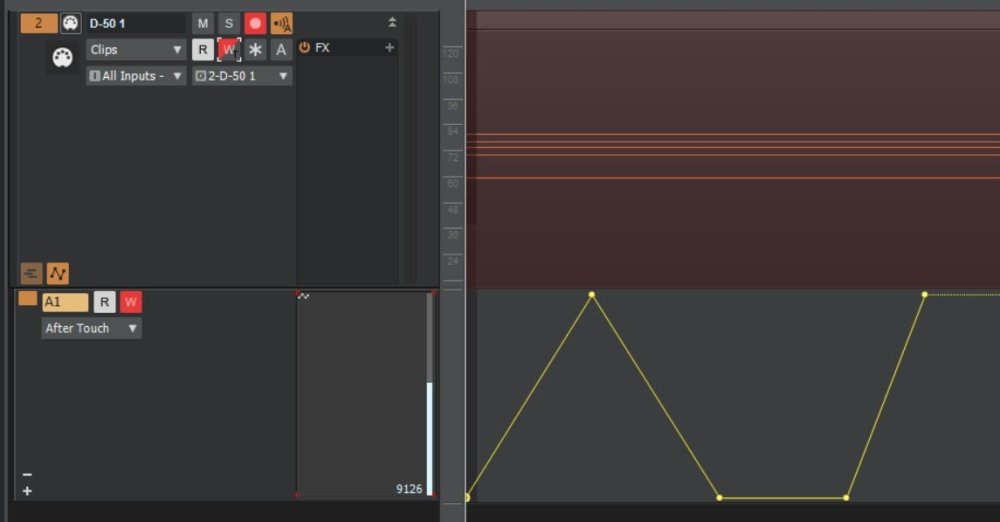
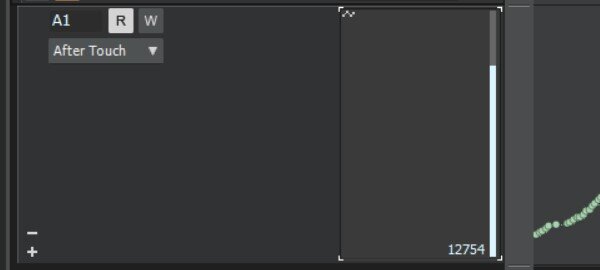
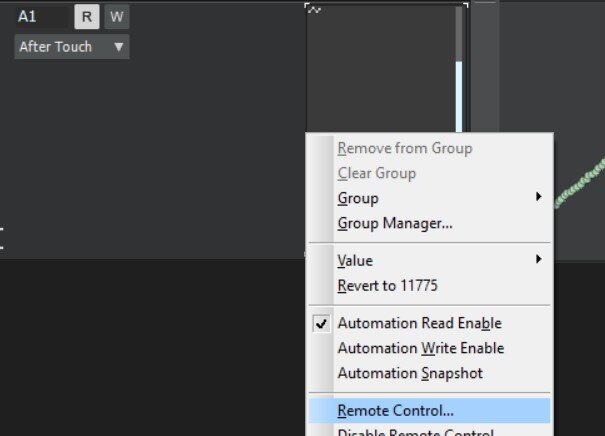
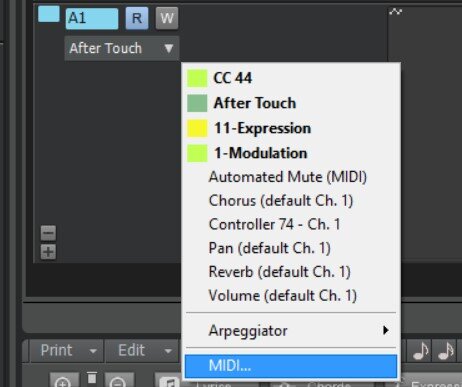
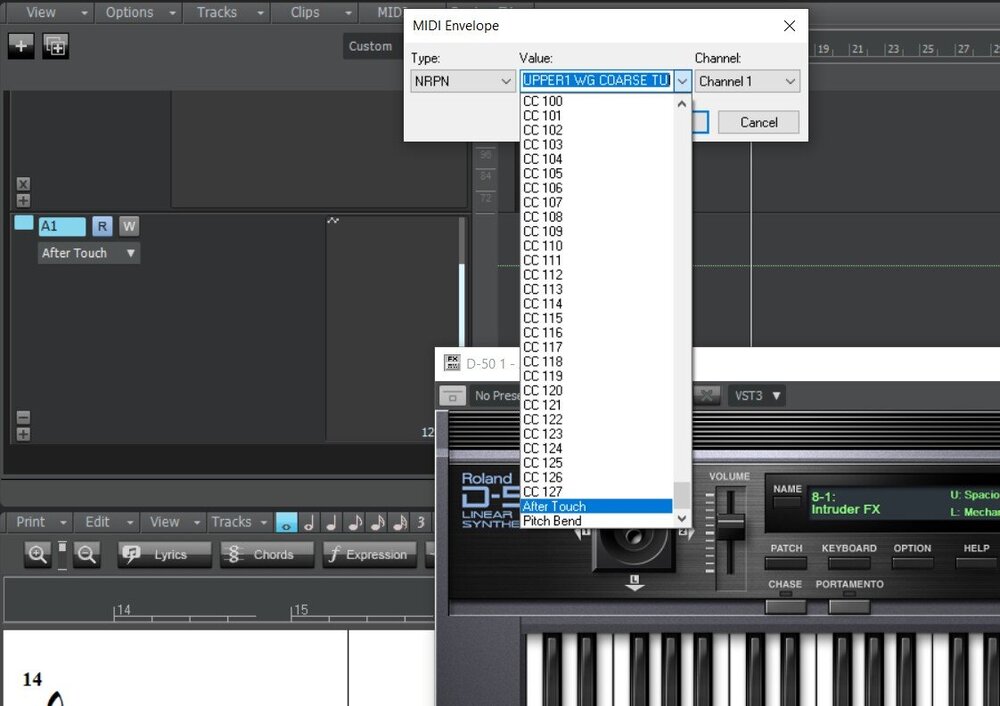
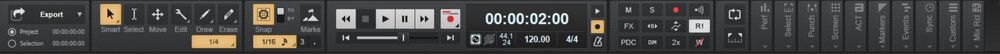
Aftertouch using sliders or knobs? ( non-AT keyboard)
in Cakewalk by BandLab
Posted
I finally got around to trying what you said:
That worked! Thanks for the tip. 😀