-
Posts
9 -
Joined
-
Last visited
Posts posted by Rickstudio2021
-
-
I've got an older Win 7 machine where Revoice Pro 4 works fine with Cakewalk and newer machine using Win 10 that gets this error message:
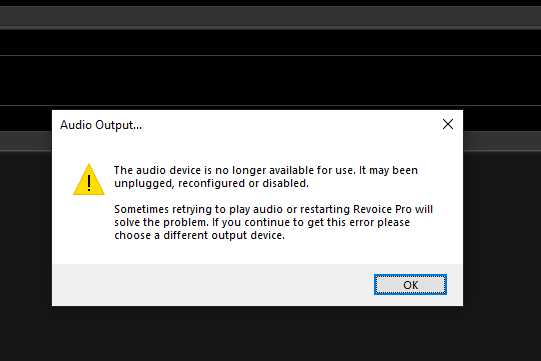
The MOTU M series audio device is set to WASAPI Shared. I had to change it to that from ASIO on the other machine to get Revoice to work. The machine that works has a Presonus AUDIO BOX 96. I've restarted Cakewalk, Revoice, and the entire machine but still get this error when I try to play the song in Revoice.
Thanks.
-
I recently made a key binding that worked fine until I left Bandlab and restarted it. Then it seems to be gone.
-
I'm a big fan of shortcut keys and am always looking for new ones that might save me time. I've been addicted to F and SHIFT-F on my old machine but on my new machine SHIFT-F wasn't working. I binded it manual but it still doesn't seem to function correctly.
Any thoughts?
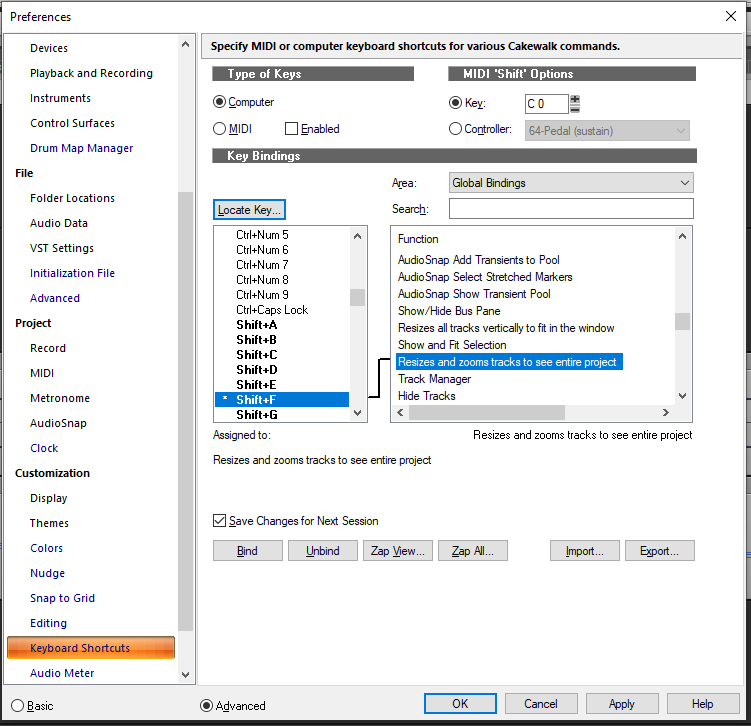 ff
ff
-
I do a lot of MIDI punch ins to get through difficult takes. I usually hit 'R' before the start of the MIDI recording and then punch through live hitting 'R' again or else mark a punch in region. I thought there must be a way to use a pedal to toggle the 'R' key in Sonar instead so I can keep both hands on the keyboard.
I saw how to do it in Logic by toggling "Enable Punch on the Fly" and assigning the 'record' key. How do you do this in Sonar and what pedal is recommended?
I'm guessing it's somewhere in here:
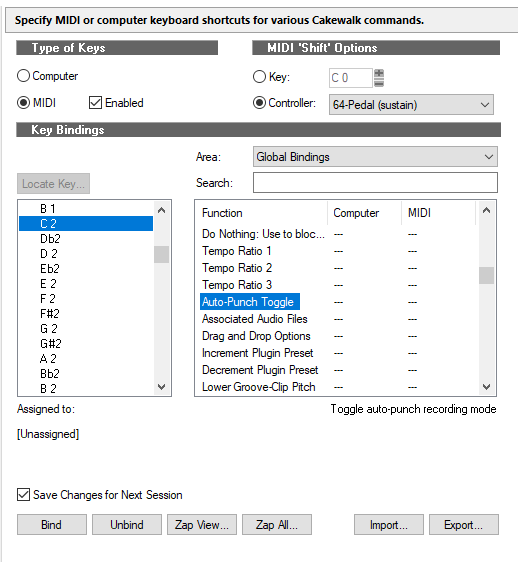
Thanks.
-
One more slight problem:
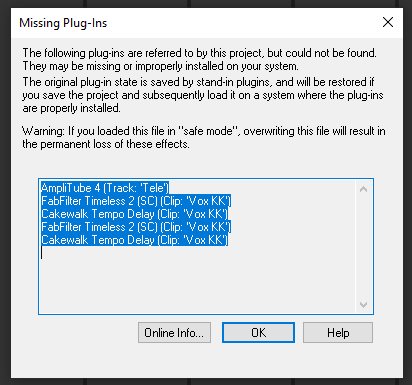
I see this error message opening various older songs from the previous PC even though the new machine has the plugins installed. They may be in a different vst folder but would that cause this error? I can open the song with these error messages and then insert the plugin fine. So the plugins are really installed.
-
I received this error message when I did a 'batch' import of all vst3 plugins:
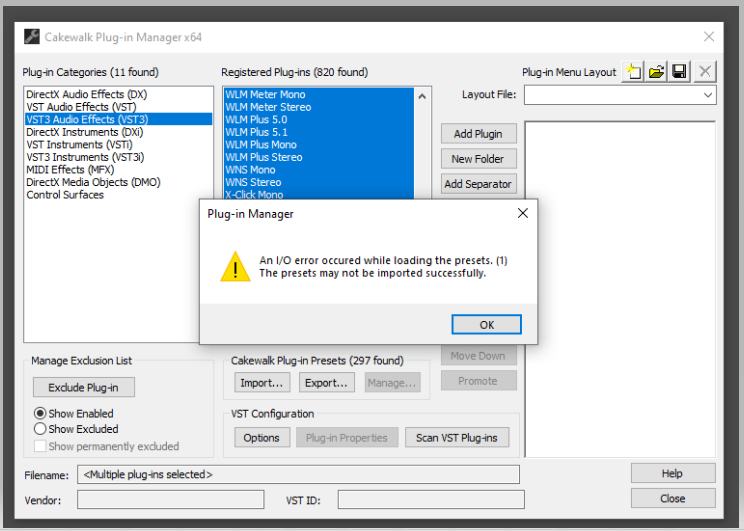
It seems that the other categories imported okay with 'batch mode' (all registered plug-ins). Even with this error message a quick check of some vst3 plug-ins appear to have the old presets so I think I'm okay now.
This error message threw me a couple of days ago and that's why I thought I had to do a tedious import process.
Thanks!
-
It was the activation, thanks. I had activated once but uninstalled and reinstalled for various reasons.
Thanks again.
-
When I start Cakewalk in Win 10 it now seems to always want to log into the Bandlab website via my browser. It started with a recent clean installation. How can I prevent this from happening?
Thanks.



Setting Kontakt default channel to Omni for multis
in Cakewalk by BandLab
Posted
In Kontakt settings you can specify the MIDI channel for loaded patches as being Omni. That seems to work fine for loading individual instruments. In Vintage Horns there are Multis with various groups of horns loaded together but they are not set to Omni with this option set.
Any ideas how to fix this or maybe it can't be done?
Thanks.