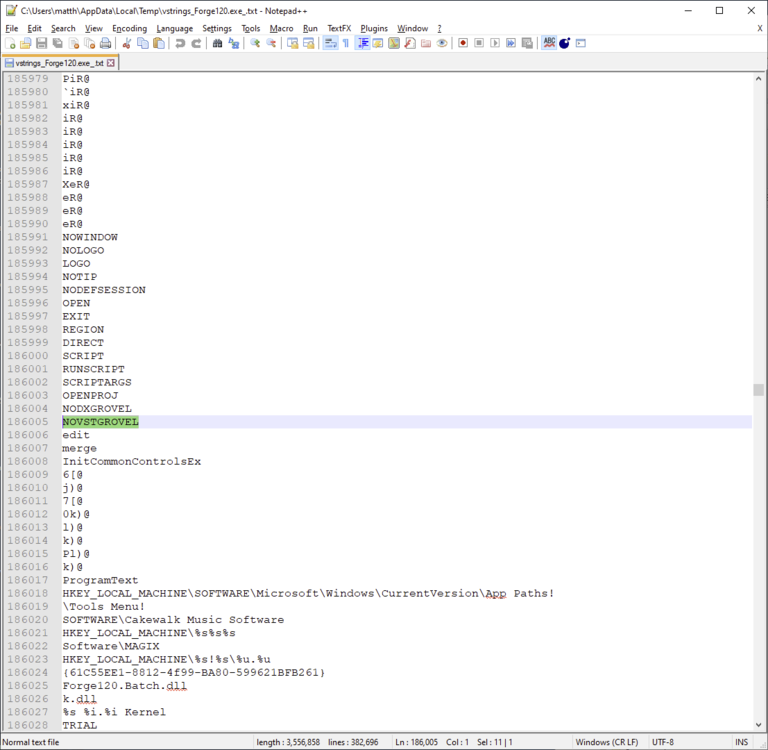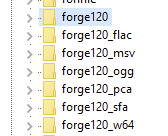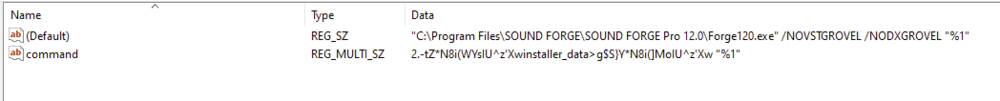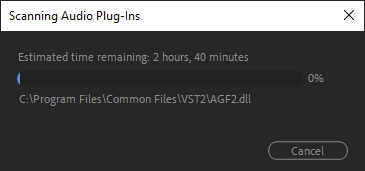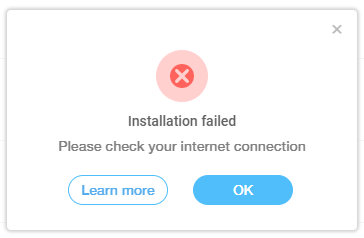-
Posts
1,503 -
Joined
-
Last visited
-
Days Won
3
Everything posted by Matthew Sorrels
-
They may not have added this to Sound Forge 11.0 (from you screenshot). If you take the Sound Forge binary and strings it (a utility that will extract strings from it) you can find the grovel commands. Try it and see if they are in your binary Good Strings Utility for Windows https://docs.microsoft.com/en-us/sysinternals/downloads/strings If you search through the results you should see something like:
-
The Open With stuff does work similar. Google/Web searches might help a bit with finding some of the various ways things can be hooked up. It might take a bit of work to figure out the right changes but getting those extra parameters is possible and it makes starting Sound Forge so much nicer it isn't funny. Good luck.
-
Sure but it requires a bit of work. In RegEdit look under HKEY_CLASSES_ROOT for entries like forgeXXX where XXX is the version of Sound Forge you have (I have 12 so it's forge120). There should be several entries for various file types. Here's what I have: Each one has a shell entry and under that an Open and a command. Inside the command the default entry is what Window's uses to launch the app. Change that command to have the extra parameters you want passed in. Make sure to leave the "%1" in quotes If you do this right I think launching files from the explorer should do the right thing. But this kind of file association and registry stuff breaks very easily and can just not work at all. You may have to change how exactly the file is associated with Sound Forge in order to get it to go through these entries. You may have to change the entry for say .wav to directly launch Sound Forge with the right arguments. To be honest I wouldn't recommend Sound Forge as the default for audio files, I'd pick something that is a better audio player. But you can specify optional command line arguments for Explorer launched files.
-
/NOVSTGROVEL /NODXGROVEL seems to work for me. Prevents it from scanning on startup. Dash may work just fine too.
-
The flags are /NOVSTGROVEL and /NODXGROVEL
-
Still waiting for the summer sale before I upgrade to K13CE. This might be more interesting but I already have Analog Strings and Indie.
-

The All New Reference Coming Soon From Sonarworks
Matthew Sorrels replied to Larry Shelby's topic in Deals
Toneboosters (yes I have them both) isn't as powerful/feature-filled as Sonarworks. And at least for my ATH-50X the curves are different. But the overall effect is pretty close to be honest. I do like Morphit a lot though. It's ability to emulate different speaker systems is very nice and it's not very expensive CPU (or money) wise. Sonarworks replaced Morphit for me mainly because I also got the mic and added the room monitor option (though I haven't upgraded yet and I never use Systemworks). If your headphones are supported though I think either one can get the job done. -
Have to give them extra props for this:
-
https://new.steinberg.net/cubase/release-notes/10-5/
-
-

The All New Reference Coming Soon From Sonarworks
Matthew Sorrels replied to Larry Shelby's topic in Deals
Upgrade doesn't seem worth $119 for all the device driver/system headaches it's bound to have. -

Simeon Amburgey's UVI Keysuite Walkthru Video
Matthew Sorrels replied to Larry Shelby's topic in Deals
I'm really disappointed with how few keyboards/pianos are in Omnisphere. Makes me very torn, Keyscape would be great, but the lack of deals makes me want to pass just because. I bet a UVI deal on this bundle will show up before the end of the year. With a good discount this would be pretty nice. -

$200 Discount for Total Studio 2 owners when buying Total Studio 3
Matthew Sorrels replied to Reid Rosefelt's topic in Deals
Honestly this is a pretty good deal if you own just one of the MAX products and can get the discount. Even if you own nothing it's pretty good (though pricey) and you want everything. But once you cross the mid-way point, the deal value starts to drop off. I don't think IK is being vindictive. They have always been like this. It's not exactly new for them. Certainly no reason to get upset about it. It's just commerce. They make an offer, I decide if it's reasonable for me. I'm more interested in what new things they may be developing at this point. I'm pretty sure Mixbox and the T-Racks modules I'll get one of these days, if the deal is right. -

$200 Discount for Total Studio 2 owners when buying Total Studio 3
Matthew Sorrels replied to Reid Rosefelt's topic in Deals
It's only offering me an extra $100 off. So I did the spreadsheet work up. I'm only missing 7 things (ARC System 3, three Hitmaker Sampletank libraries, Mixbox, Sunset Reverb and the Space Delay). While the full retail price of those is $699.93, if you percent that against the full retail "total price" ($10742.96) and then compare it to the normal full price of TS3 with no discount at all ($899.99) I figure my upgrade cost should be around ~$59. So $399 seems a bit much. I really wish they just had some sort of complete my bundle deal, with an honest custom price based on my account. This is the problem with bundles and trying to maintain price value points. If any of those things I don't have were that big a deal, I would have bought them already though, so I guess I'm sitting this one out. -
Just FYI, as before, upgrades inside the major version number don't require an active WUP. So once you get V12, all the V12 version updates are included. This was always something Waves was slightly vague on. You don't get additions to bundles, but for example all my (now) expired Mercury WUP plugins updated to 12.7 without an issue. That won't be true when V13 comes out of course, but the minor updates are included. It makes the whole Wave's upgrade/WUP/support issue slightly better.
-
I suspect this is what's holding up 13: https://www.waves.com/support/waves-with-apple-m1-processors
-
Joy. More installer debugging for me. Update: Clear Central cache in the settings and then trying it again fixed this
-

Pop and Crackle with new ASIO interface, latency apparently not the problem?
Matthew Sorrels replied to johnchowseymour's question in Q&A
Try a USB 2 port. Not all USB 3 ports work right with USB 2 devices (like the TASCAM). -
It hasn't been a problem in the past (I checked/watched it when they first added it), but I did this Wave Central update the other day. It might have just been some sort of odd case. But no invisible background app should reserve that much memory. I'm pretty sure I can rig something up with Powershell or perhaps a scheduled task that will kill it if no DAW is running. Seems like something like that may be necessary after all.
-
So my computer was acting a little odd and I generally spend a lot of time tracing things like that. Along the way I noticed that the WavesLocalServer.exe was eating 1.6GIGS of ram. In fact it was highest consuming app running on my computer at the time. Now it's true I do have Mercury+ so I guess I have a lot of browser presets (which is what the local server manages I think) but that's crazy. I think I'm going to do something so it gets nuked every time I shut down my DAW. Not exactly sure how I'll do it, maybe some sort of thing that checks to see if a DAW is running and if not kills it. They have gone beyond crazy.
-

Not a Deal: Should I Use DaVinci Resolve or Premiere Pro?
Matthew Sorrels replied to Reid Rosefelt's topic in Deals
This! A thousand times this. I've been using Render Garden sometimes on my local machine which does help a bit, but still not as good as AE could be. -
I think they see it running as a service/server as a feature. The fact it doesn't shut down is the design. A bad design, but it's clear they made a choice. They could however change it so that it doesn't load DLL's from the DAW that launched it instead of their own. I suspect the best we can hope for is they make it running after the DAW exits an option.
-
Just in case you were wondering this update doesn't fix the sndfile.dll problem Cakewalk updates are having with WavesLocalServer.exe
-
When i did this I got a dialog about some component already being installed (without the dialog identifying what) and acting like it made the install fail. But it appeared to work anyway. I think Wave's is trying to install one or more of the Microsoft C++ runtimes and didn't pass the right flags to silence the installer. I really wish companies would do a better job with their installers. I'm still upset with Magix and their totally broken ACID Pro installers.
-

ToonTrack - Three New Latin Jazz Midi Packs on Sale
Matthew Sorrels replied to Scott H's topic in Deals
20% on EzKey MIDI pack, 20% discount on EzDrummer MIDI pack. No discount on EzBass MIDI pack. And I guess there is a new Metal EBX I somehow missed shipping. Also not on sale.