-
Posts
120 -
Joined
-
Last visited
-
Days Won
1
Posts posted by Jim Hurley
-
-
The documentation for Cakewalk is among the best I've ever read.
-
7 hours ago, synkrotron said:
Okay, here are a couple of photographs I took last night:-

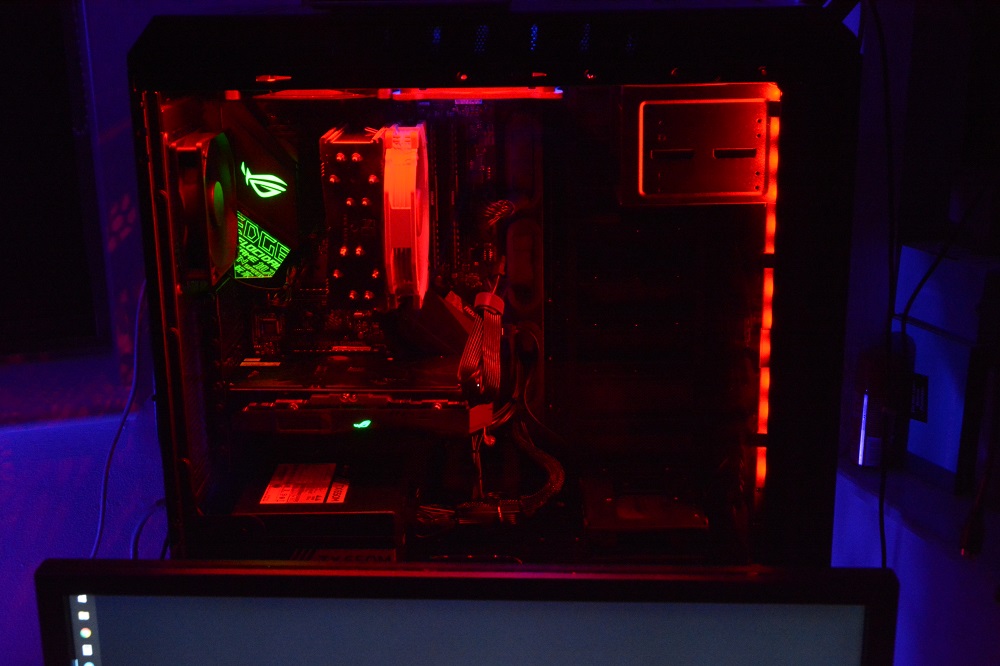
Let me know if pictures linked here do not show up. I think I am having "issues" with my web provider. Sometimes hitting F5 a couple of times will force them to show.
Soon we will be able to get reimbursed by showing small video ads on our motherboard's and gear's viewscreens.
-
 1
1
-
-
7 hours ago, synkrotron said:
I didn't realise the Reaktor will only use one core of your CPU. Is it random as to which core it uses or are you able to control that somehow. If you mention that in your write up I obviously missed that in my scan... Sorry.
There are some video demonstrations in there about controlling the threads using processor affinity.
I become very aware of these issues around 2010 when I was hitting the limits using Live. I found Live had so many memory limitations and scheduling issues that I stopped using it and switched to Sonar.
The basic problem is that if you use nearly 100% of the resources of one logical core you will definitely want to avoid using that other logical core.
As for how an OS or DAW decides which CPU to assign to a new thread - I know nothing. Way back, Live just seemed to assign cores sequentially which is probably the worst thing possible. I don't know if they still do that. Sonar seems to assign things in a more balanced way, particularly when processor load increases.
I've also seen the load balancing improve in the OS going from 7 to 8 to 10.
Also, Windows latency improved as the Windows services became smaller and more granular, even as the number increased (probably due to refined permissions on services).
-
 1
1
-
-
You might enjoy reading this thread later if you have Reaktor:
-
 1
1
-
-
There are two versions of Prime95 you can try. Version 29.4 uses AVX instructions. If you run 8K FFTs the code will fit entirely in the CPU cache and you will be very toasty as they are very CPU intensive running multiple floating points per CPU clock.
Another is Prime95 version 26.6.It does not use any AVX instructions.
If your BIOS is set with an AVX offset you will see drastic differences in the CPU speeds between these two runs.
-
 1
1
-
-
Yes they will drop very quickly.
It is a good fan.
-
What is your max CPU speed setting? 65C sounds like it is a less than 5.1 GHz.
You can use CPU-Z to read that easily and CoreTemp to just look at temperatures.
-
My room went from 20C to 30C in a few hours.
-
 1
1
-
-
Is your room getting warmer?
-
 1
1
-
-
HWInfo64
-
Dang, how do you get full-sized images?
-
-
You can also try this:
https://www.native-instruments.com/en/reaktor-community/reaktor-user-library/entry/show/12861/
Take those 'affinity' batch files in the archive and run 16 versions of Reaktor in each core and crank up the load.
-
-
10 hours ago, synkrotron said:
Haha! Oh, them pies... I ate 'em

That i9 CPU just ain't getting warm yet... Got to give it some welly at some point over the next few days...
Try running Prime95 AVX loads with the small FFT torture test.
https://photos.google.com/photo/AF1QipPZY3JuKbvlQnEd3tEj4PAmykEm3zTkzDRRkPXwThis is on an i5-9600K that I use for web browsing. I ran a similar test on the 9900K overnight and reached 103C but no critical events or errors.
Bad link, it is not shared
-
How many hard drives will you install?
-
I thought the reference to Rachmaninoff's hand span was comedic, not political.
-
 1
1
-
-
I enjoyed the watch. I like music that involves physicality, emotional pull, and intellectual challenge. If any of these parameters is pushed too far or not balanced it doesn't last long on my playlist.
However, I've often found that I had to listen to unfamiliar styles many times. Once I grasped the overall structure I sometimes alter my initial evaluation and things I had disliked became listed among my favorites.
-
 1
1
-
-

My latest synth patch
-
 2
2
-
 1
1
-
-
-
I have 11 fans, 3 on a 360 mm radiator.
When I train a neural network using the GPU and CPU, it uses 450 watts - 200 on the CPU 250 on the GPU.
I wrote some stress tests in Reaktor and ran Prime95 overnight, here are some charts to show the power and temperatures.
Don't say you haven't been warned!
Full-sized images:
http://www.arachnaut.net/audio/Reaktor/Prime95 26.6 10.5 hours 5100 MHz 2019-Jan-21.png
http://www.arachnaut.net/audio/Reaktor/Reaktor Stress Test 24x - level 3 - 2 hour.png -
-
I highly recommend water cooling for the i9-9900k, it is a hot plate with a free room heater inside a thermonuclear reactor. You should plan to see 200 watts of power used by it if you want to run over 5 GHz, so find something that will get that heat out of the case. Once you get it cooled, I think we are starting to get to the point where all this optimization stuff is becoming moot.
There are a bewildering array of UEFI BIOS overclock and memory parameters, so you can spend weeks tweaking. My MB BIOS has over 400 parameters according to the saved text profile and I think I know how to tweak, maybe, 50 of them. The rest are trial and error (or AUTO).
I ended up using an adaptive clock setting, starting at 4.7GHz per core and allowing up to 5.1 GHz per core in the rare times that is needed. Honestly, I think I only see that when I run test benchmarks. My own extensive audio tests and benchmarks make me happy with these settings.
The only constraint I decided upon was a VCore limit of 1.4 volts. I needed a bit more than that to reach 5.2 GHz and it didn't seem worth it.
-
 1
1
-
-
Tried to delete, don't know how.



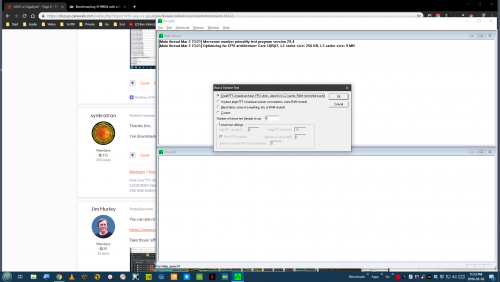

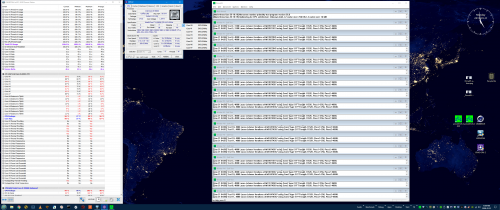
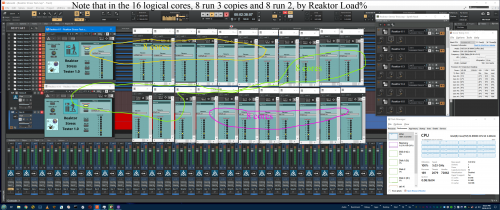
Anyone Using NVMe SSD in Their DAW?
in Cakewalk by BandLab
Posted
My primary boot is an Optane 905 SSD (1TB).
My data drive is a 2 TB Samsung EVO (2TB).
Everything I launch is nearly instantaneous. I would never go back to rotation drives except for backup storage and non-essential stuff.
Right this minute I have 12 background neural networks training on 12 CPU cores and lots of CUDA cores. So my CPU utilization is fairly high. When I launch Cakewalk, it starts up and scans 534 VSTs in 3 seconds.
I load Camtasia and make this video in a few seconds and render it in a few more.