-
Posts
120 -
Joined
-
Last visited
-
Days Won
1
Posts posted by Jim Hurley
-
-
Thanks, got one.
-
 1
1
-
-
That probably just uses the format:
CHKDSK /f <drive>
I use an administrative prompt:
CHKDSK /f /r /b <drive>
/f - fix simple errors
/r - locate and relocate bad sectors in user files
/b - find bad clusters in unused areas of the drive
-
It's a solid state GPT drive formatted NTFS.
-
Today I was running a CHKDSK on my D drive which is where I have all my music projects and paths in Cakewalk.
While waiting for it to complete, I opened Cakewalk without thinking and it automatically created all these folders in my AppData folder on C because D was unmounted during the scan.
Realizing my mistake I changed all the paths in preferences, reset my project folders, reset the default templates, etc. It took a while. Quite a while.
Maybe a warning before making all these changes would be helpful?
EDIT:
I use in an admin shell the command: "CHKDSK /F /R /B D:" to find all disk errors in files and unused space. This unmounts D
-
How much time does it take to keep 4000 VST up-to-date?
With only a thousand I seem to get updates several times a week. Mostly those these updates seem to be for Apple machines mostly.
-
If you only had one VST instrument and one VST effect what would they be?
I am an experimenter, so it is somewhat easy:
Reaktor would be my VST (and it could be used as an effect as well, but not here),
Kore would be my effects instrument. That also cheats, because Kore can load anything.
Without cheating, I would pick Falcon as instrument and Crusher-X as effect.
Bidule and MSoundFactory could also appear as one of these alternates.
These are all very general plug-ins.
-
-
On 7/4/2022 at 10:31 AM, Tony Carpenter said:
I’m frivolous with my time. I’ve been ‘retired’ about 30 years. Raised my son, got unemployable aged and moving too much. Music is part of my life always has been I don’t do anymore than I used to. In fact at this point I do less ( recording wise). I do play live (online ) quite a bit nowadays.
I retired in 1999, did a bunch of music, but now I just seem to collect VSTs!
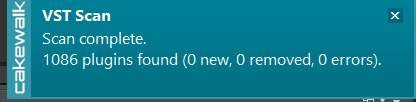
I do have some big plans to get back again soon, but other hobbies have taken over my time (like painting).
-
Nahimic, Sonic, and Avolute stuff are frequently installed with RealTek audio driver updates.
I make a note to myself to eliminate these things and disable the services they start.
-
It also may be due to something that altered the environment path, perhaps. Not sure, though, but once, long ago, I saw adding one of the MS development tools increased the PATH by adding a lot of the development folders and that made a phenomenal slowdown to some scanning software tools.
So if you made some changes that added folders to the PATH, maybe that will help narrow things down.
-
-
I have not heard back from the developers on this topic.
I also find that marking regions seems to cause instant crashes very often.
So I no longer use version 15. I will update it as new ones come out, but I find SF14 to be a superior product.
-
 1
1
-
-
-
4 hours ago, jim137 said:
Okay, I found the answer in the Sound Forge Forum.
Sound Forge opening multiple instances
Essentially this is the answer:
<Thank-you for pointing out the abnormality.
I can confirm this behavior in both 32 and 64 bit Sound Forge Pro 14 (build 111). I am not aware of any setting but will look.
Addendum:
This a result of the new "Multi-instancing default", and stated in the release notes.
I tend to read the manuals and release notes. I didn't find any release notes in the download, nor mention of this in the What's new sections (For SF 15 or 14)
-
Very interesting and something I had not known.
I had seen these strings in the various viewer tools we talked about above and knew they could be altered somehow, but I never read about the hidden Internal preferences.
I changed a few things for both SF 14 and 15 (It took some sets and resets and restarts to make everything consistent) and now I can get the behavior you saw in SF 14 and also SF 15. It seems that you must press Apply before OK to make them take. And system restarts seem to help.
There are many ways to invoke SF and there are some differences that I have to resolve. You can invoke from a file type or shell command, etc.
Thanks!!
-
The behavior I see is different. Both Sound Forge 14 and 15 behave the same in Windows file opening and in loading via Cakewalk tools menu.
In both cases, new windows open when SF is invoked externally. It is only by loading a file inside SF14 or 15 via the open file menu that I can load the file into the current SF workspace. I can also load an external file into an SF workspace if I drag a file in Windows Explorer to the Sound Forge menu bar (but not dragging into the workspace which invokes Mix/Replace).
I have Sound Forge Pro 14 64-bit build 130 and Sound Forge Pro 15 64-bit build 27.
I don't know how to achieve the behavior you wish. I would like it to work like that also.
Both have similar registry open shell command entries with a cryptic string passed.
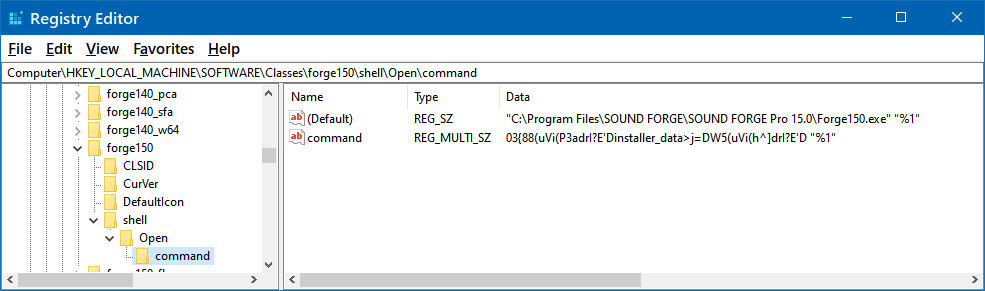
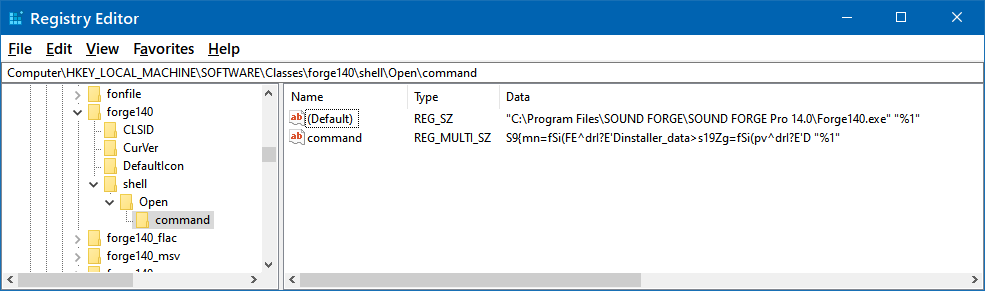
-
The same thing will happen if you open a sample from Windows File Explorer, each sample gets its own editor.
That's how Cakewalk keeps track of which sample you are working on -- it is by window.
In that SF window you can open another sample from the audio data folder of your project, and it will open in the SF Workspace.
-
Yes, the UFS file is a file system much like Acronis TIB. It would be nice to be able to unpack them and replace samples, scripts, etc.
-
 2
2
-
-
I used to have an Event ASP 6 for a long time. Dome tweeter. I liked it a lot, but I eventually added a subwoofer.
Last year I got an Adam A8X. Ribbon. It has far better bass and high end, but I think it really needs a midrange driver to be perfect.
Still I like it a lot better and the high end is excellent. It definitely does not need a subwoofer. I can feel the air from the ports 10 feet away. I like having a power switch on the front. It is easy to adjust the curves.
My ears are not so good anymore (I wonder why?), so take that into account. I would not call them harsh at all.
It does require a few days of break-in, maybe longer. I fed it pink noise for a week with both speakers out-of-phase facing one another.
-
On 3/21/2021 at 7:24 PM, Matthew Sorrels said:
They may not have added this to Sound Forge 11.0 (from you screenshot). If you take the Sound Forge binary and strings it (a utility that will extract strings from it) you can find the grovel commands. Try it and see if they are in your binary
Good Strings Utility for Windows
https://docs.microsoft.com/en-us/sysinternals/downloads/stringsIf you search through the results you should see something like:
I have been thinking about this a bit, and the better tool is Sysinternals Process Explorer.
It will show strings in the image of a file as well as in memory and allow search for strings.
For example, here is the memory image string search for 'tutor' showing an intriguing entry:
-
On 3/22/2021 at 3:50 PM, Kevin Perry said:
Ah - I have show logo splash-screen disabled. If I enable it, I see what you see.
Do you also see result.html and result.xml created in a folder* every run (both essentially empty files)?
* I say "a folder" as I'm not sure what the logic is. I have a T drive on my machine which has a bunch of backup files, installers and the like, but also a Temp folder (T:\Temp) which happens to be the target for my %TEMP% and %TMP% environment variables. The result.* files are created in the root of the T drive - I'd understand if they were in the T:\Temp folder, but not in the root!
Yes, these have appeared here and there in root folders at various times. I've seen them in other folders, too. It is related to the VST scan, I think. I think they have always been empty, but my memory is faulty these days...
I have my TEMP system environment folder set to C:\Temp and the temporary file folder in Sound Forge prefs set to D:\Temp and I've seen them in C and D root drive as well as C:\Program Files\Sound Forge.
These past few days I've spent many hours rummaging through Procmon logs of Sound Forge startup and tutorial processing so I am getting accustomed to it more.
I attempted to figure out when this started - I know it happened in SF 12, 14 and 15. I have the SF 11 installer as well as many earlier ones, maybe back to the Sonic Foundry days (I never through anything out, drives are cheaper than my time), which is the last version when SF was owned by Sony. I tried to install that, but it required an installation of early DOTNET installations to proceed, so I quit at that point.
Very Off Topic. It is interesting to follow the history of these types of tools. I bought Cool Edit 95 and Sonic Foundry Sound Forge when they were introduced. I liked Cool Edit more and purchased a 'LifeTime license' from Syntrillium. A short time later, maybe in CooEdit 2000 or so, Syntrillium sold Cool Edit to Adobe and it became Audition. I guess that was the end of life, because my license no longer worked.
Sonic Foundry was sold to Sony and now Magix.
Spectral Layers was owned by Magix, but now Steinberg.
Confusing. And if you want to get support you have to upgrade and switch to the new owner.
-
 1
1
-
-
By the way, I checked this behavior in Sound Forge 14 and 15 in multiple machines and in Sound Forge 12 on my laptop. They all do the same thing.
Kevin's Kludge outlined above works well enough for me. My posting on Magix probably will go nowhere.
-
17 hours ago, Kevin Perry said:
I don't see that sort of scan display.
Mine looks like this:
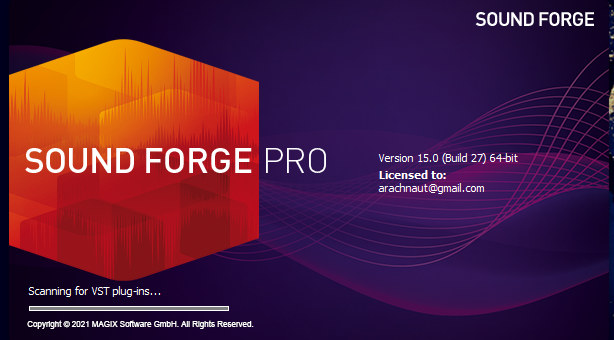
-




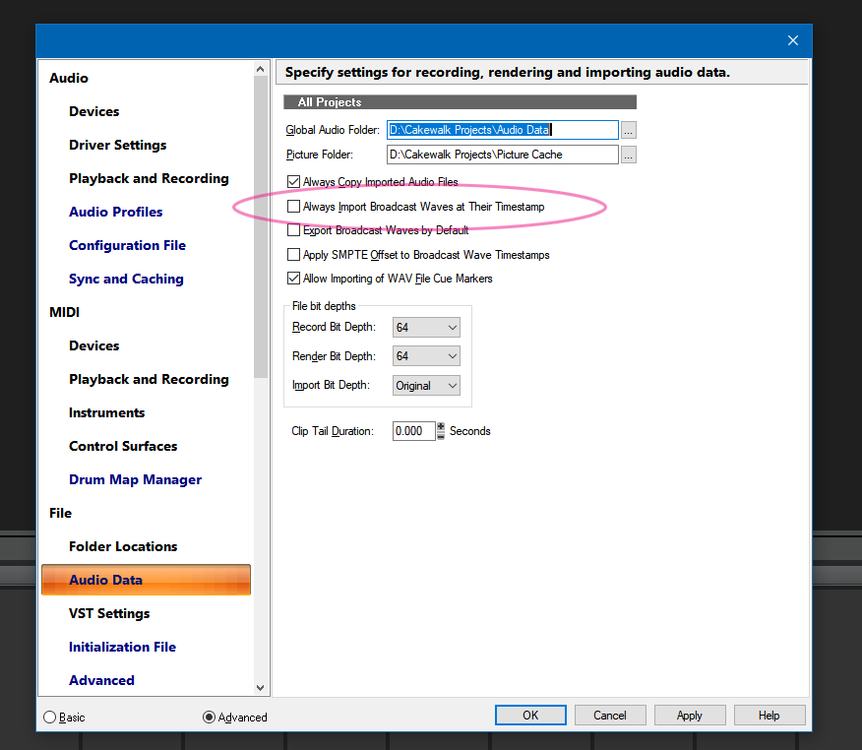
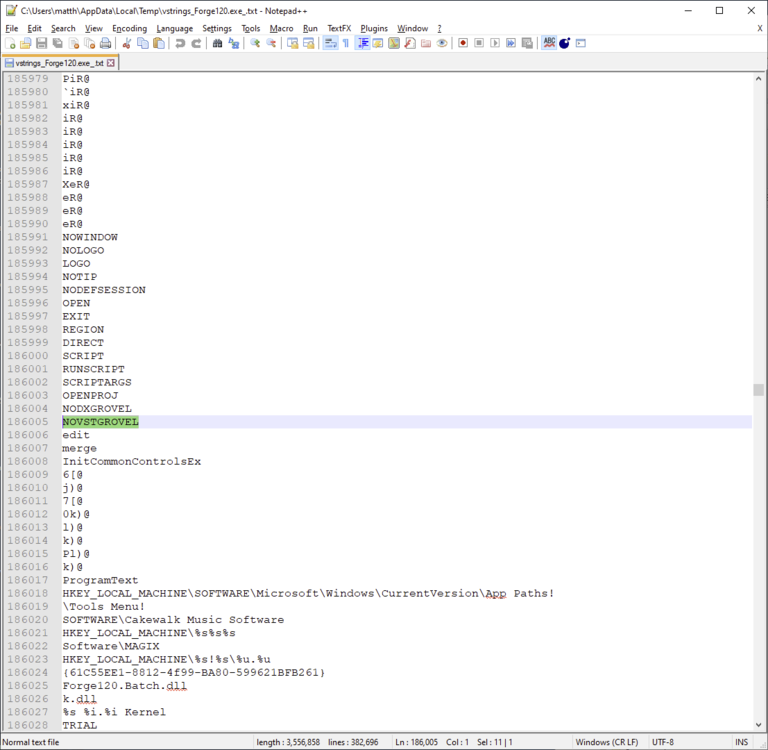
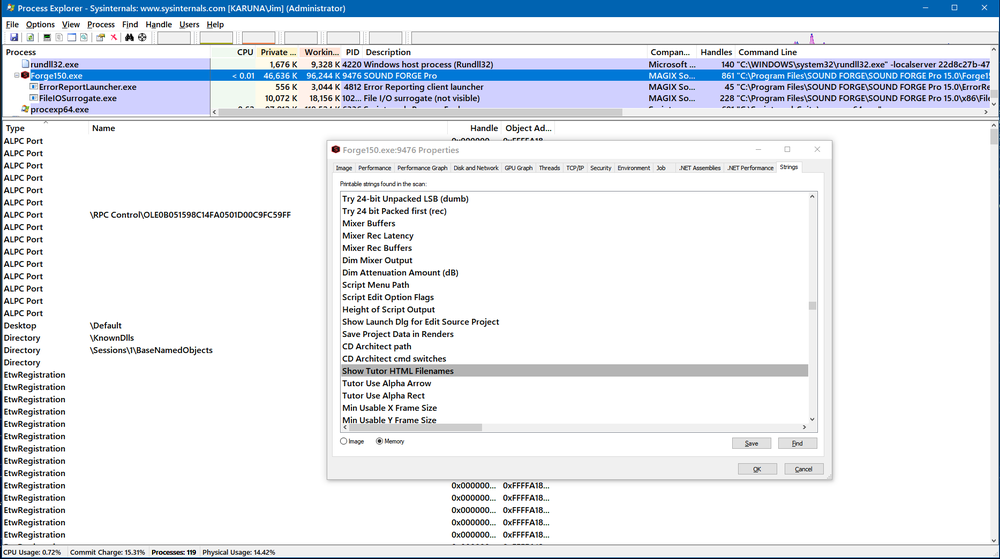
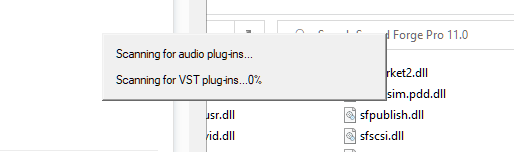
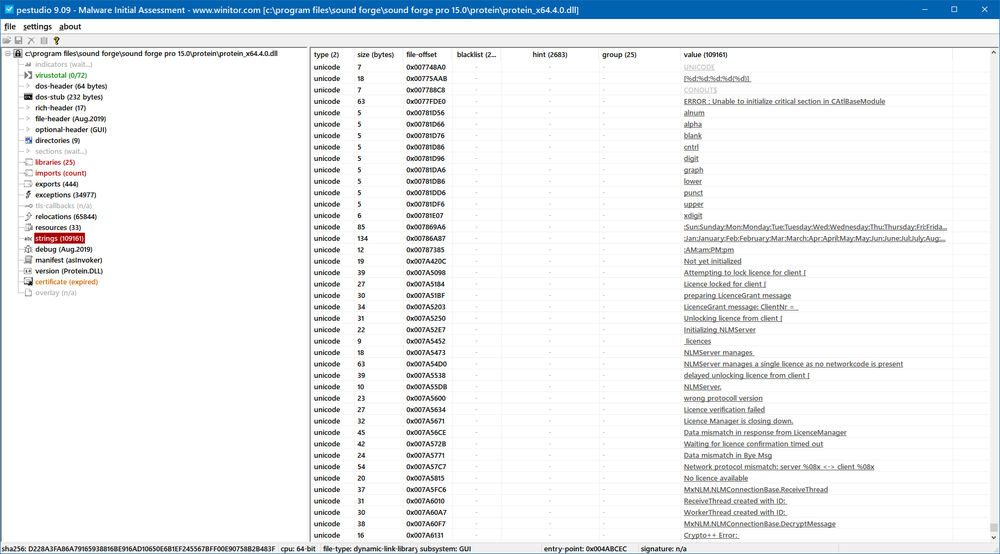
Flickering peaks - no input
in Q&A
Posted
Anyone know what this means.
The peak leds go on and off.