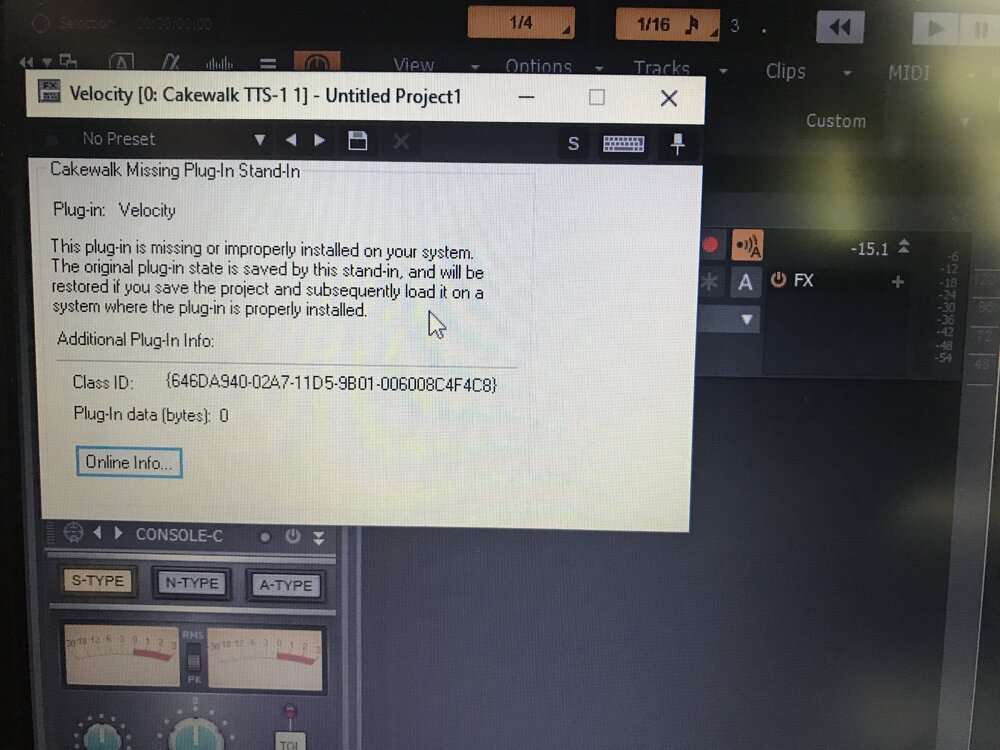-
Posts
5 -
Joined
-
Last visited
Posts posted by Natasha Zakharenkova
-
-
2 hours ago, John Vere said:
First it sounded like wanting recording notes to be all same velocity which is a function built in to most controllers as I mentioned
Yeah, I want all the keys on my keyboard sound with the same volume relative to each other by default, not for specific recording (now 2 or more keys sound much louder than others). So I wondered maybe I could tweak them forever, and unfortunately I don't have any built-in functions to set it in my keyboard. And as I wrote earlier, the keyboard works good with other software, but still I had the same problem with another DAW (Fl Studio) and I fixed it with just adjusting velocity but that velocity was general for everything. In Fl it looked like this initially, and I adjusted it horizontally. Can I find general velocity settings in Cakewalk?
Yeah I'm sorry that I'm confusing, I'm not a native speaker, Thank you)
-
On 6/7/2021 at 2:14 AM, Promidi said:
I believe you might get what you are asking by inserting an Cakewalk FX Velocity in the Effects Rack of the MIDI track that your midi keyboard is triggering.
With this you can set the resultant velocity to any value. All notes sounded will be that value - regardless of actual velocity played.
Of course there are many other things you can do with Cakewalk FX Velocity, but I'll leave you to explorer those.Thanks for your response!) Is that what you’re talking about? So now how do I adjust it? I tried sth but nothing happened...;)
-
On 6/7/2021 at 8:40 AM, Will_Kaydo said:
Yes you can. I'm nowhere near my home studio to attach screenshots. At the bottom left corner when in the Piano roll view - there's a little button to the control panel that looks like an eject button. Click it one's to mix it in with the notes or twice to have it separate.
Also keep in mind. It's not the volume that you're changing - its the velocity of the notes (how fast the notes was hit.) Having the volume at random levels: This give you a humanized feeling to the track, which is what you always want, even in EDM.
Thank you) I want all the keys to sound with the same volume by default, not to record and only then correct it, how can I do it?
-
I use midi keyboard, and the certain notes are just louder than others. My keys are totally fine (cause for example when I use PianoMarvel the velocity works perfectly ).
I also had this problem with FL Studio but there I found the velocity adjustor, and I adjusted it horizontally (initially it was diagonally), so that my keys would sound with the same volume, but the volume wouldn't change no matter how hard I pressed. So my question is: can I do the same with Cakewalk as I did with Fl? Or even better, can I make my keys sound with the same volume but with the keeping of the function"when I press harder it's louder"?
( if I didn't make myself clear please tell me to give more details)



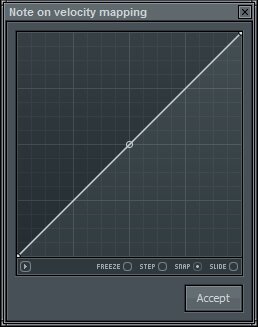
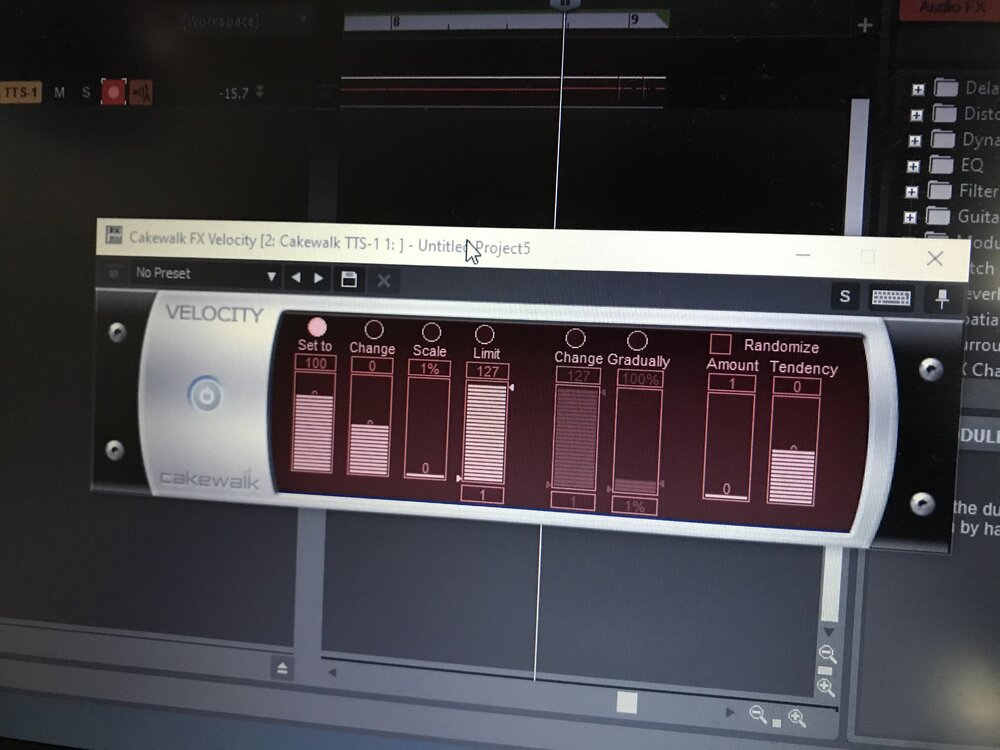
The problem with velocity
in Q&A
Posted
Wow thank you so much, I guess that’s what’s wrong...) Do you know how to fix it?