-
Posts
5 -
Joined
-
Last visited
Posts posted by Krister Fruberg
-
-
7 minutes ago, scook said:
probably everyone that has tried to access the pages since early Jun.
Retrying may eventually load the page Edit > Preferences > File - Advanced and select Always Use Local Help
Fortunately, the pdf and local chm still work reliably
Thanks scook,
I was not aware I could run these local help files. The setting 'Always Use Local Help' fixed my problem. These local files are also much faster to use.
You made my day 👍
-
 1
1
-
-
Hello friends,
has anyone else any problem to reach 'Cakewalk Online Help' pages.
https://legacy.cakewalk.com/Documentation/Home
First page works but when I select 'English' under 'Cakewalk' I only get error as below picture.
https://legacy.cakewalk.com/Documentation?product=Cakewalk&language=3&help=toc.html
Same result if I use Cakewalk menu 'Help/Documentation'
https://legacy.cakewalk.com/Documentation?product=Cakewalk&language=3&help=0x184C5
Chrome and Edge gives same result. Is there maybe a security setting in my browser I need to change?
Thanks // Krister
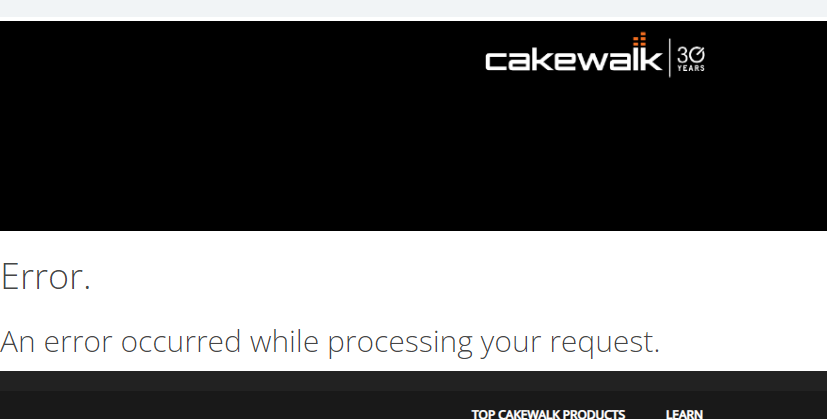
-
On 2/6/2020 at 12:24 PM, smckee said:
Well, I've stumbled upon a strange fix. I tried to "rebuild" one of my songs that was exhibiting the bad TTS-1 behaviour. After a lot of experimenting, I stumbled upon this:
1. Duplicate track #1; in the pop-up, check the Event and Effects box, but uncheck the Properties box.
2. Delete the original track.
3. Save the project.
Now all the tracks behave. This does not work if I start by duplicating any track other than the first. Also I have to delete the original track first before I start to mess with the project, otherwise, the TTS-1 won't behave. I crashed the project once, but saving it right away seems to make it stable.
So unchecking the Properties box is a surely a clue... I tried changing track properties first instead of duplicating the track, but no changes I made affected the TTS-1.
Even though I don't know what caused this problem, or why my fix works, I'll tentatively call this one "solved".
Thanks.
Many thanks for your fix solution. I was almost going crazy trying to find the reason for this problem. But I can now confirm that your fix to duplicate track 1 without Properties and then delete first track worked fine also for me. I will now sort this problem in category "Don't bother about the root cause - just find a way around". 🙂



Error when trying to reach Cakewalk by Bandlab Online Help documentation
in Cakewalk by BandLab
Posted
Thanks, that was a very useful document.