-
Posts
10 -
Joined
-
Last visited
Posts posted by sapfir
-
-
Sorry for the huge delays between my posts. Here's the complete project: https://drive.google.com/drive/folders/1i3vJzSAxlVcB95DP4xJMhFNLXDSsV9_Q?usp=sharing
-
https://drive.google.com/file/d/15Seam2K1MymVkaEptqOM7skqaKn8QN8V/view?usp=sharing
It's just a test project that I made.
-
I deleted the vocoder and downloaded the latest version from the website, then tried to use it in a new project. Still nothing.
-
4 hours ago, Starship Krupa said:
So when you open the UI of the TAL Vocoder plug-in, and you click on the "VST2" button, you are unable to select "Enable MIDI Input" from the menu that appears? What should happen is that you pull the menu down, move your cursor to "Enable MIDI Input," then release. The menu will close. When you open the menu again, the menu should show "Enable MIDI Input" with a check mark.
When I click on the VST3 button (I don't see VST2 anywhere), the menu doesn't open until I release the mouse. Then I click on the "Enable MIDI Input" and the menu closes. But when I open the menu again, I don't see any checkmark.
-
 1
1
-
-
My problem is that I am unable to select either option. The "output" option is greyed out and cannot be clicked, and no checkmark appears next to the "input" option when I click on it. I've already uninstalled and reinstalled Cakewalk and nothing's changed.
-
The "Output" option is gray and unavailable. I've been trying to select "Input", but the checkmark never appears. Should I try reinstalling Cakewalk?
-
For some reason, I am not able to select "Enable MIDI Output" or select the MIDI track's output.
-
-
Hello, I am trying to get TAL Vocoder to work on Cakewalk, but even though I am following all the instructions (http://forum.cakewalk.com/TAL-Vocoder-setup-in-Sonar-7PE-m1662193.aspx is my main source) I cannot get it to work. I'm a relative beginner in audio editing (haven't used buses yet), so maybe I'm missing something really obvious. Would you recommend a different vocoder to start with? Any help would be much appreciated!



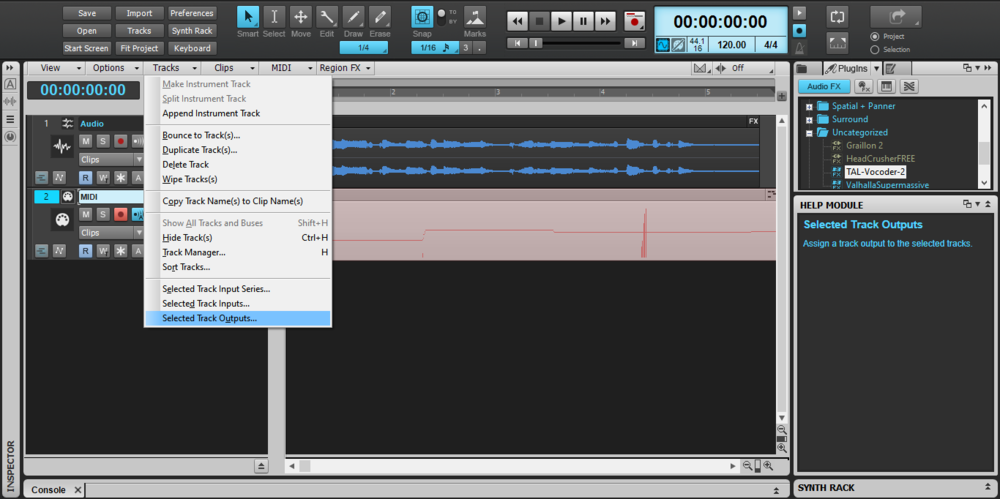
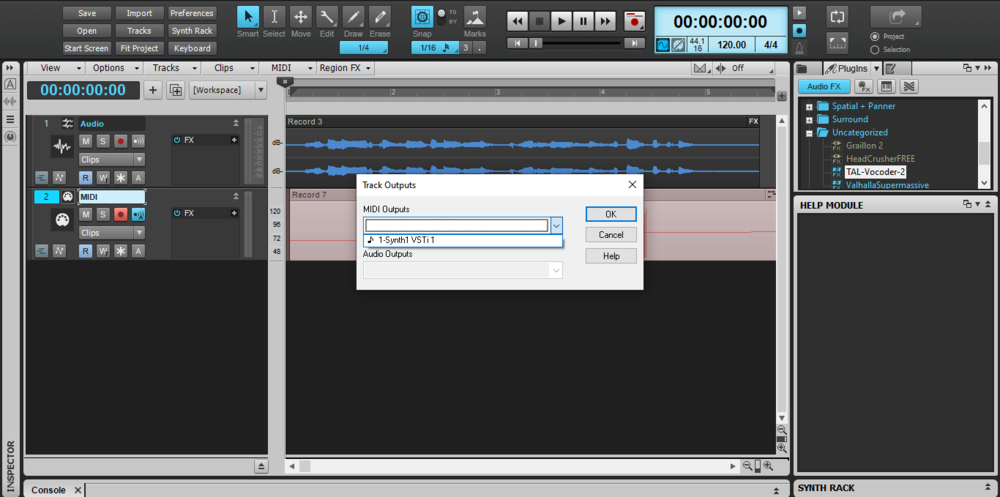
Vocoder for a beginner
in Instruments & Effects
Posted
Oh... it's working now.
scook, thank you for all the help and for putting up with such a neophyte!