-
Posts
82 -
Joined
-
Last visited
Posts posted by Red Four
-
-
4 hours ago, Skyline_UK said:
Just my 2p's worth: I hate 'subscription' business models with a passion. It's a form of intertia selling. It all started years ago with gym memberships, where it dawned on companies that young people tend not to check their bank statements (especially when they're not on paper anymore), and only realise a year after they stopped attending the gym that they laid out hundreds of pounds in direct debits. Now it's weekly recipe boxes, exercise bike regimes, pet food boxes, software, online films, and a zillion others, not to mention charities that all jumped on the bandwgon when they recruited whizz-bang marketing directors from the private sector. "Look, it's only £x a month, a snip."
It's a personal thing with me. I won't subscribe to anything, Guitarist magazine being the exception.
Same here. I don't subscribe to software.
-
 2
2
-
-
8 hours ago, Resonant Serpent said:
Three days isn't long enough. Some DAWs are handing out 30 to 60 day demos.
This isn't an official release of Sonar, though - at this point it's a bonus sneak peek as a membership perk. The program isn't out of beta testing yet and is still being finalized. So demo terms and purchase terms for the full release have yet to be announced.
-
 4
4
-
-
7 hours ago, slenderhead said:
I agree with you. I think this has less to do with the background color than the on/off icon simply being too thin. It stands out more in CbB, which means it does its job better.
-
On 3/11/2024 at 5:34 PM, Hillmy said:
Tungsten. CbB:
Tungsten Sonar:
CbB:
Sonar:
CbB is more well defined and different color shades show more details and make things very clear at first glance. I don't mean blurry. I just mean that it is more clear in CbB to figure out everything at first glance. You can even tell the boundary boxes in console and inspector view. Nothing seems flat and you can tell when one section or box starts and ends. In Sonar the Sends don't even look like a box, just a flat plane. Also buttons don't look like obvious buttons.
I'm sure Sonar can look like CbB with a little more work and I am sure vector graphics are not a limitation. If there is a way I could make it look like CbB myself I would but I am not sure if the option is even there.
I quite like the Tungsten theme in the new Sonar, though your screen shots do show two things about it that I *don't* like as much as in CbB: 1) The control bar is a lighter gray in Sonar. In CbB, the darker gradient on the bar makes the control bar visually closer to the darker background elements, which I think is better visually. 2) The Track/Clip lanes have more alternating contrast in CbB, which I find helpful. But apart from that, I really like what they've come up with for the darker set of color schemes. Hopefully this will eventually evolve into full control over scheme colors, but I am happily using this new Tungsten. It makes the jump from CbB feel easier and more like home.
-
 1
1
-
-
Thanks to all for the perspectives and suggestions. I was not ever able to get it working, but recently upgraded to a better system - just moved my drive over to a better-equipped box - and now it's working. My old system met the specs, but there must have been some variable there I couldn't isolate. Plugin now seems to work like all the others.
-
Thanks, all. I'm not sure what was going on. I checked folder permissions (good idea Xoo). Latest version of CbB. Finally I tried opening an empty project, and that seemed to do it - it's now working as expected whether I'm in a new or existing project. Cheers!
-
Just noticed this issue, so not sure how long it's been happening. When I tweak the UI (for example, updating what is displayed and at what size in the control bar), I am unable to save my edits in my custom Workspace or create a new Workspace. Instead, those options are grayed out in the Workspaces menu:
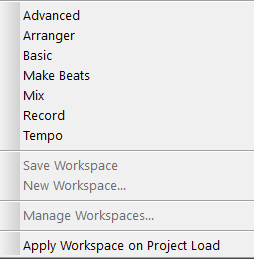
It does display my custom Workspace correctly, and loads it when the program opens. And I can jump between the different stock Workspaces shown in the menu. I just can't choose any of the grayed out options to save new edits I make.
Any ideas as to why this is?
-
Hi folks,
I recently installed the UAD LA-2A which they've been offering for free. I have not been able to use it, because every time I attempt to open the plugin interface within CbB, it crashes the program, closing it immediately.
The plugin seems to install fine, and shows as connected to my iLok account. Scans fine in the CbB plugin scan. I can pick it from the plugin list and add it to a track. But when I open it after applying it, it briefly opens the plugin interface window (with the window filled with a gray blur) and then Cakewalk crashes.
I've not had this happen with any other plugin, so wondering if it's just me or if anyone else has seen this. Waves, Soundtoys, NI, Analog Obsession, SSD, TDR, I have all kinds of other plugins that work fine and have never had this issue. This is my first time using any UAD plugin.
If anyone has any tips or relevant experience with UAD, I'd be glad to hear it! Thank you.
Kevin
-
On 6/27/2023 at 10:28 AM, kitekrazy said:
Plenty of freeware that does this and paid ones are not on most users shitlist
Can you recommend any? I wasn't familiar with this functionality being around before seeing ads for the Waves plugin. I don't need any of the tuning connectivity but like the idea of key identification.
-
2 hours ago, Mark Morgon-Shaw said:
Studioware panels were pretty innovative but seemed to die a bit of a death sometime in the mid 2000's along with CAL iirc
I don't want to get off topic, but this made me remember that I hope CAL or something comparable sticks around. Even the function to split MIDI by note alone is a really important part of my workflow that would be a big disruption if absent. Cheers!
-
 1
1
-
-
Casting another vote for the introduction of bus templates. With this functionality already present for tracks, it seems logical and reasonable for it to also be available for buses.
I understand the various workarounds, but they're still workarounds. I make regular use of project templates, but since I use a lot of plugins on specialized buses that I don't use elsewhere in a project, it adds a lot of plugin-loading overhead for them to be included in the project template and opened at every stage of the project. Being able to pull in preset buses at the stage of the project where they are needed, and being able to manage them as bus templates, would be much easier than having to find and pull in a track from another project which sends to the bus and keep track of which project has the most current version of the bus.
So what we have now is a lot of overheard of various kinds when the simple solution is already there, just a few pixels away on the console view, for tracks.
Thanks for the consideration and for this wonderful software. It's my favorite DAW to date and the only one I use.
-
I just now read this, and had to comment to say that it's maybe the single most useful thing I've ever read about Cakewalk. Thank you! I spent some time orienting myself on drum maps a couple years back, but there were some things about them that I just couldn't quite grok, like how the saved presets and the maps in a project were connected (or weren't). Your article finally makes it make sense for me -- how the presets pull those settings into a project but from that point on the map in the project doesn't relate back to the preset at all (unless a map with new settings is saved with the same name, overwriting the old preset).
The way Cakewalk does this is still a bit counterintuitive for me, but now that I understand the concept, it all fits together so much better.
To help justify commenting nearly a year after the last comment, here's an updated link to the Drum Map section of the manual (which will probably change again once the manual is next updated, but until then): https://bandlab.github.io/cakewalk/docs/Cakewalk Reference Guide.pdf#G19.1089104. It's good documentation, but is missing the conceptual explanation from your piece that is essential in my mind. Cheers!
-
 1
1
-
 1
1
-
-
On 3/14/2022 at 2:33 PM, NOLAGuy said:
@Jonathan Sasor I posted the response I received from Waves in my original post. It appears that the reson I couldn't get the ClarityVX plugin to work was because Waves state that "the only AMD processor that's supported for Clarity VX is Rayzen 9 only." and I use an AMD chip that is a pre-Ryzen9 processor, so something in the the way Waves works their plugins (they don't use Vst or Vst3 labeled plugins) their process blocked the loading possibly because it identified an incompatible processor chip.
You may also want to note that, at this time, Waves does not offer tech support for their plugins on Cakewalk2022 because they haven't yet tested on the new version.
I wondered about this, though I've used other Waves plugins without issue with Intel processors that didn't meet the listed specs for the plugin. Clarity VX is the first one I've encountered that simply refuses to work.
-
I'm experiencing this exact same issue. The CW plugin scan crashes every time it reaches Clarity VX, and won't proceed. I've been using various Waves plugins for years, and this is the first time this has happened.
-
For me, this seems to happen when I have certain plugins in a project. So far in my testing, a few Waves plugins seem to create this effect. I close the program and it seems to close, but when I try to relaunch, nothing happens. I check Task Manager and Cakewalk.exe is still running, but now as a background process.
If I manually close it in Task Manager and reopen, it opens and works normally.
After a while, I got tired of this extra step and created a task in Task Scheduler that closes the program and all child processes, then created a shortcut to the task in my task bar. If I close the program using that taskbar link instead of the X or File menu in Cakewalk, it closes the program completely and then it will work when reopened.
The task I created is:
taskkill /f /t /im Cakewalk.exe
-
 1
1
-
-
This has happened to me pretty regularly for about as long as I can remember using CbB. Exit the program, there's no sign of it visually but the process is still running in Task Manager. If I try to open the program, nothing happens. Have to manually close it in Task Manager, then opening it works fine. Doesn't seem to interfere with using the program but an extra little hassle.



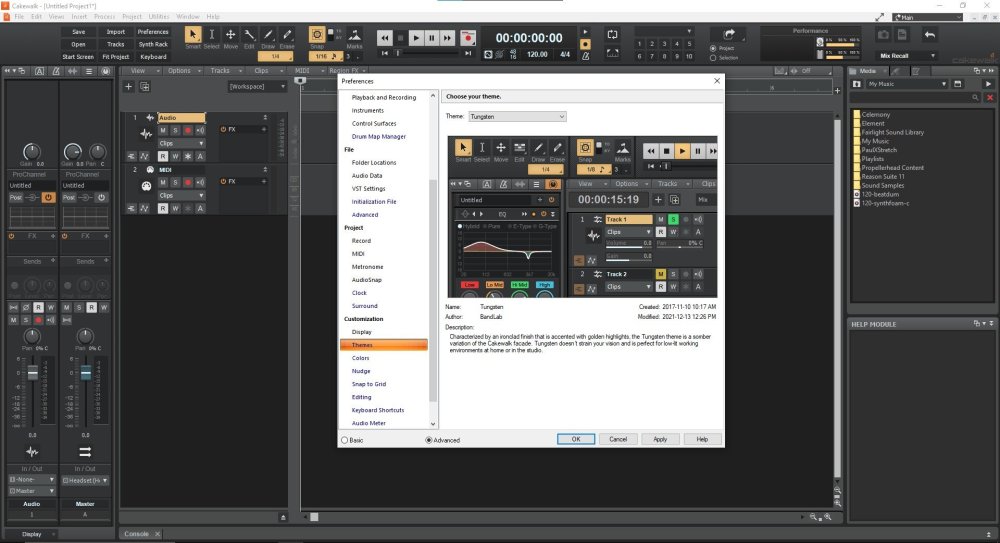
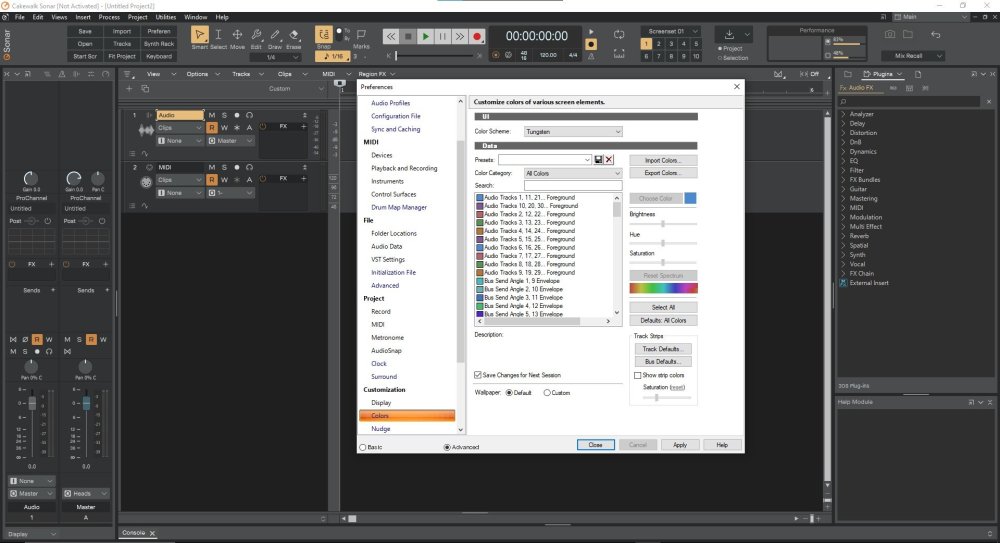
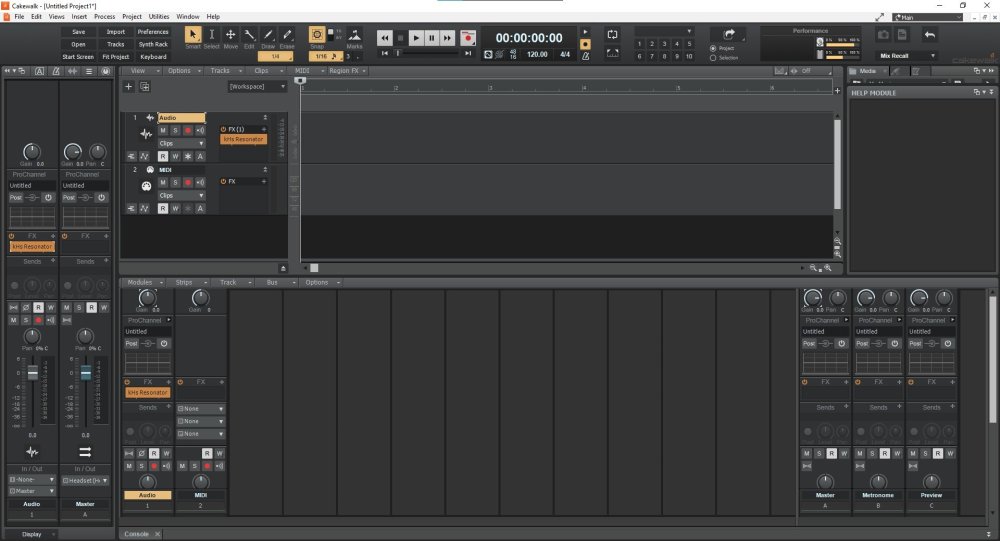
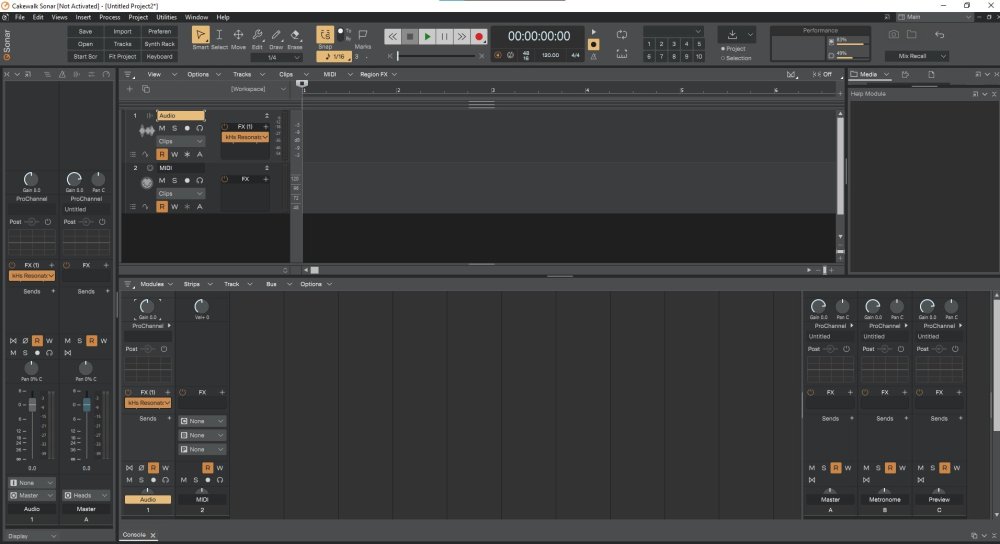
Where is the new Cakewalk Sonar?
in Cakewalk by BandLab
Posted
I do hope the company gets on with the official release soon. This process isn't stopping me from working on music, but I do like to be able to make plans for what tools I'll be working with, and would prefer my learning time to be in the context of something I'm confident I will continue to use.
I really like the new Sonar. I feel ready to get on with it and start using it in earnest. I don't do subscriptions for software, so I'm waiting for a full release before spending money on it. I'm hoping the company lands on some kind of hybrid pricing model where people who want to subscribe can do so, but people who want a perpetual license can do that, even if major updates later are paid as well. In that case, I would hope for a modest price for the license.
The main reason I started using CbB is that I can't do the $3/4/500+ pricing of the other major DAWs, especially now as I'm entering a time of surging family expenses. I think for a DAW newly entering the paid marketplace, the relevant competition is not so much Pro Tools as it is Reaper.
Cheers to the fine development folks on these forums who have to watch us all gab about the marketing side of things.