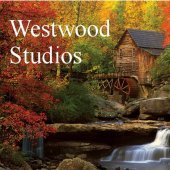Leaderboard
Popular Content
Showing content with the highest reputation on 04/27/2020 in all areas
-
Citizen DJ is a new website offering free samples from the US Library of Congress. The Library of Congress is the US’s primary library and contains more than three million sound recordings. It’s also part of the US Copyright Office; this is significant because it means that you can be confident that anything you download from Citizen DJ can be used for free and without restriction. The library is divided into collections of everything from free music to government films, speeches and interviews. The project is scheduled to run until September 2020. http://citizendj.labs.loc.gov.s3-website-us-east-1.amazonaws.com/?l11_uid=666666 points
-
Get it here https://www.spitfireaudio.com/labs/?om_campaign=omme_0474a420-27b_26909_89892&om_profile=297e-aa2f18-008cc960&om_send=b2d5295f142641829073a1056c65d7d2&utm_campaign=omme_0474a420-27b_copy_of_new_labs_tundra_atmos_download_for_free&utm_content=variation_a&utm_medium=email&utm_source=ometria4 points
-
I know we are all thinking about this and it is an important subject but I don't think these forums are a place to post about it. If you wish to do so try to be as politically neutral as possible. Keep in mind that information on Covid 19 is readily available all over the net. Lets keep these forums virus free. ? Please stay safe and well.4 points
-
Whatever happens after this TSM2 blowout, IK needs to come up with something to replace or make the Group Buy as fun as it was last year. I didn't buy a thing but was entertained for weeks on this forum while it was going on. Fleer practically willed the 10th free to happen all by himself.4 points
-
4 points
-
3 points
-
I think all Cakewalk users here want everyone to have a great time using it. I believe it to be a huge bargain that keeps on getting better with each new version. This also means that it is more complicated thus needing a group effort to get users working with it efficiently. These forums are known for being very helpful.3 points
-
This appears to be going down a rabbit hole that even the Coffee house should not attempt, as well as somewhat political.3 points
-
3 points
-
Using more freebies from the Pianobook community. Time to wind down in theses stressful times (or at least until I download the new CWB update!)2 points
-
I've been complaining and ranting a lot on here with every problem I encounter but while there are many good things I like about Cakewalk, one thing I would like to mention is how great this support forum is!!! Man, it is so nice to know that when you post a problem, there are answers and great help not long after. Thank you guys!2 points
-
2 points
-
BOTTLEBLOW PADS FREE Lockdown Sounds 2 Stephen Gallagher is an award winning composer and music editor. He works in film, television and other media and is currently based at Park Road Post Production in Wellington, New Zealand. His credits include Lord of the Rings, District 9, King Kong and many others. Stephen is a user of e-instruments Session Keys. During lockdown Stephen decided to make some simple libraries and give them away for FREE as his gift to the music creation community. We've offered to share them with the world on his behalf. Direct download PLEASE NOTE: YOU WILL NEED THE FULL VERSION OF KONTAKT 6.2.2 https://e-instruments.us7.list-manage.com/track/click?u=18cb257b1cae0cdfcd5254a6a&id=e2f866dc69&e=5133e4587c2 points
-
Go to KVR, much larger community. I prefer Deals to be from vendors so we don't have to do a lot of scrolling. It would be a waste of time here. Your in a large group of people trying to sell off IK plugins so either keep the extra licenses or prepare to practically give them away. From my experience there is no harm in having additional licenses.2 points
-
Check out these free sample sets / instruments Also DSK make some ok orchestral and other free VSTis https://professionalcomposers.com/best-free-orchestral-sample-libraries/2 points
-
You can start with the Cakewalk TTS-1, which is a General MIDI synth (see here if you don't know what that means). It's got 128 instruments available, 16 categories with 8 instruments each. The categories are Piano Chromatic Percussion Organ Guitar Bass Strings Ensemble (things like String Ensemble, Choir Aahs...) Brass Reed Pipe Synth Lead Synth Pad Synth Effects Ethnic Sound effects Percussion So, plenty you can do with that! The sounds range from not too bad to pretty awful, but there are many software synths you can get later that are much more realistic, some dedicated to a single group of instruments like Addictive Drums or Addictive Keys. Hope that's helpful!2 points
-
There have been, and are, some incredibly helpful community members who have really given huge swaths of their time and effort, into helping others here in the community forums, like the venerable Billy Arnell (BA-Midi) who sadly passed away some years back. He bent over backwards to help huge numbers of people, and partly out of respect for his tireless efforts to help everyone he could, I try to engage in helping folks, when possible, as well. (He was much better at it than I, as I am more versed in things approached from a keyboard player's perspective than his wider knowledge of all things Sonar). I, too, believe in the collective strength of these community forums, and the more we all engage in helping each other, the better each of us becomes, and the better the product gets as well, as the development staff does pay attention, and even frequently participate, in these forums, so it is in all of our best insterests to keep strengthening our collective will to engage here. I have been helped countless times, from countless others here, and that is so awesome. Bob Bone2 points
-
Thanks to Mike from Creative Sauce for the video. A few small snags I ran into on folders , installation and scanning with this program. Probably simple things many will not have issues with. Maybe this will help someone else who isn't entirely familiar with how the program works. I installed Miroslav and Syntronic to separate folders. I seen these as separate programs to Sampletank. What was slightly confusing to me is that even though SampleTank and those other programs can be bought and played separately , they can be collectively brought into the Sampletank GUI so long as you scan the folders each is in. So SampleTank really is more than only SampleTank. It's more of a universal hub. I think this should be clarified. All programs can go under the ST GUI so that when you open it they all show up. A few more things. I noticed I was missing sounds advertised as appearing in ST 4 MAX. What they don't tell you is many of the listed sounds are actually ST3 libraries. Since ST 3 appears in the GUI you need to select it for all sounds to appear in the meta data search. When libraries are selected the words will be red. If they are not red you are only looking at the libraries selected and appearing red in the ST browser. What is confusing here is that The sounds advertised under ST 4 MAX are not all under ST 4 MAX in the gui if you only select that library. Just little stuff., but if you don't know you don't know and it probably should be made more clear.2 points
-
Mike from Creative Sauce gas done a video about the package. Not watched it yet but will be interesting to see what he thinks2 points
-
I only have one thing on my shopping list currently which is waiting for a deal on xlnaudio retro color. Damn Kenny Beats and his twitch sessions coupled with my son's lack of independent funds. At the moment we are working 24/7 shifts at home, me during the day mastering whilst he does his beats whilst I am sleeping. My neighbours are no longer talking to me but luckily the neighbours daughter has got that glint in her eye when it comes to my lad which will buy me some time2 points
-
Cool, man! Your input as a sometimes frustrated new user is helpful, too, believe it or not. The developers and beta team members read and participate in the forum daily. The thing is, Helos, a statement to the effect of "this is really frustrating and I would like it to work better" is not an attack on the product and fortunately these days is usually not seen as such. If someone takes the time to set up an account and complain, as long as they're not a troll, it's because they want the program to work better. It's valuable to get the perspective of a new user who is invested in learning how to use the program because people who have been using it for 5 or 10 years don't even see these issues, they've memorized things like pressing (not clicking!) Delete to remove a marker and don't remember like I do that I only found it out by Googling. And once we know our way around, the inconsistency and illogic fades away because we're not struggling to figure everything out. We just put up with it like a sticky door lock where you have to jiggle the key a certain way.2 points
-
2 points
-
The Doctor asked my wallet what lead up to it's hospital stay . I can not tell a lie so I had tell him the truth . Kenny2 points
-
2 points
-
2 points
-
2 points
-
I may be the King of Deals... but Bapu is the King of BUYING Deals!!! ?2 points
-
This thread was aptly named "Threadripper" . You guys are tearing this one up?2 points
-
@Ryan Heath - Here's the except from the 2019.09 release notes:2 points
-
2 points
-
Hi, everyone, I’m a relatively new Cakewalk user, switching from Reason. I love Cakewalk, the sound, the options, the features (I found the Pro Channel awesome), the graphic interface, the modularity, and the countless options. The sound of the embedded tools, to me, is light years ahead of my experience with Reason, and the modularity opens up a lot of versatility in terms of the sound you can achieve. I've found there are, however, a few workflow improvements that can be made, in my opinion, to make working in Cakewalk almost reflex, without having to think, and allow you to focus exclusively on the sound, instead of procedures and workarounds - things that you would intuitively do, but aren't available, things that can replace more complicated operations and looking through menus, mass inserts and adjustments of modules, replicating settings, etc. So I put together a list of suggestions, a few weeks ago. It's around 75 items, and it covers everything from glitches to appearance, but mainly workflow improvements. I'd like to see how many of you guys would like to see them implemented, too, and hope to see as many of them in future releases. I’ve grouped them into three categories, one about necessary fixes, which refer mainly to stability, the ability to remember settings, etc. The second one refers to improvements in the workflow, which could see a better, streamlined processes, some inspired from my experience with Reason, most just by working, and recording my go to reflexes or natural wishes. The third one is a list of personal wishes, that would make Cakewalk like a present box – kind of the cherry on top - and complete in every aspect, at least, to my personal subjective wishes. So here they go. Hope you find them desirable. Cheers and happy holidays! PS> Any idea that you think is useful, and you would like to see implemented, you can select individually and then click on the "quote selection" pop-up, to add in your reply. With enough support, maybe we can see them in the future. Improvements A. Instrument Tracks “Assign to track” option in the instrument/soft synth creation dialog, in the rack, which replace instrument in Instrument Tracks and convert MIDI track to Instrument track, if synth is assigned to a MIDI track. All the in/out associations and conversion of MIDI track to Instrument track be done automatically on “assigning to track”, or menu selection. Allow the Synth Rack and browser windows to be opened in the Console View (both docked and undocked mode). Drag and drop soft synth in the free space (Track and Console View) creates Instrument Track (plus right click insert option in the Console View). Drag and drop soft synth on track (other than in the FX box) (Track and Console View) replaces soft synth in Instrument Track. Drag and drop instrument/synth on MIDI track automatically converts to Instrument Track – in both Track and Console view. Open instruments/synths, in the Console View, on double click on the track icon, instead of opening the icon menu. To open the icon menu, right click. Being able to open instrument/soft synth in the Console view is very important during the mixing process, as there is often need to adjust parameters – output volume, reverb, EQ or compression adjustments in light of any PC adjustments and blending you need to do – for the instruments that allow internal FX options, etc. As of now you need you need a few clicks, and flipping through the windows, to do that. “Replace Synth” option in the Console view, on right click on the instrument icon of Track, same as in the Track View. B. Undo Make Undo operate for all actions performed in the DAW, including PC module/VST plugin parameter variations. C. MIDI Editing Workflow (Track View) Double click in free area writes default length note in PRV, just like now. Double click and drag writes variable length note, instead of single click and drag, like now. Select area/note in PRV with left click – instead of right click, which is counter intuitive. Same for automation nodes, etc. Double click on note deletes it, exactly the opposite of writing it, instead of right click, which is counter intuitive. Provides symmetrical and reflex write/delete, with the same operation. Right click on note/note selection opens up processing FX menu, with Transpose, Quantize, and other usual note editing options available directly in the menu. Quantize, Transpose, Time Stretch, and Velocity be available as direct options on the right-click-on-clip menu, instead of being found in the FX tree submenu, like know – that unnecessarily complicates access. The other, less usual FX stay in the sub tree menu, under “Other FX”. This simplifies access to the most usual operations. Double click on empty lane of Instrument/MIDI track, in Clip Mode, creates clip to default size. Double click and drag creates clip to drag size. Double click on title bar of clip opens PRV, in Notes mode, just as in Clip mode. Also consistent with the usual navigation behavior in all software, where double clicking on item opens it. Resize clip, Fade In/Fade Out available in Notes Mode, just as in Clip mode. This provides consistent behavior between Notes/Clip visualizations, and allows for quick access to PRV, without having to check or toggle the visualization in the track properties. Double click on wave clip opens Clip Editing View (Auto Zoom In), where you can micro cut, delete, move audio to grid, etc. Clicking on existing note in Piano Roll View (PRV) plays instrument note. Copying (CTRL+C) of clip automatically positions the cursor at the end of clip. Stretch/length note adjustment menu on right click menu, on note selection/clip. D. Audio & Track Management (Track View) Selecting track + DEL deletes track (with/without confirmation dialog), and not the last selected clips in track - change selection focus to track on track select (also see Console View DEL track). Selecting FX module + DEL deletes module (also see Console View DEL track). Audio clip copy and paste to take place in the track lane where mouse cursor was last clicked (clicking/cursor in a track lane automatically selects that track for pasting). Drag and drop (import) audio over MIDI track automatically opens Extract MIDI dialog. Moving cursor on upper ruler bar takes into account the current Snap To setting. Closing any open Region FX window reverts to the previous active View, not to automatically to the Console View, as it does now. Export Audio Clip option on right click menu – export directly “as is” without any processing. Adjust amplitude of audio clips with on-clip Volume knob (Audition style). E. Pro Channel Module Options, Mix Tracks (Console View) (Double) click on EQ graph window in Track to open full EQ window, not only in PC, like now. Eliminates unnecessary clicking and scrolling. Allow EQ window to be freely repositioned on the screen. CTRL + Mouse adjustment adjusts any parameter of any PC module (including menu choice for reverb types in REmatrix) across all tracks containing that module, without having to select any tracks. When you select specific tracks, the adjustment only applies to selected tracks. Right now, that option is only available for Power On/Power Off, and for selected tracks only. CTRL + Insert PC Module on a Pro Channel automatically inserts that module on all tracks. If specific tracks are selected, the insert is made on all selected tracks. Copy/Paste function for PC Modules across tracks. The pasted PC Module retains all the settings of the original, copied one. Patch/Setting copy/paste function for PC Modules across tracks. Same as above, but referring exclusively to copying settings from one module to the other. Drag and Drop PC Module from on track to another, same way as for FXs (again, consistent, intuitive behavior throughout). If the target track doesn’t contain the respective PC module, drop inserts PC Module, with the original settings. If the PC Module is already inserted, drag and drop on it copies the settings. Mass insert/changes settings of PC Modules: CTRL + Drag and Drop PC Module on any of the tracks of a selection automatically inserts/changes settings of the corresponding PC Module on all selected tracks. Mass duplicate FX modules: CTRL + Drag and Drop FX plugin on any track of a selection automatically inserts that FX plugin on all selected tracks (same as above). Mass track reroute (Select tracks + select route menu option in any of the selected tracks) (implemented). Track focus change when clicking on track, instead of only on the track number, like now. Makes it easier and faster to select, without having to think where to click. "Duplicate Track" option in the Console View, in the right click menu, same as in the Track View. Moving/reordering tracks by click (in any area without commands, including icon area) and drop, in Console view, without pressing ALT, like now. That seems unnecessary. The exact same way it now happens in the Track View, where ALT is not needed - have the exact procedure for the same thing, across the different views, for consistent behavior. That complicates things unnecessarily, and makes you need to remember different procedures for the exact thing, instead of just being immersed, and performing tasks on reflex. Selecting track/FX plugin/PC Module + DEL deletes track/FX plugin/PC Module (with/without confirmation dialog). Right now, when you select a track/FX module, and press DEL, in Console View, it deletes any previously selected audio/note clips in the Sequencer, which is strange. In Console View, make the Module Menu available as a graphic section with toggle buttons (maybe on the docking bar) for opening or collapsing any of the sections of the Console (for instance “Sends”, and any other module existing in the Module Menu), instead of opening/collapsing it from the View menu. New Open Bus Section toggle button to fully expand the Master/Buses section of the Console View, to the right, to full view (taking into account their current visualization settings – collapsed, PC open, etc.) the same the PC/Properties section does, to the left; then resume previous position on reclick of toggle button. Stereo/Mono toggle button on Instrument tracks, same as on Audio tracks. It could work by enforcing mono/stereo mode on source VSTs, same as the check option available in the VST Properties/shell (implemented). Solo override Mute – on Soloing a muted track, play solo track(s) as if it/they weren’t muted. Allow renaming of FX modules. F. Song Playing/Navigation On activating Play In Loop, Punch In Recording, etc., automatically use current selection to, without having to additionally click on "set selection to", first. That seems unnecessary. Allow cursor to play outside the loop, even with "Loop" button on, after stop and replay, if you set it to a position outside the loop, and only play within the loop if placed anywhere inside it. Allow the Now Slider in the Control Bar to readjust cursor position while playing. On “Stop Rewind Marker To Now Position” selected in Track View/Options, Stop button leaves cursor in current playing position. Pressing stop again moves cursor to Now position. Repeated Stop button pressing toggles between the two. This way that setting can be eliminated altogether. Pressing Stop once leaves cursor where in current position. Pressing Stop twice goes to Now position. Simple to use. Both options are available at all times without setting modifications, and the behavior keeps consistent on all projects. Allow navigator to be repositioned at the bottom of screen, above the control bar, in track view. Allow to make that default for all projects, and also remember position automatically for each project. Moving VSTs into different categories, in the browser, by drag and drop into folder, same as in Windows Explorer. Aim Assist for position cursor on Time Ruler be placed above/under the Time Ruler, without hindering viewing of cursor on the ruler. Mouse Scroll wheel moves slider on both scroll bars (vertical and horizontal scrolling), on placing cursor over them - in all Workspaces. G. Saving Saving project automatically resets autosave counters to zero. No need for autosave to kick in only seconds after the project has been manually saved. Disable automatic autosave after each undo. Let autosave work according to the setting in preferences without additional interventions. Unnecessary autosave takes time and interrupts flow. H. Appearance Add transparency slider for background (native theme) colors, in the track color change dialog (and only for the colored track areas). This will allow track colors to be less affected by the native theme (dark/light/etc.) and display closer to their natural hue (implemented). Allow marker/song sections in the Track View, which can be selected as blocks/chunks, to be assigned individual colors - will affect the background of the section, and not the clip colors - this will help easily visualizing song sections in one glance. Necessary fixes I. Crashing Fixing crashing on VST conflicts – why not just isolate the conflicting VST, and close it, instead of letting it crash the DAW (with maybe an explicit message as to what the problem is). I get crashes when clicking on the stereo/mono toggle button on the Master fader, when I try to reorder tracks in the Track View, when I bulk adjust PC modules pots in the Console view, and in all kinds or random situations. It’s either VSTs that crash the program, or even PC modules. That’s a big issue. J. Remember Project settings (these are on my machine, I don't know if everybody has them, it might vary from one person to the next) Fixing irregular behavior where the Control bar setup is not remembered, on project open. Fixing irregular behavior where mass variation of the REmatrix across several selected tracks (CTRL + mouse adjustment) during playback causes the knobs to be varied by different amounts. Fixing irregular behavior where VSTs that use crosstalk among tracks reset their settings to the default values, under various circumstances. Remember the open/collapsed status of one knob plugin windows, in the Pro Channel of Instrument tracks, on project open (Console View). They always start up as open, on project reload, and need to be reclosed individually, which is really annoying. Remember the order of the Browser, Synth Rack and Help windows, in the right side dock, which always resets on project re-open. Remember the Track View>MIDI/Show Velocity in MIDI clips visualization setting for projects. Remember the Track View>VIEW/Auto Track Zoom setting for projects. Remember the PRV controller pane parameter choice. K. Drivers Recognize 24 bit ASIO drivers, instead of 16 bit, on some soundcards (for instance SB Audigy series). On engine dropouts, don’t stop playing, reset the engine, and keep playing (implemented in the 2019.11 release). Allow projects to work with no MIDI out selection in Preferences/Drivers, or provide a "No MIDI out" check option, instead of allowing the lack of selection of a midi out to cause all synths loaded to automatically be assigned as midi out destination for all midi tracks, which causes the project to behave erratically. Awesome L. Add the SSL 4K channel compressor (complete with Autogain and Peak attack mode, just as the original – I know this may be too much to ask, but those features are magical in the SSL channel compressor - autogain basically tells you what the best compression setting is, and the peak mode allows for tracks to be sent back in the mix without audibly impacting the attack), as third Pro Channel compressor option. Add the CA-2A compressor to the Pro Channel, and as insert FX. I think Cakewalk's is one of the best emulations in the business (have it as a free RE in Reason) (implemented with PC2A, in 2021.04). New Wow/Flutter knob in the Tape Emulator. Maybe review the high/mid-high freq softening in the Tape Emulator. Separate one knob modules in the Pro Channels for Harshness, separate for guitars, and Drums/vocals. The general one available now, is a great idea, and I love it, and use it, but it’s kind of in the middle. HP + LP filters added to the REMatrix Solo, on the wet signal, and integrated within the PC interface. Pro Channel modules available as insert FXs. Fully programmable shortcuts, without limitations (implemented).1 point
-
1 point
-
I just discovered this company today and put a very quick livestream together to take a listen. It is a very nice Upright Piano sample library for HALion, HALionSonic and the FREE HalionSonic SE player. Take a look: http://sonicatoms.com/novel-piano/1 point
-
Just installed on one of my machines and it looks like it worked! Thanks!1 point
-
If I had a dollar for everytime I heard that.........possibly $2.1 point
-
Feel free to focus on the left side of the screen while you find more quotes to cancel the guy on the right. Left side guy might have a good perspective.1 point
-
They've had this tempo adjustment for quite some time. Not really sure when it was introduced first, but it's definitely not new. The track is, the functionality isn't. They should've fixed/revamped their AQ feature, as it's barely useable.1 point
-
If you're using MONO inputs: Left MOTU Audio ASIO Analog 1 = Channel 1 Right MOTU Audio ASIO Analog 1 = Channel 2 Left MOTU Audio ASIO Analog 3= Channel 3 Right MOTU Audio ASIO Analog 3 = Channel 4 Left MOTU Audio ASIO Analog 5 = Channel 5 Right MOTU Audio ASIO Analog 5 = Channel 6 Left MOTU Audio ASIO Analog 7 = Channel 7 Right MOTU Audio ASIO Analog 7 = Channel 8 If you're recording STEREO pairs: Stereo MOTU Audio ASIO Analog 1 = Channel 1 (L) + Channel 2 (R) Stereo MOTU Audio ASIO Analog 3 = Channel 3 (L) + Channel 4 (R) Stereo MOTU Audio ASIO Analog 5 = Channel 5 (L) + Channel 6 (R) Stereo MOTU Audio ASIO Analog 7 = Channel 7 (L) + Channel 8 (R)1 point
-
Just got a good price on a new Kurzweil PC4 so I went for it.1 point
-
OK, so there does seem to be a recent update to the player. You can try updating here: https://www.steinberg.net/index.php?id=downloads_halion_sonic_se_3&L=1 Sorry for your issues and hopefully this update can help?1 point
-
There'll be an element of natural selection in this. Those of us who are able to and are sensible enough to stay locked down will live longer than those who choose to ignore lockdown. My heart is with those essential workers who are having to risk all to keep up fed and safe. Those who choose to ignore lockdown will have many of those people's blood on their hands. Fortunately in the UK most people are being sensible and although we have an appalling Government at least we don't have Trump spouting his mindless and dangerous drivel! Surely now people will get rid of him when they have the chance?!1 point
-
I'm all for opening up the economy. You go first. I'll be right behind you. ?1 point
-
This should be in the manual... and you should think about a career in writing! I now understand worksapces and screensets. Never used them before, will be using them forever now!1 point
-
On sale for $125USD and I went for it. I own all the consoles for Console 1 now.1 point
-
I'm looking for a MIDI controller to complement my MIDI controller keyboard, or maybe something to replace my existing keyboard. Specifically I would like it to have pads, knobs and faders. More info here... @Christian Jones I have Realivox Ladies and it's excellent for oohs and ahhs. Band in a Box also does backing singers now. @Tezza lovin that Ibanez ?1 point
-
Another Friday without a gig. This feels weird. A fish out of water. This COVID thing can't end too soon.1 point
-
1 point
-
Or at least a download link to older versions... That would make it much easier to determine if any issues that one is having are update related. Anyone?1 point