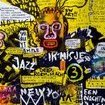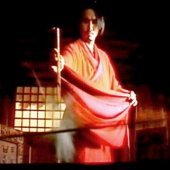Leaderboard
Popular Content
Showing content with the highest reputation on 01/24/2019 in all areas
-
https://www.bhphotovideo.com/c/product/1356812-REG/izotope_10_rxe_rx_elements_audio.html $9.99 for next 14 hours Note current version is RX Elements 7, this is v6 you will receive RX7 Elements license Product Highlights For Music/Post-Production Video Editing For Use in DAWs and NLEs Plug-In & Standalone Operations 4 Plug-Ins from RX 7 & Spectral Editing Spectral Repair De-Clip & De-Hum De-Click, Voice De-Noise Offline Editing of Gain, Polarity & More AAX Native, AudioSuite, RTAS, AU, & VST Mac OS X, Windows5 points
-
Got it with Mercury. I think it's the first "free" plugin I've gotten out of the deal (Sibilance I got the give away version so it doesn't count). Played with it for an hour or so. It's kind of painful to use really (Waves needs to get on the resize bandwagon). Cubase and Cakewalk both have everything in the mix console views to cover what this does for workflow. So I guess that leaves the sound. As the SSL desk/console sound I think I like Scheps Omni Channel better.5 points
-
Studio One 4.1.3 is available now! Studio One 4.1.3 is a free maintenance update for all Studio One 4 users and includes a variety of improvements. Click “Check for Updates” in Studio One’s Start Page to get it! Support for Studio USB-C Series audio interfaces FX Sends are now visible by default on the console In case you missed it... we also recently released 4.1.2, which included the following updates: AAF Import/Export now supports volume automation AAF Export is now compatible with MOTU Digital Performer 9 (using legacy mode) A safety query has been added to the “Reset recent songs list” function Saving versions of a song is now more flexible with added control over how they affect the original song The song key signature is now included in the song meta data Quantize macros have been updated Multi-touch support now prevents “Mouse-as-Pointer” emulation for Plug-ins Time-stretching events in Arrangement is now reflected in the Audio Editor Click below to learn more and check out the latest release notes for a full list of fixes and improvements. http://blog.presonus.com/index.php/2019/01/22/studio-one-4-1-3/3 points
-
Of NOTE Note: This download is eligible for a free upgrade to RX 7.3 points
-
Boston Flowers 90's Cakewalk spirit::. [version 2021.12] Give it a chance! Click to DOWNLOAD::. Give it a chance! Click to DOWNLOAD::. [Also, don't miss Deep in Lab theme]2 points
-
Overloud TH-U Overloud announces TH-U, the evolution of the multi-awarded TH3 guitar amp simulation plugin. The product will be released on February. Customers who purchased TH3 Full after Jan 7th are eligible for a free upgrade to TH-U Full. What’s New In addition to the models available in TH3, TH-U includes: 15 new amplifiers, including the Superlead and Superbass models, Polytone jazz amplifiers and DVmark Triple 6 head 14 new cabinets Rig Player, reproduces profiles captured from real rigs with the R2M (Rig To Model) technology Amp Tweaks, mod amplifiers by customizing pre and power tubes A Shimmer Reverb and a Shimmer Delay An improved and redesigned Cabinet IR module A new multitrack looper Search function on the preset banks Rig Player TH-U is able to load rig profiles created by sampling real setups. The Rig To Model (R2M) proprietary technology allows Overloud engineers to sample and capture the response of an entire rig, including the nonlinear and dynamic response of the amplifier, the cabinet, the microphones, the mic preamplifier and the room sound. Rig To Model technology allows to capture both analog and digital setups. The Rig Player, integrated into TH-U, allows to reproduce any nuance of the sampled rigs. Overloud is currently sampling artist rigs and will release expansion libraries of them later. Amp Tweaks Thanks to its innovative dsp technology, TH-U features a new panel which allows to change the pre and power tubes models, as well as to simulate the action of a variac. This allows to mod any amplifier model with an almost limitless combination of tubes and opens the product to new sound capabilities. Learn more at overloud.com/thu2 points
-
This is a killer deal! https://www.jrrshop.com/izotope-music-productionsuite-upgrade-advanced iZotope Music Production Suite 2 Upgrade from Any Advanced Product $209.16 in cart with coupon: GROUP MSRP $499, sale price without code: $249 A collection of over thirty industry-standard plugins that interact across your session and provide time-saving assistive features, innovative new workflows, and cutting-edge visual analysis tools.2 points
-
Run Waves Central to update Many have been updated...some to 10.0.58.60 Many to 10.0.58.61 Many to 10.0.58.622 points
-
Looks like Eventide updated their VSTs on 9/28 Change log: 3.4.1 Updated installer to automatically place plugins in the correct filesystem location, without prompting (where applicable). Individual download links: 2016 Stereo Room https://www.eventideaudio.com/support/downloads/2016-stereo-room-native-windows-2 https://www.eventideaudio.com/support/downloads/2016-stereo-room-installer-mac Blackhole https://www.eventideaudio.com/support/downloads/blackhole-native-windows https://www.eventideaudio.com/support/downloads/blackhole-installer-mac H3000 Band Delays https://www.eventideaudio.com/support/downloads/h3000-band-delays-windows https://www.eventideaudio.com/support/downloads/h3000-band-delays-mac H3000 Factory https://www.eventideaudio.com/support/downloads/h3000-factory-windows https://www.eventideaudio.com/support/downloads/h3000-factory-mac H910 https://www.eventideaudio.com/support/downloads/h910-windows https://www.eventideaudio.com/support/downloads/h910-mac Octavox https://www.eventideaudio.com/support/downloads/octavox-native-windows https://www.eventideaudio.com/support/downloads/octavox-installer-mac Physion Installer https://www.eventideaudio.com/support/downloads/physion-installer-windows https://www.eventideaudio.com/support/downloads/physion-installer-mac Quadravox https://www.eventideaudio.com/support/downloads/quadravox-windows https://www.eventideaudio.com/support/downloads/quadravox-mac SP2016 Reverb (Win & Mac) https://www.eventideaudio.com/support/product/12013/installers TVerb https://www.eventideaudio.com/support/downloads/2016-stereo-room-installer-windows https://www.eventideaudio.com/support/downloads/2016-stereo-room-installer-mac Ultrachannel https://www.eventideaudio.com/support/downloads/ultrachannel-installer-windows https://www.eventideaudio.com/support/downloads/ultrachannel-installer-mac UltraTap https://www.eventideaudio.com/support/downloads/ultratap-installer-windows https://www.eventideaudio.com/support/downloads/ultratap-installer-mac or All downloads: https://www.eventideaudio.com/support/downloads2 points
-
Isn't it what ProChannel is all about? I chose Sonar for this functionality. Obviously CLA plugins sounds somewhat different, but I prefer the workflow of the ProChannel. It's so genius! BTW, did anyone notice that Chris is talking to me?2 points
-
2 points
-
Hope it's Ok to post this here... if not, feel free to publicly flog me I decided to brush the brain dust off my C++/COM/UI programming and write some plugins for Cakewalk... The first (little) one is a MidiFX plugin called CSHumanize... because randomization is easy It's basically a replacement for the CAL script "Humanize" with a couple minor enhancements. It's free and available at my new, hastily set up site http://viramor.com if you'd like to test it out. It's 64-Bit only, but if any of you CAVEMEN still using 32-Bit OS's are interested, I'll compile a version for you. Yeah, I know you can add randomization with the Quantize plugin, but this one's a slightly different shade of blue1 point
-
Mid Side Bus Splitting - Cakewalk BandLab I posted this in the other forum a while back, though Id post again here for any new users. I`ve made a video on how to split your master bus into M/S. If using Sonar you can use "Channel Tools" If you don`t have Channel Tools then you can substitute it for Voxengo MSED using the same technique ? You can download template attached below... MidSideBussSplit.cwt1 point
-
Shreddage 3 Stratus FREE Our newest FREE sample library is a Shreddage guitar! The ultimate free electric guitar instrument for Kontakt is here! Based on our wildly popular Shreddage 3 Stratus library released last year, this FREE edition includes all the core features and sounds from the full version for the low cost of $0. We created this instrument to give ALL Kontakt users a truly high-quality free guitar, whether they're hobbyists, students, aspiring professionals, or simply on the fence about investing in the full version. Shreddage 3 Stratus FREE includes: One pickup (neck) out of three All dynamics, round robins, and up/down strokes Sustains, palm mutes, chokes, and release noises Fingered vibrato included Three octaves (12 frets) of playable range across 6 strings All other editing and tweaking controls from the full version TACT 2.0: Map and trigger every articulation any way you want CONSOLE: Modular FX rack & mixer with 30 modules The free download is available now for Kontakt 5.7. Please note that the full version of Kontakt is required, not Kontakt Player. Hear Demos and Download It Now!1 point
-
Tempo view would be nice if the tempo curve like an Automation lane with movable, selectable and tilt-able nodes. like this video. at 5:58. and please make the transform tool available for tempo view. maybe tempo track is a good solution.1 point
-
The first plugin of its kind, CLA MixHub captures the smooth console workflow and rich analog sound of legendary mixer Chris Lord-Alge. Mix up to 64 tracks – all from the same plugin window – using channel strips modeled from CLA’s personal console. Mix musically, within the context of a song, as swiftly and effortlessly as your ideas come. Reg. $199.00 / Sale: $69.00 included in Mercury, Pro Show / SD7 Pro Show https://www.waves.com/plugins/cla-mixhub1 point
-
Just wanted to wish the whole Cakewalk and Bandlab group well wishes for a great NAMM show. Go break a leg?1 point
-
Awesome. Thanks to Larry and Steven posting these deals over the past few months, I now have the Ozone, Neutron, and RX Elments bundles for a total of $11!1 point
-
Hi. I'm Han from South Korea. First of all, I appreciate Bandlab for distributing Cakewalk for free. I've used this good DAW with satisfaction, but I've got something to say. 1) Substitute MS Sans Serif font for up-to-date font like Segoe UI, Microsoft Sans Serif, etc. MS Sans Serif was made in 1990s. It fits very low resolution. We need a clearer, more readable font. 2) Remove auto trimming in midi recording. At now, recording begins at the moment I input any note, not the moment I press a record button. For example, if I press record button at bar 5 and input any note at bar 5.1, recording begins at bar 5.1 in Cakewalk, not at bar 5. It is annoying because I have to check where the clip begins and modify the clip's length after recording. So, I think it would be better if you remove that or make an option for it. 3) Tie the track color with clip background color, not clip content(midi note, audio waveform) color like other DAWs. It makes me easier to tell some track from other track. Colorful clips & black lines are better than every black clips & colorful lines. In addition, the track color needs to be shown purely. At present, the track color is mixed with a background color like gray, black. Thanks for reading :-) 안녕하세요. 대한민국에 사는 '한'이라고 합니다. 먼저, Cakewalk를 무료로 배포해주신 Bandlab에 감사드립니다. 이런 좋은 DAW를 만족하면서 잘 쓰고 있는데요, 몇 가지 말씀드릴 게 있어서 글을 올립니다. 1) MS Sans Serif를 Segoe UI, Microsoft Sans Serif같은 최신 글꼴로 바꿔주세요. MS Sans Serif는 90년대에 만들어져, 저해상도에 알맞다고 봅니다. 더 깔끔하고 가독성 좋은 글꼴로 바꿔주시면 좋을 것 같습니다. 2) 미디 레코딩 시 auto trimming을 없애주세요. 현재, 레코딩이 제가 레코드 버튼을 눌렀을 때가 아니라 노트를 입력했을 때 시작됩니다. 예를 들면, 케이크워크에서는 제가 바5에서 레코드 버튼을 누르고 5.1에 어떤 노트를 입력했다면 레코딩이 바5가 아니라 5.1부터 시작됩니다. 이러면 좀 귀찮아지는게, 레코딩 후에 클립이 어디에서 시작하는지 확인해야 하고 길이를 조정해줘야 하거든요. 그래서 제 생각엔 이러한 기능을 없애주시거나 없앨 수 있는 옵션을 만들어주셨으면 좋겠습니다. 3) 다른 DAW처럼 트랙 색과 클립의 컨텐츠(미디 노트, 오디오 웨이브폼) 색이 아니라, 클립의 배경색을 연결시켰으면 좋겠습니다. 이게, 트랙별로 구분하기가 더 쉽습니다. 여러 색의 클립에 검은 색 줄로 표시하는 게 검은 색 클립에 여러 색의 줄로 표시하는 것보다 더 보기 좋습니다. 또, 트랙 색을 말끔하게 표시해주세요. 지금, 트랙 색이 회색, 검정색 같은 배경색과 섞여서 나오거든요. 읽어주셔서 감사합니다 :-)1 point
-
Login to Waves, then in your account click "Get Latest Version" this will put updated version in Waves Central. Reactivate Mercury. Just installs new plugin, unless you didn't update yesterday then it will update a few other plugs too.1 point
-
Do you mean Cakewalk By Bandlab (which is what Sonar Platinum used to be) Or Bandlab Assistant?1 point
-
1 point
-
MVP and Groove have tutorials. There's also Seamless Channel on youtube. It's actually easier than it looks.1 point
-
This is one of the reasons I will stop using Waves. I don't have quirks like this with other plugins.1 point
-
Did the email have any attachments? Email is not possible from the old Cakewalk web page. Could open a ticket directly with https://help.cakewalk.com/hc/en-us/requests/new1 point
-
"Passing Through Gethsemane" and "Intersections in Real Time"...and any episode where Zathras makes an appearance, of course. Poor, poor Zathras...1 point
-
Just bought and received license for RX7 Elements. Updated info in original post.1 point
-
1 point
-
Absolutely love this ? Still two of their best libraries. So much in there (and more than in their Hollywood libs).1 point
-
For me, ST i too much political correctness. Babylon 5 was so much better in that way. And the music is way better too. B5 is just better. I boutht the box sett of SG1 recently. I havent started watching it yet. That was also better than the PC ST in my mind.1 point
-
Such an amazing synth. Takes time to get your head around it, but it is amazing. There are extra patches in the Image Line forums as well.1 point
-
1 point
-
Good heavens. When did computer users become such nervous nellies? I guess it was the onset of GUI's. This idea that "Microsoft didn't include a big colored button and a Help file to tell me how to do it so it must be a license violation or downright immoral." When I first got a computer, the only way to install things, even run them, even use them, was via a command shell just like the one I used to enable the Group Policy Editor that was already installed on my Windows 10 Home system. Windows 10 Home comes with a feature, and I can turn the feature on or off if I want, even if Microsoft doesn't give me a nice Fisher-Price GUI to do so. There are certain features of Cakewalk that require editing of a raw text file to enable and configure. Having to enable or install features from a command shell happens all the time in other OSes such as Linux. I know of nothing in my Windows 10 Home license that says I mustn't enable Group Policy Editor nor disable realtime Defender scanning. If anyone can cite language that states otherwise, I will stand corrected. Besides, I think people should "walk on the wild side" every once in a while. Back when upholstery had those tags that said "not to be removed under penalty of law," I used to just rip them right off and gleefully toss them in the trash. I got away with it, too. They never caught me. I don't know if there's a statute of limitations on that, and you know what, I don't care. Don't do the crime if you can't do the time, and I'm prepared to pull a stretch for the tag-rippin' I did in my youth. I had my fun.1 point
-
1 point
-
I would much rather Bandlab allocate their resources to any of a hundred other things first.1 point
-
Also, it would be nice to be able to add folders WITHIN folders. How about a +1 for that ?1 point
-
1 point
-
Thank you BandLab. On my machine, the Plug-in Manager is about 100 times faster loading up the plug-ins. Nice job, thanks a lot! ?1 point
-
Check out the new features section in the help http://www.cakewalk.com/Documentation?product=Cakewalk&language=3&help=NewFeatures.03.html1 point
-
I started with CdBaby when Derek Sivers ran the place & it was great. I used to sell cd's back then & make money. Today I only use them for digital streaming & downloads. The plus for them is there's no annual fee. Here's a guide if you're not familiar the different distribution services. Ari's Take There's BandCamp too, I used it for a while but didn't get much traffic or sales. YMMV1 point
-
We don't generally update "What's New" for hot-fixes, but we should, so I did.1 point
-
PSP's reasoning for ilok was due to their troubles with MacOS (eyeroll): "Authorization and copy protection is a pain not only for every legitimate user but also for us - developers. For the last couple of months, problems with our in-house authorization system has been our main cause for support requests, especially on macOS. It seems every OS update brought us new hassles and headaches. We are not a large company with dedicated support staff and programmers who just deal with authorization code; it was getting to the point that trying to keep our authorization system working was taking time away from PSP Audioware’s real mission: developing professional audio processors. We went looking for what technology is out there that other audio plug-in companies are using. The undeniable truth is that a lot of audio companies use PACE technology successfully. They’ve improved the speed at which they support updates to Windows and macOS considerably over the years. Many professionals in the audio world already have iLok accounts with hundreds of licenses that they use without issue so choosing PACE seemed the most seamless and trouble free option."1 point
-
1 point
-
1 point
-
Hmm. They moved a fred from the Coffee House to the main forum? What's next? Cats living with dogs? Lambs lying down with lions? Me finishing a song?1 point
-
Lol, I screwed that one up! Thanks for the correction. It didn't quite look right, now I know why!1 point
-
Which thread do I ask a question about non Cakewalk hardware ?1 point
-
Actually, if the thin version was simply a copy of what you see in the channel strip, but just for the current track & it's bus it would probably work. That way you'd have: Very Thin PC - same as "Narrow Strips" in channel strip Thin PC - same as normal channel strip Full PC - normal ProChannel1 point
-
So basically it would be an alternative mini UI with four sliders? I guess the actual UI part could be a small bitmap of the "full" PC UI just for visual purposes.1 point
-
My normal view of the controller lane in the PRV is with "Show Multiple Lanes" disabled. If you have multiple controllers on a track, the Key/Pitch part of the pane lists the controllers you can click to display that particular controller's data. If would be handy if you could hold down a modifier key (Like SHIFT, CTRL or ALT) while clicking on another controller to add that controller's data to the controller lane. For instance I might have many controllers in a given track, but I only want to display the lane for Volume (CC7) and Pan (CC10). While I know I could just select "Show Multiple Lanes", I sometimes use up to 20+ controllers per track, so enabling this would make the controllers uneditable. I would only really need a few visible at one time.1 point