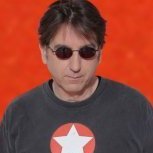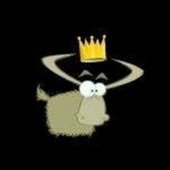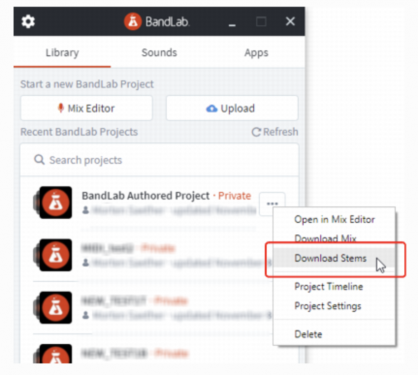Leaderboard
Popular Content
Showing content with the highest reputation on 01/23/2019 in all areas
-
Shreddage 3 Stratus FREE Our newest FREE sample library is a Shreddage guitar! The ultimate free electric guitar instrument for Kontakt is here! Based on our wildly popular Shreddage 3 Stratus library released last year, this FREE edition includes all the core features and sounds from the full version for the low cost of $0. We created this instrument to give ALL Kontakt users a truly high-quality free guitar, whether they're hobbyists, students, aspiring professionals, or simply on the fence about investing in the full version. Shreddage 3 Stratus FREE includes: One pickup (neck) out of three All dynamics, round robins, and up/down strokes Sustains, palm mutes, chokes, and release noises Fingered vibrato included Three octaves (12 frets) of playable range across 6 strings All other editing and tweaking controls from the full version TACT 2.0: Map and trigger every articulation any way you want CONSOLE: Modular FX rack & mixer with 30 modules The free download is available now for Kontakt 5.7. Please note that the full version of Kontakt is required, not Kontakt Player. Hear Demos and Download It Now!3 points
-
3 points
-
Interesting. Some guys on another forum are going with AMD cards. This of course is about the recent generation of cards. Buying graphics card is an achilles heel period. If you get one for gaming there are enough incompetent game developers that can render cards useless to make Apple envy.3 points
-
Mix Recall stopped working, possibly with the 2019.01 update. In new projects and in existing projects with Scenes already saved, Mix Recall won't work. The Save Scene and Save as New Scene buttons are greyed-out, and the Recall Previous Scene button is lit but not functional. The drop down menu Save and Save As selections are shown, but they don't do anything. Reset Mix works as expected. Projects with existing Scenes show the scenes in the drop down, but clicking on them does nothing.2 points
-
https://www.gog.com/game/distraint_deluxe_edition Free GOG Game: "Distraint Deluxe Ed" others on sale Giveaway ends on Jan 25, 2019 at 2 PM UTC.2 points
-
recording/mixing/mastering my "music" is not going to help it at all... Of course that's just me being negative so that you all go check out my shit and make a purchase. have a nice day2 points
-
Only ones that are prone to confirmation bias and can hear the difference between DAWs of course.2 points
-
But the MP3 would sound so much better on vinyl.2 points
-
24/44.1 here too. All that technology and effort to produce the most pristine sound possible, and the end user pulls out their $19.99 earbuds and listens to the stream on Soundcloud.2 points
-
2 points
-
2 points
-
Features & Enhancements In addition to exporting Cakewalk projects to BandLab, you can also export projects from your BandLab library and open them in Cakewalk (*preview feature) Ripple Edit indicator in the Track view Export Module now displays H:M:S:F, and the Selection mode persists if there is no selection Start Screen can now show up to 500 project templates (previously limited to 100) BandLab Assistant can be launched from the Utilities menu zplane élastique Pro audio stretching bug fixes and performance enhancements Cakewalk Plug-in Manager optimizations Plug-in Browser text colors can be edited in Cakewalk Theme Editor; VST2 and VST3 plug-ins use different colors Option to view release notes after installation is complete New user forums (discuss.cakewalk.com) now accessible from the Help menu Bug Fixes Recording on muted Take lanes was possible Missing folders could reassign user paths to the AppData path automatically Switching plug-in categories in the Cakewalk Plug-in Manager could be very slow * This is a preview feature that is subject to change in the future. As always, we’d love to hear about how any of our new (and existing) features are working for you! Hotfix 1-23-2019 A hotfix is available, addressing an issue in which Mix Recall was not applying presets This hotfix increments CbB to version 25.01.0.27 CbB should provide an update notification at launch Also be aware that BandLab Assistant 5.0.3 is now available, which provides the ability to 'Download Stems' associated with your BandLab projects. Click here for more information. Changelog for latest release is here. See prior release notes. Check out all new features released to date.2 points
-
I saw lots of Youtube music videos being posted lately here so I thought I'd bring one of my favorites to the front demoing lots of rare synths:1 point
-
Use Bandlab Assistant to access. Fixes an issue created with last update in Mix Recall**. Looks like the What's New doc has not been (yet) updated for this release. **This assumption is based on an announcement I saw yesterday by Jesse Jost that the previous update had broken Mix Recall and that a fix would be posted today. The currently posted What's New is the same as the previous post.1 point
-
Dear users, We are proud to introduce our new dynamic processor plug-in: PSP Twin-L - a dual algorithm classic limiter. The aim of this plug-in is to provide a wide variety of shaping options. The plug-in is able to emulate the main features of two types of limiter: VCA-limiters, which is a modern type of analog limiter, and Opto-limiters which are vintage optical limiters. The new fully featured 30 day demo version is available on our download page. To see the PSP Twin-L in action you can visit our booth 19203 at the Winter NAMM show, which begins tomorrow. Introductory offer! Until the 3rd February 2019 you can buy PSP Twin-L at the special introductory price of $49*. As a registered user of our other processors plug-ins you can get it at an even better price (up to 44% additional discount). To see your final price for the PSP Twin-L: log into your user account, go to the store and put the PSP Twin-L into your cart. Starting from the 4th February 2019 the regular price of $69* will be applied. (* all prices include taxes) https://www.pspaudioware.net/register/store.php www.PSPaudioware.com1 point
-
Peavey Revalver 4's ACT technology has been around for a while and already does this kind of thing (albeit without the tweakability of BC Re-Guitar). You play some notes in to model your guitar tone (the "input" model), then select the output model. They've a fair selection available: https://revalver.peavey.com/store/input I've used it to match the tones of a real guitar and a VSTi guitar (Shreddage 2). In other words I model both using their own instances of Revalver, using the same output model. It sounds like the same guitar playing both parts.1 point
-
If you make it simple how are we suppose to screw it up? (but really - thanks for your help and making things more transparent and easier)1 point
-
For a limited time, get $29 album distribution (or $20 off CD Baby Pro Publishing) plus all the tools and support you need to make the most of your music, now and for years to come. Use a coupon code: $29 Standard album distribution: LETSGO $20 off CD Baby Pro Publishing & distribution: LETSGOPRO Music not quite ready? Buy a submission at the discounted rate today and use it when you need it. Here's how: Get started by clicking "Add New Title" in your Account Dashboard, then select what level of service you would like Free, Standard or Pro (be sure the coupon you want to use is good for the level of service you have chosen). Next, you'll be prompted to input some of the information for your album. If you don't have all of this info yet, you can input anything** as a placeholder for now, and edit it later. As long as you get past that first "Basic Album Information" page, you'll be able to check out at any point. **please enter your actual artist name as this is what we build our internal album ID off of. To check out, go back to your Account Dashboard by clicking the tab that says "Dashboard" at the top of the screen. Check the box that says, "Add To Cart" to the right of your album, then click the teal "Checkout" button. Proceed through checkout, and apply the coupon on the "Order Overview" page - make sure to click the APPLY COUPON button to apply the discount! Once you click the "APPLY COUPON" button the discount will appear in the cart before you pay. https://cdbaby.com/1 point
-
We don't generally update "What's New" for hot-fixes, but we should, so I did.1 point
-
1 point
-
1 point
-
Here we go again. It can be argued that the math show exactly that there's nothing to be gained within the spectrum of audio that humans can actually perceive by going higher than 44.1. My buddy who is a speaker designer, worked for Gibson, JBL now Samsung and does TONS of measurements AND is a musician too agrees. Old me? I have recorded in many, many places, from Capitol Studios and Ocean Way to a closet; have used endless amounts of gear, from $5000 preamps to $2 ones. Have engineered., mixed, mastered for myself and others. Recorded a track or two for "Modern Art" for which we were nominated for a Grammy at home through a ART DPS2, a $150 preamp into my 2408 and everybody thought the sound killed. I've experimented with higher sample rates and have come to the conclusion that there is no difference, other than some synths or programs that simply behave differently when running at 96K; for the audio itself there is NO discernible difference in my opinion. R1 point
-
I got a bit confused about this at first as I was expecting the stems to appear in my downloads folder. It actually gets downloaded to your documents folder: Documents\BandLab\Downloads When you select File->Import->BandLab Project from within Cakewalk, it takes you directly to that directory. Selecting the .blx project will import all the stems into your project. It works a treat though, so thanks bakers1 point
-
1 point
-
Hmm. They moved a fred from the Coffee House to the main forum? What's next? Cats living with dogs? Lambs lying down with lions? Me finishing a song?1 point
-
As intended - for 2019.01 builds it's the full installer. Build 27 is indeed latest.1 point
-
1 point
-
The previous build was 2019.01 build 24. Build 27 came out in the last few hours.1 point
-
1 point
-
At this point, 6 out of 15 voters record at higher than 44.1kHz, but only 4 out of 15 think there's any point at recording at higher rate. I am one of those 4, so at least 3 of the voters recording at higher than 44.1kHz think there's no point.1 point
-
1 point
-
Exactly. I have the 96/24 official mixes of Dream Theaters selftitled album from 2013 and i canott hear a difference. I can se that they are in fact recorded in 96kHz by opeing them up in SoundForge and compair the wave forms to the 44.1 version of the songs. I must say that the 5.1 surround mixes is cooler...1 point
-
1 point
-
AmpliTube 4 (ver 4.8.1) Release Notes Changes from version 4.8 - Added integration between AXE I/O and AmpliTube - General reliability improvements https://www.ikmultimedia.com/userarea/my-products/index.php?FILTER=-&SORT=rel1 point
-
@yapweiliang @Starise @msmcleod BandLab Assistant has just been updated (5.0.3), you should now see the 'Download Stems' command in the project menu.1 point
-
Yeah, this was reported in this thread: Looks like they're going to release a fix later this week.1 point
-
I think this really matter only when you work with sound design. When you change sounds heavily the more information you have to manipulate matters. For most other things 48khz is quite enough.1 point
-
I don't think tracking audio higher than 44.1 gives any audible differences worth chewing memory up. The differences at 96 or higher are mostly in synths that benefit from oversampling. Craig did a good article on it a ways back: https://www.soundonsound.com/techniques/sonar-upsampling-plug-ins I personally think audio people need to stop wasting time when they hear minor differences over expensive speaker systems in properly measured studios. Why?... Because normal people aren't listening on speakers like that. That teenzy bit of extra high end detail isn't going to be heard by 99.99999999999999999% of people, so it's like peeing into the wind and thinking you're responsible for creating rain.1 point
-
I don't get on here as much as I used to. Partly because I was in Cruise control and was at a comfortable level with everything I needed from Sonar, but also just got busy. But this forum (previous version, and I hope the new version) is one of the reasons I give to people who are thinking about getting a DAW to go with Sonar, (CbB). Carry on.1 point
-
Indeed! We do have a fix and expect to deploy a hotfix later this week.1 point
-
1 point
-
Ha! Already started poking around on this one after I saw a post about a VST called Midi Shape Shifter It'll be pretty simple at first, maybe generate a sine, triangle, square, sawtooth wave... tempo synced with divisions, and I think allowing control of amplitude and frequency from assignable CC's would be cool. I'll keep you posted! Hahaha! Get it?... Posted?... It's a Forum?... <crickets> ?1 point
-
Gibson/Cakewalk produced a SONAR Reference Guide pdf around once a year and a chm file with every release of SONAR. Both of these files were reformatted snap shots of the web-based help. The local help (chm file) option was removed from CbB preferences. BandLab continues to provide the web-based help with a much smaller staff. When BandLab purchased Cakewalk IP from Gibson there was some discussion of producing a downloadable version of the web-based help. To date, this has not happened. Bear in mind, there is a list of tasks for the current BandLab staff including a bunch of yet to be released plug-ins. Each of these plug-ins require documentation updates too.1 point
-
There is a bug in the process. My understanding is all new project uploads should be private.1 point
-
Also worth checking out: iZotope Nectar (both full version and elements). It includes pitch correction alongside all the other vocal type effects. Waves Tune Realtime Waves Tune1 point
-
Isn't General MIDI 2 nearly 20 years old now? I think the spec came out in 1999. MIDI 2.0 is a different beast, and looks pretty cool. I especially like the MIDI CI part, where controllers can actually tell your DAW what their capabilities are.1 point
-
LOL I have been there more then once and with my older brain I tend to forget things.1 point
-
I think it's because everybody is still behaving themselves too much - too wary of treading any dirt into the new carpet. And it seems to be a popularity contest as well now, so there's that......1 point