Burnie Posted March 21 Posted March 21 (edited) After I installed Steinberg Asio Drivers Cakewalk is not starting up anymore. What can I do? I Already followed the instrctions here for a fresh install but nothing works. I think this is sad. These are my system specs: Edited March 21 by Burnie
1 Chaps Posted March 21 Posted March 21 The generic Steinberg low-latency driver has been known to cause problems with Cakewalk's ASIO function. Here is what I would do if I were you. Completely uninstall the Steinberg audio driver (I would use Revo Uninstaller) and install the Yamaha Steinberg audio driver. The driver is part of the Tools package, or can be downloaded and installed separately from the Steinberg website. UR242 DOWNLOADS 1
0 Burnie Posted March 21 Author Posted March 21 Deinstalled the ASIO driver - now cakewalk starts up but I can not record because there is no asio of course... I am using a Steinberg UR242 is this supported?
0 Burnie Posted March 21 Author Posted March 21 1 hour ago, Philipp Sengelmann said: Deinstalled the ASIO driver - now cakewalk starts up but I can not record because there is no asio of course... I am using a Steinberg UR242 is this supported? Yes it is. So after checking. It seems to be, that you need to install the correct driver for your specific device. In this case for the use of an UR242 Interface via USB on a Windows machine you need the driver from this page https://o.steinberg.net/en/support/downloads_hardware/downloads_ur242.html It is the Yamaha Steinberg USB Driver V2.0.4 after installing it it worked like a charm, who would have thought... Hope this helps others, too. 1
Question
Burnie
After I installed Steinberg Asio Drivers Cakewalk is not starting up anymore. What can I do? I Already followed the instrctions here for a fresh install but nothing works. I think this is sad.
These are my system specs:
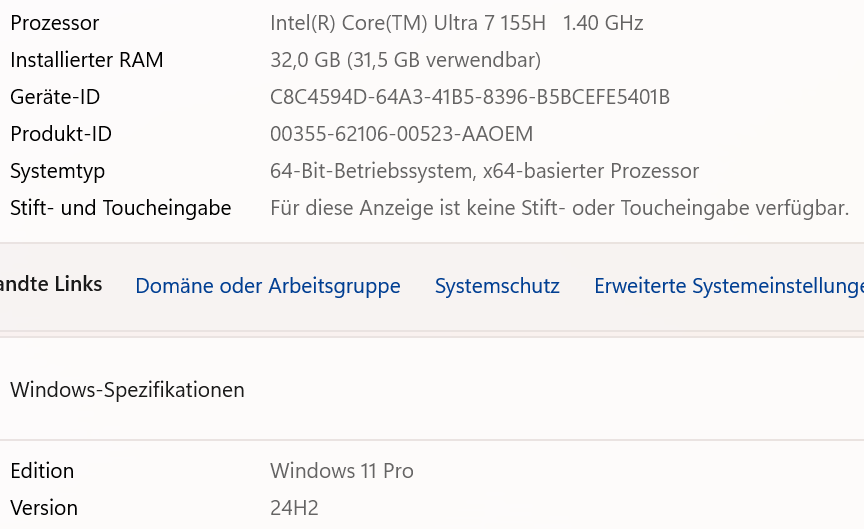
Edited by Burnie3 answers to this question
Recommended Posts
Please sign in to comment
You will be able to leave a comment after signing in
Sign In Now