Hello all. I have a problem. I've got a 24 tracks project with audio and some midi tracks.
The drummer has sent to me an audio track with all the drum parts. I've imported the audio track in project.
I cannot syncronize it with metronome and with the project.
I use the "move" command. If i put forward the audio track it plays in advance. If put it back play in back. I cannot put the track with the point of the accent directly in the point of metronome. The project is always shifted and i have an interval too big to put in the right place.
22 is the track with metronome, 24 is the drum. How you can see in the picture, the accent is always shifted. Drum accent is late respect MEtronome accent.
Question
giant ll
Hello all. I have a problem. I've got a 24 tracks project with audio and some midi tracks.
The drummer has sent to me an audio track with all the drum parts. I've imported the audio track in project.
I cannot syncronize it with metronome and with the project.
I use the "move" command. If i put forward the audio track it plays in advance. If put it back play in back. I cannot put the track with the point of the accent directly in the point of metronome. The project is always shifted and i have an interval too big to put in the right place.
22 is the track with metronome, 24 is the drum. How you can see in the picture, the accent is always shifted. Drum accent is late respect MEtronome accent.
Anybody coud tell me what could i do for it?
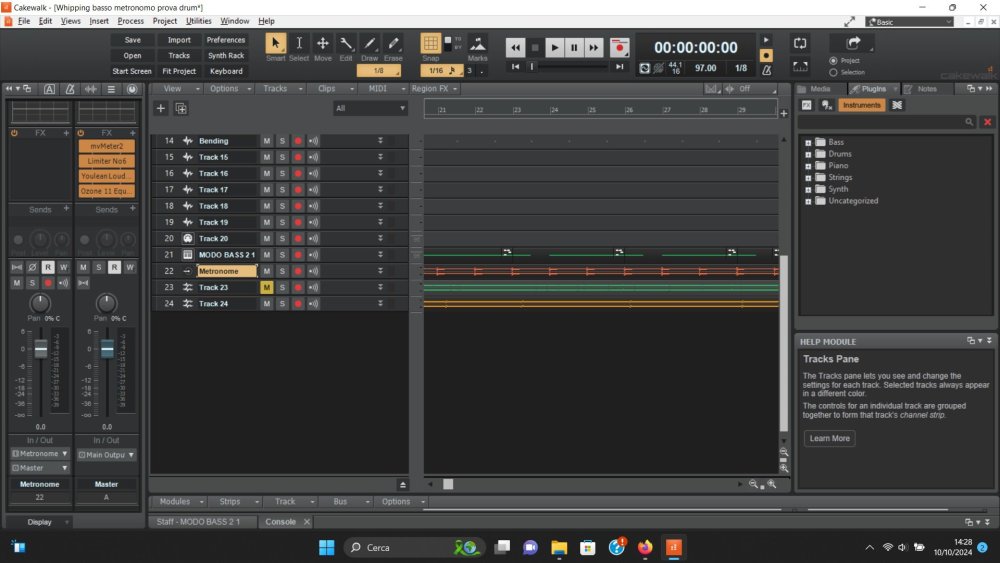
Edited by giant ll11 answers to this question
Recommended Posts
Please sign in to comment
You will be able to leave a comment after signing in
Sign In Now