This is a follow-up issue to one I have recently posted in the Kontakt area of this forum. The issue may not be with Kontakt at all, as the problem does not occur in the Standalone version - only in Cakewalk by Bandlab (latest version).
If I make a selection from the GUI of Kontakt (not an instrument), such as file>options or click on 'Instrument Options' or 'Group Editor', the corresponding window only partially opens, and I can't see it completely. Then when I click on it, it flashes, won't close and I have to close the Cakewalk project and re-open Cakewalk to start again.
I today, updated Kontakt and re-installed it, but it made no difference. As mentioned, the standalone version works with no issues, which makes me think it's a CbB issue.
Question
Stephen Power
This is a follow-up issue to one I have recently posted in the Kontakt area of this forum. The issue may not be with Kontakt at all, as the problem does not occur in the Standalone version - only in Cakewalk by Bandlab (latest version).
If I make a selection from the GUI of Kontakt (not an instrument), such as file>options or click on 'Instrument Options' or 'Group Editor', the corresponding window only partially opens, and I can't see it completely. Then when I click on it, it flashes, won't close and I have to close the Cakewalk project and re-open Cakewalk to start again.
I today, updated Kontakt and re-installed it, but it made no difference. As mentioned, the standalone version works with no issues, which makes me think it's a CbB issue.
Any suggestions are very welcome.
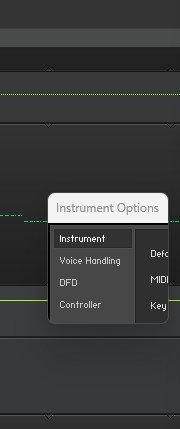
Edited by Stephen Power5 answers to this question
Recommended Posts
Please sign in to comment
You will be able to leave a comment after signing in
Sign In Now