A couple days ago, I opened up Cakewalk and it said I needed to activate it even though it already was beforehand. It opened up Chrome and told me to log into BandLab and I try to do so but I keep getting a localhost error. I contacted support and they told me to uninstall BandLab Assistant and gave me an older version (v2023.09) along with two registry files that allow me to activate in-app and switch back to the web browser-based authentication, I've tried activating it in-app but I get an error that says "Unable to connect Check internet" despite my internet being fine. Does anyone know how I can fix this or is having the same problem?
Question
anthony92800
A couple days ago, I opened up Cakewalk and it said I needed to activate it even though it already was beforehand. It opened up Chrome and told me to log into BandLab and I try to do so but I keep getting a localhost error. I contacted support and they told me to uninstall BandLab Assistant and gave me an older version (v2023.09) along with two registry files that allow me to activate in-app and switch back to the web browser-based authentication, I've tried activating it in-app but I get an error that says "Unable to connect Check internet" despite my internet being fine. Does anyone know how I can fix this or is having the same problem?
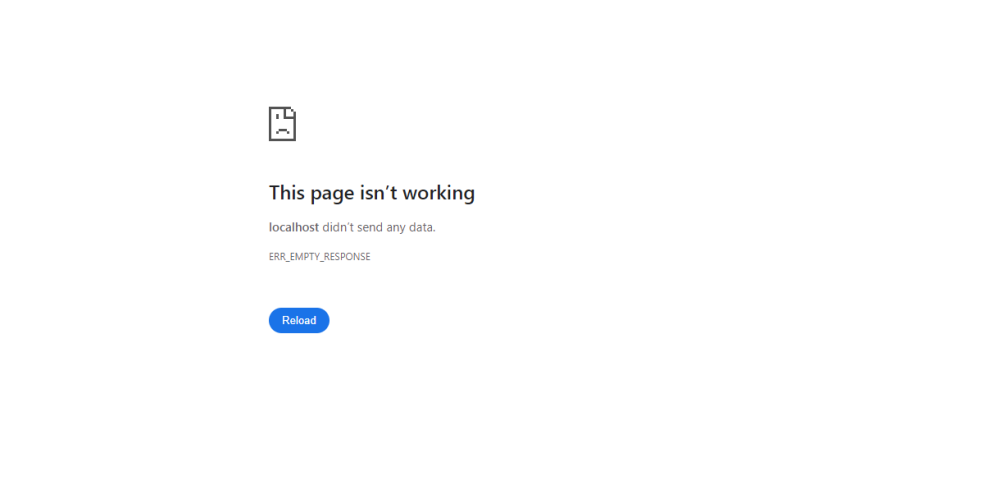
Edited by anthony92800issue has been solved
10 answers to this question
Recommended Posts
Please sign in to comment
You will be able to leave a comment after signing in
Sign In Now