In a large and long orchestral project, I am suddenly finding tracks where notes have been shortened as you see in this screenshot. When it happens, it happens with a number of notes across many measures. And the shortened notes are so short that it is really difficult to be able to grab them and drag them back out. In other words, this is a major pain (and coming near the end of this thing I've worked on for months).
I know that it is possible to accidentally select all the notes of a specific note in a track and accidentally change them while changing one of them in another place. But that is not what's happening here since there is suddenly so much of it and it is different notes here and there. I don't see anything in the archive about this. Any ideas?
Question
David Pollock
In a large and long orchestral project, I am suddenly finding tracks where notes have been shortened as you see in this screenshot. When it happens, it happens with a number of notes across many measures. And the shortened notes are so short that it is really difficult to be able to grab them and drag them back out. In other words, this is a major pain (and coming near the end of this thing I've worked on for months).
I know that it is possible to accidentally select all the notes of a specific note in a track and accidentally change them while changing one of them in another place. But that is not what's happening here since there is suddenly so much of it and it is different notes here and there. I don't see anything in the archive about this. Any ideas?
Win10 machine with latest Cakewalk.
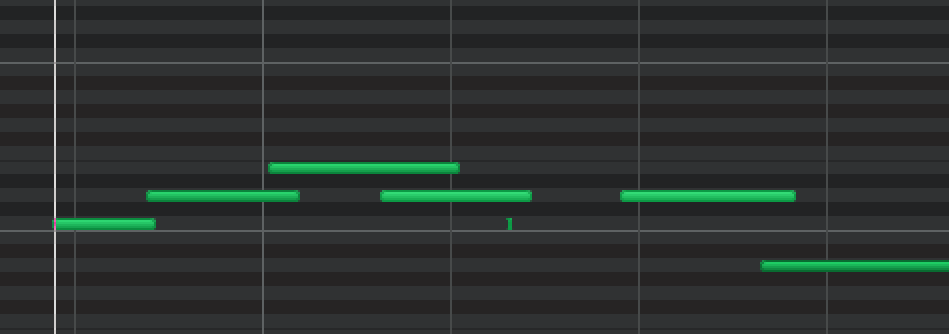
Edited by David Pollock4 answers to this question
Recommended Posts
Please sign in to comment
You will be able to leave a comment after signing in
Sign In Now