Its BirdE Posted April 13, 2023 Posted April 13, 2023 in the photo you can see I have a -56db on my track which makes me unable to hear it with that being said I cannot switch it at all if you have any fixes please lmk any help would be
0 Byron Dickens Posted April 13, 2023 Posted April 13, 2023 You would have to record something besides just silence on that track.
0 Its BirdE Posted April 13, 2023 Author Posted April 13, 2023 (edited) 6 minutes ago, Byron Dickens said: You would have to record something besides just silence on that track. I do have something on that track, I have a bass rift Edited April 13, 2023 by Its BirdE
0 Byron Dickens Posted April 13, 2023 Posted April 13, 2023 Actually you don't. No waveform is showing up, just a flat line. https://youtu.be/YZqXiL2L36g Only disagreement I have is that if you don't have an audio interface that supports ASIO, you need to get one. Stay away from ASIO4ALL. It tends to be problematic.
0 msmcleod Posted April 13, 2023 Posted April 13, 2023 Select the clip, then select Process->Apply Effect->Normalize from the main menu. Pick a sensible db level, such as -3db, the click OK. In future you should try to record at a higher level - although 24 bit audio has a huge dynamic range, having to normalize very quiet signals will also bring up the volume of any background noise. 1
0 John Vere Posted April 13, 2023 Posted April 13, 2023 (edited) The most important thing to understand is input levels are set by the audio device being used and Cakewalk has no control over recording levels. The question I have is what audio interface did you use? As what I see is that Line USB A was the input to the track. As I said Recording level is set by your audio interface input level controls but line levels often do not have input adjustments as they are designed to be used with a sub mixer or hardware devices that have volume controls built in. If this is a Hardware synth with USB audio then you will need to read the manual to understand how you set USB levels. If the bass riff was recorded using a real bass. Then Interfaces usually have a choice of inputs and line is often on the back and on the front there’s Combination jacks and a toggle for Mike or an instrument. Make sure to choose instrument if it truly was a bass guitar. If it was a bass line played on a hardware synth into the interface then turn it up. Then use the meter in the track to get a good reading of no higher than -6 db. If it’s a hardware synth up full and the reading is still low you need to use the instrument or combination jacks or get a small mixer to act as an impedance boost. If the bass riff was an audio clip then it’s from a bad source and was recorded wrong. Edited April 13, 2023 by John Vere
0 mark skinner Posted April 14, 2023 Posted April 14, 2023 (edited) First strange thing I see is , on track 2 your gain knob is "maxed out" . Your "master" gain knob is at +2.3 , but your master "fader" is turned down to -4.3 ?? Leave your gain knobs and master fader at 0 while recording . Adjust your "interface" input to get a proper recording level. If you're not using one , get one. If you did in fact record something , you may have been hearing it Way louder than it was being recorded. Typically bass tracks are also recorded in "mono" and easier to get a punchy loud track as opposed to stereo. I would suggest going to the tutorials section and check out some "getting started " videos. Respectfully .. mark Edited April 14, 2023 by mark skinner
Question
Its BirdE
in the photo you can see I have a -56db on my track which makes me unable to hear it with that being said I cannot switch it at all if you have any fixes please lmk any help would be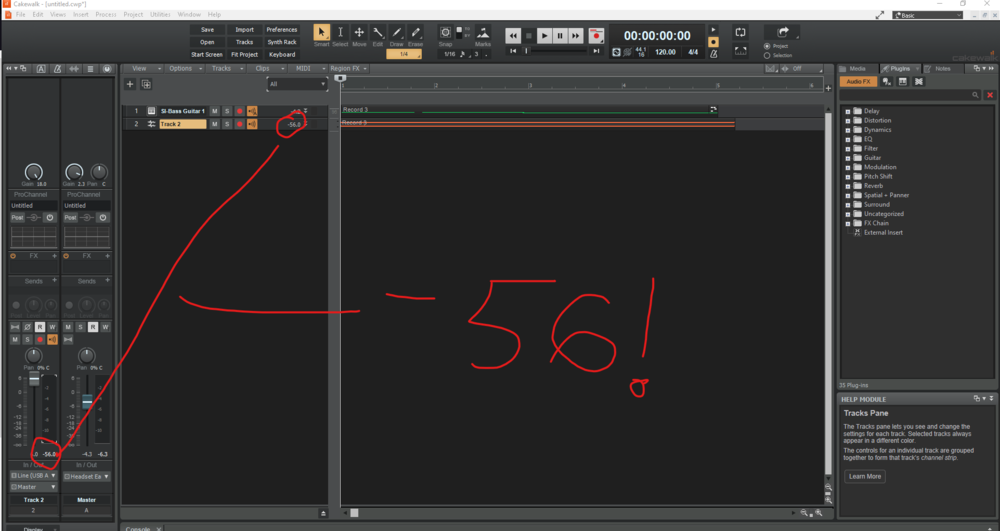
6 answers to this question
Recommended Posts
Please sign in to comment
You will be able to leave a comment after signing in
Sign In Now